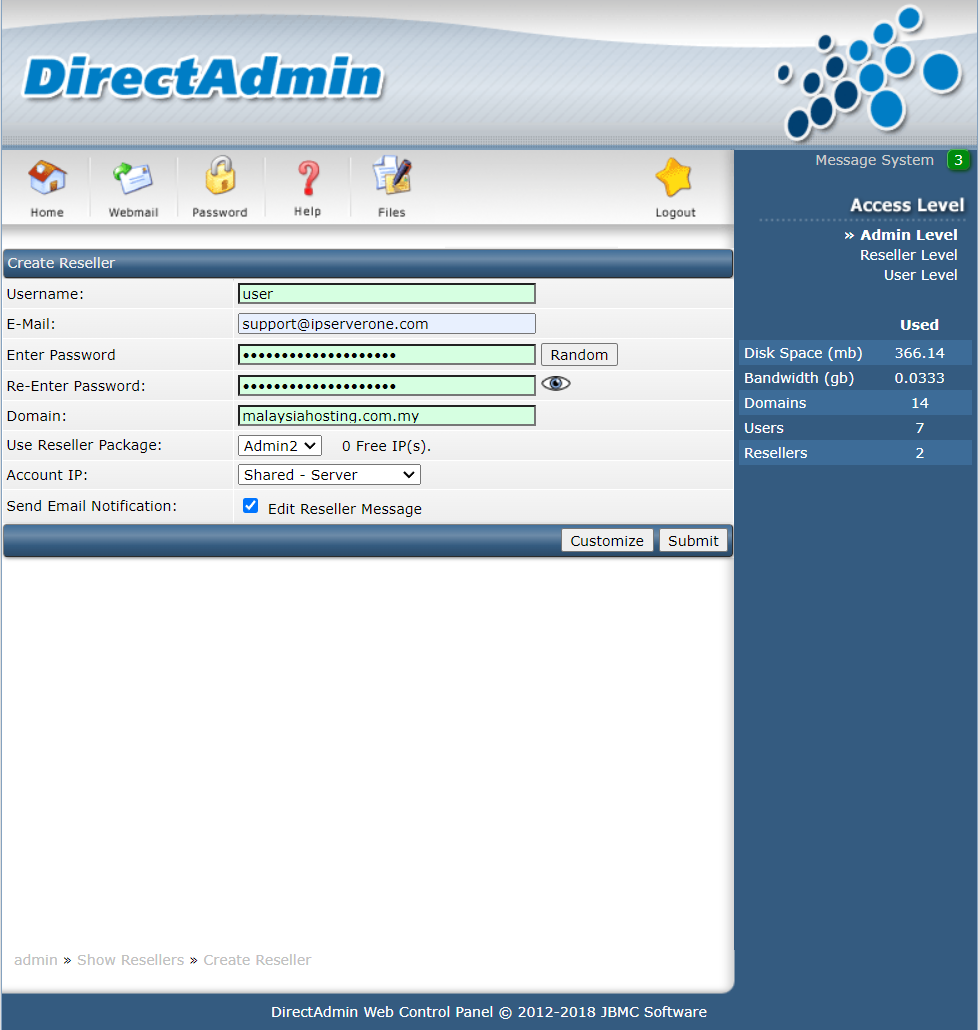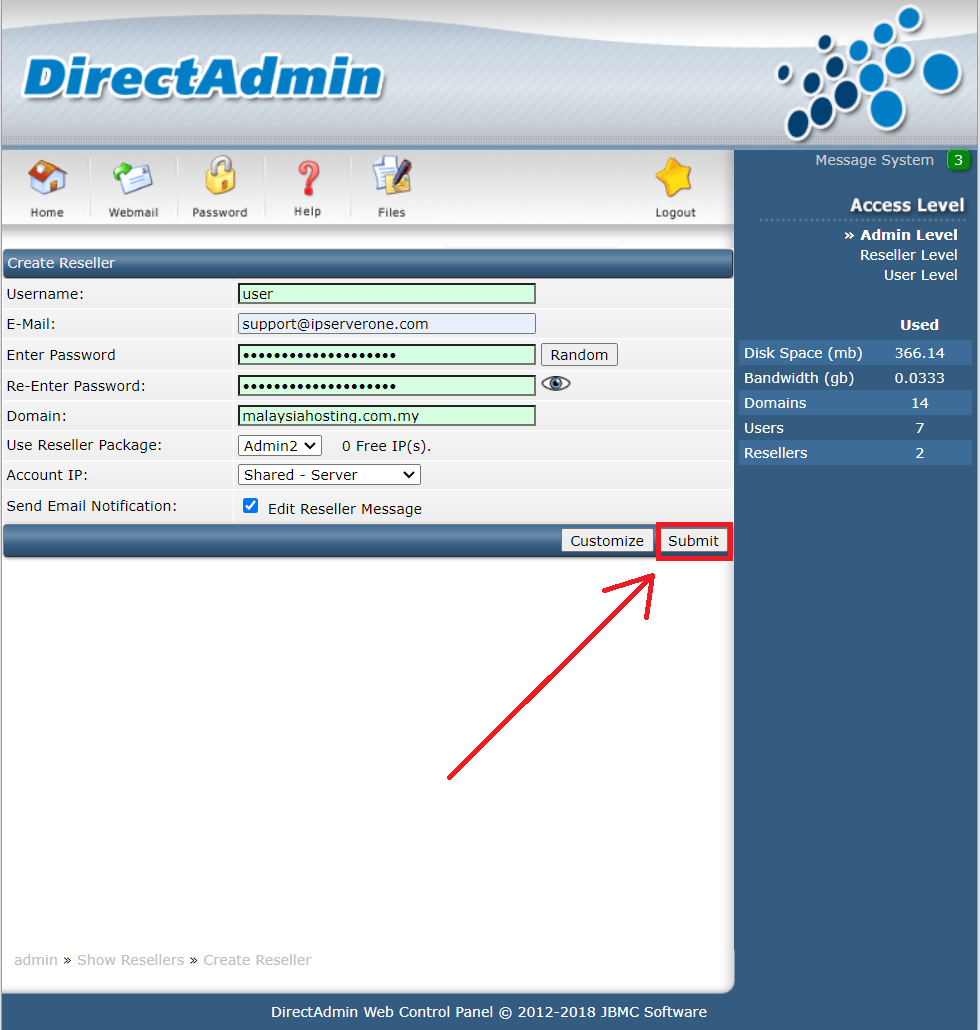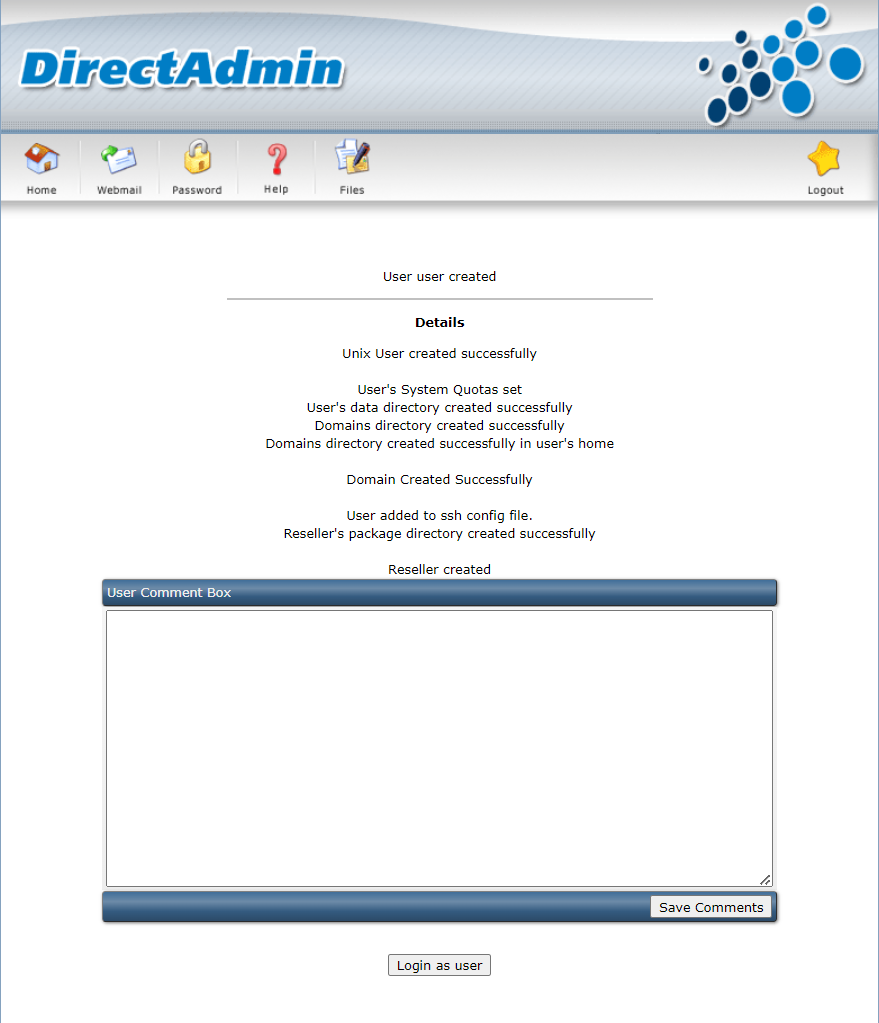Search Our Database
How to create a reseller account in DirectAdmin
Introduction
Before creating a new reseller account, a reseller package must be created. This guide will walk you through the process of setting up a reseller account from the administrative panel.
Prerequisites
- A reseller package needs to be created beforehand.
- Administrative access to the control panel.
Step-by-Step Guide
Step 1: Access the “Create Reseller” page
- From the administrative main page, click on the Create Reseller link.
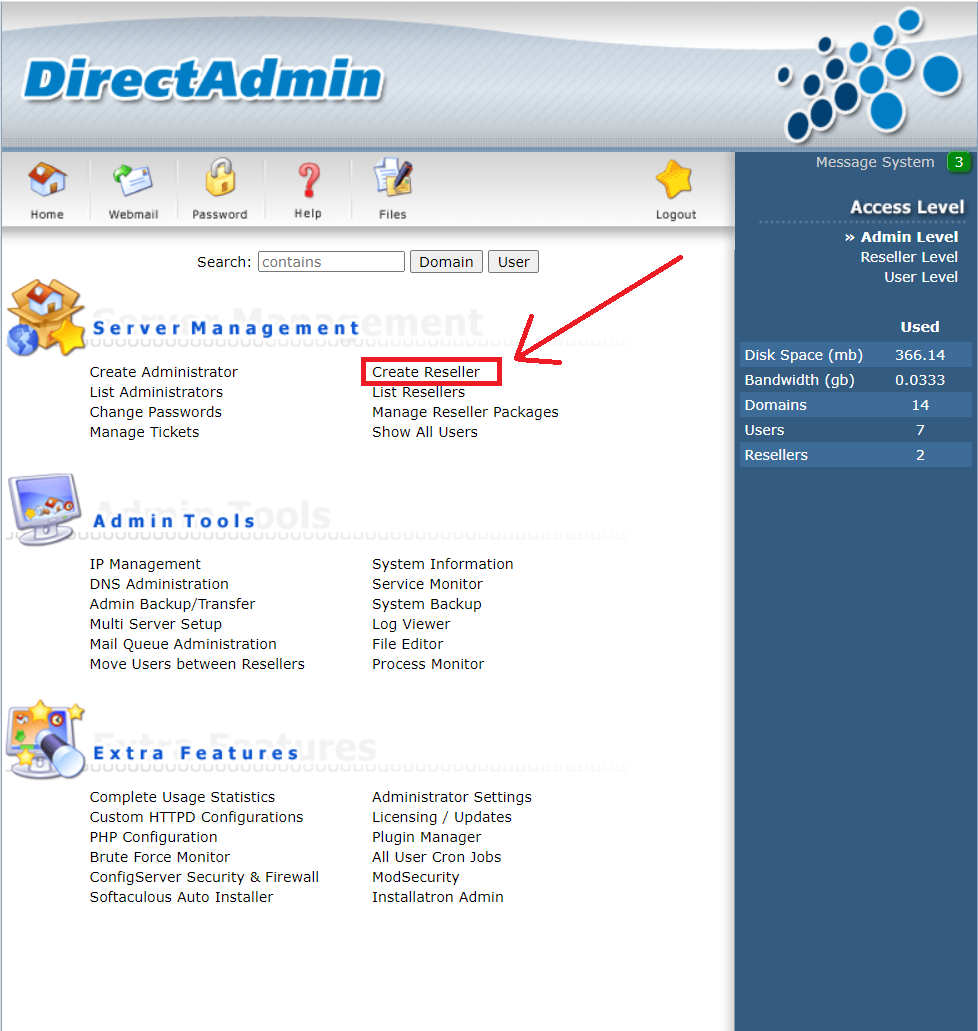
- You will be directed to the reseller creation page.
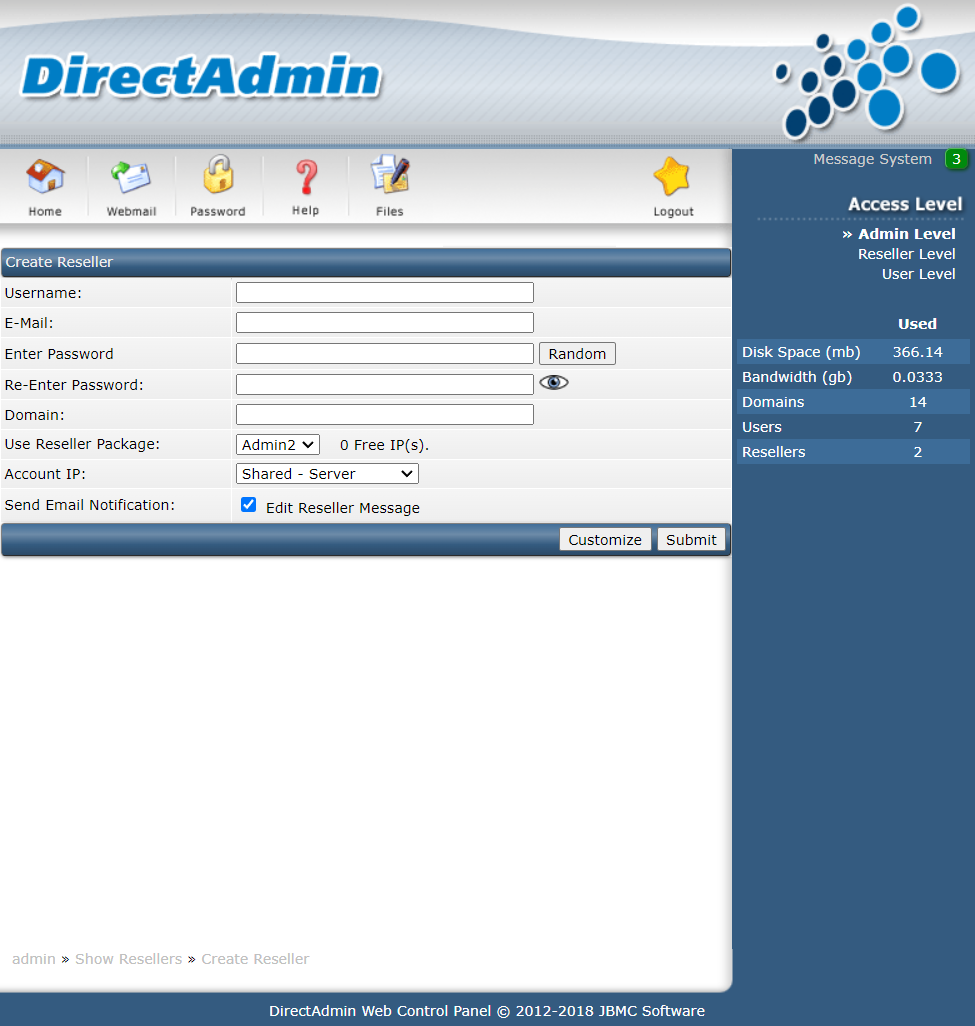
Step 2: Fill in the reseller details
- Username:
- Set the reseller’s username.
- It must be between 3 to 10 characters, consisting of letters or numbers only, with no illegal characters.
- E-Mail:
- Enter the reseller’s email address, where account notifications will be sent.
- This will also serve as the default email address in the reseller’s control panel.
- Password:
- Set a secure control panel password.
- For enhanced security, use a combination of uppercase and lowercase letters along with numbers.
- You can also click on random password to generate one automatically.
- Domain:
- Input the domain name for the reseller’s website.
- It can be an unregistered domain, and you should omit “http://” or “www.” when entering the domain.
- User Reseller Package:
- Select a pre-created package for the reseller from the dropdown menu.
- If you wish to customize the package features for this reseller, click Customize after filling in the required fields.
- Account IP:
- Choose between Shared – Server or Assigned for the domain IP.
- If you select Shared, the reseller’s website will share the server’s IP address and be name-based.
- If you select Assigned, the reseller’s website will have a dedicated IP address, assuming one has been allocated in the reseller package.
- Send E-Mail Notification:
- Check this box to automatically send the reseller their account details via email.
- To modify the email content, click on the Edit Reseller Message link.
Step 3: Submit the information
Conclusion
By following this guide, you have successfully created a reseller account in DirectAdmin. Ensuring that the reseller’s username, domain, and package settings are correctly configured is essential for smooth account management. Remember to verify all the entered details before finalizing the setup, and make use of the customization options for tailored reseller services.
For additional assistance or if you encounter any issues, please contact our support team at support@ipserverone.com.
Article posted on 23 February 2020.