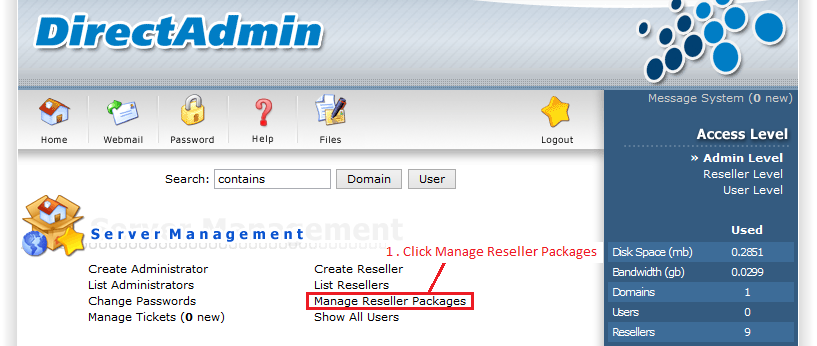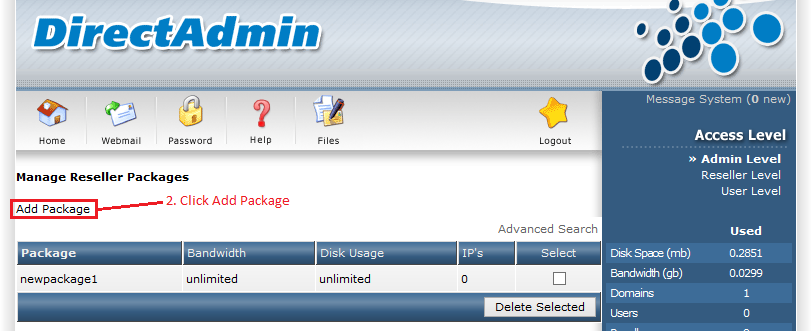Search Our Database
How to create reseller package in DirectAdmin
Introduction
This article is for administrators or web hosting providers who want to create reseller packages in DirectAdmin. It covers the steps required to set up customized packages for resellers, helping manage web hosting services efficiently. This guide resolves the need to organize reseller privileges and resources, allowing administrators to control what each reseller can offer.
This information should be used when you’re planning to offer reseller accounts to clients or team members who require specific limits or configurations on web hosting services. It applies to any DirectAdmin control panel environment with administrative access.
Prerequisites
- Access to the DirectAdmin with administrator privileges
- Basic understanding of web hosting and reseller servivces
Step-by-step guide
Step 1: Log in to DirectAdmin
First, log in to your DirectAdmin account using administrator privileges. Only users with “Administrator” access can create reseller packages.
Step 2: Navigate to Reseller Packages
From the main menu, click on Manage Reseller Packages.
Step 3: View and Add a New Package
On the next screen, you will see the currently available reseller packages. To create a new reseller package, click Add Package.
Step 4: Configure the Reseller Package Settings
You will now be able to configure the settings for the new reseller package. Customize the package according to your preferences. Note that these settings will impact user customization. For example, if you limit the reseller to only 1 domain, they will only be able to serve a single user with a single domain.
Once you have finished configuring the settings, you can customize the package name at the bottom of the page.
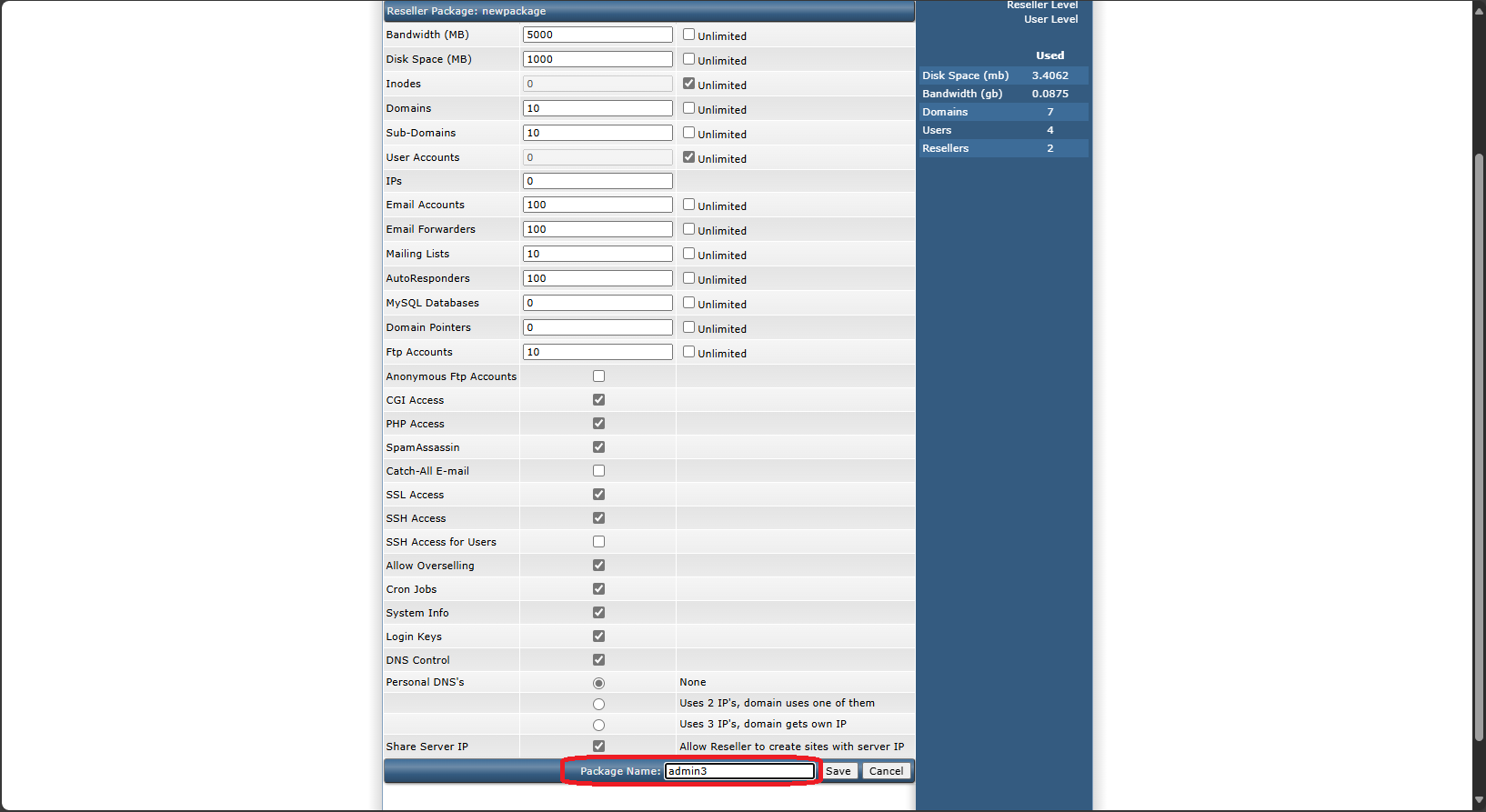
Conclusion
Once your reseller package has been configured, it will be available for use by resellers when setting up their accounts. Customizing packages allows administrators to control resources efficiently and provide a tailored hosting experience for resellers. Be mindful of the limits you impose, as they will determine the capabilities of each reseller’s hosting services.
By following these steps, you can easily manage reseller resources and ensure that resellers only have access to what is allowed by their package configuration.
Article posted on 23 February 2020.