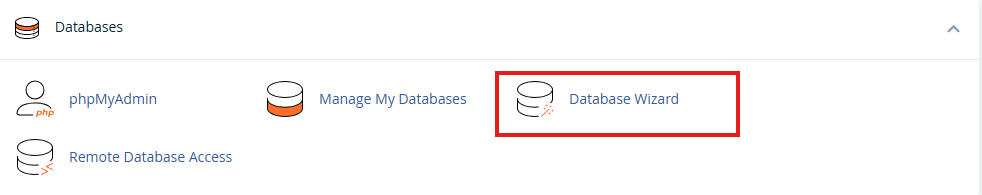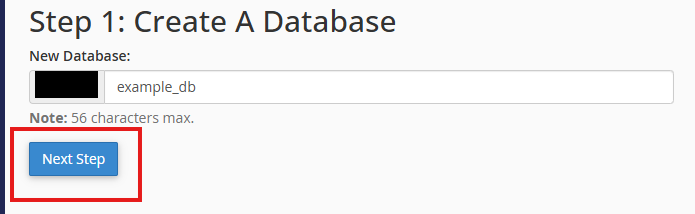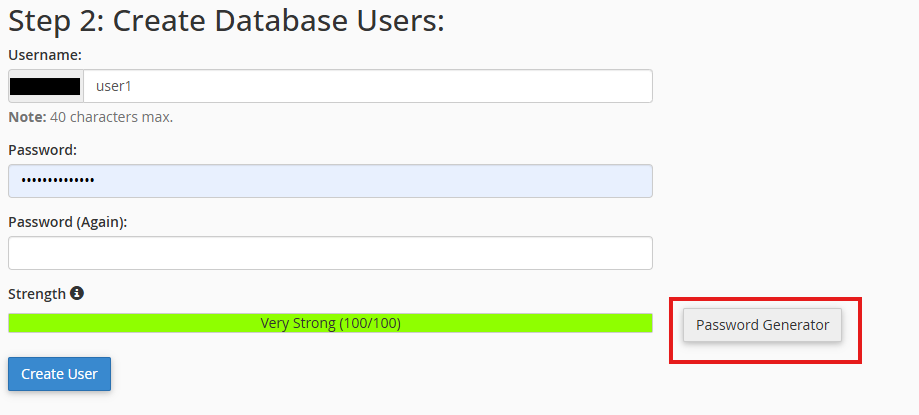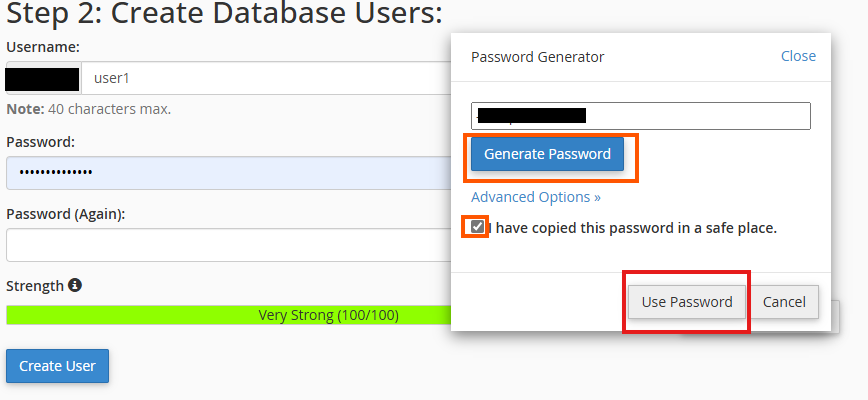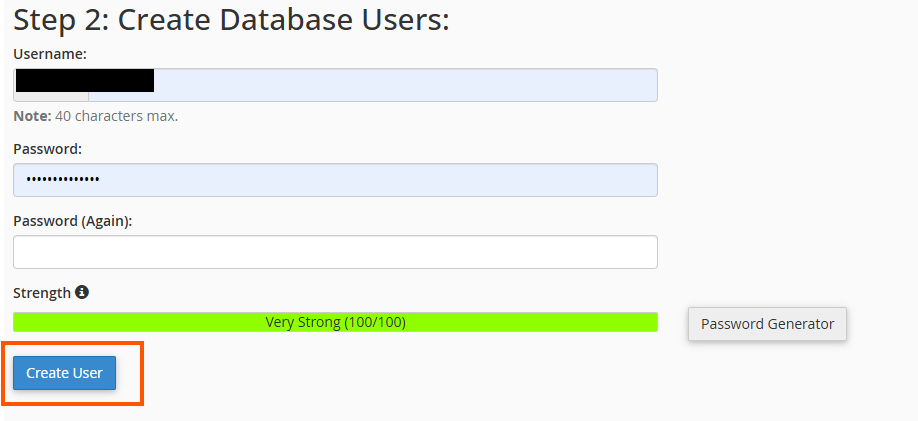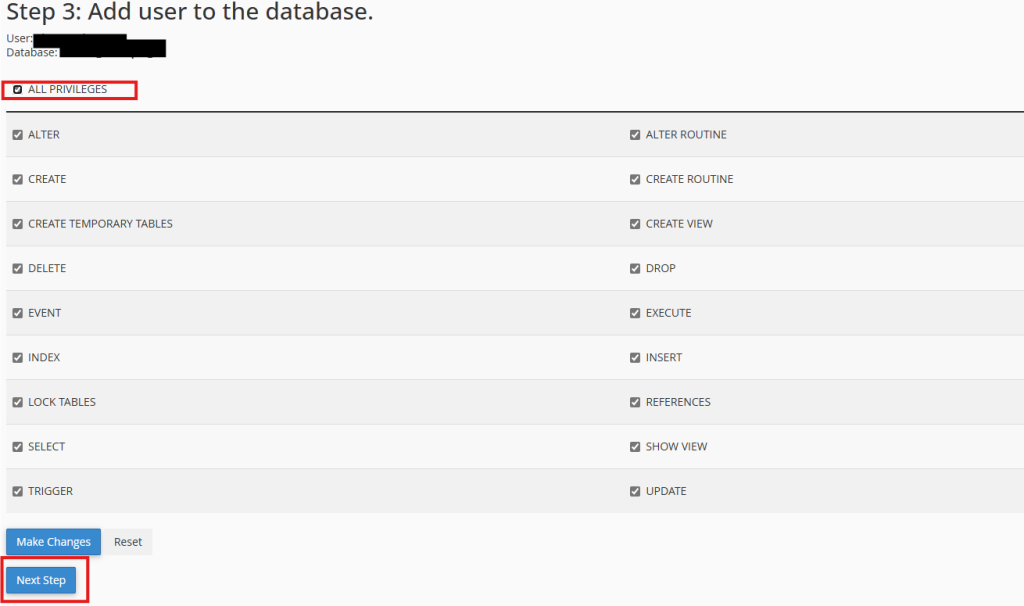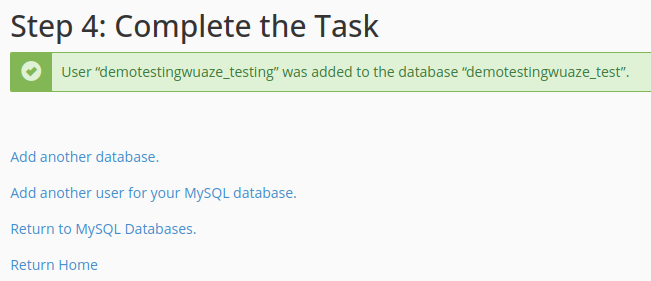Search Our Database
How to create MySQL database in cPanel
Introduction
Creating and managing databases and database users in cPanel is an essential skill for web developers and IT professionals. This knowledge base will guide you through the steps to create a MySQL database in cPanel.
Prerequisites
- A server running cPanel.
- cPanel login credentials with access to database permissions.
1. Login to cPanel and select MySQL Database Wizard under Databases section.
2. Fill in the textbox with a name for your New Database and click Next Step.
3. You now have to create a new user for the database. Your username can be the same name as your database. It is advisable to create a password using Password Generator as a complex password that will safeguard and reduce the risk of your database being hacked and compromised. Alternatively, you can also manually key in your desired password if you wish to do so.
If you are using the password generator, make sure to copy down the password into a notepad or any local copy before proceeding. You can press on generate button to randomize the password string. Then, tick the ” i have copied this password” and then “use password”. The password field will be auto filled into both password field
4. After confirming the password, proceed via clicking “Create User”
4. Assign all privileges to your newly created user by ticking on the “ALL PRIVILEGES” option and click Next Step.
5. Done! your new database and user are now created and ready to be used!
Conclusion
By following these steps, you have successfully created a MySQL database and a user with appropriate privileges in cPanel. This database is now ready for use with your applications or websites. Remember, managing databases and users is an ongoing process, and you may need to revisit these settings as your needs evolve.
For additional assistance or if you encounter any issues, please contact our support team at support@ipserverone.com.
Article posted on 23 February 2020 by ips1