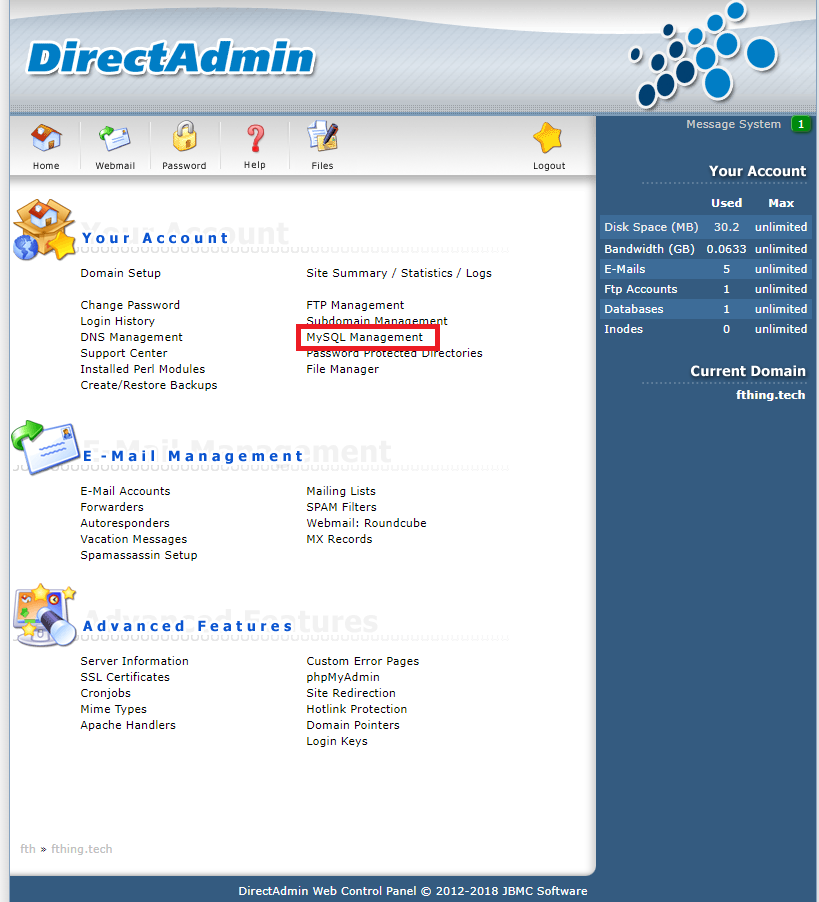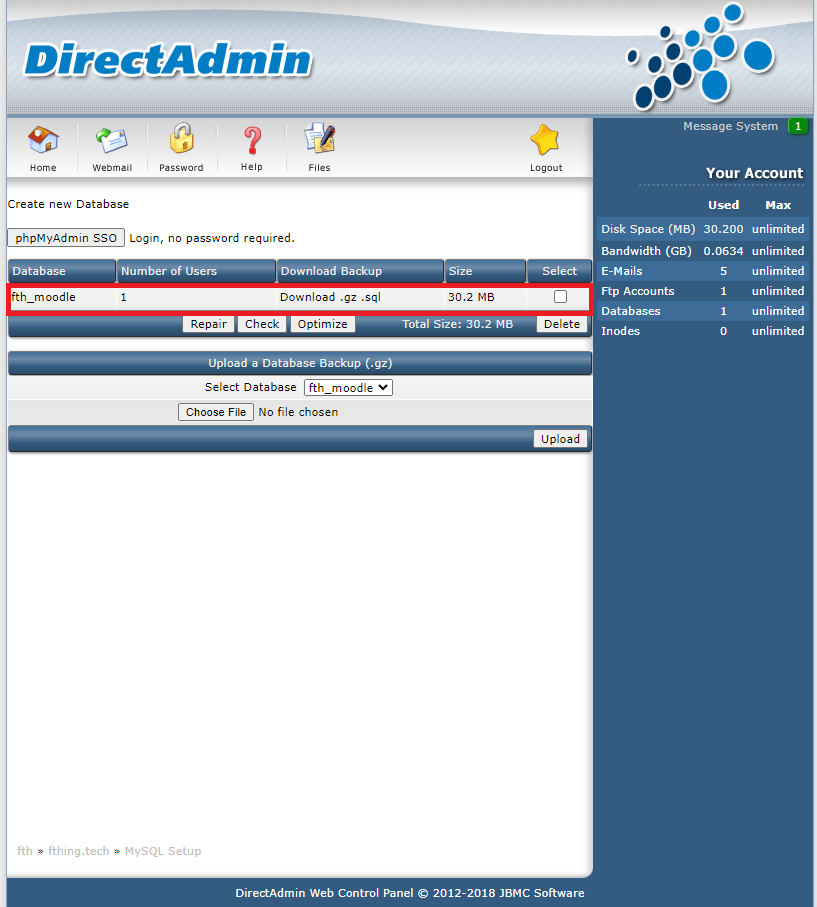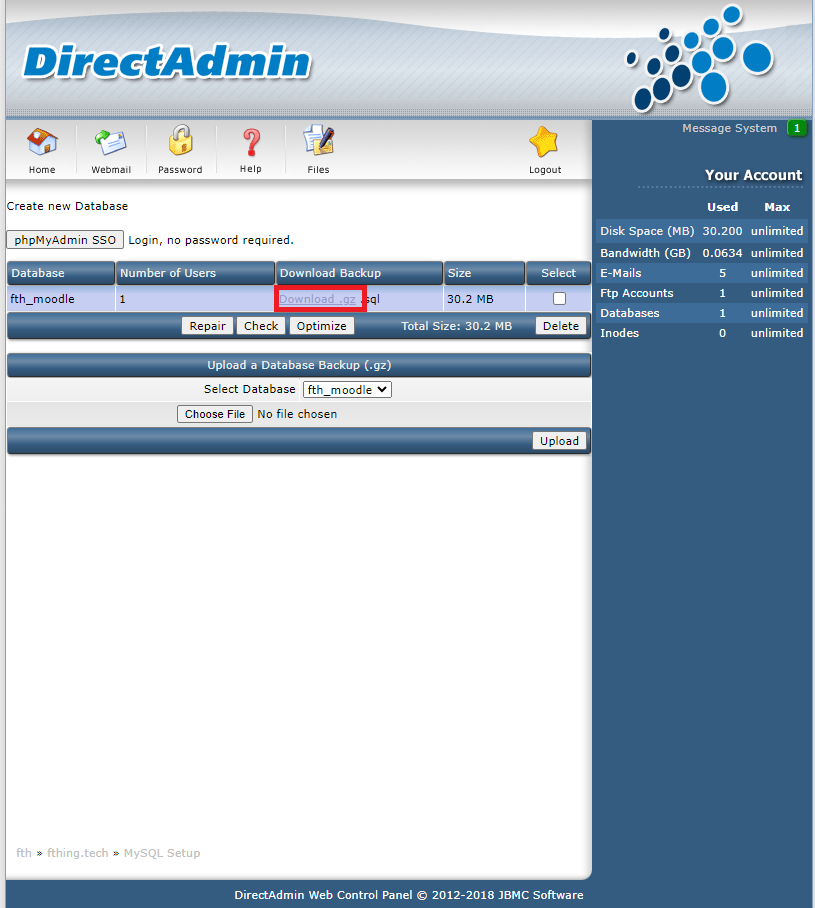Search Our Database
How to download MySQL database backup for DirectAdmin (Enhanced skin)
Introduction
This guide explains how to download a backup of a MySQL database through DirectAdmin, a popular web hosting control panel. It is designed for website administrators, developers, or anyone managing databases on a server using DirectAdmin. This step-by-step tutorial helps ensure you have an off-site backup of your database, which is crucial for recovery in case of data loss or corruption. The guide will be applicable for those managing their databases through DirectAdmin, providing a safe and reliable way to download backups.
Prerequisites
Before starting, ensure the following:
- You have access to DirectAdmin with appropriate permissions to manage databases.
- You have an active MySQL database within DirectAdmin.
Step-by-Step Guide
1. Login into Direct Admin as user.
2. Click the MySQL Management section on the main dashboard or under the Account Manager menu.
3. In the MySQL Management page, you will see a list of databases associated with your account. Find the database for which you want to download the backup.
4. Click Download .gz to download the backup to your device. You can click .sql to download backup in .sql format.
Conclusion
By following these steps, you can easily download a backup of your MySQL database using DirectAdmin. Regular backups are essential to protect your data from accidental loss or corruption. Make sure to store the backup file in a secure location.
For additional assistance or if you encounter any issues, please contact our support team at support@ipserverone.com.