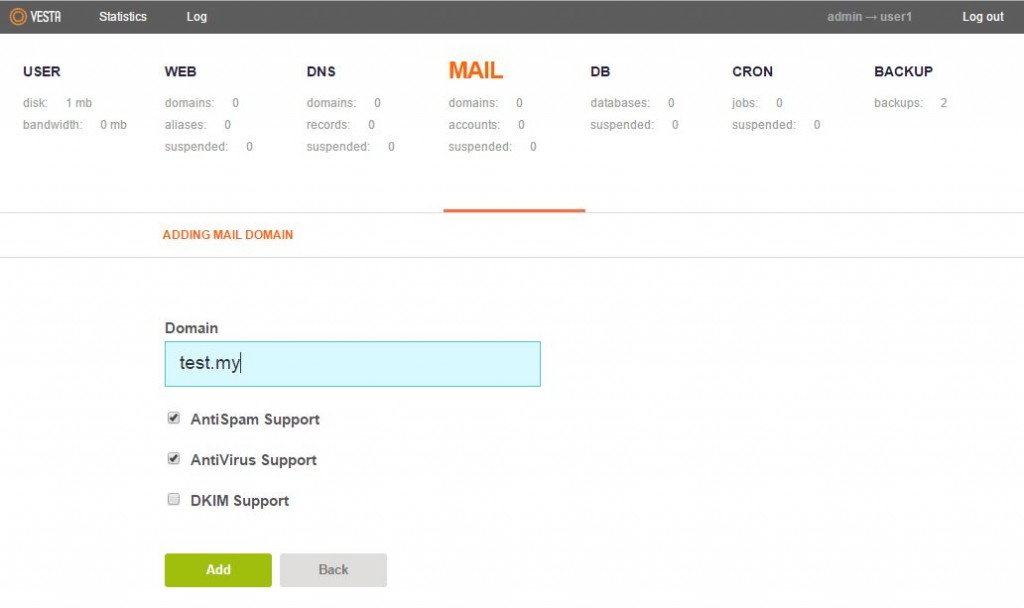Search Our Database
How to add mail domains in VestaCP
Introduction
This guide explains how to add mail domains in VestaCP, a free and open-source control panel designed for Linux servers. It is useful for administrators who need to manage email services for multiple domains. Follow these instructions when you want to create a new mail domain in VestaCP for managing emails on your server.
Prerequisites
- Access to the VestaCP control panel.
- A domain you want to add for email management.
Step-by-step guide to adding mail domains in VestaCP
1. Click the MAIL tab in VestaCP, then click ADD MAIL DOMAIN to add a mail domain to your control panel.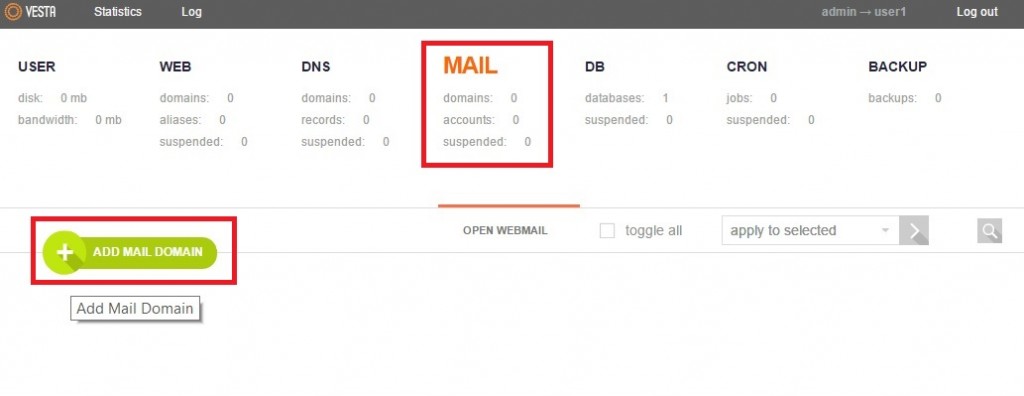
2. Input the details of the mail domain that you want to add. Click Add to confirm input.
For further instructions on how to add email accounts, please click this link: https://www.ipserverone.info/control-panel/how-to-addedit-mail-account-to-mail-domain-in-vestacp/
Conclusion
Adding a mail domain in VestaCP is a simple process that enables you to manage email services for new domains. Once the mail domain is added, you can configure email accounts and manage them through the control panel.
For additional assistance, or if you encounter any issues, please contact our support team at support@ipserverone.com.