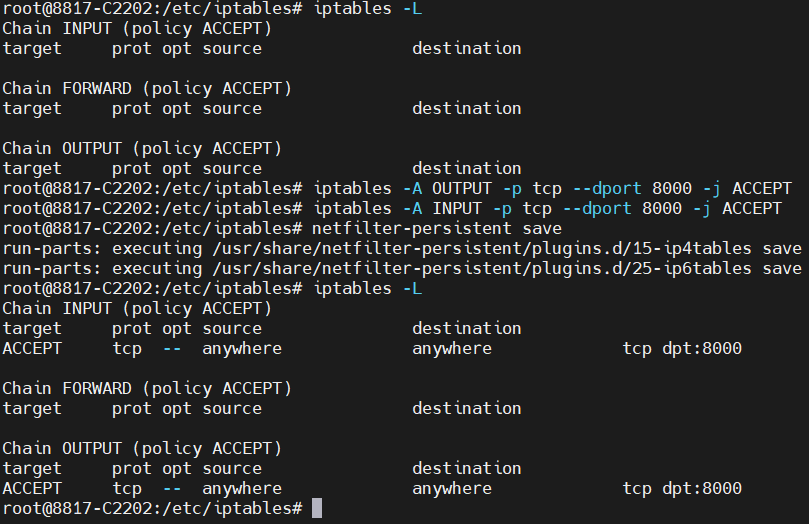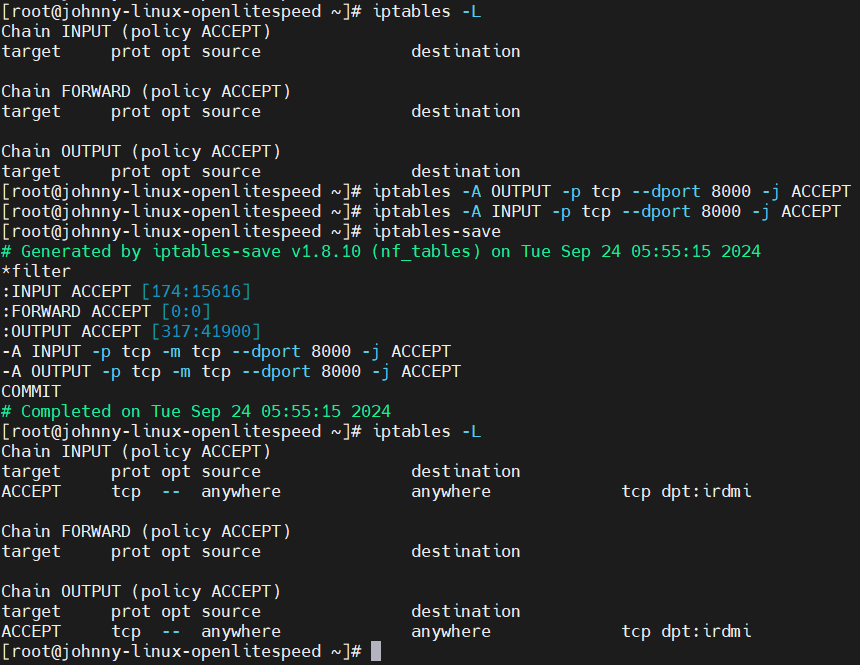Search Our Database
How to Open Ports in iptables
Introduction
IPTables is a command-line utility in Linux systems used to configure the firewall by managing rules for network traffic filtering. Opening a port in IPTables is essential for allowing specific network services to communicate with external devices. This guide helps system administrators and users who need to control incoming and outgoing traffic to open a port, ensuring secure and controlled access to services on a server.
Prerequisite
- SSH access to server, with root privilege
- Basic knowledge of networking and IPTables commands
Step-by-Step Guide
Step 1: Access Your Server via SSH
- Access your server via SSH. Then run command below to gain root privilege.
sudo su -
Step 2: List Current iptables Rules
- Before making any changes, you may list the current rules to verify on the existing settings. This command will display all the existing iptables rules.
iptables -L
- This command will display all the current rules in the INPUT, OUTPUT, and FORWARD chains.
Step 3: Open a Specific Port for Incoming or Outgoing Traffic
- To open a specific port for incoming or outgoing traffic, such as port 8080, you can replace the port 8080 with any port number you required to open.
- For opening the incoming traffic:
iptables -A INPUT -p tcp --dport 8000 -j ACCEPT
This command allows incoming TCP traffic on port 8080.
- For opening the outgoing traffic:
iptables -A OUTPUT -p tcp --dport 8000 -j ACCEPT
This command allows outgoing TCP traffic on port 8080.
Step 4: Open Multiple Ports Simultaneously
- If you need to open multiple ports such as 9000, 9001, and 9002, use the following command:
iptables -A INPUT -p tcp -m multiport --dports 9000,9001,9002 -j ACCEPT
This command allows incoming TCP traffic on all specified ports simultaneously.
Step 5: Open a Range of Ports
- To open a range of ports, such as from 9500 to 9600, use the following command:
iptables -A INPUT -p tcp --dport 9500:9600 -j ACCEPT
This command allows incoming TCP traffic on all ports between 9500 and 9600.
Step 6: Save the iptables Rules
To ensure that your iptables rules persist after a server reboot, save them using the appropriate command for your Linux distribution.
- Save the added rules so that the new rules will be applied even after a server reboot.
For Debian-based (Ubuntu, Debian)netfilter-persistent save
For RHEL (RockyLinux, AlmaLinux)
service iptables save
Conclusion
By going through this guidance, you will be able to configure IPTables to allow connections on the port numbers you required, ensuring your service can communicate over the network.
For additional assistance or if you encounter any issues, please contact our support team at support@ipserverone.com.