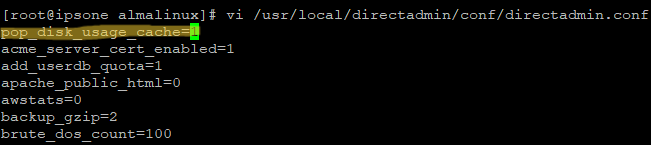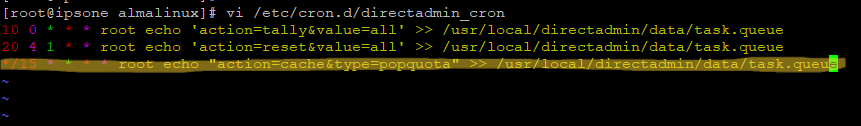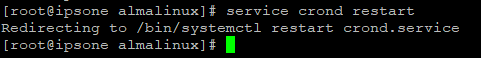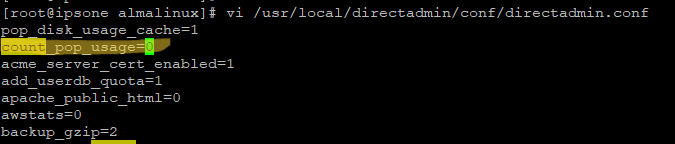Search Our Database
How to solve email page failed to load due to large disk usage in DirectAdmin
Introduction
This article helps DirectAdmin users resolve the issue where the email page fails to load, typically due to disk usage-related problems. DirectAdmin is a popular web hosting control panel that allows users to manage websites and hosting options through a web-based GUI. However, sometimes users may encounter the error where the email page fails to load. This guide explains the two common methods to resolve this issue: enabling the disk usage cache and disabling POP3 disk usage.
Prerequisites
- DirectAdmin access (Admin or User with SSH access)
- Ability to edit configuration files using a text editor (e.g., vi)
- Root or sudo privileges to restart services
Step-by-Step Guide
Step 1: Enable disk usage cache
This method reduces the impact of disk usage on the DirectAdmin email page by caching the disk usage data.
- Edit the DirectAdmin configuration file
vi /usr/local/directadmin/conf/directadmin.conf
- Add the following line into the file and save to enable disk usage cache
pop_disk_usage_cache=1
- Edit the DirectAdmin cron job file
vi /etc/cron.d/directadmin_cron
- Add a cron job for disk usage cache
*/15 * * * * root echo "action=cache&type=popquota" >> /usr/local/directadmin/data/task.queue
- Restart the cron service
service crond restart
Step 2: Disable POP3 disk usage
This method disables POP3 disk usage calculations, which can also contribute to the issue.
- Edit the DirectAdmin configuration file
vi /usr/local/directadmin/conf/directadmin.conf
- Disable POP3 disk usage
count_pop_usage=0
Conclusion
By following the steps outlined above, you can resolve the issue of the email page failing to load in DirectAdmin. Enabling disk usage caching and disabling POP3 disk usage are effective ways to prevent this error. Ensure that you take regular backups of configuration files before making any changes.
For additional assistance or if you encounter any issues, please contact our support team at support@ipserverone.com.