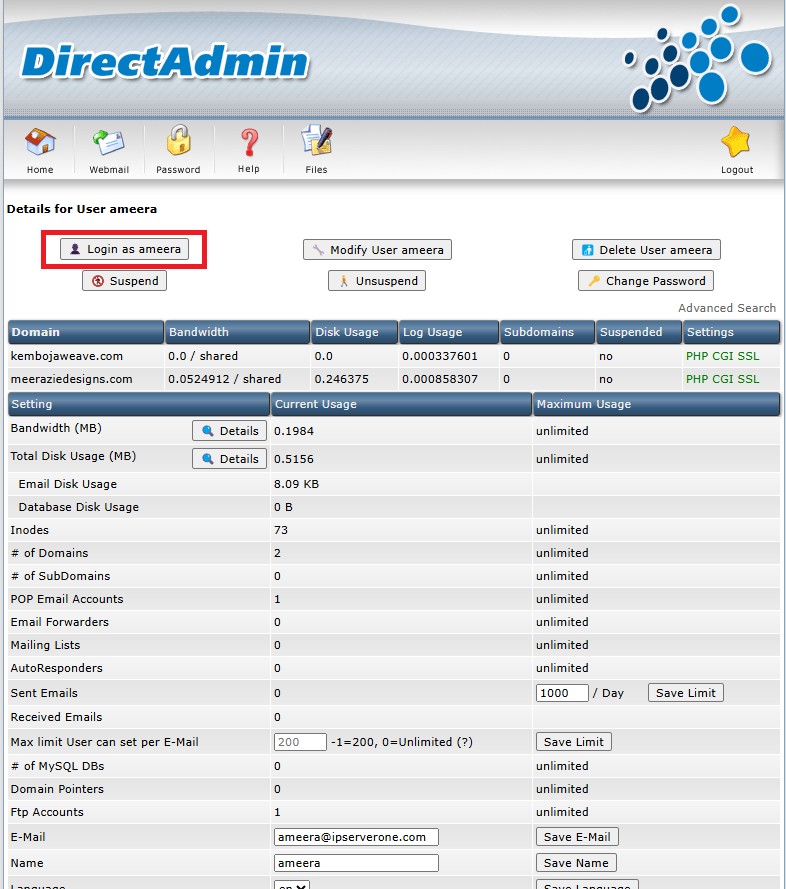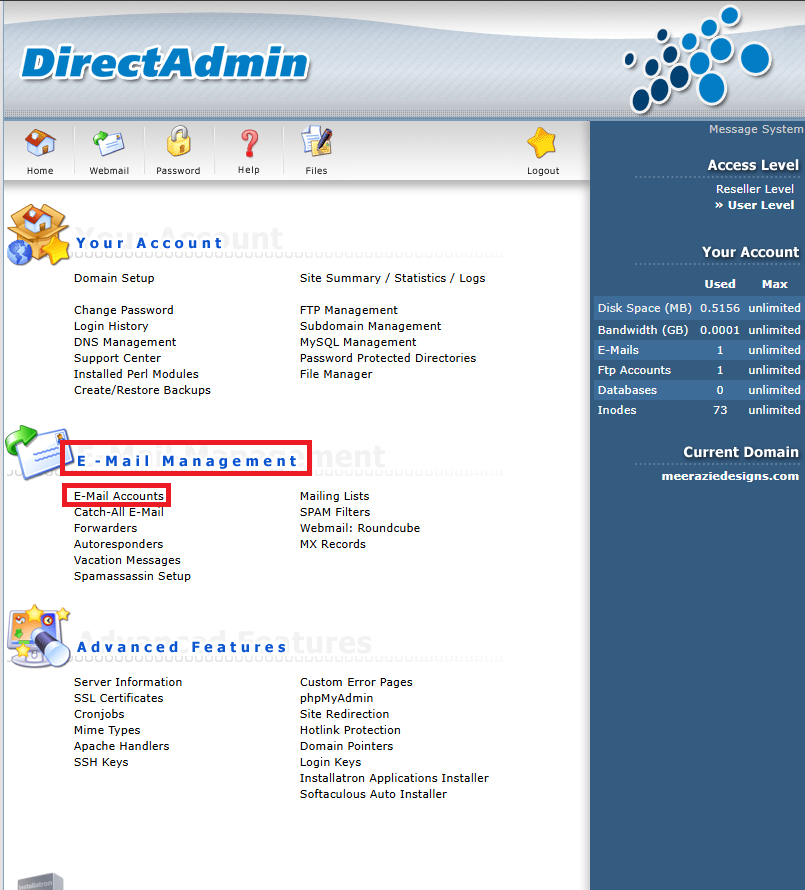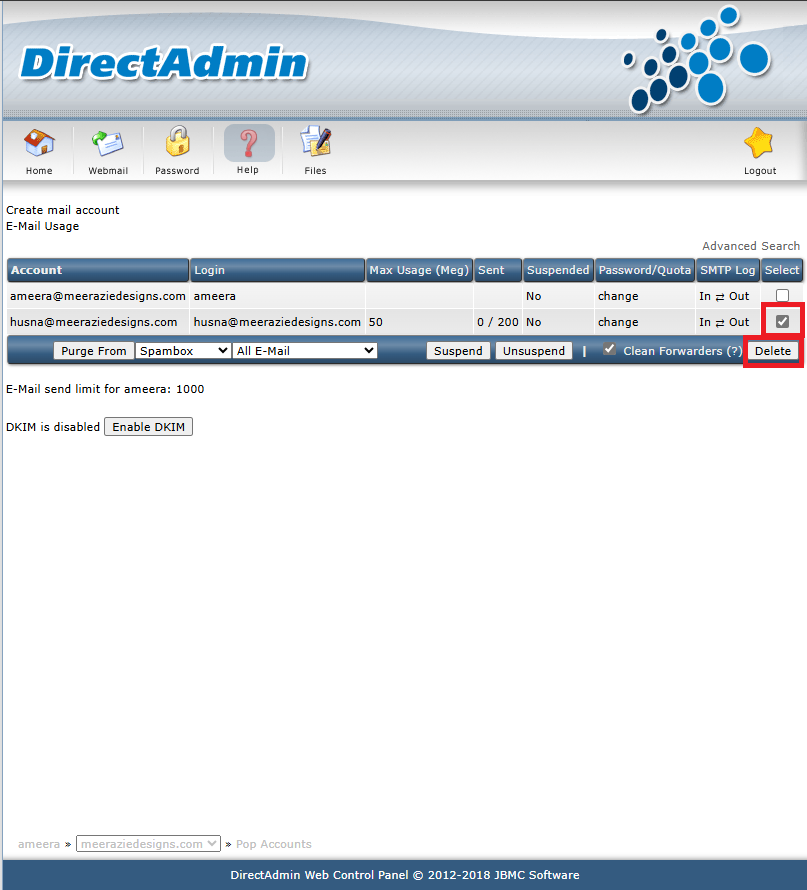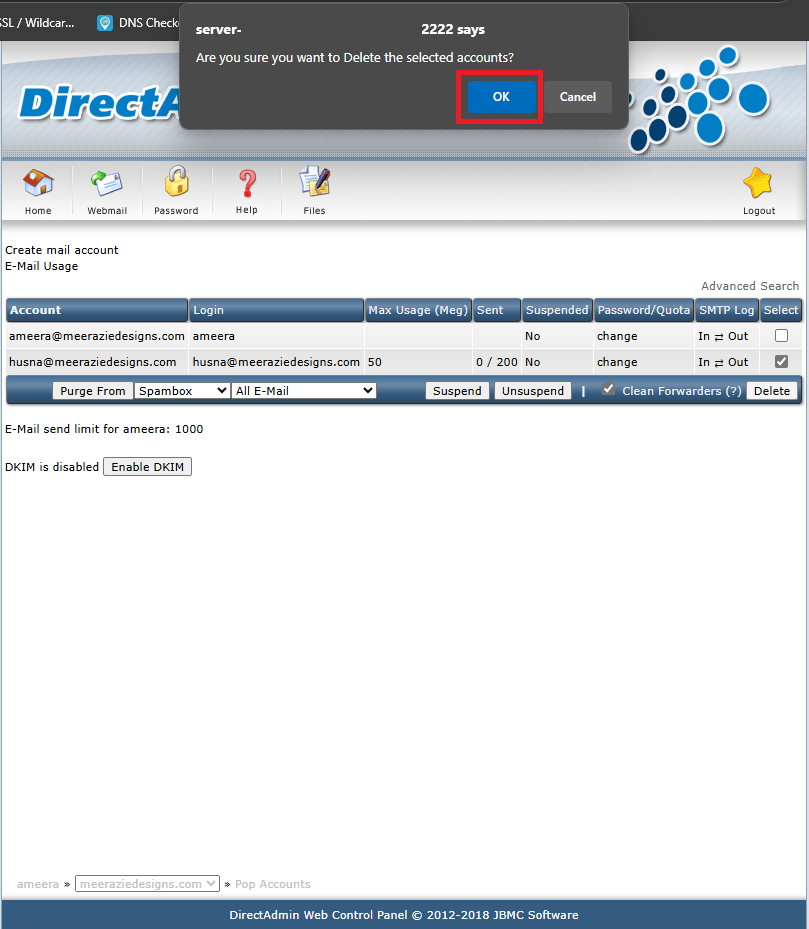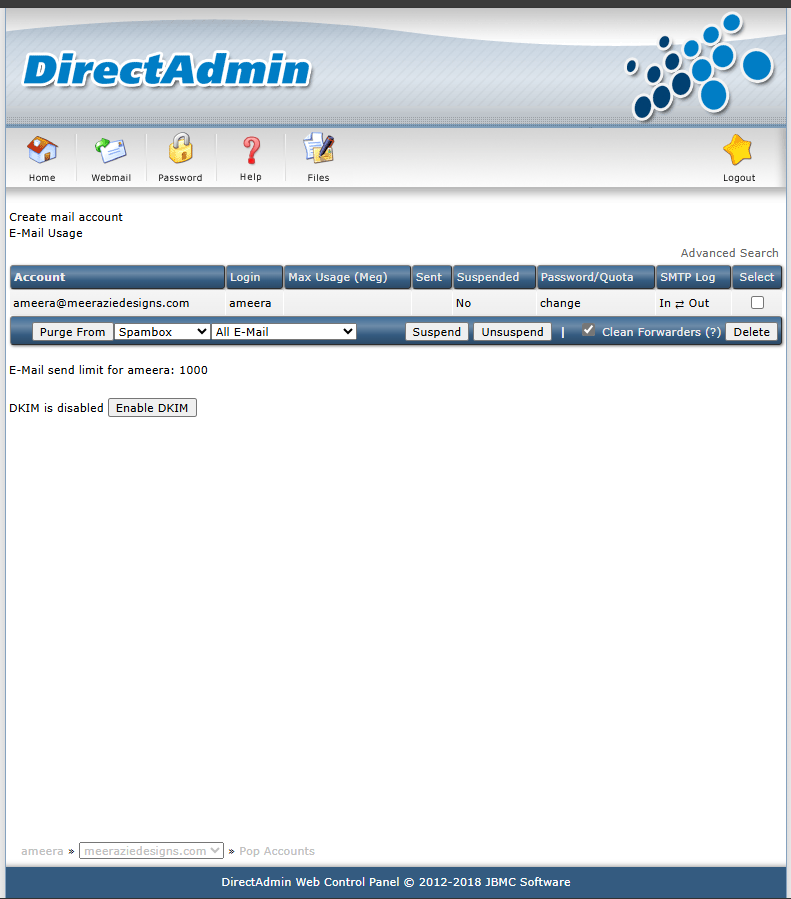Search Our Database
How to delete email account in DirectAdmin (Enhanced Skin)
Introduction
Deleting an email account in DirectAdmin (Enhanced Skin) is useful when an account is no longer needed, such as when a user leaves an organization, to free up space, or to improve management of active accounts. This guide walks you through the process of deleting an email account from the DirectAdmin interface. Before starting, ensure that you have admin or user-level permissions for the domain in question, and that the email account and its data are no longer required.
Prerequisites
- Login access to DirectAdmin
Step-by-step Guide
Step 1: Login to DirectAdmin
- Open your browser and browse your DirectAdmin login page. You may use this link: https://yourdomain.com:2222
- If you login using administrator privileges, once logged in, use the search bar to search for the domain or click on Domain to list out all the domain inside the server.
- Click on the user for the Domain and then login as the user.
- If you already logged in to DirectAdmin using user privileges, you may skip to Step 2
Step 2: Delete Email Account
- On the Homepage, navigate to E-Mail Management and click on Email Account.
- One the next page, all the email account in that domain will be listed. From there, tick on the box on the right side. Then, click on Delete button to confirm account deletion.
- You will be prompted to for confirmation to delete the email account. Click OK to proceed.
- The deleted account will not be listed on the email list.
Conclusion
And just like that, you’ve successfully removed an email account in DirectAdmin. This process is an important aspect of managing your email services, helping to keep your system organized and streamlined. By following these simple steps, you can maintain a tidy and efficient email environment. Remember, it’s crucial to double-check before deleting any accounts to prevent accidental loss of important data.
For additional assistance or if you encounter any issues, please contact our support team at support@ipserverone.com.
Article posted 17 April 2020.