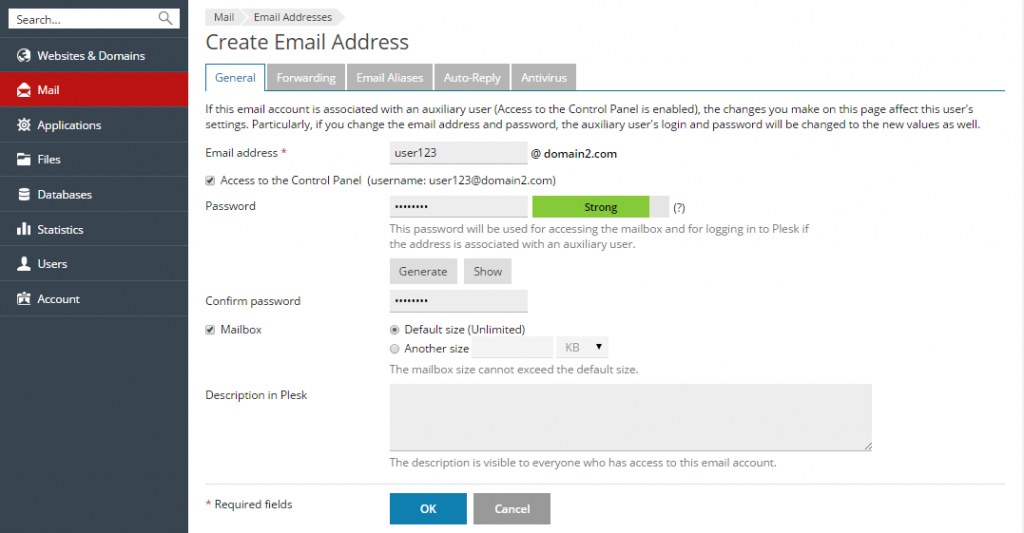Search Our Database
How to Create Email Account in Plesk 12.5
Introduction
Creating an email account in Plesk allows you to manage and customize email addresses for your domain. Whether it’s for personal use or for business purposes, setting up a dedicated email account is essential for communication. Plesk provides a straightforward interface to create new email addresses and configure their settings, including mailbox size and forwarding options.
This guide outlines the steps required to create an email account in Plesk, offering flexibility for domain owners who may need multiple accounts for different purposes.
Prerequisites
Before creating an email account, ensure the following:
- Access to the Plesk Control Panel with administrative privileges.
- At least one domain name hosted under your Plesk account.
- An active mail service enabled in your hosting plan.
Step-by-step Guide
Step 1: Access the Mail Section
- Log in to the Plesk Control Panel.
- Navigate to the Mail tab located in the dashboard.
Step 2: Create a New Email Address
- Click on the Create Email Address button.
- Enter the desired email address name in the field provided (the part before the
@
symbol).
- If your account hosts multiple domains, select the appropriate domain name from the dropdown menu where the email address will be created.
Step 3: Configure Mailbox Settings
- Leave the Mailbox checkbox selected to enable a mailbox for this email address.
- Note: Clearing the Mailbox checkbox is only recommended if you intend to use this address solely as a mail forwarder, meaning all incoming mail will be forwarded to another email address without being stored in this account.
- Specify the size of the mailbox in megabytes (MB).
- You can either enter a custom size or use the default value set by your service plan or hosting provider.
Step 4: Set a Secure Password
- Create a password for the email account.
- The password must contain at least five Latin characters.
- Ensure that the password is strong to prevent unauthorized access.
Step 5: Save the Email Account
- Once all settings are configured, click OK to finalize the creation of the new email account.
Conclusion
Following the steps above, you can easily create a new email account in Plesk, complete with custom mailbox size and secure login credentials. By managing email accounts through Plesk, domain owners can create personalized email addresses, set forwarding rules, and control mailbox usage according to their needs.
Should you have any inquiries about the guidelines, please feel free to open a ticket through your portal account or contact us at support@ipserverone.com. We’ll be happy to assist you further.
Source : www.plesk.com