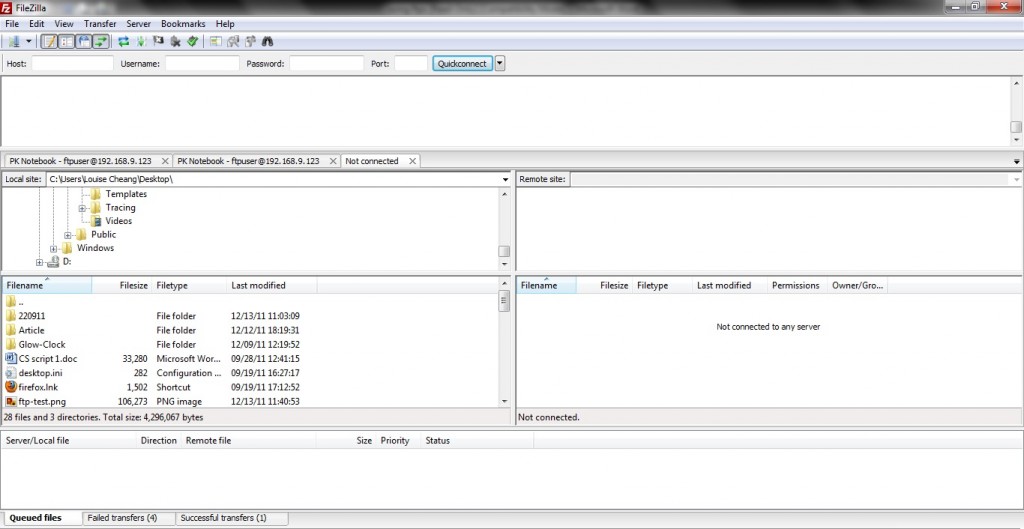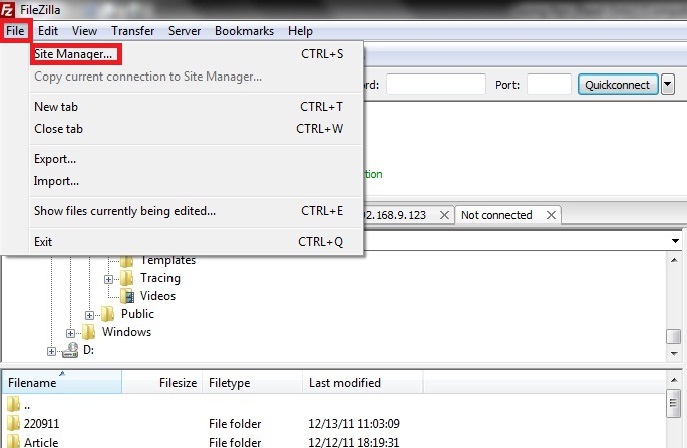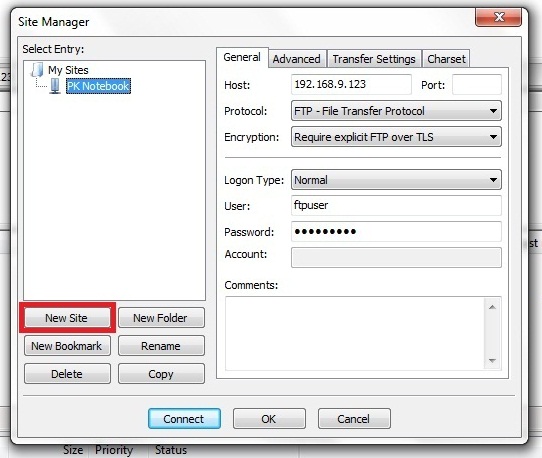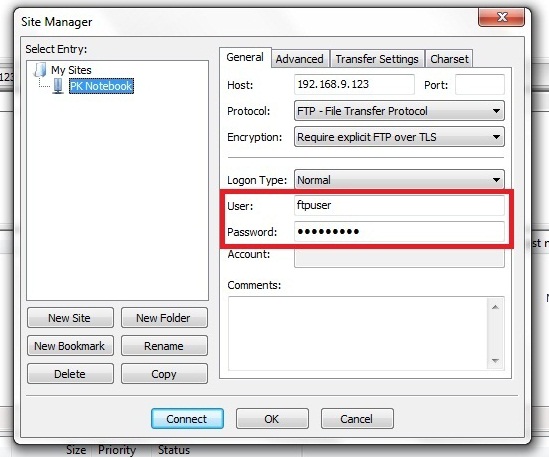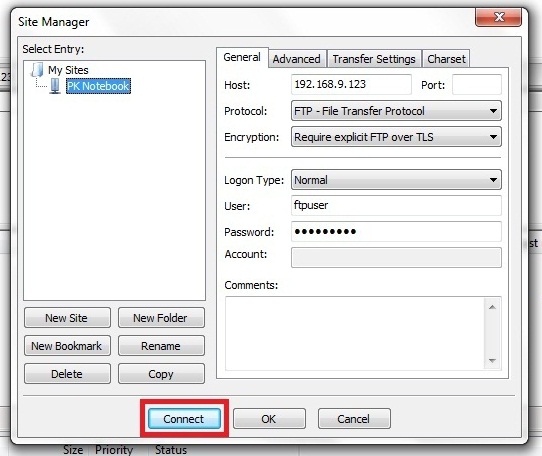Search Our Database
How to use FTPS to secure your FTP connection via Filezilla?
Introduction
FTP (File Transfer Protocol) is a standard network protocol to transfer the file from one host to another host via a TCP (Transmission Control Protocol) Network such as the internet.
Below is the step-by-step guide in how to use FTPS (File Transfer Protocol Secure) to secure your FTP connection via Filezilla.
Prerequisite
- Valid FTP account
Step 1: Open your FTP client [Filezilla].
Step 2: Locate [File] icon on the top left corner then, click the [Site Manager].
Step 3: When [Site Manager] screen popped out, click on [New Site].
Step 4: Insert your [username] and [password].
Step 5: Click [Connect].
Conclusion
By going through the steps, you will be able to FTP to server by using secure connection.
For additional assistance or if you encounter any issues, please contact our support team at support@ipserverone.com.