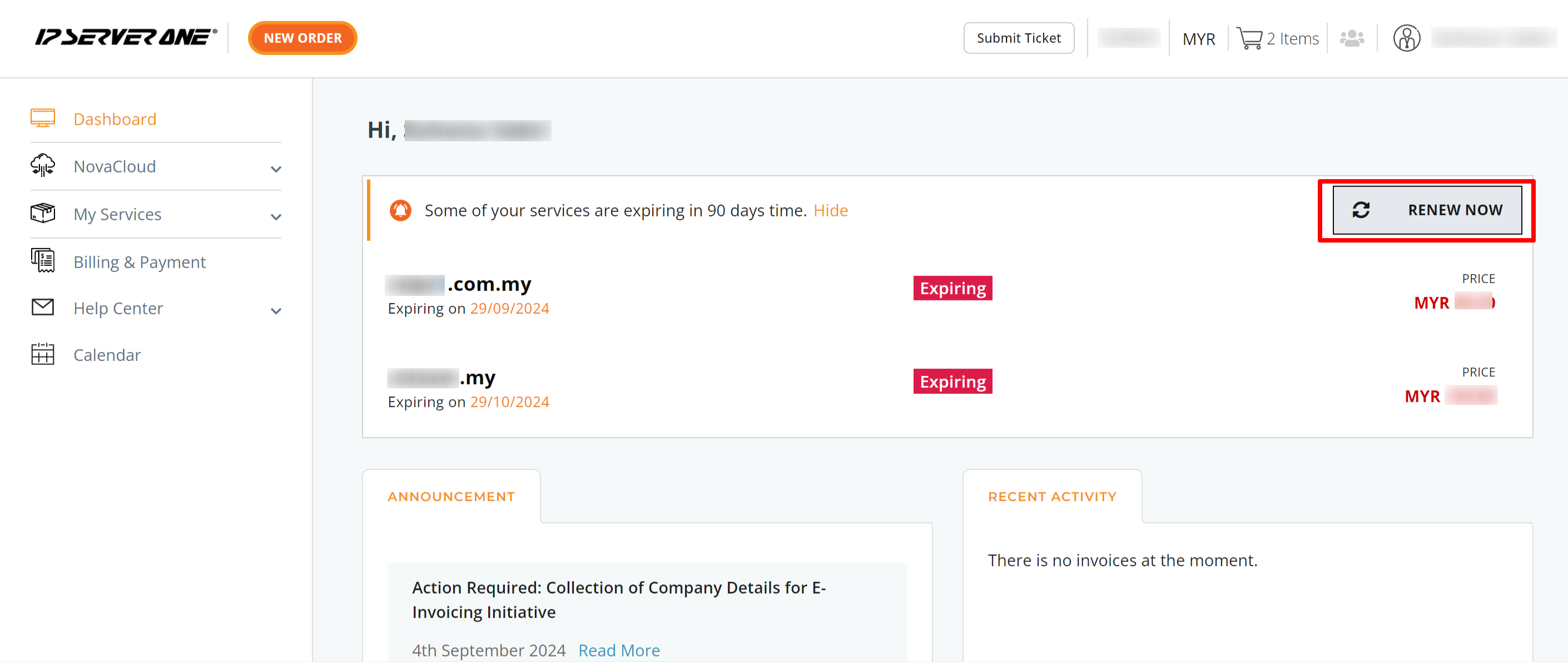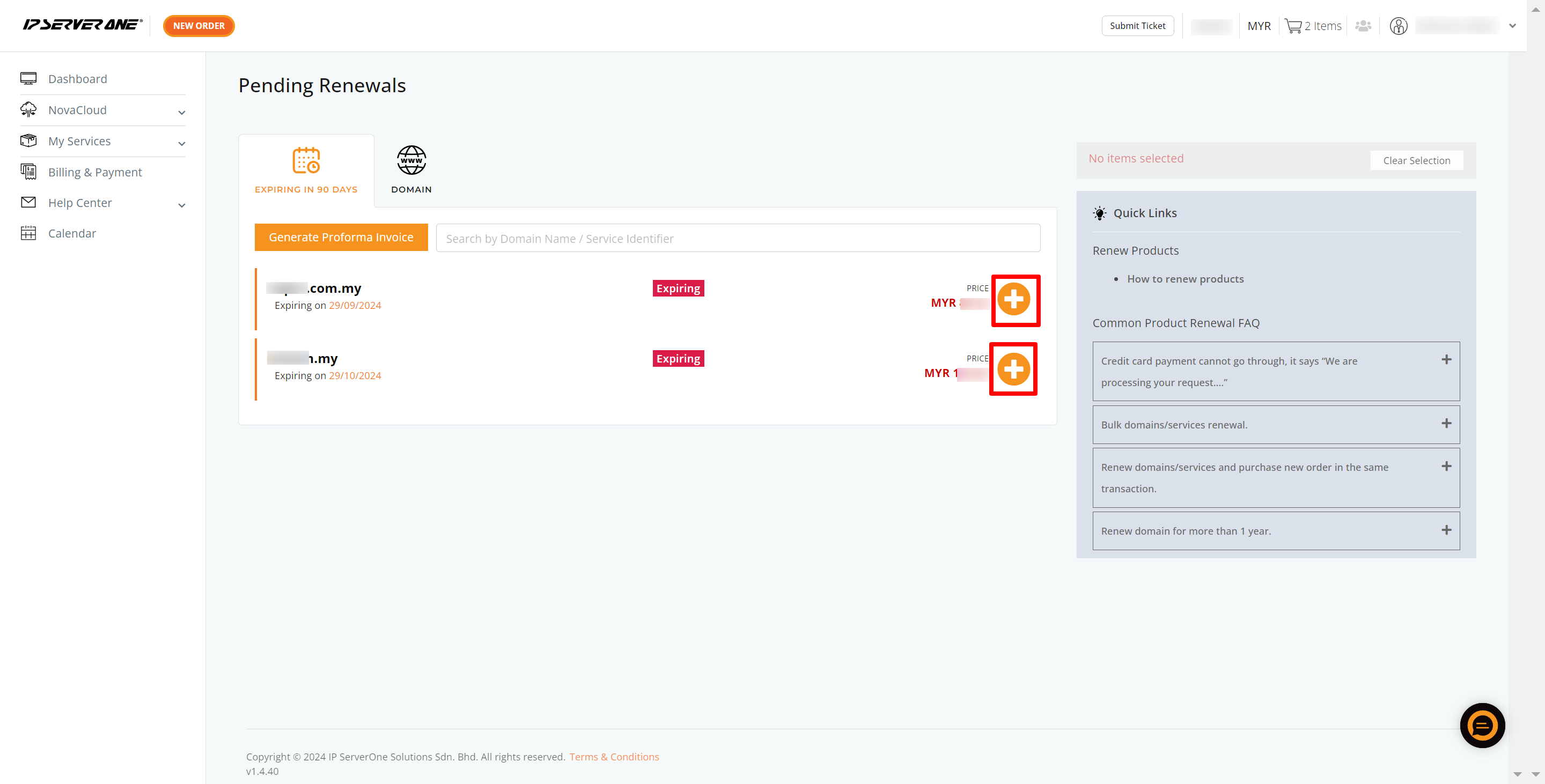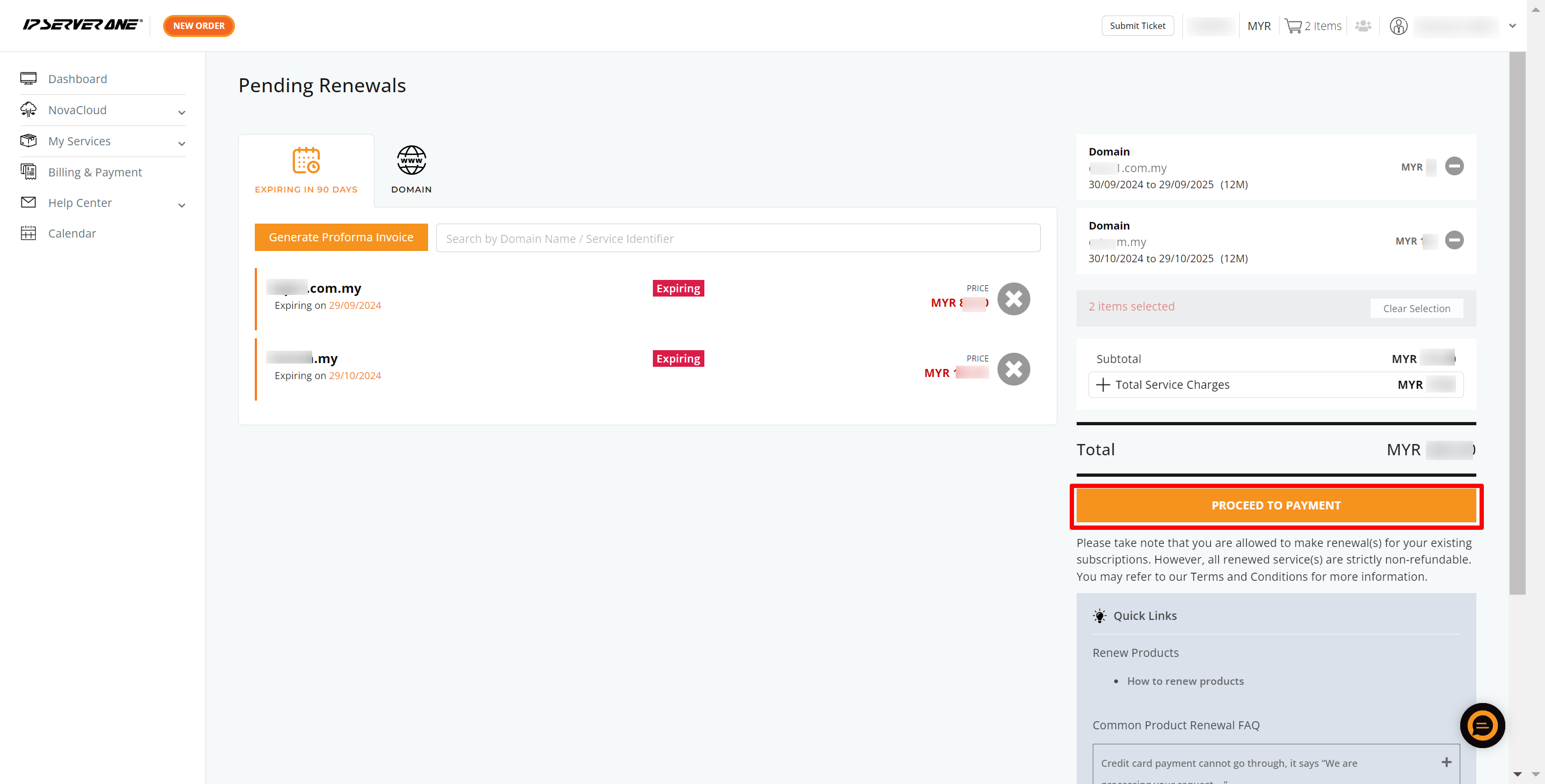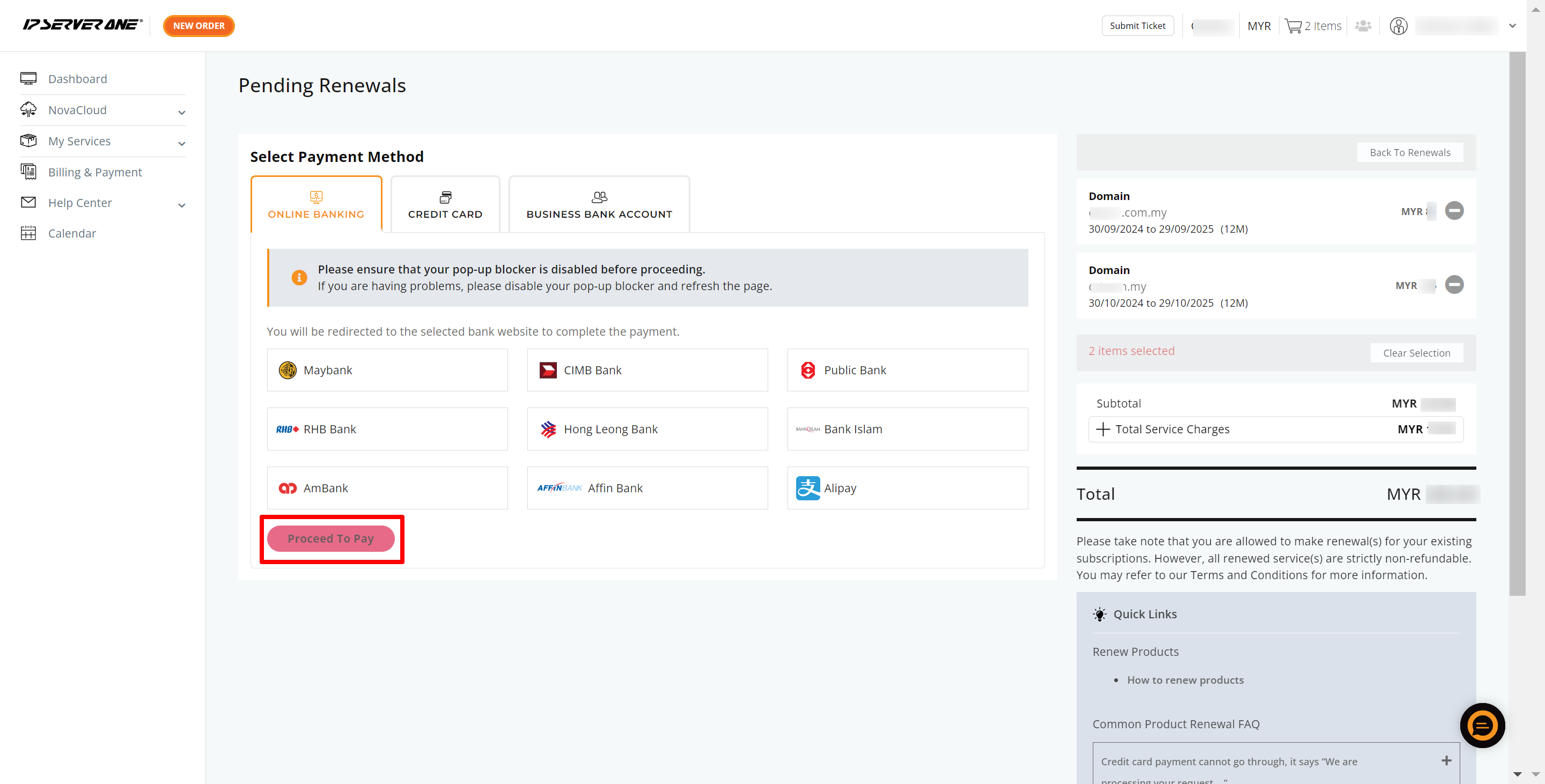Search Our Database
How to renew your services through the Customer Portal
Introduction
Keeping your services active is essential for smooth operations, and renewing them through our Customer Portal is quick and straightforward. Whether your services are approaching expiration or have already expired, you can easily manage the renewal process online. A secondary user with billing permissions can also assist with the renewal if needed.
Note: This renewal method applies only to services that are still active or have expired within the past 30 days.
Renewal Steps
1. Access the Renewal Page
After logging into the Customer Portal, you can easily access the renewal page from the Dashboard. Simply click the Renew Now button next to the service you want to renew.
Note: If your domain expires in more than 90 days and you plan to renew in advance, go to your Account Profile by clicking your name in the top right corner and select “Renewals.” You can also access it directly at https://portal.ipserverone.com/renewals.
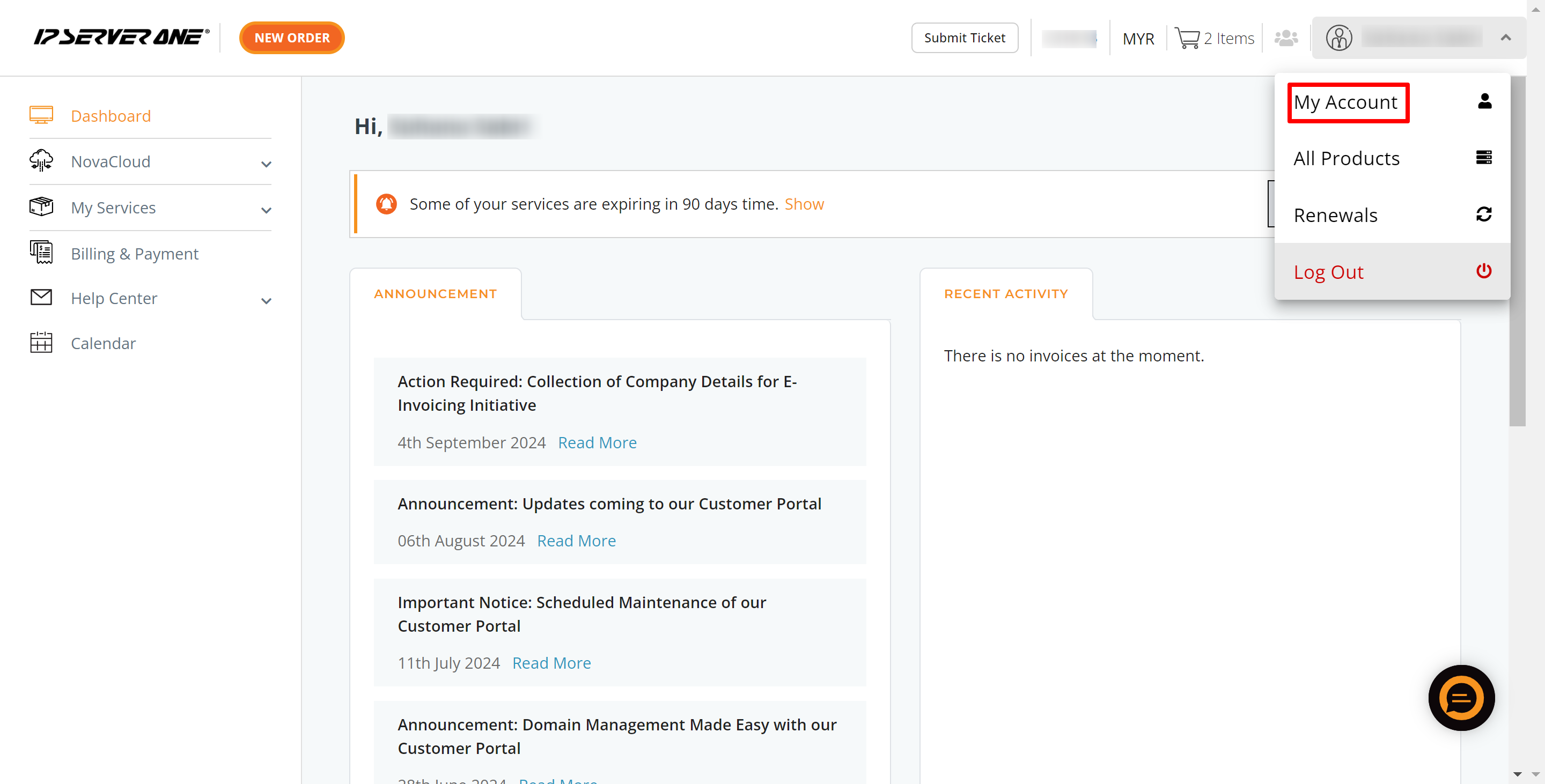
2. Select Services to Renew
You will see a list of services that are expiring soon or have already expired:
- Click the “+” button next to each service you wish to renew.
Note: You can select multiple services for renewal by clicking the “+” button for each service, including domains and services with SSIDs.
3. Review Total Amount
- The total amount to be paid will be displayed on the right-hand side of the screen.
- Click Proceed to Payment to continue.
4. Choose Payment Method
- Select your preferred payment method and click Proceed to Pay.
- Follow the prompts to complete the payment.
Note: Ensure that your browser’s popup blocker is disabled to avoid issues during the payment process.
5. Confirmation
- Once the payment is successful, your service will be renewed, and a confirmation email will be sent to your registered email address
- Paid tax invoice and receipt can be retrieved via Customer Portal. Kindly refer here for guide.
Conclusion
Renewing your services through the Customer Portal is fast and straightforward. If you need further assistance or encounter any issues, please contact our billing team at billing@ipserverone.com.
Article posted on Oct 15, 2020 by IPSERVERONE.