Search Our Database
How to Create a Subdomain in cPanel
Introduction
in the “STABLE” version of cPanel as of 13 May 2024, cPanel users are now able to add both domains and subdomains in “Domains” option under “Domains
Configuration Steps
1 – Log in your cPanel
2 – Navigate to the menu Domains under the Domains section
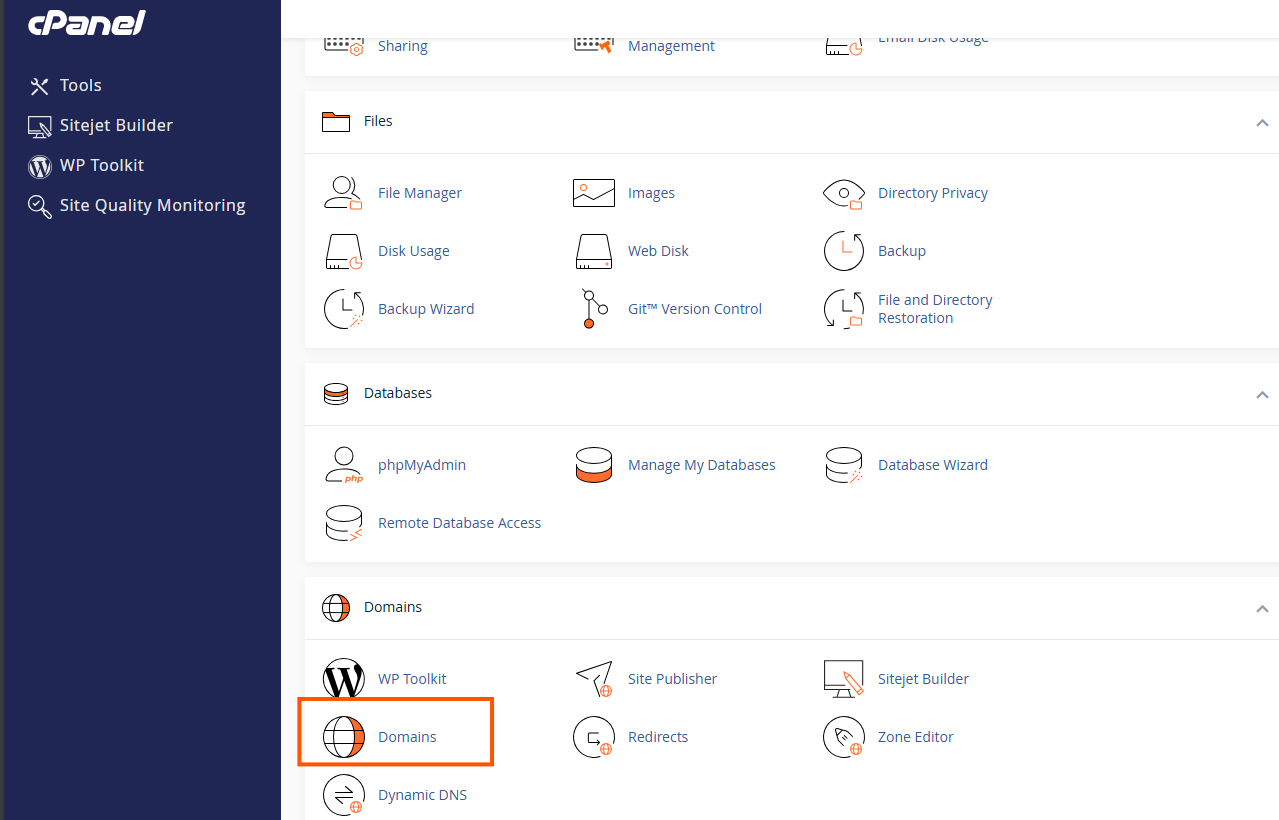
3 – Click on create a new domain, then enter the following details for your subdomain.
To create a subdomain, enter a new name followed by a period (
) and then the website’s domain.
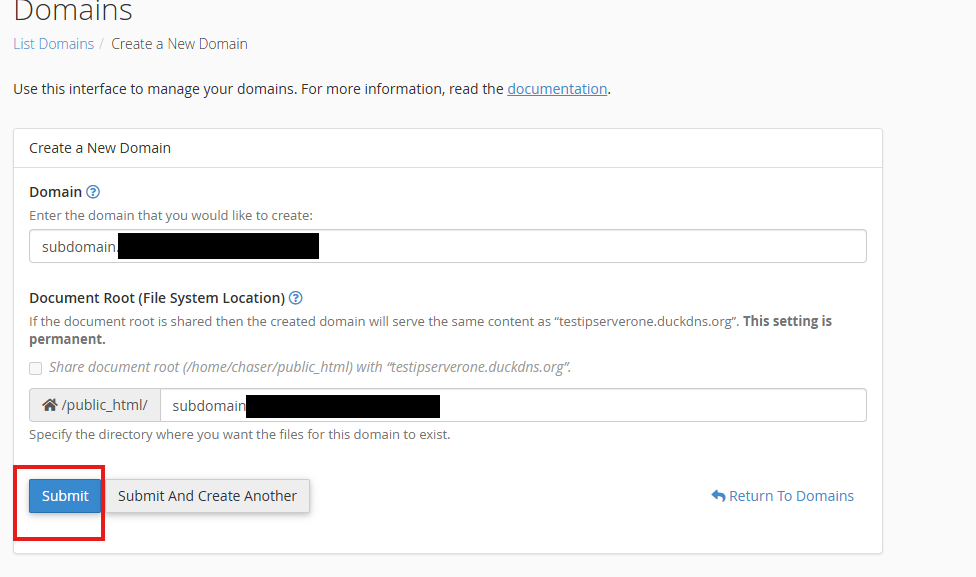
cPanel will recognize that the entered domain is a subdomain if the TLD and the SLD corresponds to an existing domain in the current Domain List.
You can specify the document root in the settings when creating a subdomain. Note that share document root option will only be available if your hosting provider allow such action. with share document root, two domains will serve the same content.
4 – Click on Submit.
for more information, please refer to cPanel Domain Actions
**disclaimer: If you’re facing any error, kindly contact IPS1 or your hosting provider for further assistance
Article posted on 2021-12-10 by Louis