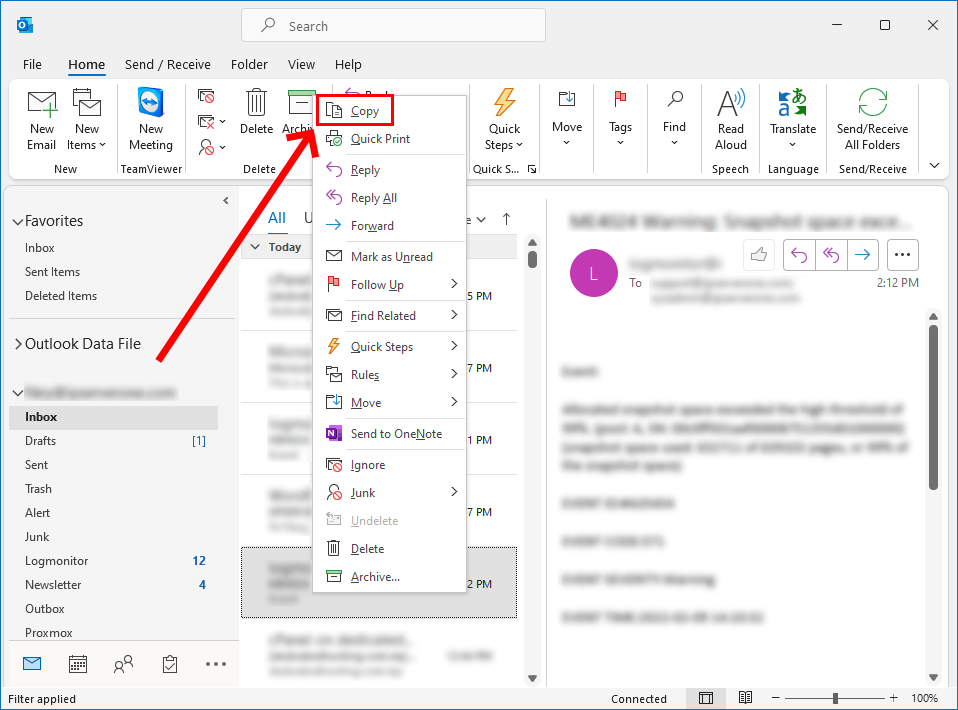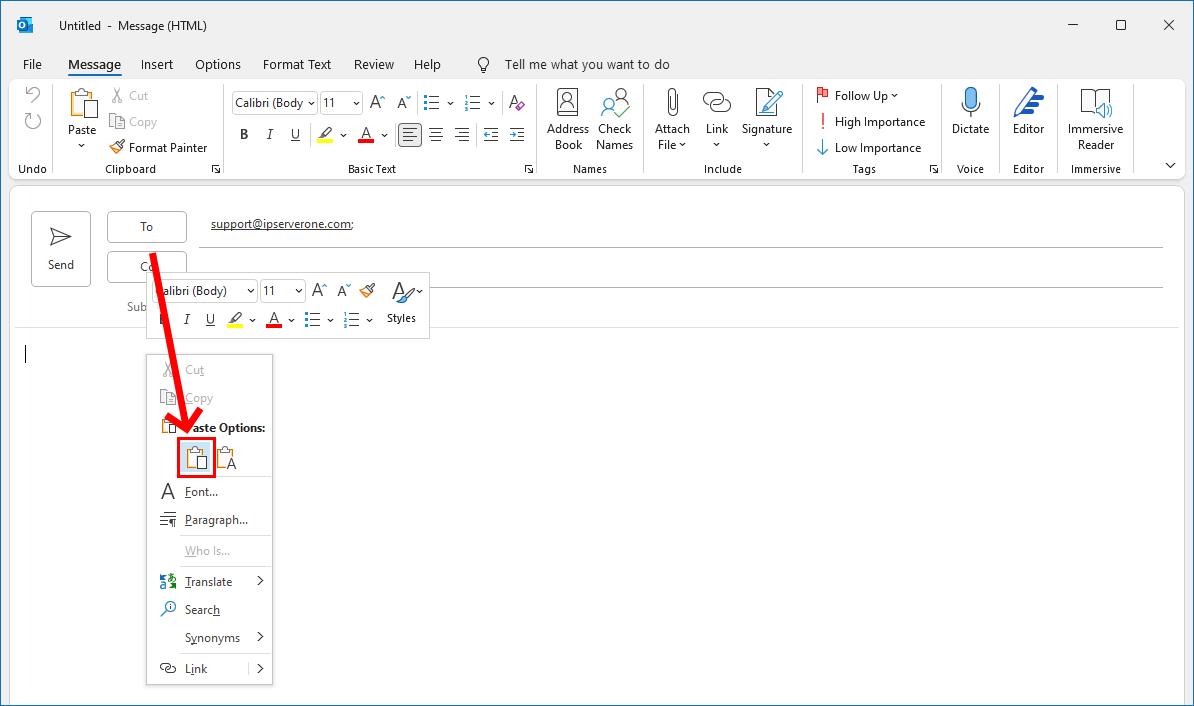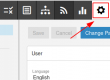How do I forward an email with full headers?
Sometimes to troubleshoot a problem with the email that you are facing, IP Serverone Support team may need to analyze the complete message that you received including the header information.
There are three methods to forward the email with full header information in Outlook.
METHOD 1
- Open the message you wish to forward.
- Click the … icon and select Forward as Attachment. The message is then attached. Type any needed information in the body of the message and click Send.
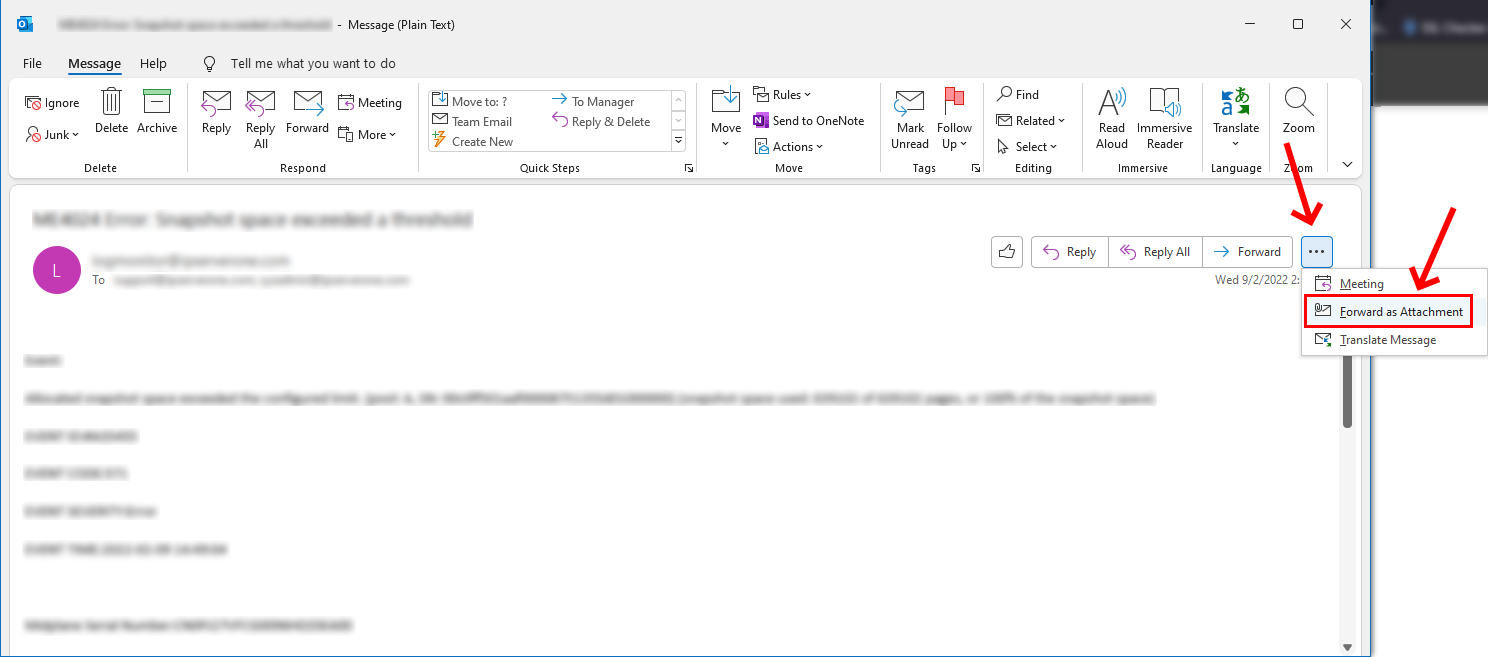
or Click More icon and select Forward as Attachment
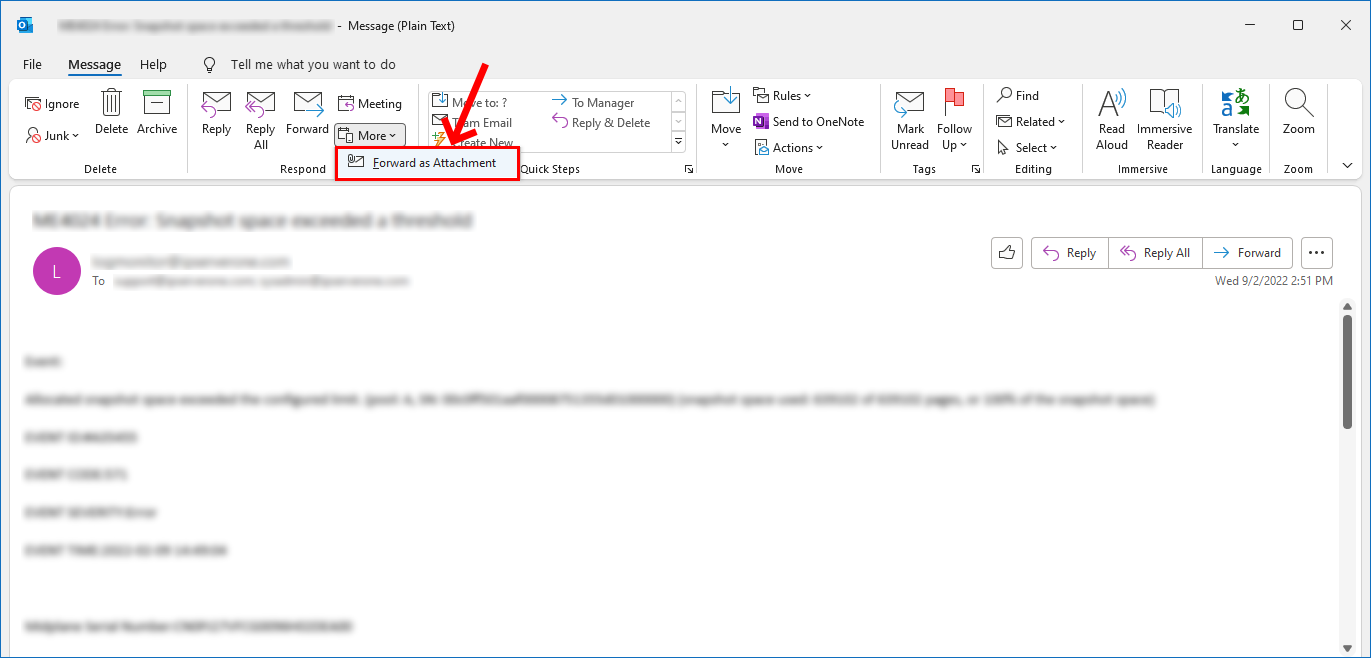
METHOD 2
- Start a new message.
- Move and resize the new message window and Inbox windows so you can see both windows at once.
- Select the email that you want to forward.
- Drag it and drop it into the body of your new message.
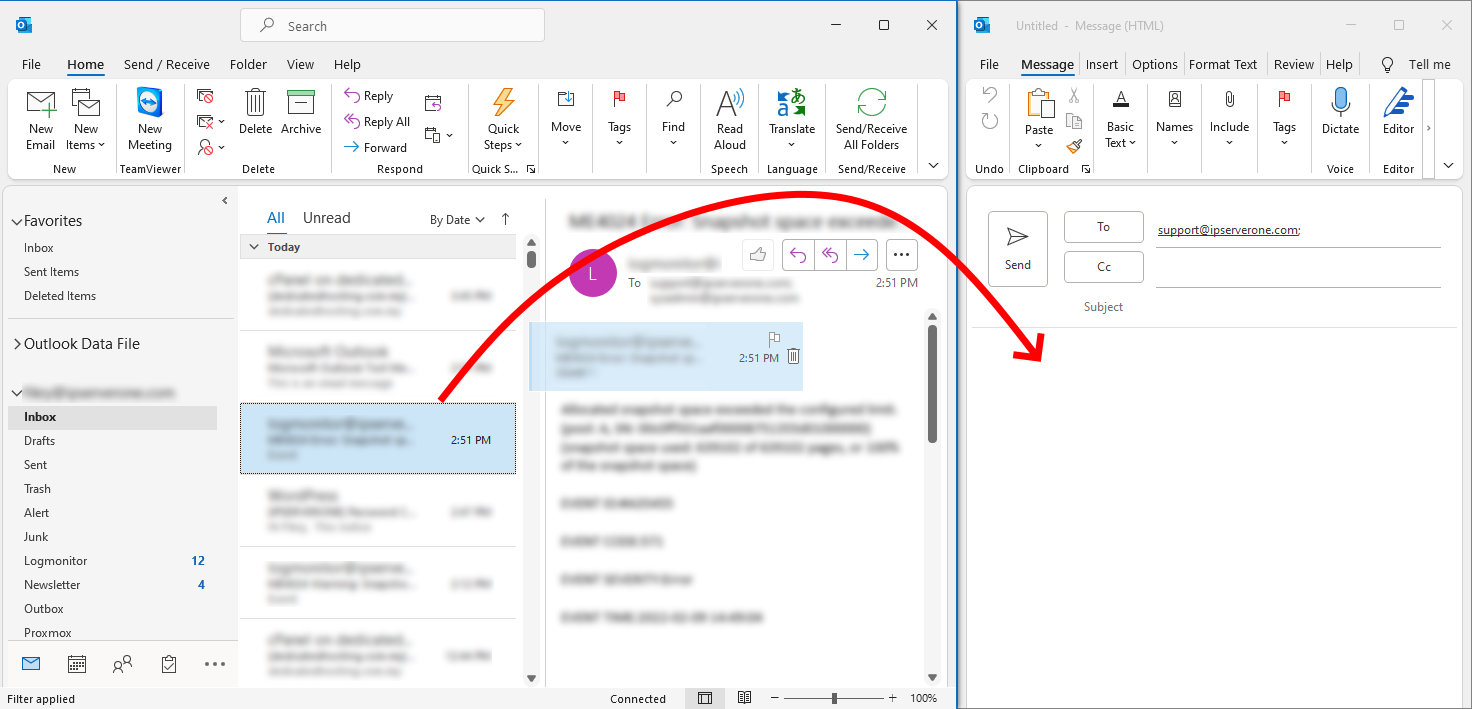
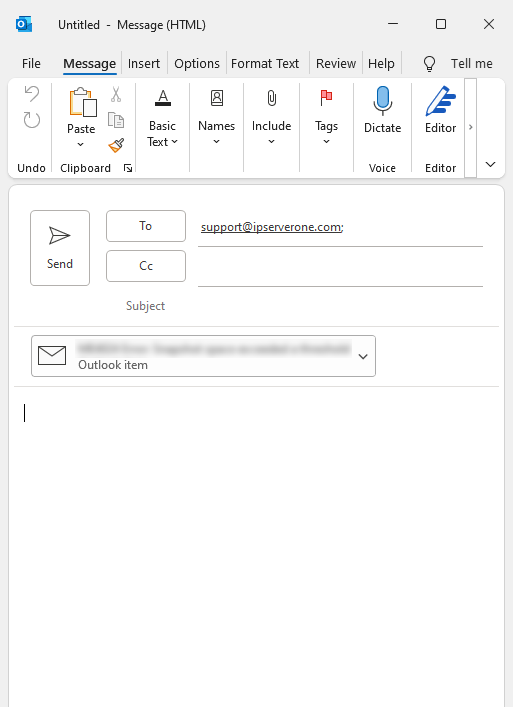
METHOD 3
- Start a new message.
- Right click on the message to forward and choose Copy.
- Right click in the body of the new message and choose Paste.