Search Our Database
Sharing your contacts list with other users in Smartermail
Hello All!
This is to help you share your contacts list with other user(s) in the Smartermail.
Step 1: Login to your account in Smartermail
You would need to login to your account via webmail. If you’re unsure what is the link for your webmail, you can just type this in your browser
Step 2: Share your list with other user(s)
Once login, you would need to click “Contact” on the top bar of the webmail. It’ll bring you to Contact page.
Next, you would need to click on “Contacts” on the left side of the page.
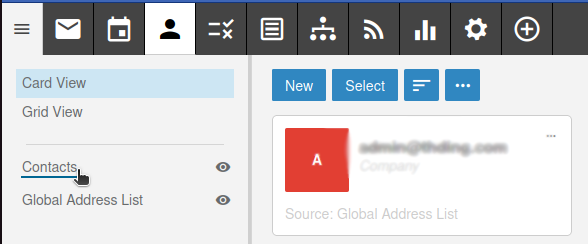
A pop up will appear. Click on “Sharing” tab. Then, you need to type the username that you want to share your contact list with. For this example. I am going to share my contact list with user (ips1).
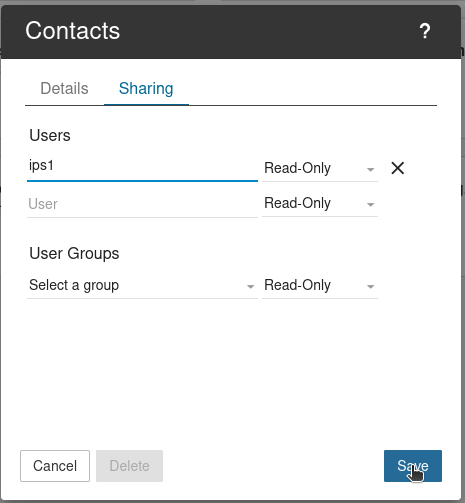
You can add more users to share by repeating steps 2.
Therefore, every time I added new contact in my list, the user ips1 will also able to see it in their contact list.
Congratulations! You’re able to share your contact list without any issue :)