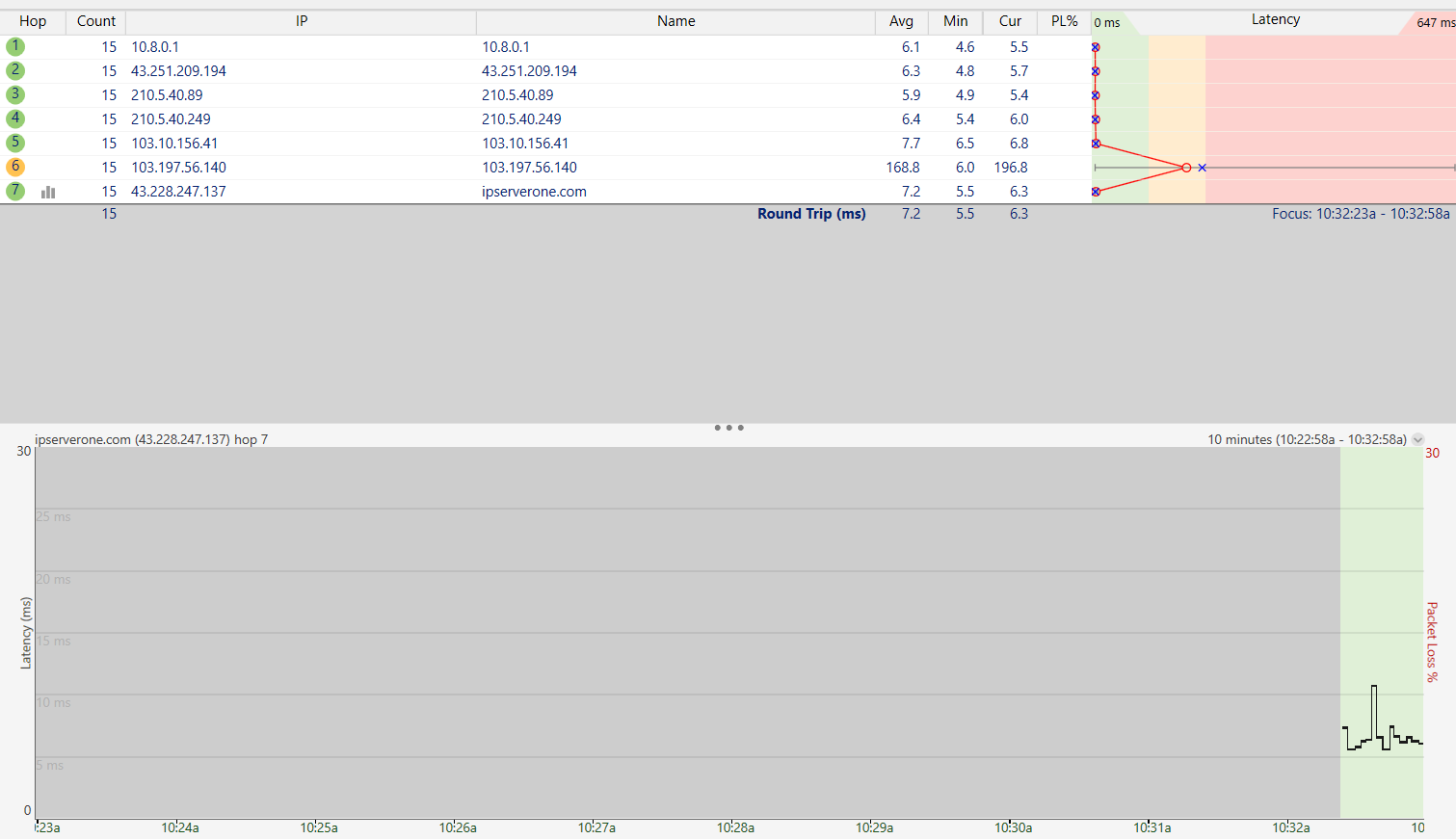Search Our Database
How to download the Pingplotter and run a test
What is Pingplotter?
PingPlotter is a network troubleshooting and monitoring tool that helps you identify and diagnose network issues. It combines the functionality of both ping and traceroute commands to provide detailed information about the latency, packet loss, and network route between your computer and a target host or IP address.
How to download Pingplotter?
1. First, visit this site to download the pingplotter software – https://www.pingplotter.com/download/
NOTE: Download the software based on your PC Operating System.
2. In this column highlighted with red, you must put in the Target IP/Website to perform the test.
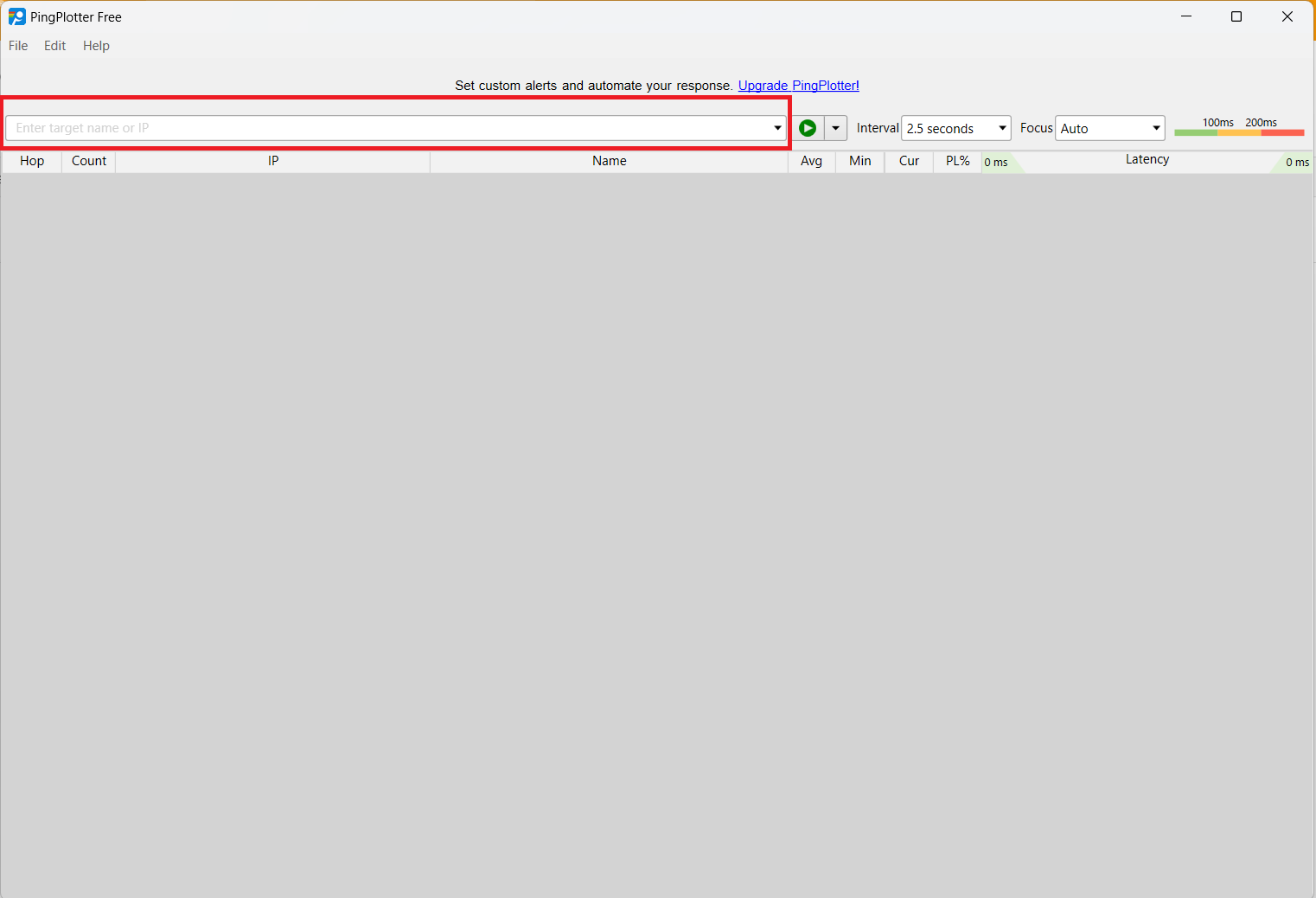
3. If the result shows there is no packet loss, then it considers a good result without any packet loss and good latency. Below is the result that shows the good latency output.