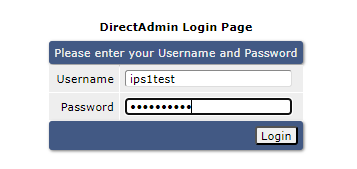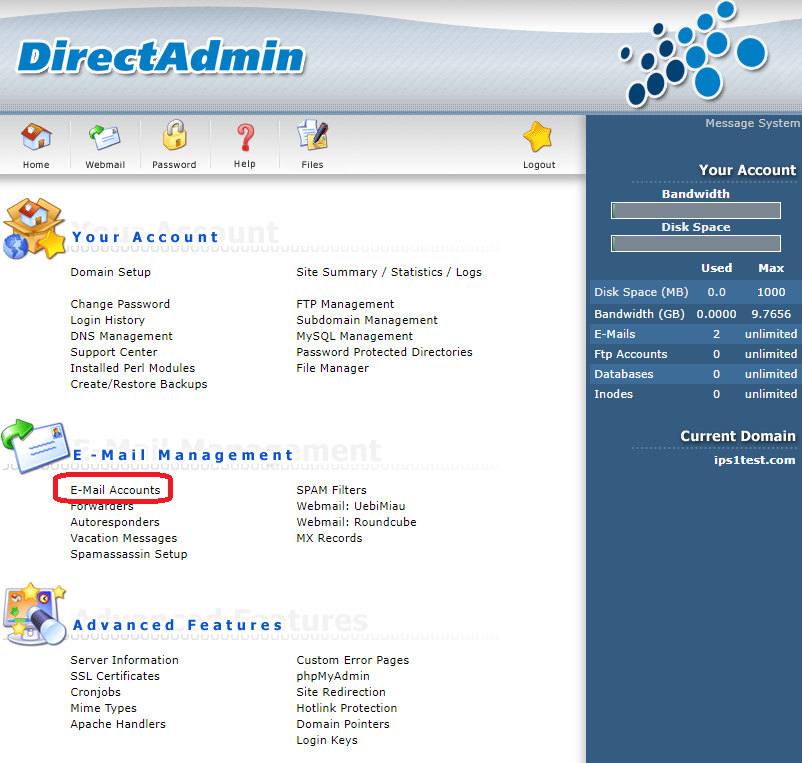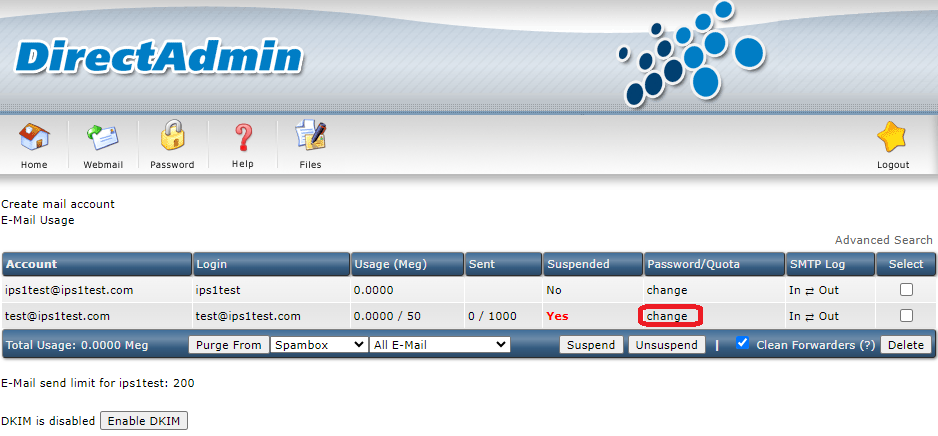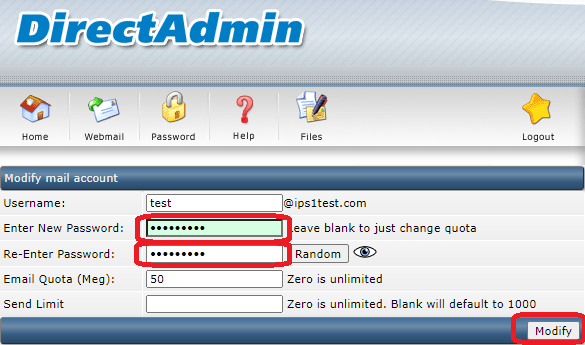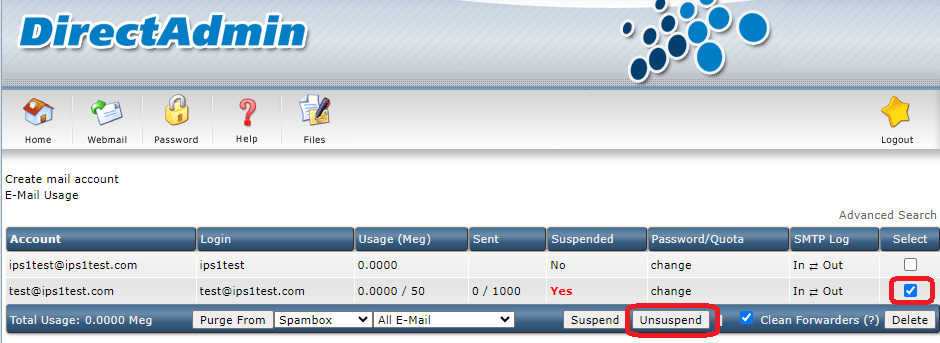Search Our Database
How to Unsuspend an Email Account and Change Its Password in DirectAdmin (Enchanced Skin)
Introduction
This guide provides step-by-step instructions on how to unsuspend an email account and change its password using DirectAdmin. DirectAdmin is a powerful web hosting control panel that allows users to manage their hosting accounts with ease. Whether you’re an administrator looking to manage email accounts for your users or a user needing to regain access to your email account, this guide will help you through the process.
Prerequisites
- Access to DirectAdmin control panel with administrative privileges.
- The email account in question must already exist and be currently suspended.
Changing the Email Account Password
1. Log in to DirectAdmin as user.
2. Click E-Mail Accounts.
3. Click Change.
4. Input the new password and click Modify.
Unsuspending an Email Account
1. Log in to DirectAdmin as user.
2. Click E-Mail Accounts.
3. Select the email account, and click Unsuspend.
Conclusion
By following the steps outlined above, you can easily unsuspend an email account and change its password in DirectAdmin. This process not only helps in managing email accounts efficiently but also ensures that email accounts are secure and accessible only by authorized users.
For additional assistance or if you encounter any issues, please contact our support team at support@ipserverone.com.