Search Our Database
How to Find the Email List in DirectAdmin (Enhanced Skin)
Introduction
DirectAdmin allows users to manage various aspects of their hosting environment, including email accounts. In the Enhanced Skin interface of DirectAdmin, locating and managing your email accounts is a straightforward process. This guide will walk you through how to find the list of email accounts associated with your domain. This is particularly useful for managing users, resetting passwords, or making adjustments to email settings.
Prerequisites
- Access to DirectAdmin
Step-by-step guide
Step 1: Access DirectAdmin
Browse and Login to your Directadmin. eg. https://yourdomain.com:2222
Step 2: Navigate to the “E-mail Manager” section
Once you’re logged in, navigate the E-mail Management section on the main dashboard. Click on E-mail Accounts.
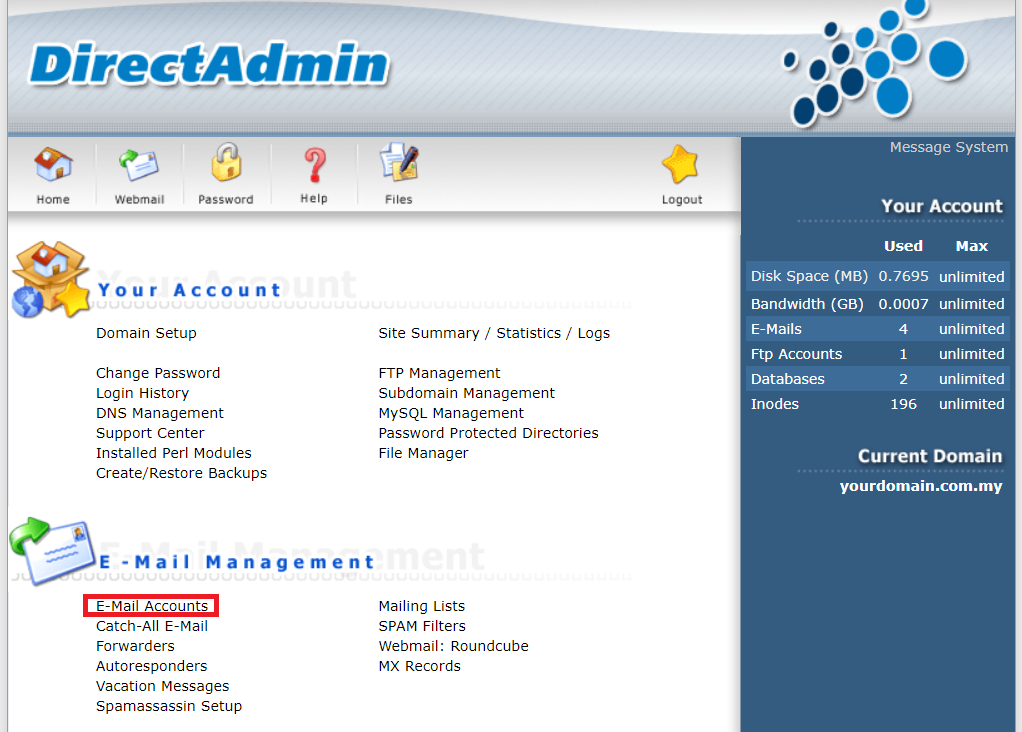
Step 3: View the list of email accounts
- After clicking on E-mail Accounts, you will be presented with a list of all email addresses associated with your domain.
- This list shows information for each email account, such as the username, disk space used, and available actions (e.g., password change, deletion, and suspension).
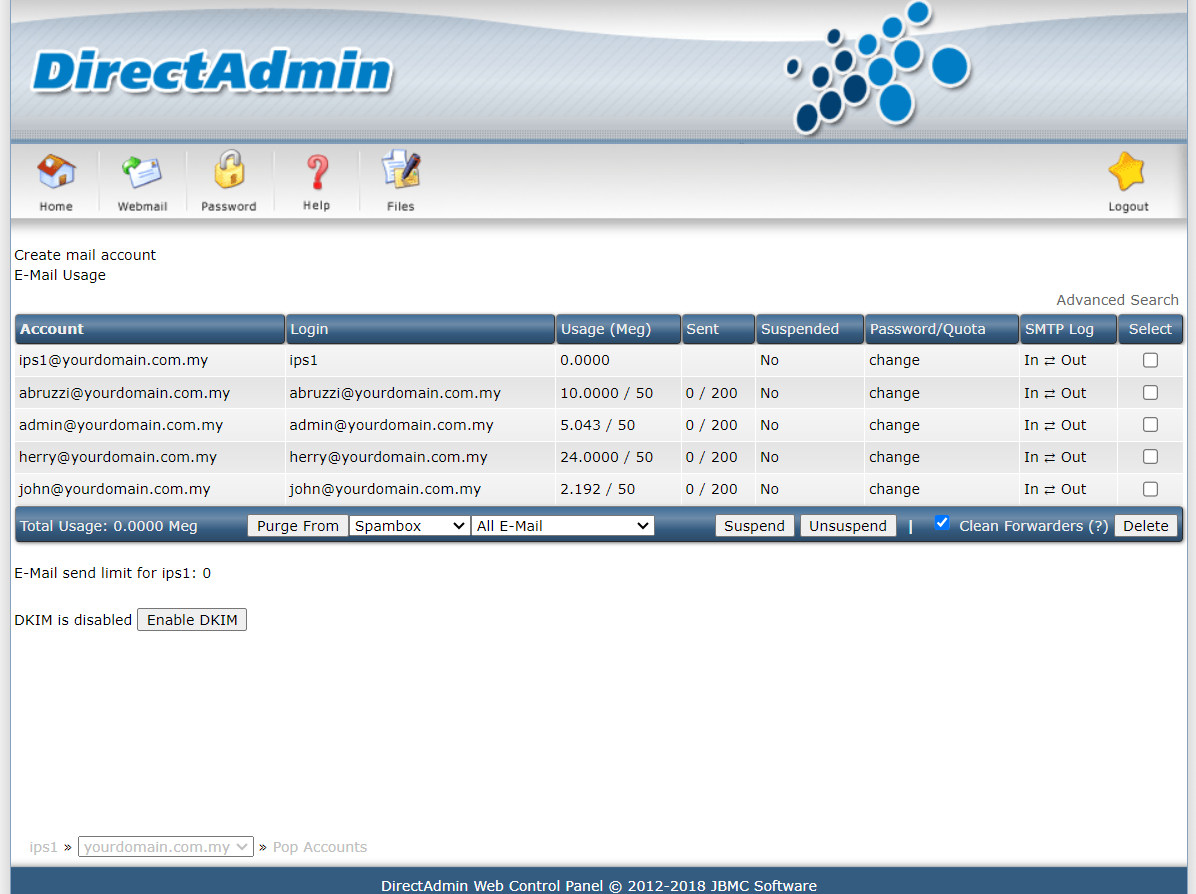
Conclusion
Finding and managing your email accounts in DirectAdmin’s Enhanced Skin is a simple task. From the E-mail Accounts section, you can easily view all the accounts associated with your domain, make changes, or create new email accounts. Regularly reviewing this list ensures that your email management remains efficient and organized.
Article posted on 24 April 2024 by T.H Foong