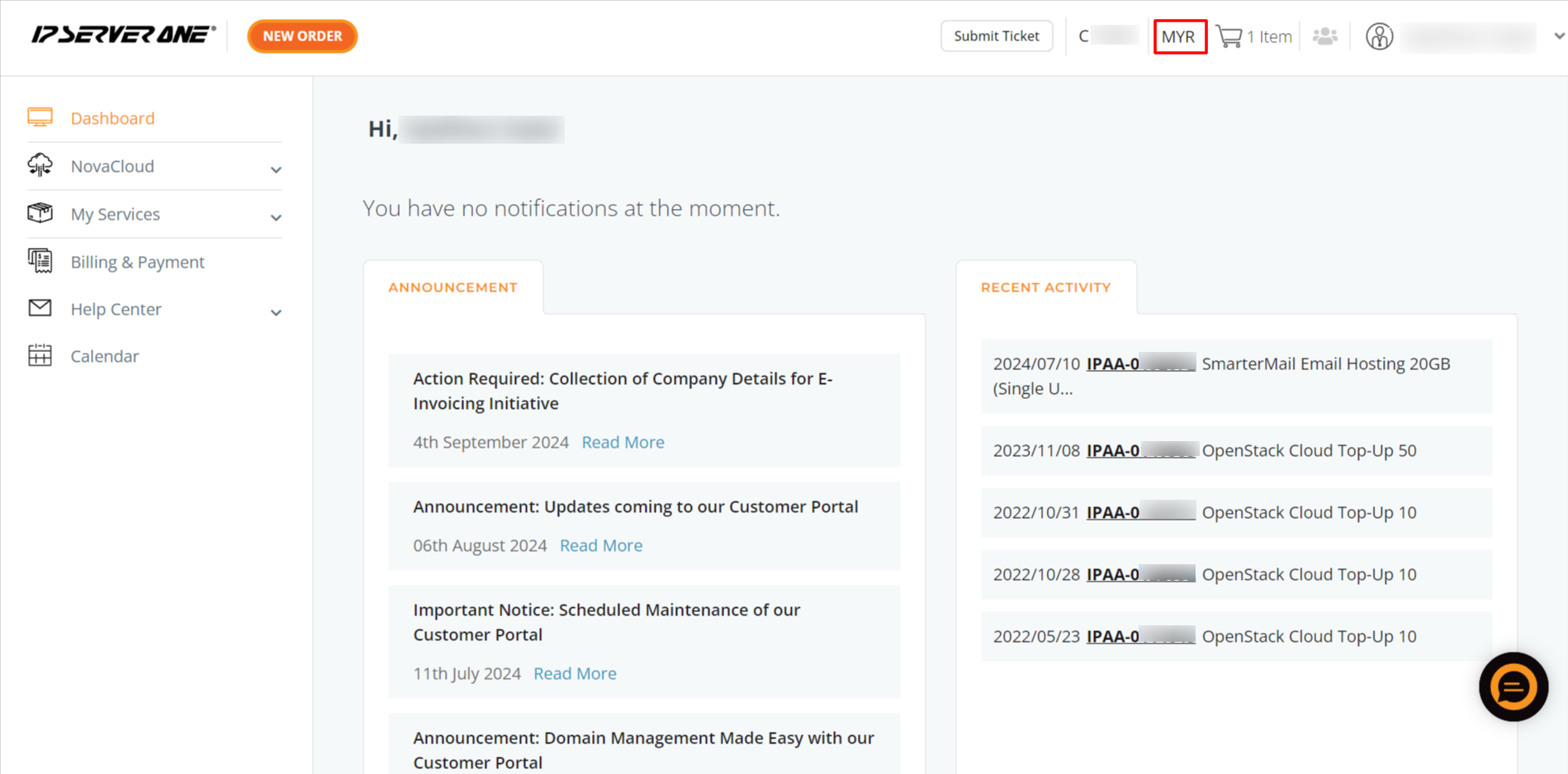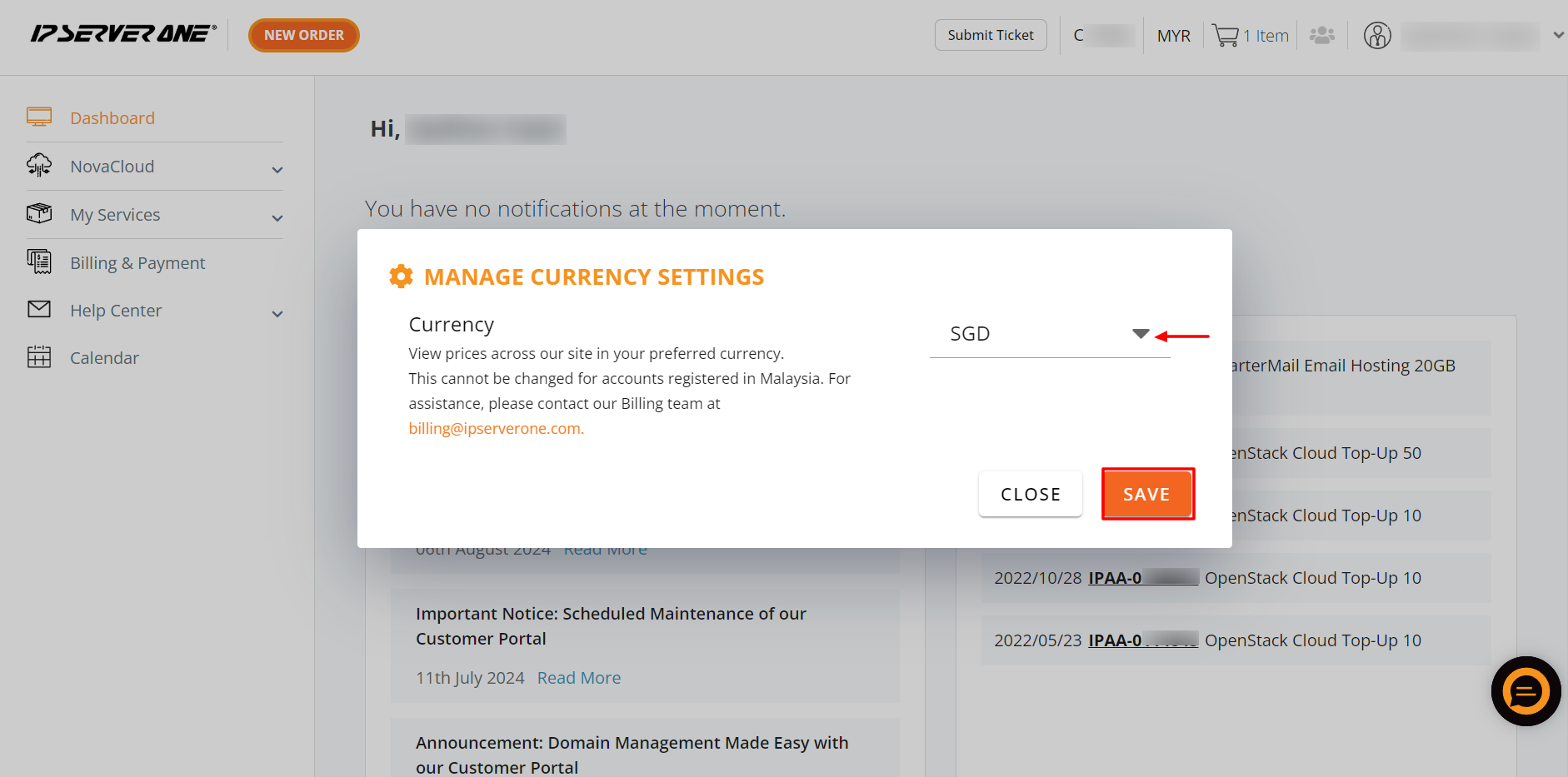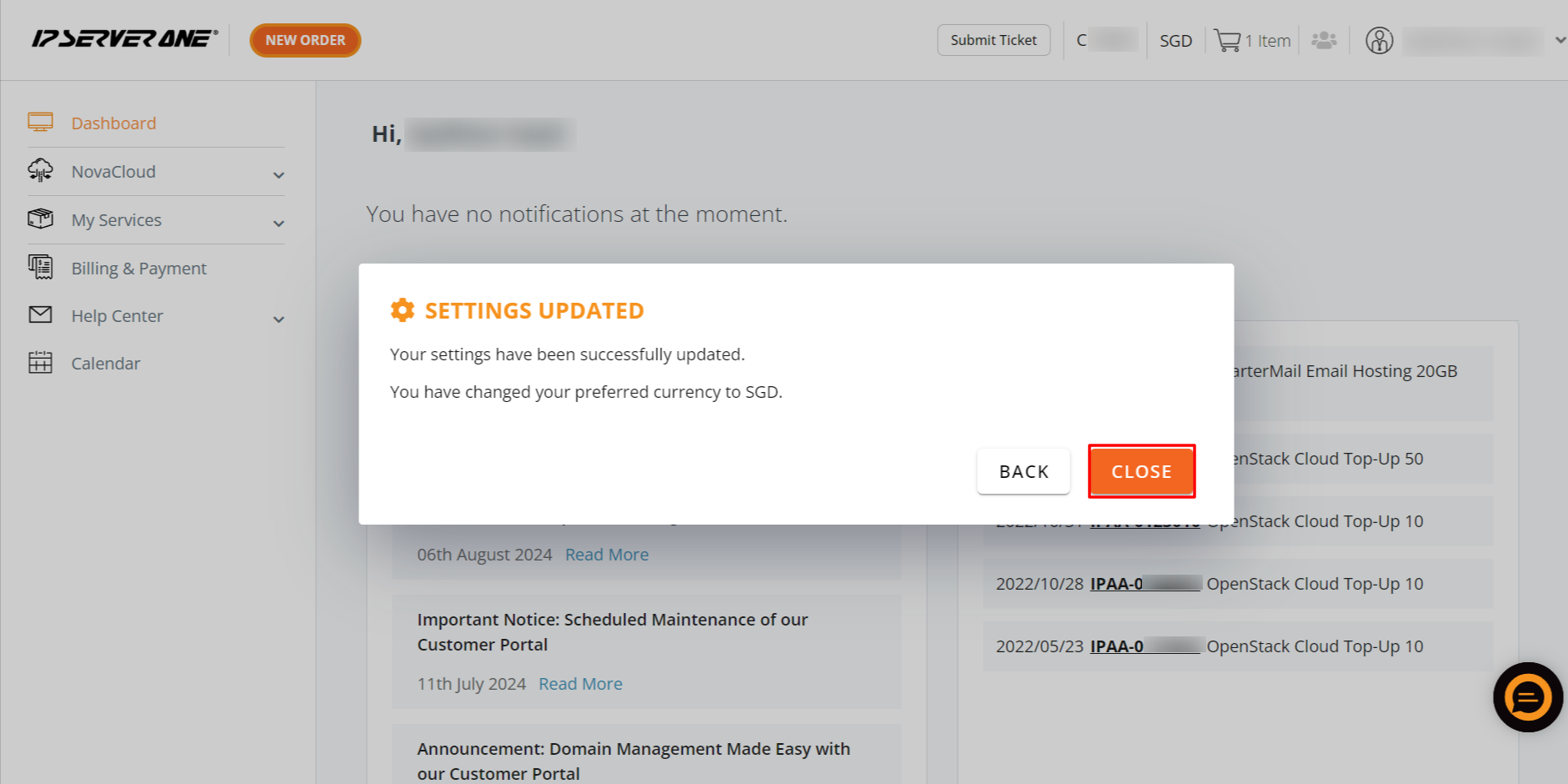Search Our Database
How to change the currency in the Customer Portal
Introduction
Our customer portal now features an exciting enhancement for our international customers: the ability to select their preferred currency based on their registered country address. You can choose between Malaysian Ringgit (MYR), Singapore Dollars (SGD), or US Dollars (USD). This update feature provides greater flexibility in managing your payments and transactions.
Prerequisite:
- Your current address in the customer profile must be outside of Malaysia.
- If your country address registered in the customer profile is Malaysia, the currency will be set to MYR by default and cannot be changed.
Step to change the currency:
1.Login to the IP ServerOne Customer Portal.
2. Once logged in, click on Currency located at the top-right corner of the page.
3. A Manage Currency Setting box will appear. Click the dropdown menu beside Currency and select the preferred currency. Then click Save.
4. Your currency will be automatically updated upon closing the prompt box.
All items currently in your cart will also be converted to the newly selected currency. However, please note that recurring top-ups must be manually reset to reflect the updated currency. You can refer to this guide to reset a recurring top-up: Auto Cloud Credit Top Up for Cloud Instance.