Search Our Database
How to move user between reseller for DirectAdmin (Enhanced Skin)
Introduction
DirectAdmin is a web-based hosting control panel that allows administrators to manage various aspects of hosting accounts, including user management and reseller assignments. Moving a user between resellers in DirectAdmin is necessary when restructuring hosting account ownership or managing reseller client allocations. This guide will explain how to move a user from one reseller to another using DirectAdmin Enhanced Skin interface, ensuring proper account reallocation while maintaining user data and settings intact.
Prerequisite
- Access to Directadmin with admin user privileges
- Basic understanding of DirectAdmin
Step-by-step guide
Step 1: Access to your Directadmin
- Login DirectAdmin as admin user.
The URL to your DirectAdmin typically will be like <domain>:2222 or <server IP>:2222.
Step 2: Change reseller for user
- Select Move Users between Resellers under Admin Tools.
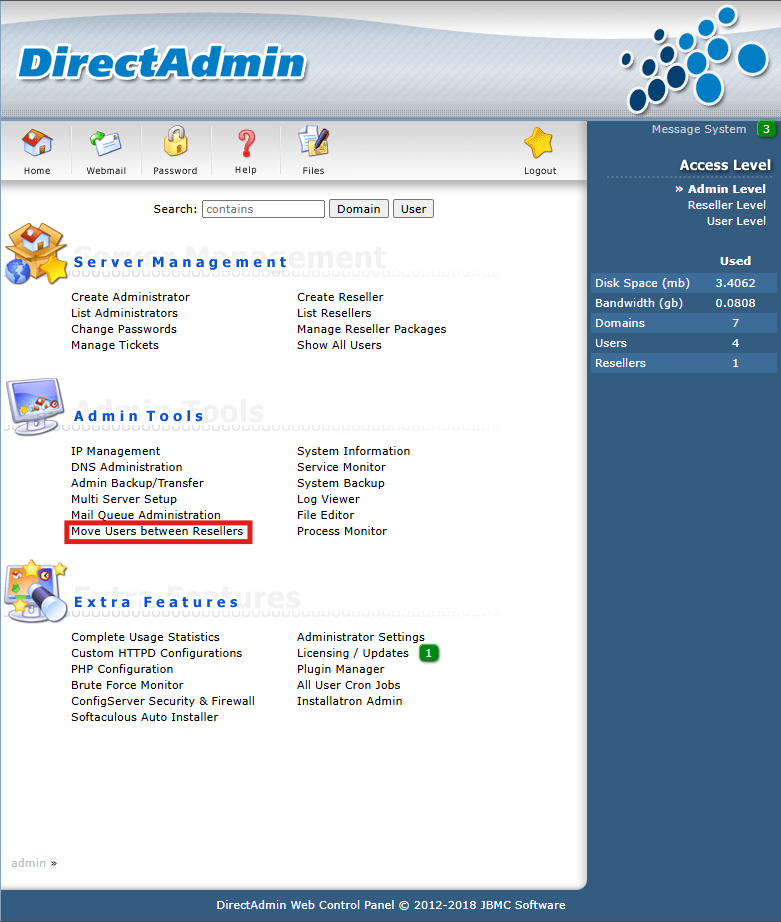
- Select the <user> you wish to migrate and select the <new reseller>, then click Submit.
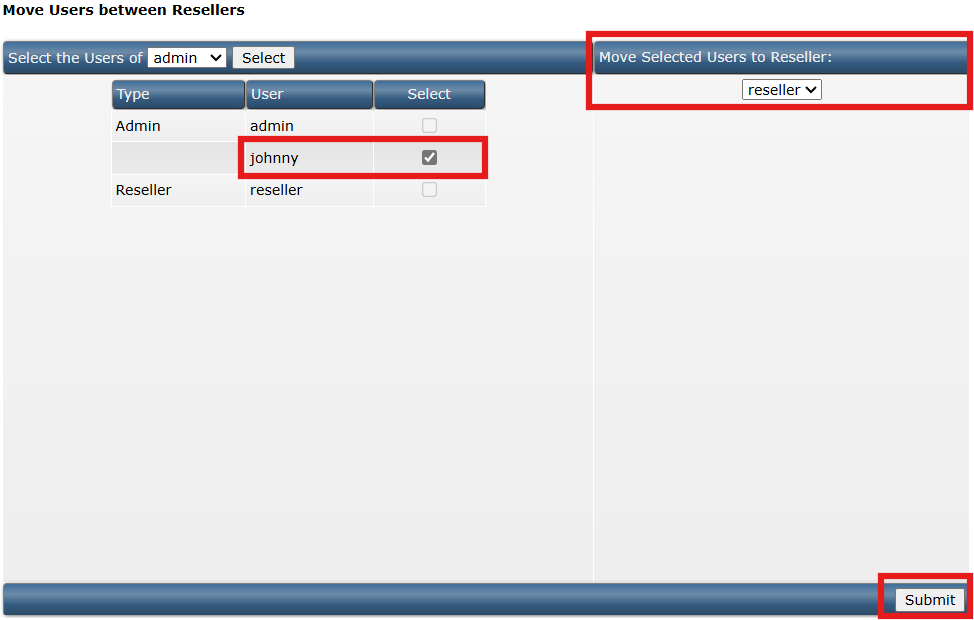
Conclusion
By going through this guidance, you will be able to move a user between resellers in DirectAdmin using the Enhanced Skin, efficiently reallocating user accounts.
For additional assistance or if you encounter any issues, please contact our support team at support@ipserverone.com.