Search Our Database
How to concatenate multiple certificate files into one bundled chain file for LBaaS
Introduction
In the context of Load Balancer as a Service (LBaaS), it’s crucial to provide a complete certificate chain for secure communication between clients and servers. A certificate chain typically includes the end-entity certificate, any intermediate certificates, and the root certificate. Concatenating these certificates into one bundled chain file ensures that the load balancer can properly validate the chain of trust, preventing SSL/TLS errors during secure connections.
This guide explains how to concatenate multiple certificate files into a single bundled chain file on both Linux and Windows systems, using simple text editors. This method is suitable for users who may not be technically proficient with command-line tools. It covers scenarios where the individual certificate files are provided in separate .crt or .pem files and need to be combined for use with LBaaS.
Prerequisites
- Text editor of your choice:
- Linux: nano, vi, or any graphical editor like gedit.
- Windows: Notepad or any other text editor.
- The following certificate files:
- End-entity certificate file (example.com.crt or example.com.pem).
- One or more intermediate certificate files (intermediate1.crt, intermediate2.crt).
- Root certificate file (root.crt).
Step-by-step Guide
Step 1: Open the End-Entity Certificate File
- Linux: Open the end-entity certificate file in your preferred text editor. For example, using vi:
vi example.com.crt
- Windows: Right-click on the example.com.crt file and select Open with > Notepad.
Copy the entire content of the end-entity certificate, including the lines —–BEGIN CERTIFICATE—– and —–END CERTIFICATE—–.
Step 2: Create a New Bundled Chain File
- Linux: Open a new file in your text editor. For example, using vi:
vi bundled-chain.crt
- Windows: Open Notepad and create a new file by selecting File > New.
Paste the copied end-entity certificate content into this new file.
Step 3: Append Intermediate Certificates
- Open each intermediate certificate file (intermediate1.crt, intermediate2.crt) one by one in your text editor.
- Copy the entire content of each intermediate certificate, making sure to include the lines —–BEGIN CERTIFICATE—– and —–END CERTIFICATE—–.
- Paste these certificates below the end-entity certificate in the bundled chain file, ensuring that there is no extra space or line between the certificates.
Step 4: Append the Root Certificate
- Open the root certificate file (root.crt) in your text editor.
- Copy the entire content, including the lines —–BEGIN CERTIFICATE—– and —–END CERTIFICATE—–.
- Paste the root certificate content at the bottom of the bundled chain file, ensuring that there are no extra spaces or lines between the certificates.
Step 5: Save the Bundled Chain File
- Linux: Save the file with the .crt or .pem extension. For example, in vi, press ESC, then type in :wq to save and exit.
- Windows: Save the file by selecting File > Save As. Ensure the file type is set to All Files (*.*) and save the file with the .crt or .pem extension, such as bundled-chain.crt.
Step 6: Verify the Concatenated Chain
- Open the bundled chain file in your text editor to ensure that all certificates are included in the correct order:
- End-entity certificate.
- Intermediate certificates (if any).
- Root certificate.
- Make sure there are no additional spaces or lines between the certificates.
- The following example of a concatenated certificate chain file includes four certificates:
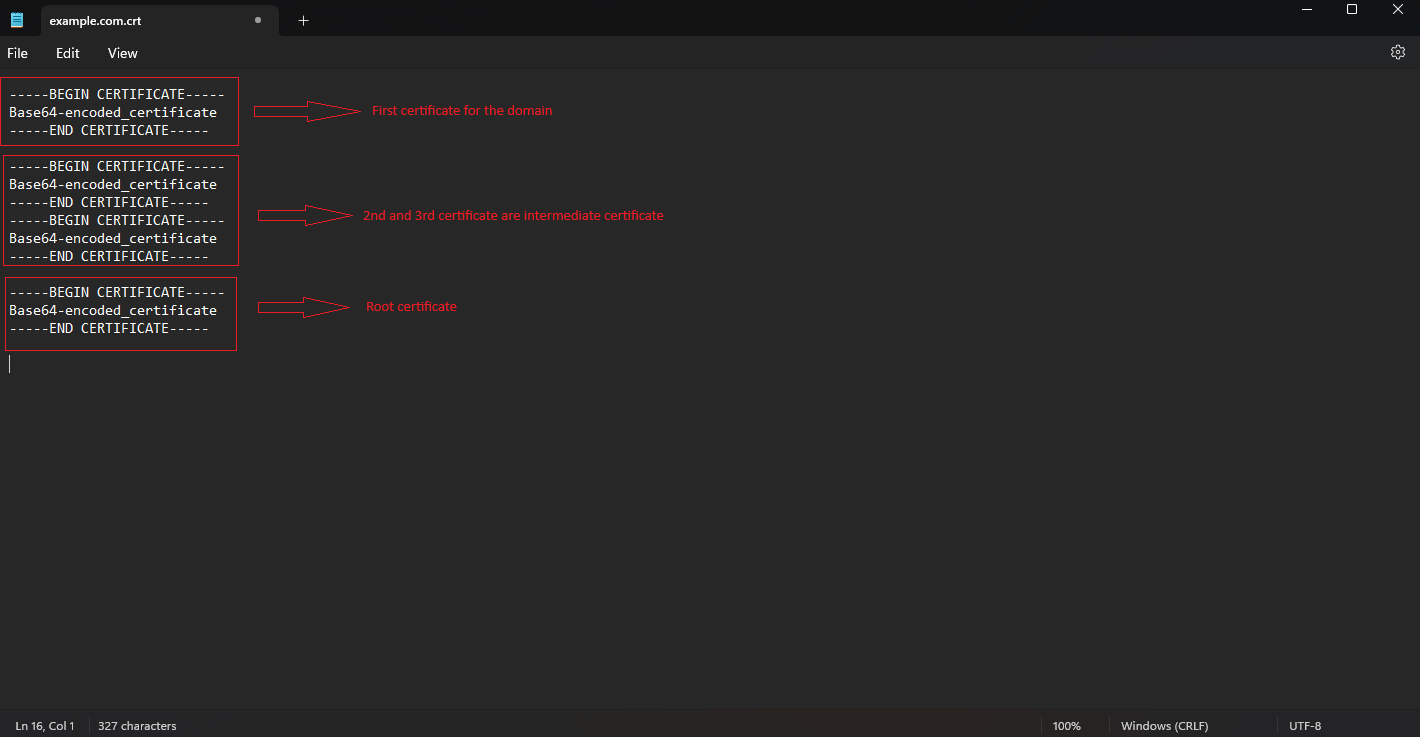
- The first certificate is the end-entity certificate (for the domain).
- The second and third are intermediate certificates.
- The fourth is the root certificate.
This example ensures that all certificates are concatenated in the correct order, with no additional spaces or lines between the —–END CERTIFICATE—– and the next —–BEGIN CERTIFICATE—–.
Alternative Method: Using the Command Line (Linux)
If the user is comfortable with the command line, the following command can be used to concatenate the certificates into one file:
cat example.com.crt intermediate1.crt intermediate2.crt root.crt > bundled-chain.crt
This command combines all specified certificates into a single bundled-chain.crt file. Ensure the files are concatenated in the correct order.
Conclusion
Following this guide, users can successfully concatenate multiple certificate files into a single bundled chain file for use with the LBaaS module, ensuring proper SSL/TLS validation and secure client-server communication. This method works well on both Linux and Windows systems, utilizing simple text editors to cater to users who may not be familiar with command-line tools.
Should you have any inquiries of the guidelines, please feel free to open a ticket through your portal account or contact us at support@ipserverone.com. We’ll be happy to assist you further.