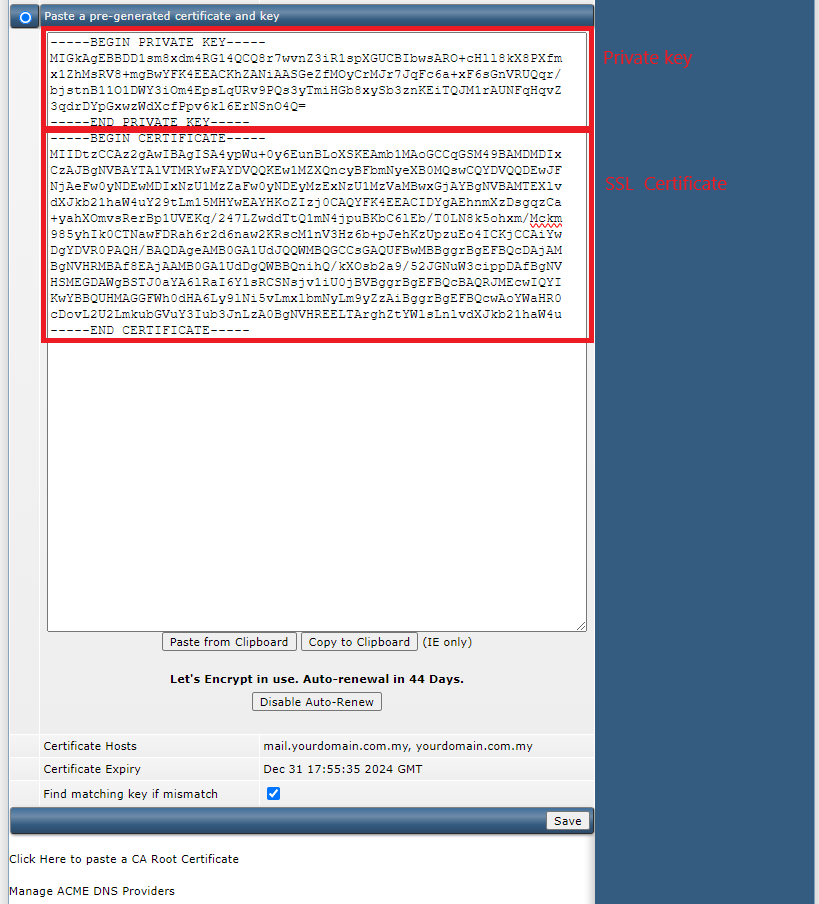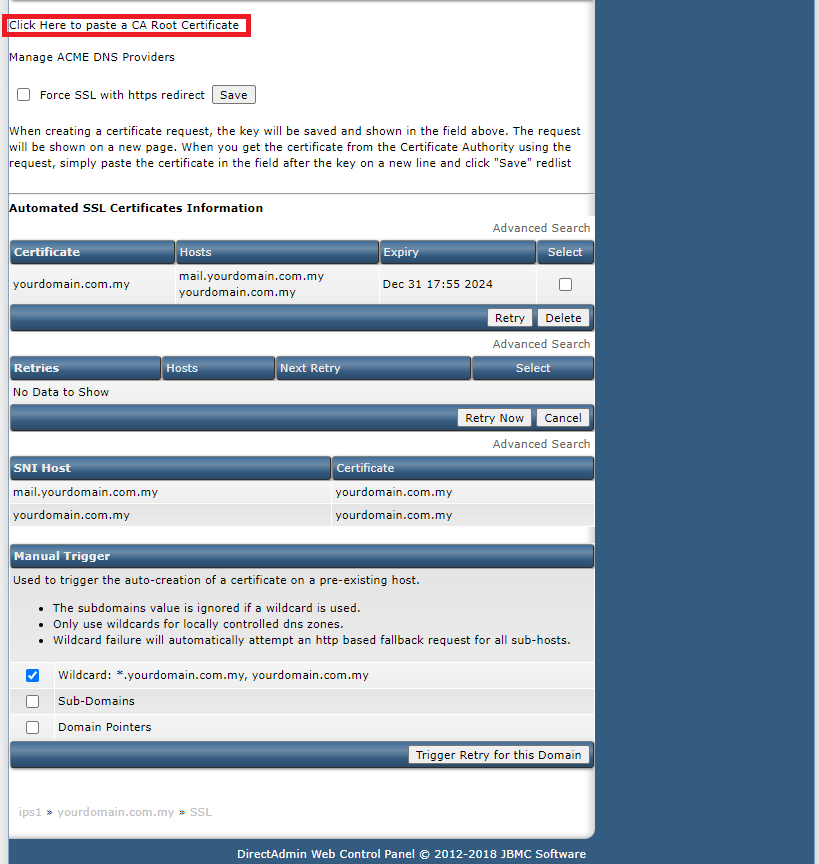Search Our Database
How to export SSL certificate in DirectAdmin (Enhanced Skin)
Introduction
This article explains how to export an SSL certificate from DirectAdmin. Exporting a certificate is essential if you want to migrate to a new server while retaining your existing SSL configuration, use the same SSL certificate on multiple servers, or keep a backup of your certificate files. This guide is designed for administrators or users with DirectAdmin access who want to securely export and transfer their SSL certificates.
Prerequisites
- Access to DirectAdmin control panel
- SSL certificate must already be installed on the domain you want to export from DirectAdmin.
Step-by-Step Guide
Step 1: Log in to DirectAdmin
Browse and Login to your Directadmin. eg. https://yourdomain.com.my:2222
Step 2: Navigate to SSL certificate management
- Navigate to Advanced Feaures > SSL Certificates.
Step 3: Locate and view the SSL certificate details
- On the SSL Certificates page, scroll to the Installed Certificate section.
- Look for paste a pre-generated certificate and key
Step 4: Export the SSL certificate and private key
- Copy the Certificate:
- Locate the Certificate section, and copy the entire text, including the —–BEGIN CERTIFICATE—– and —–END CERTIFICATE—– markers.
- Paste this into your preferred note editor
- Copy the Private Key:
- Under the Private Key section, copy the entire key text, including the —–BEGIN PRIVATE KEY—– and —–END PRIVATE KEY—– markers.
- Paste this into your preferred note editor
- Copy the CA Root Certificates (if applicable):
- If provided, copy the CA Root Certificate or Intermediate Certificates in the same way as the certificate and private key.
- Click on “Click here” button to view the CA Root Certificate
Step 5: Store or transfer the certificate files securely
- Once you have saved the certificate, private key, and ca root certificate files, ensure they are securely stored.
- If you plan to transfer these files to another server, use a secure method like SCP, SFTP, or a secure cloud storage service with appropriate access restrictions.
Conclusion
By following these steps, you can export an SSL certificate from DirectAdmin. Having a copy of your SSL certificate and key allows for easy installation on other servers or for creating backups. Remember to keep your private key secure and avoid unauthorized access.
For additional assistance or if you encounter any issues, please contact our support team at support@ipserverone.com.