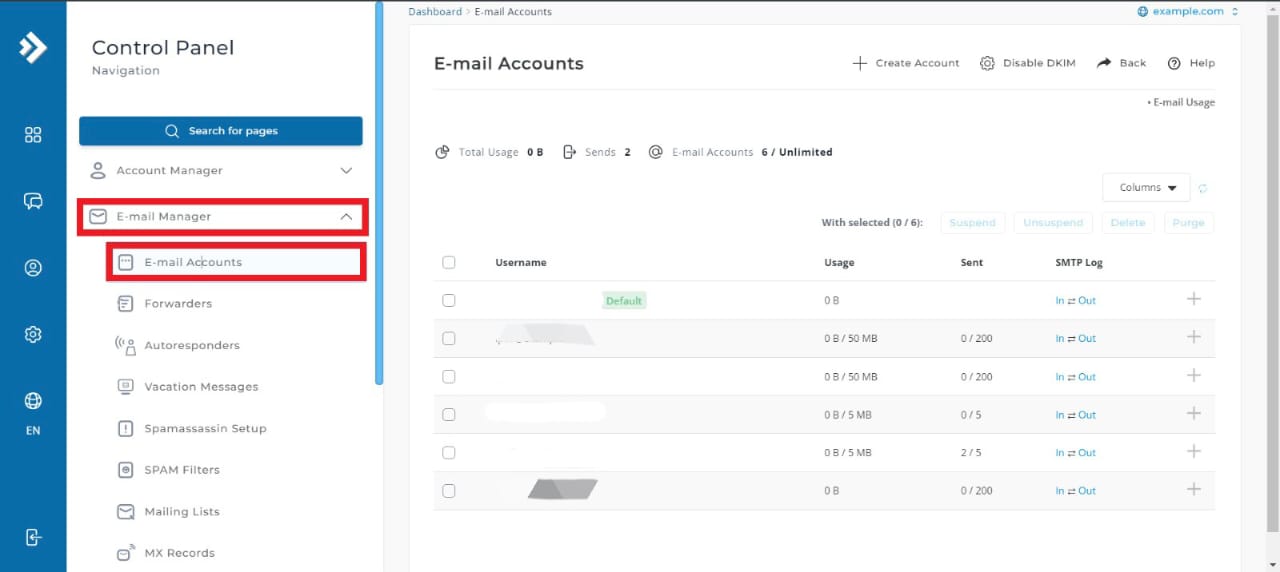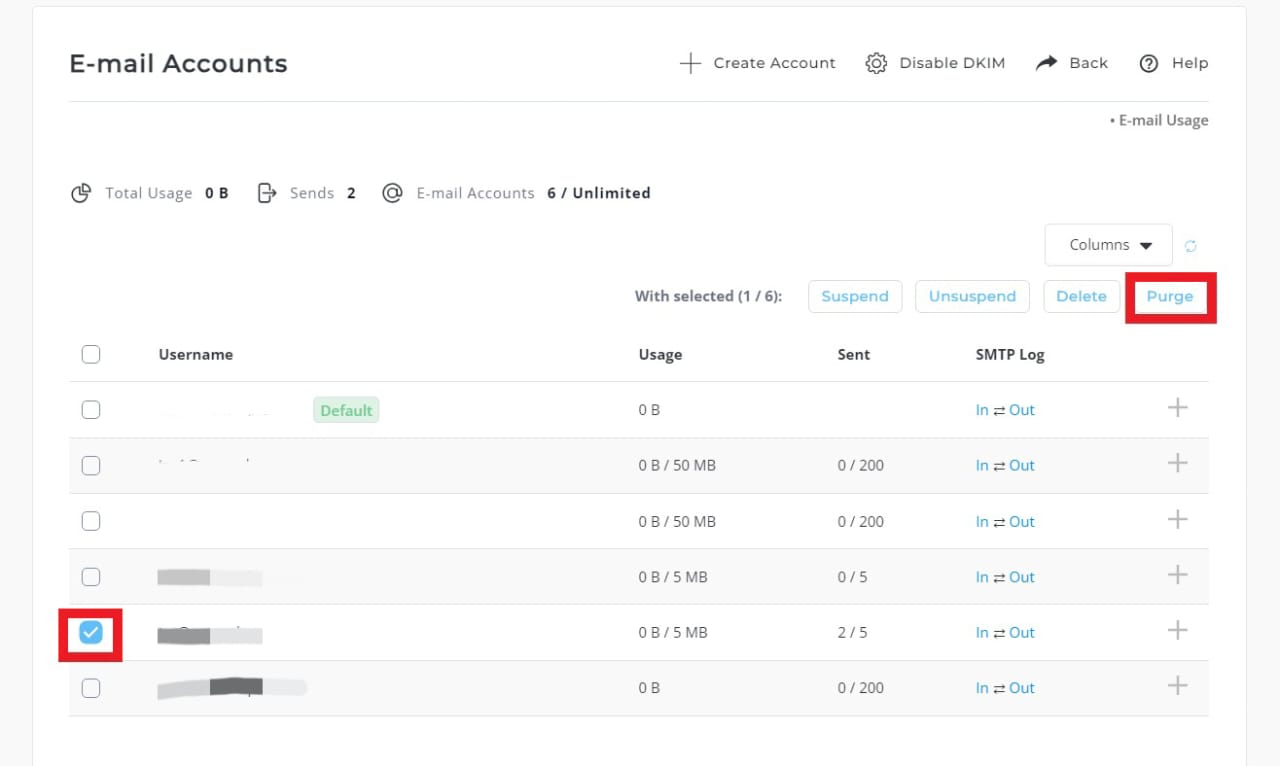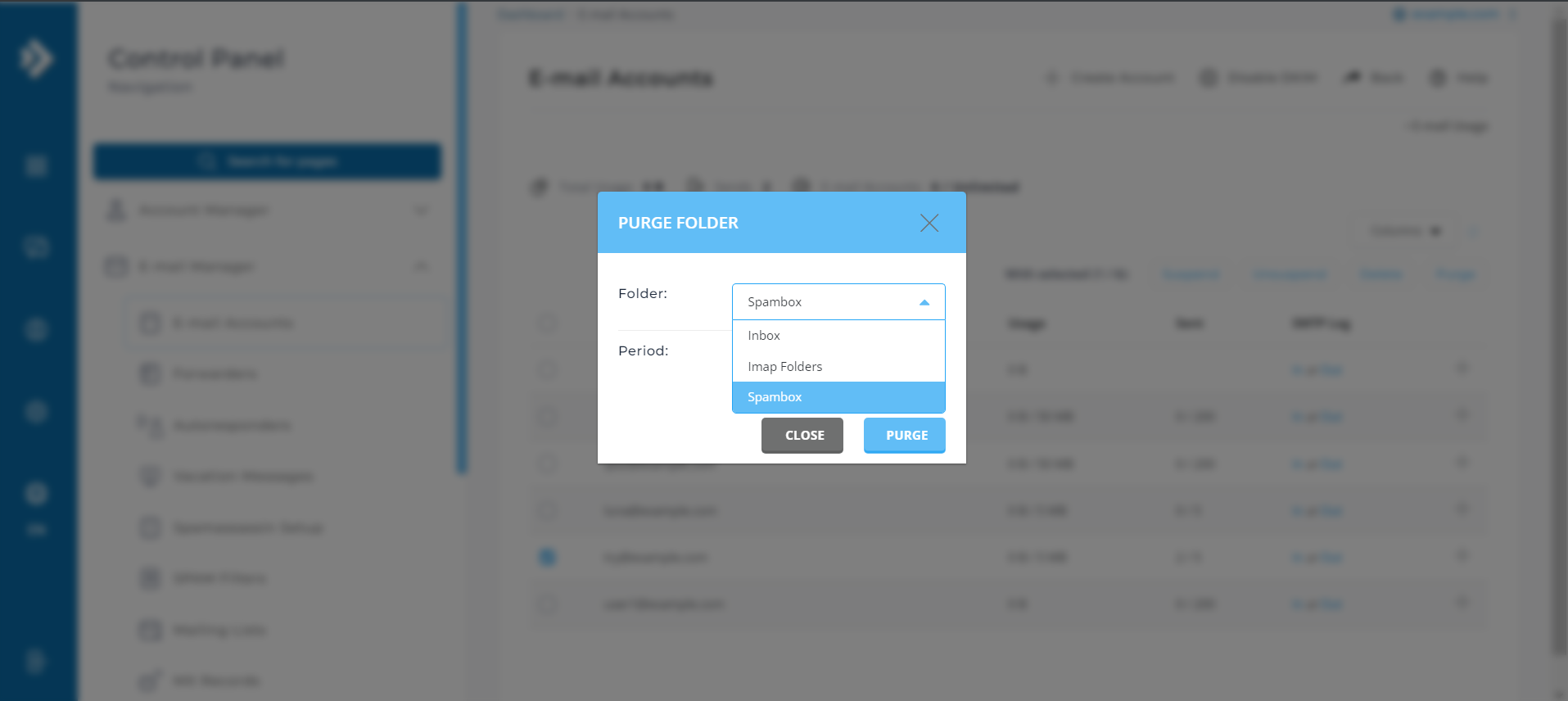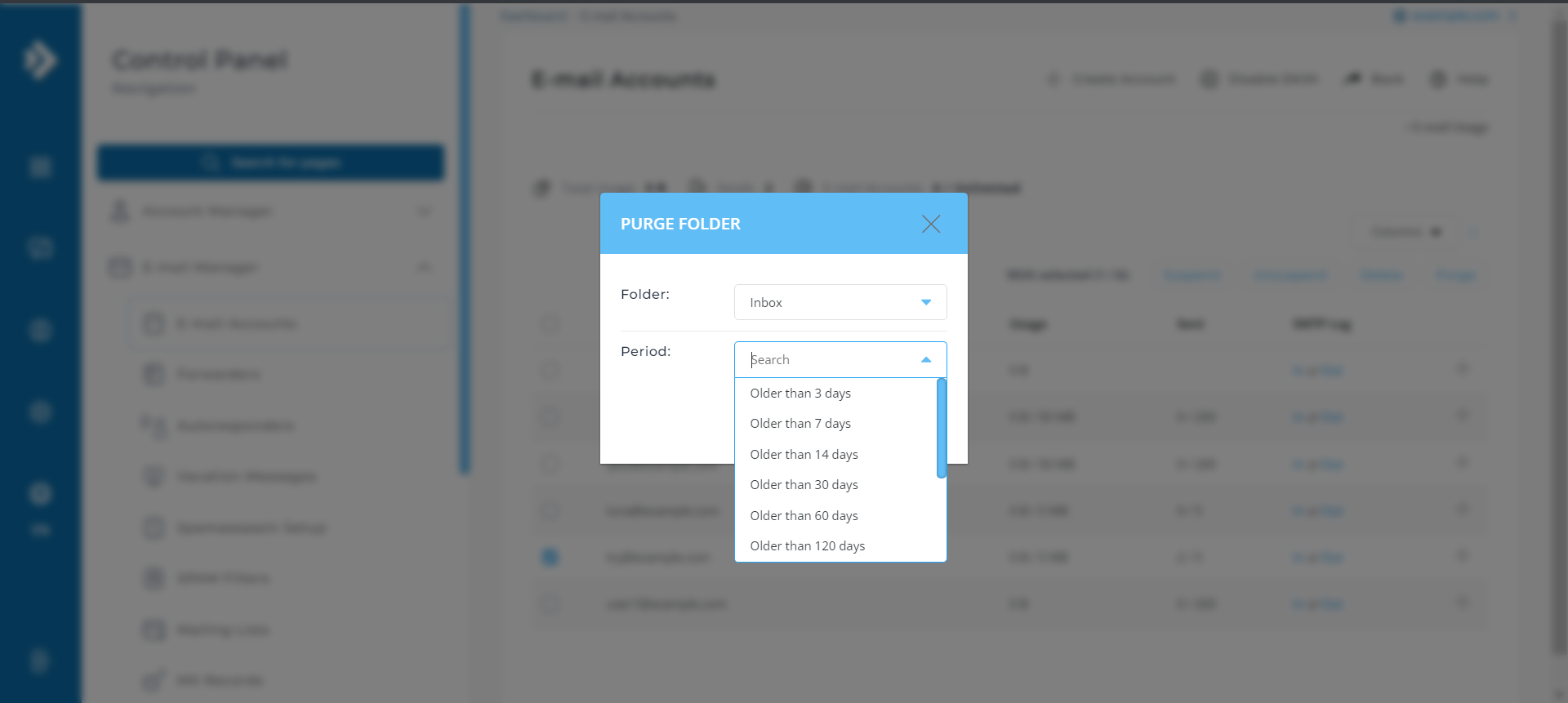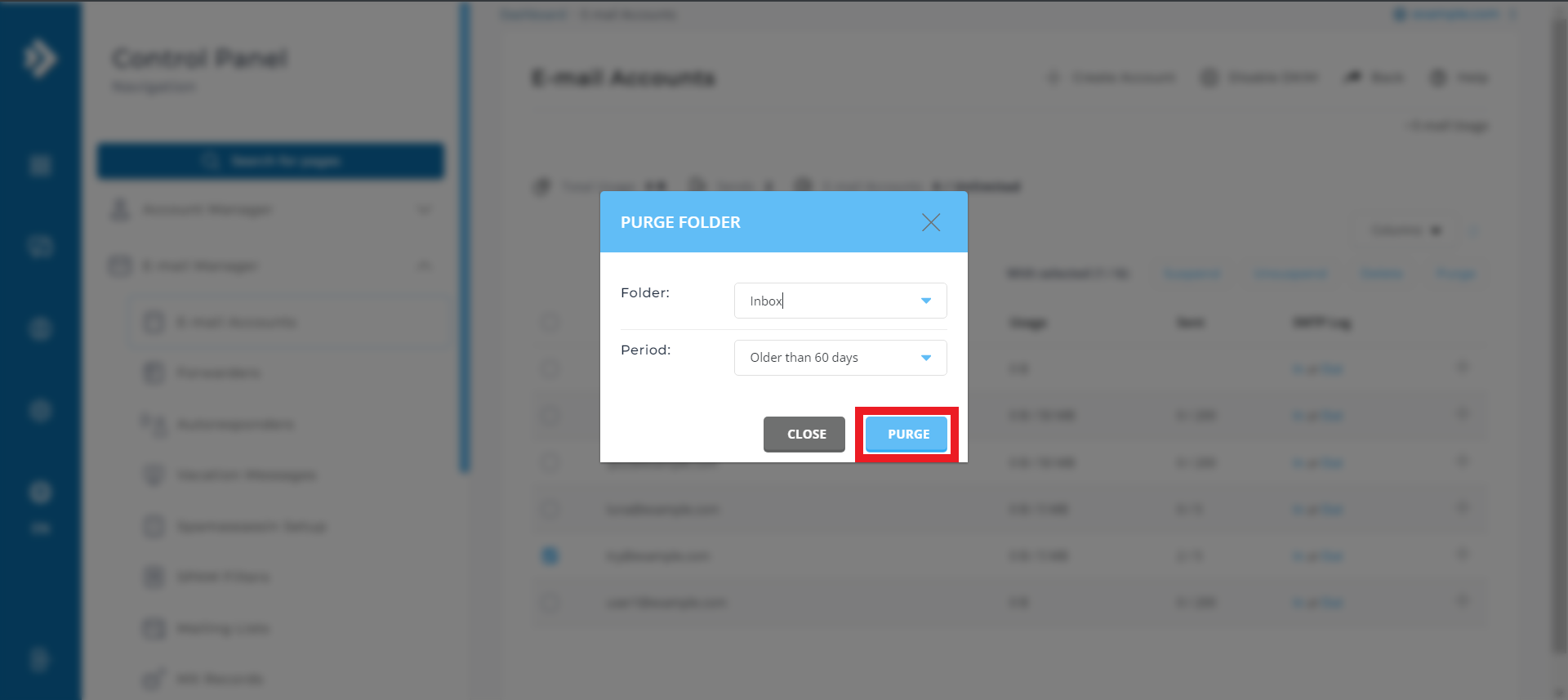Search Our Database
How to delete or purge specific folder for email accounts in DirectAdmin (Evolution Skin)
Introduction
Over time, email accounts may accumulate large volumes of unnecessary or outdated emails, which can cause storage issues on your server. DirectAdmin offers an easy way to purge old emails from specific accounts to free up space and improve performance. This guide will walk you through the steps to efficiently delete or purge old emails in DirectAdmin.
Prerequisites
- Access to DirectAdmin in User Level. If you are login as Admin, you can change into user mode by referring to the following guide: How to Move from Admin Level to User Level in Direct Admin
- Active email accounts that you wish to clean up.
- Permanent Deletion Warning: Once you purge the selected emails, the deletion is permanent. Restoring deleted content is not possible. Proceed with caution.
Step-by-Step Guide
Step 1: Access DirectAdmin
Browse and log in to your DirectAdmin. eg. https://yourdomain.com:2222
Step 2: Manage Email Accounts
- Navigate to E-Mail Manager and click on E-Mail Accounts.
Step 3: Choose Email Purging Options
- Select the email account(s) you want to clean up by marking the checkboxes.
- Click on the Purge button to select the purging option
Select the folder (e.g., inbox, spam):
- Inbox: This is the main folder where all incoming emails are delivered.
- IMAP Folders: This is a custom folders you may have created. Purging an IMAP folder will delete all the emails within that folder and inbox folder.
- Spambox: The Spam folder stores emails identified as junk or spam.
- Choose the age of the emails you would like to delete
Step 4: Purge Emails
- After selecting the relevant options, click on the Purge button
Conclusions
Following these steps, you can easily delete or purge old emails from your DirectAdmin email accounts. This process helps manage your email storage and optimizes server performance by freeing up unnecessary space. Always review the emails before purging to ensure no important data is accidentally deleted.
For additional assistance or if you encounter any issues, please contact our support team at support@ipserverone.com.