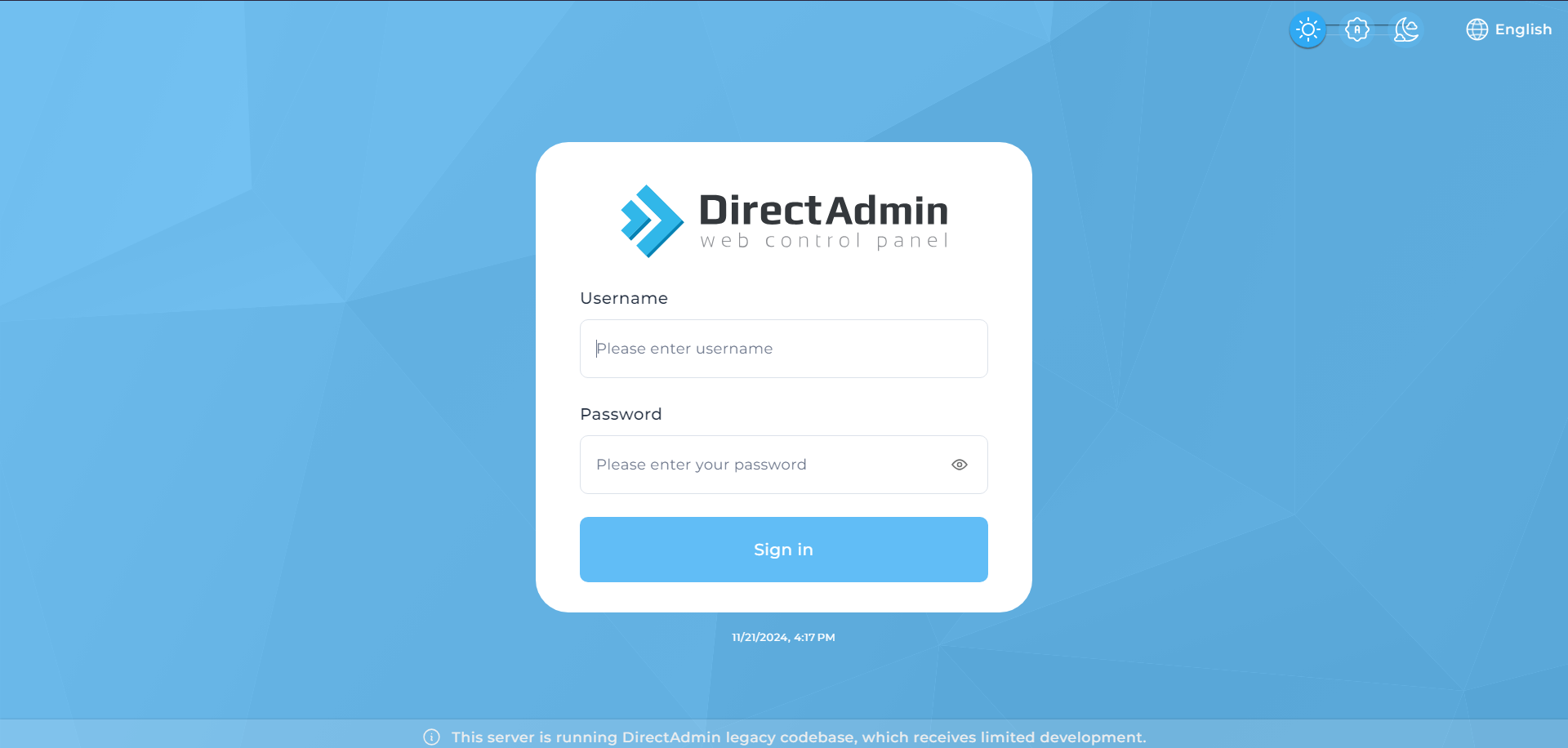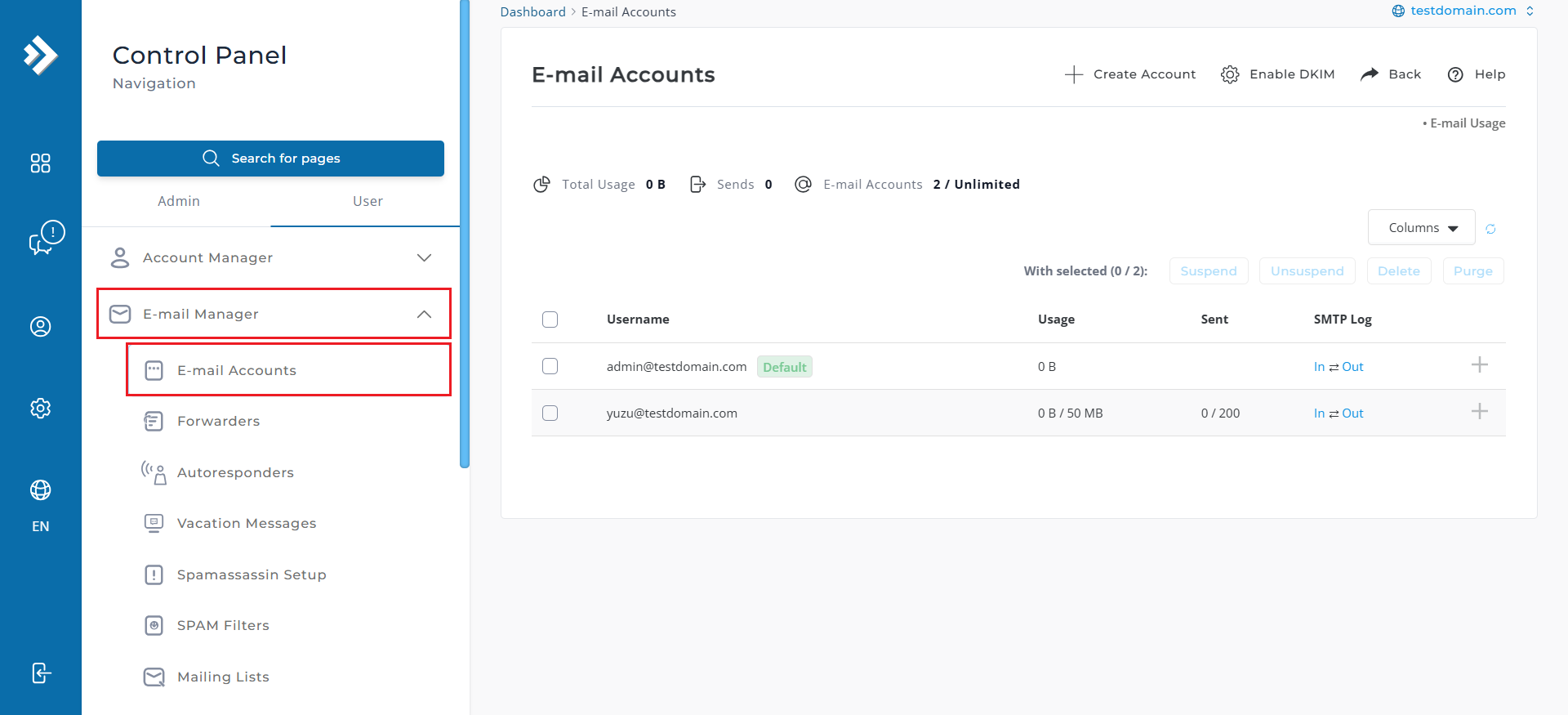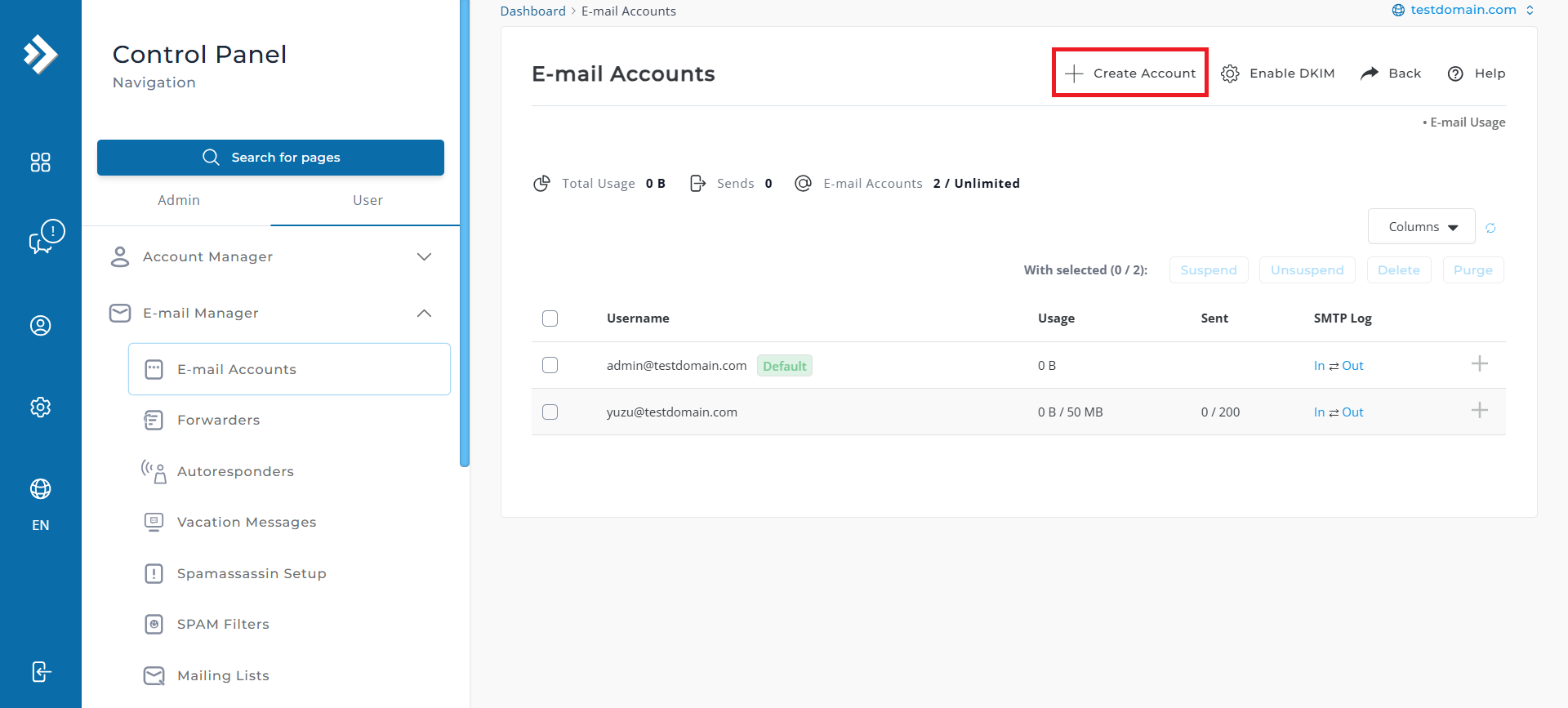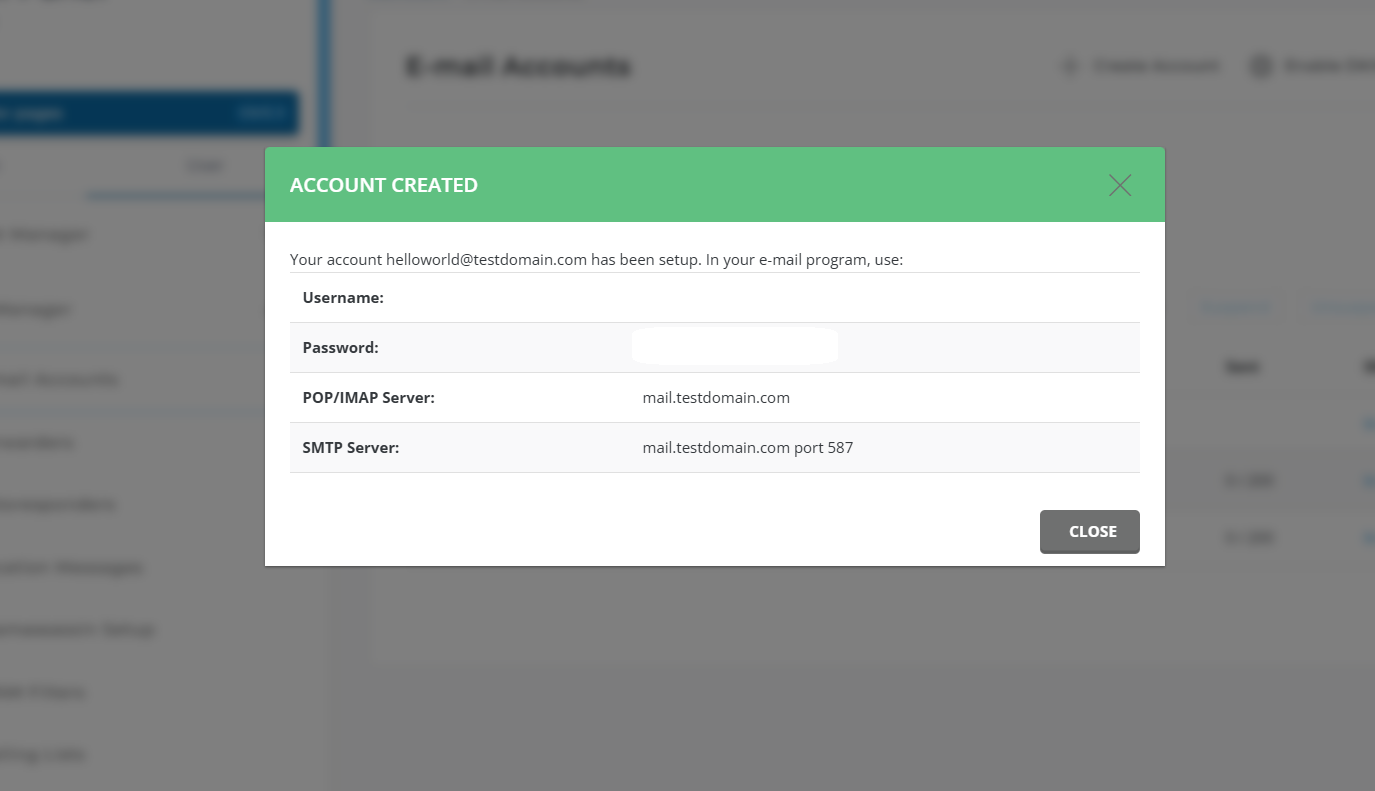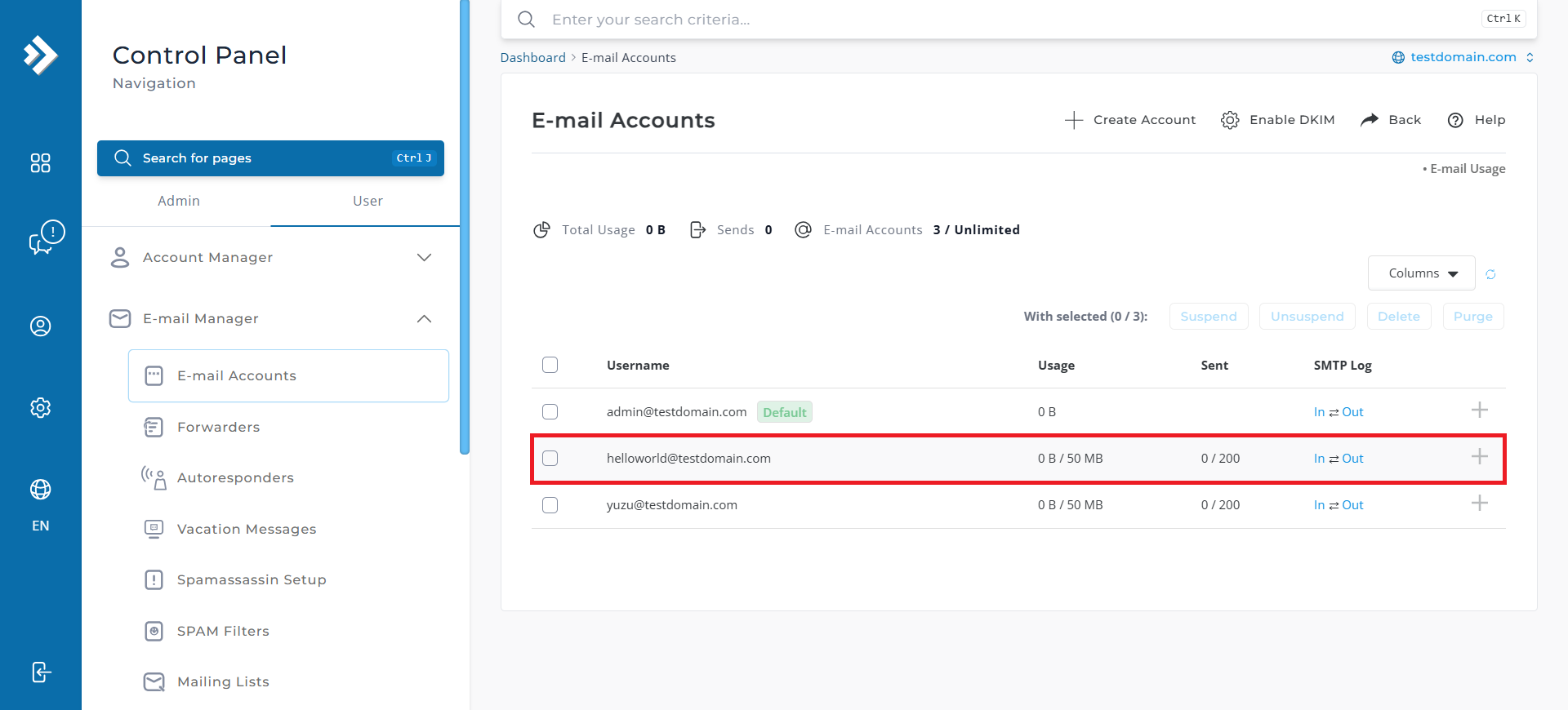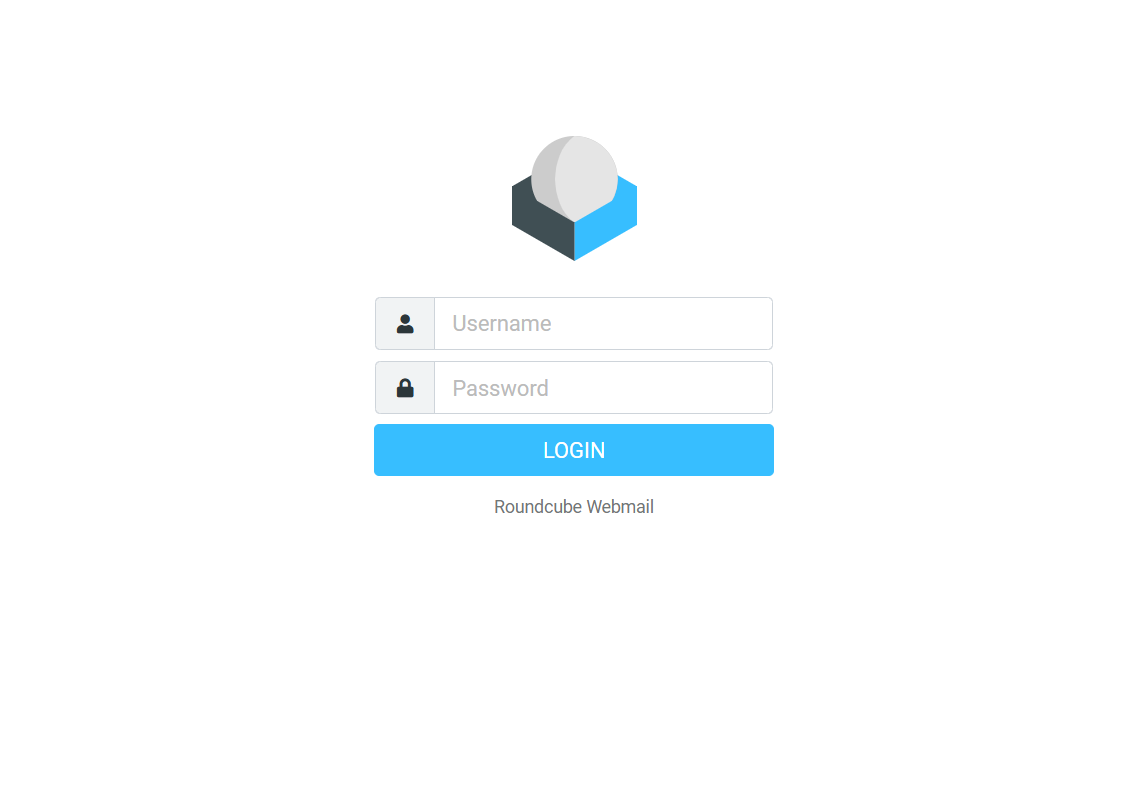Search Our Database
How to create email accounts in DirectAdmin (Evolution skin)
Introduction
This guide is tailored for system administrators and users managing email services via the DirectAdmin control panel. It offers detailed, step-by-step instructions for creating email accounts and resolving common setup and security challenges. Whether for personal or organizational use, this guide serves as a reliable reference when setting up new email accounts for your domains. Follow the outlined steps meticulously to ensure accurate configuration and robust security for all created email accounts.
Prerequisites
- Access to the DirectAdmin control panel
- Ensure the domain is hosted on the correct server and the DirectAdmin is properly configured to that server.
Step-by-step Guide
Step 1: Login to DirectAdmin
- Log into Directadmin as the user who manages the email domain.
- If you are login as Admin, you can change into user mode by referring to the following guide: How to Move from Admin Level to User Level in Direct Admin
Step 2: Create email accounts
- On the Homepage, navigate to E-Mail Manager and click on E-mail Account.
2. Next, click on the “Create Account“.
3. Next. fill in the information into the empty field as per image. Please consider using complex password to ensure the account safety. After fills in all the information, click “Create Account”.
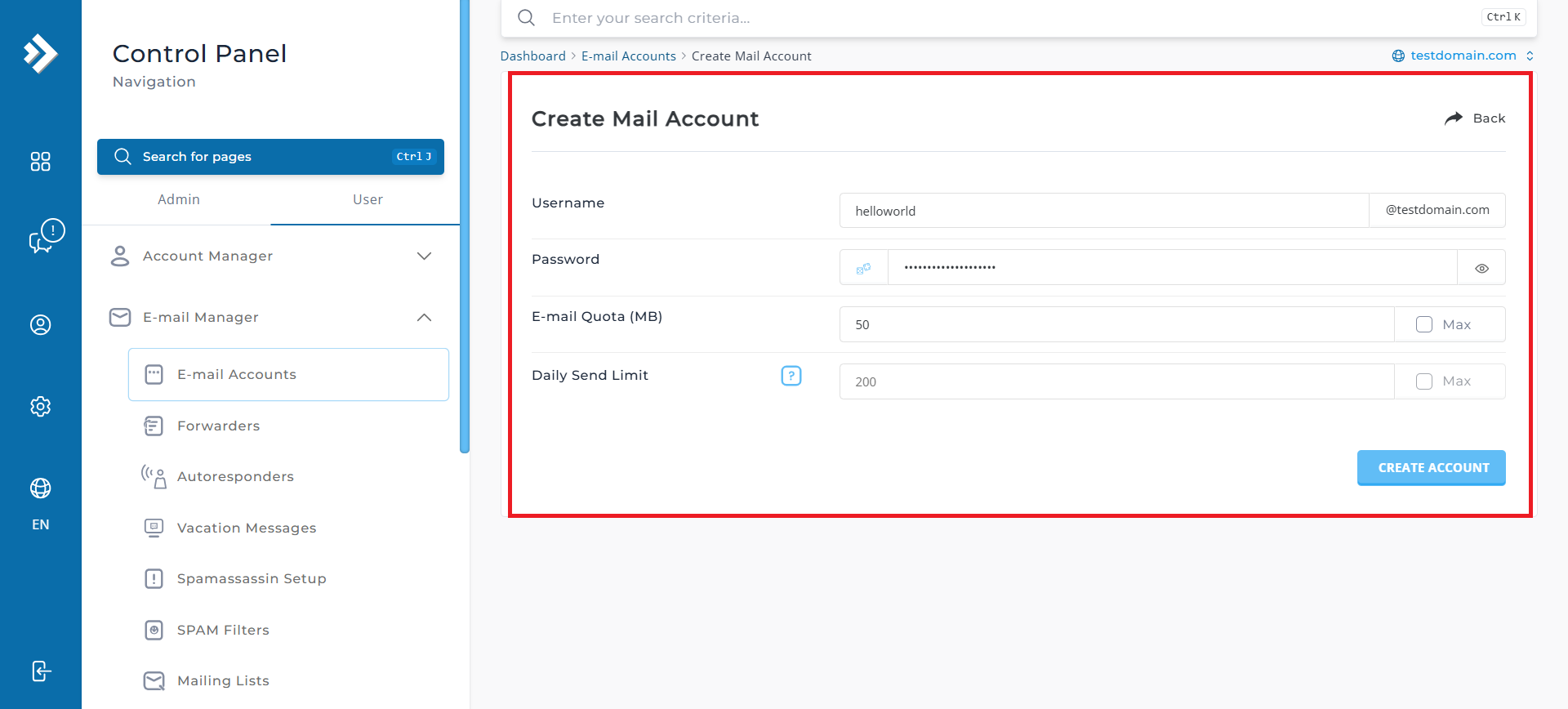
Step 3: Access to the Email Accounts
To access the email, you may use the link: https://mail.yourdomain.com.my/roundcube/, and then enter the username and password you have created just now.
Conclusion
By following these steps, you can effectively create email accounts in DirectAdmin, ensuring proper and secure configuration of your email services. Regularly reviewing and managing your email accounts is crucial for maintaining a secure and efficient system. This helps to identify and resolve potential risks such as unauthorized access, outdated settings, or unused accounts.