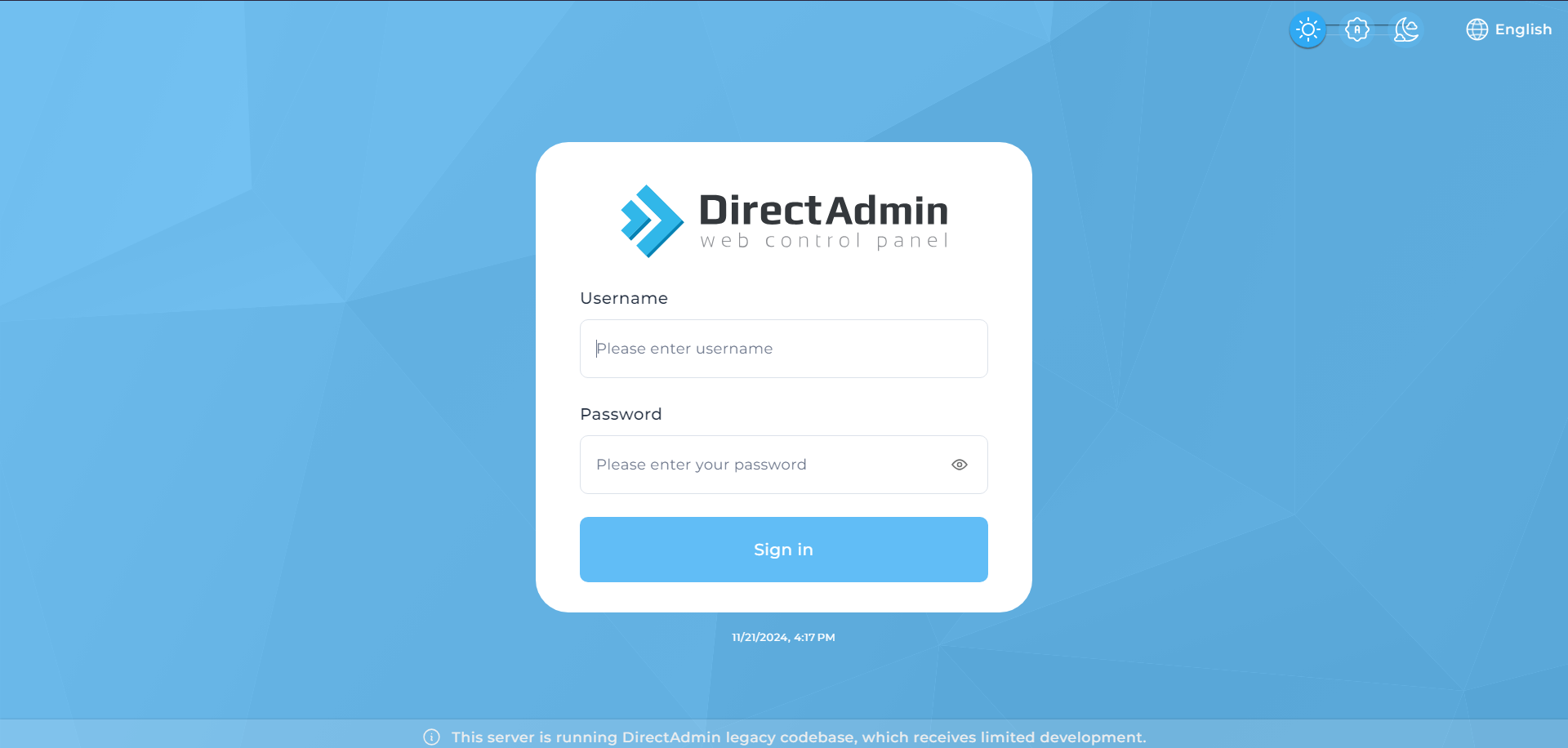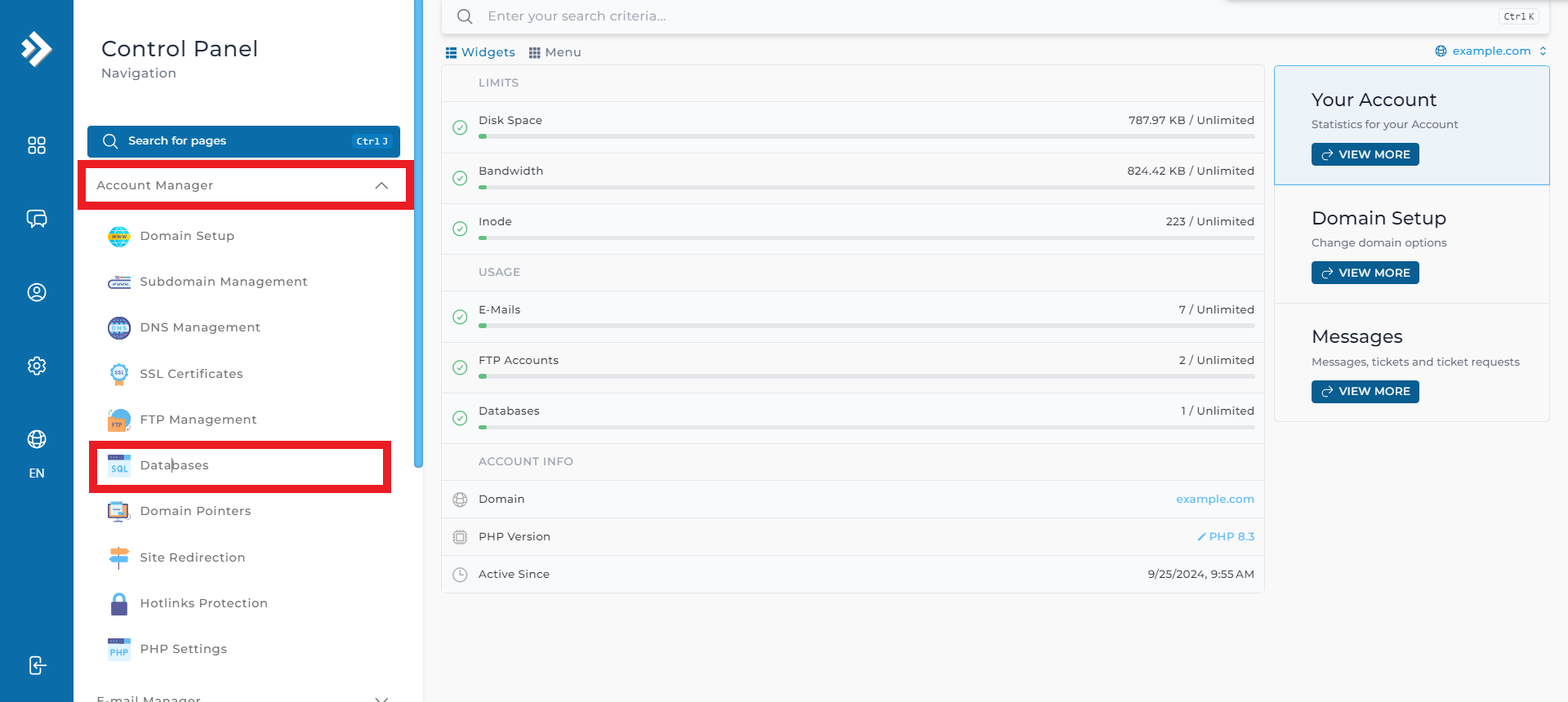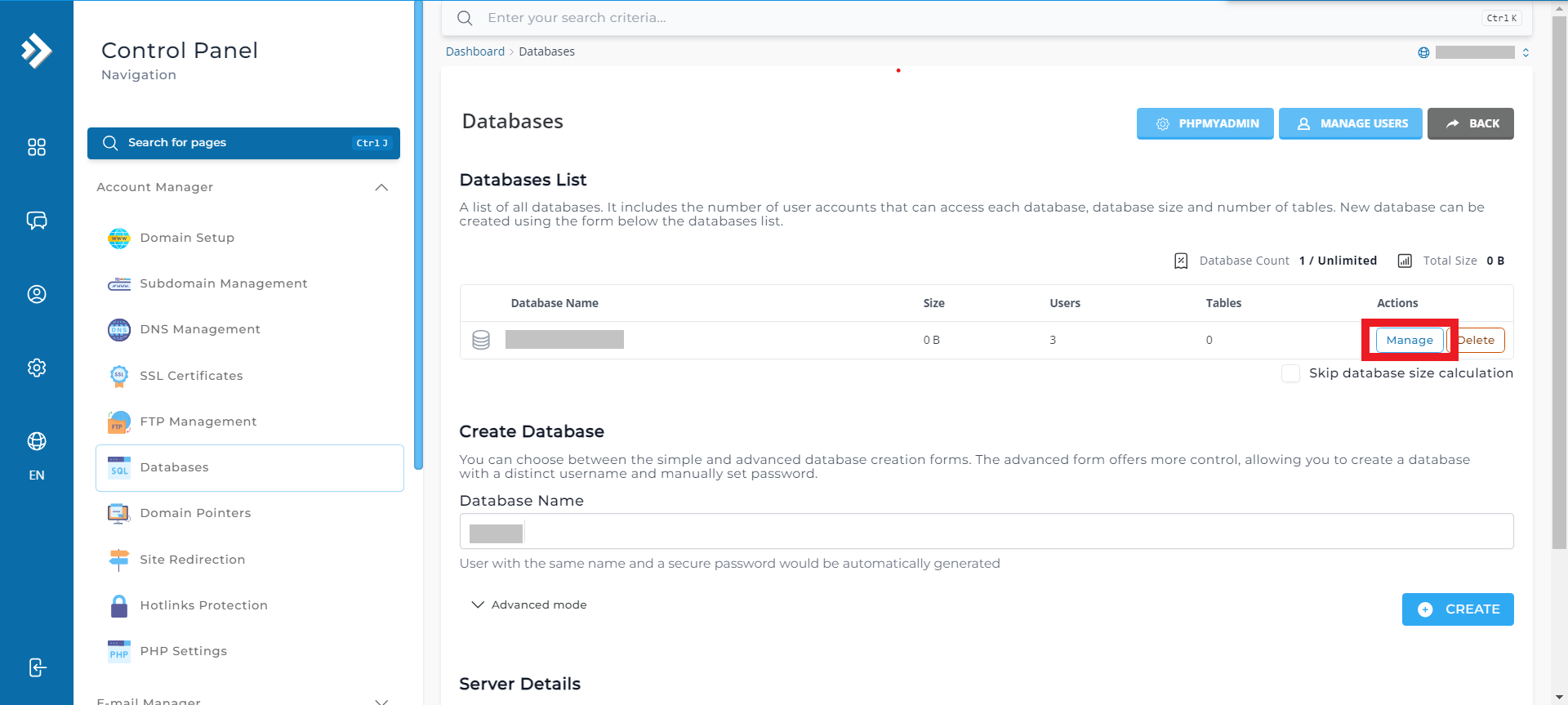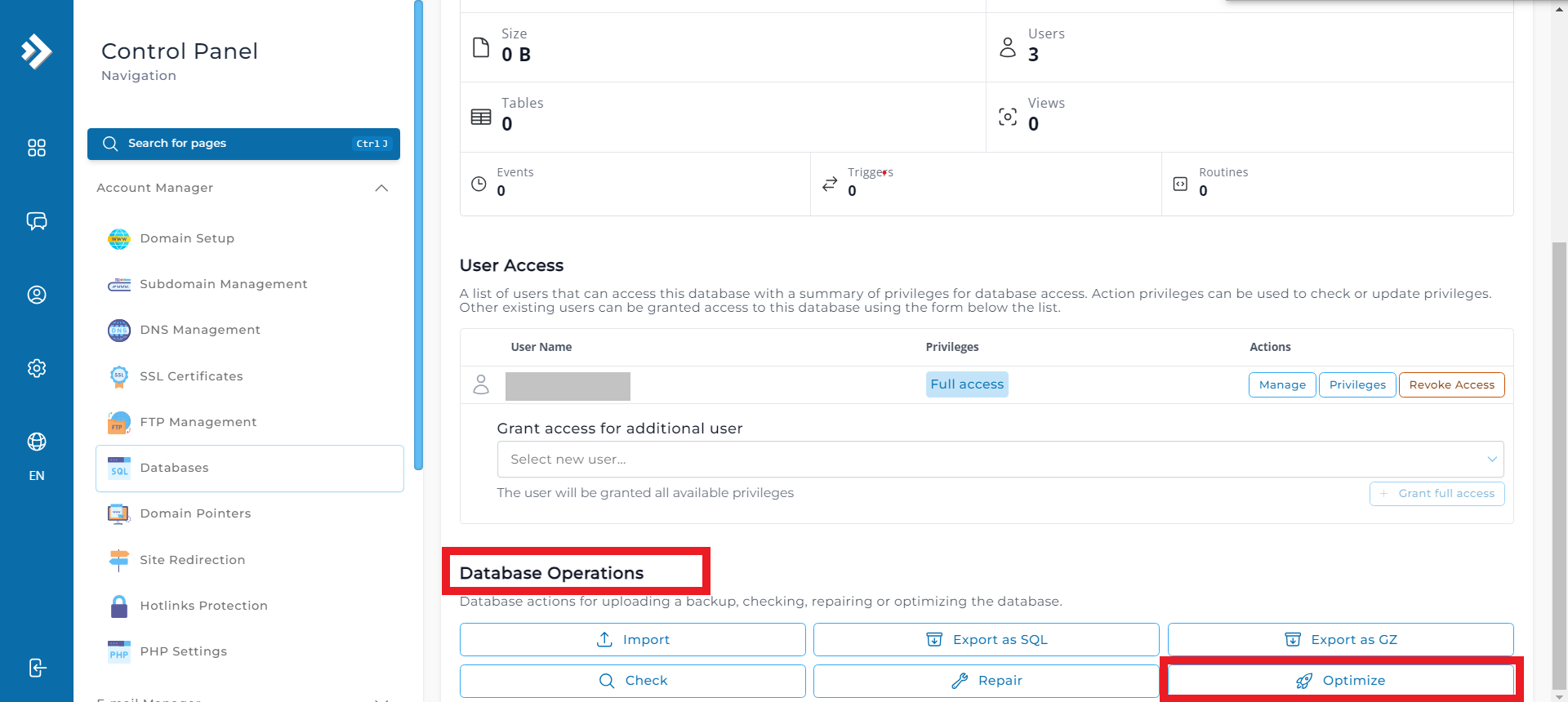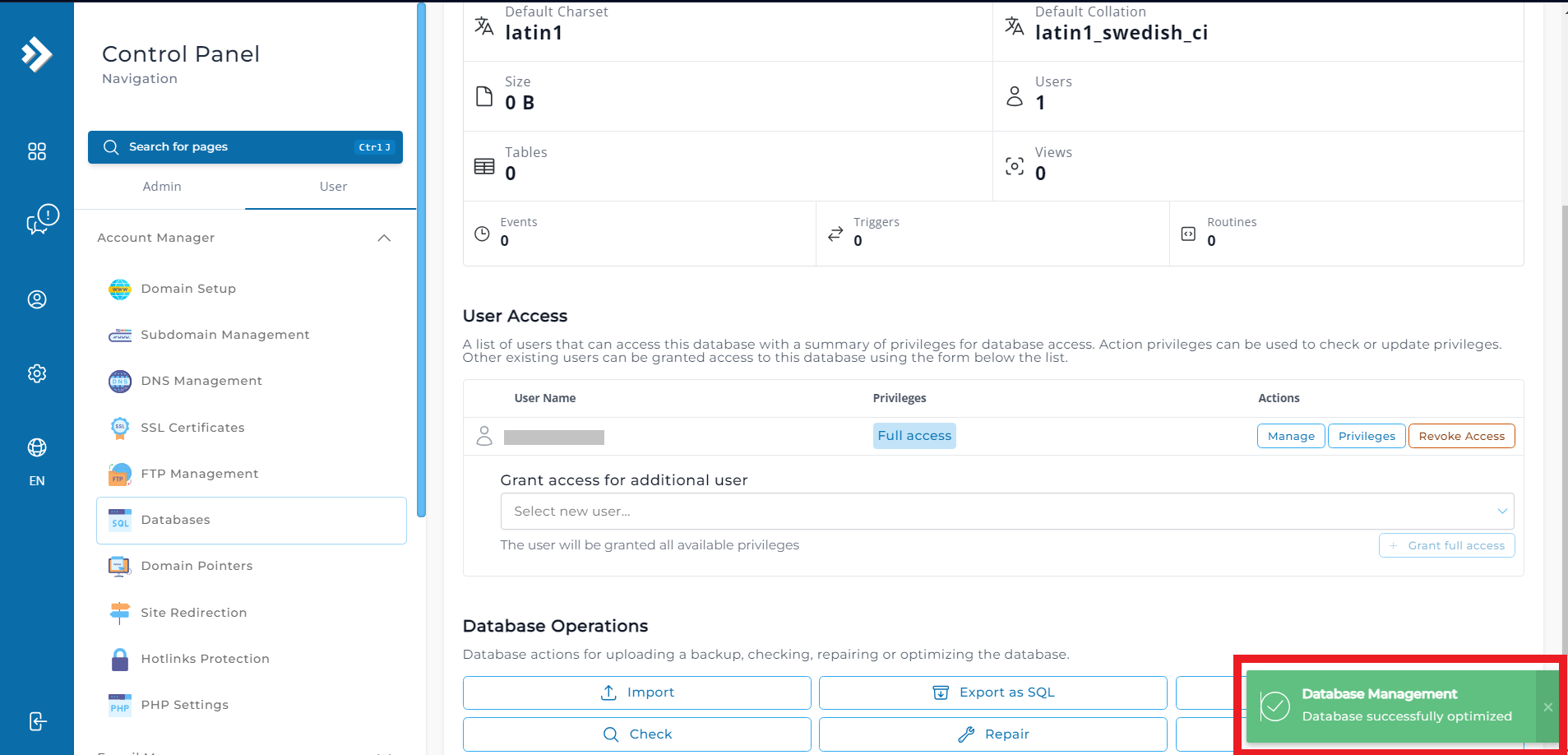Search Our Database
Optimising MySQL databases in DirectAdmin (Evolution Skin)
Introduction
This guide provides steps to optimize databases for better performance, addressing common issues such as slow query responses in DirectAdmin control panel. This guide is particularly useful when your server or website experiences slow database performance.
Prerequisites
- DirectAdmin control panel Access
- Basic knowledge of MySQL and DirectAdmin panel navigation.
Steps to Optimize MySQL Databases
Step 1: Access DirectAdmin
- Browse and log in to your DirectAdmin. eg. https://yourdomain.com:2222
- Enter your credentials and click Login. If you’re logging in to DirectAdmin using username “admin”, please refer here to navigate to User Level.
Step 2. Navigate to MySQL Management
- Once logged in, navigate to Database under the Account Manager section.
Step 3. Database List
- A list of your existing databases will appear.
- Click the Manage button for the database that you want to optimize.
Step 4: Optimize the database
- Scroll down to the Database Operations section.
- Click Optimize to start the database optimization.
- DirectAdmin will then perform the optimization process for the selected tables.
Conclusion
By following the steps in this guide, you can optimize your MySQL databases to improve performance and ensure smoother operations for your website or application. Regularly optimizing your database and monitoring slow queries is important for keeping your server environment efficient and reliable.
For additional assistance or if you encounter any issues, please contact our support team at support@ipserverone.com.