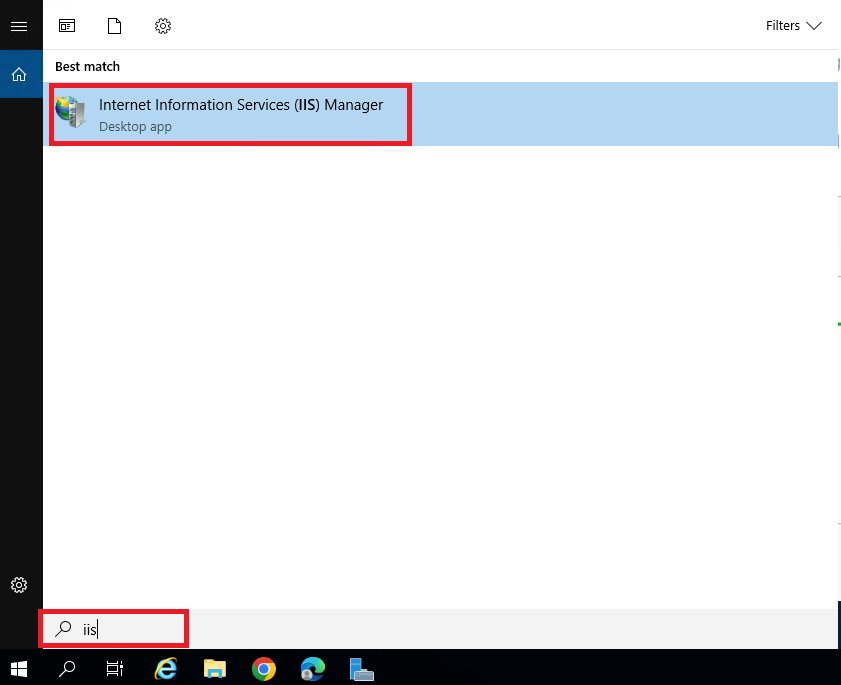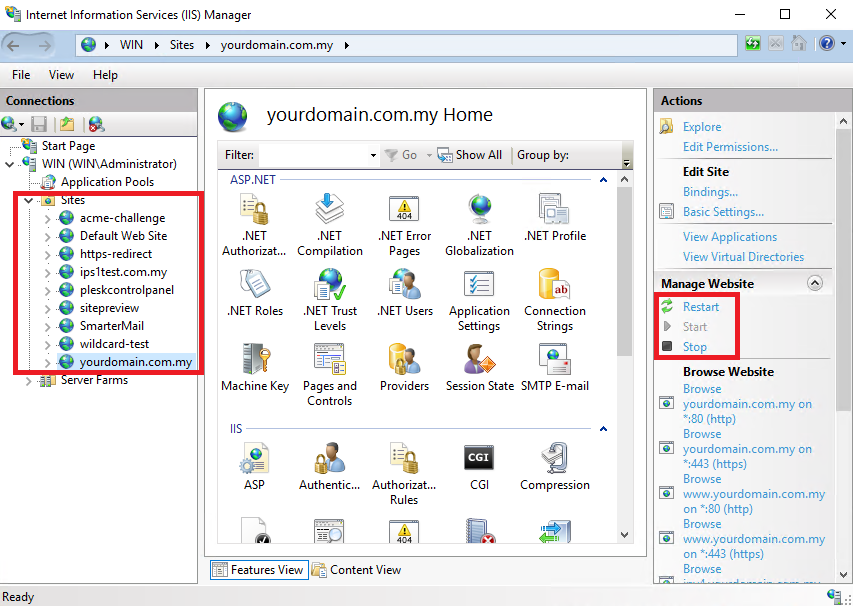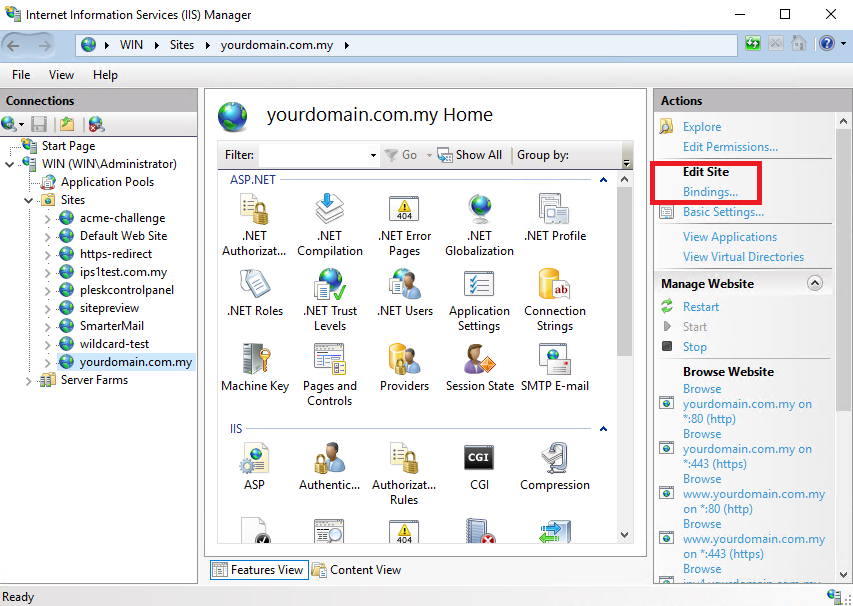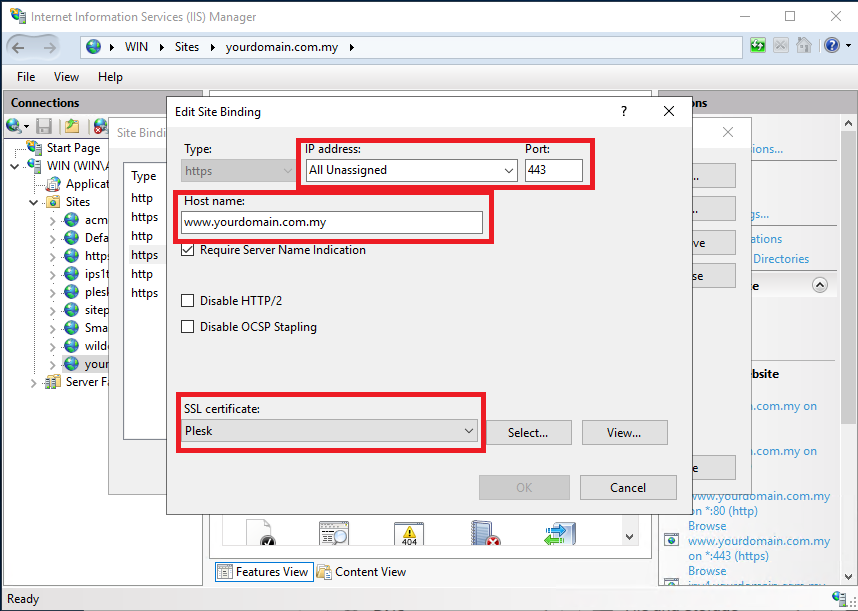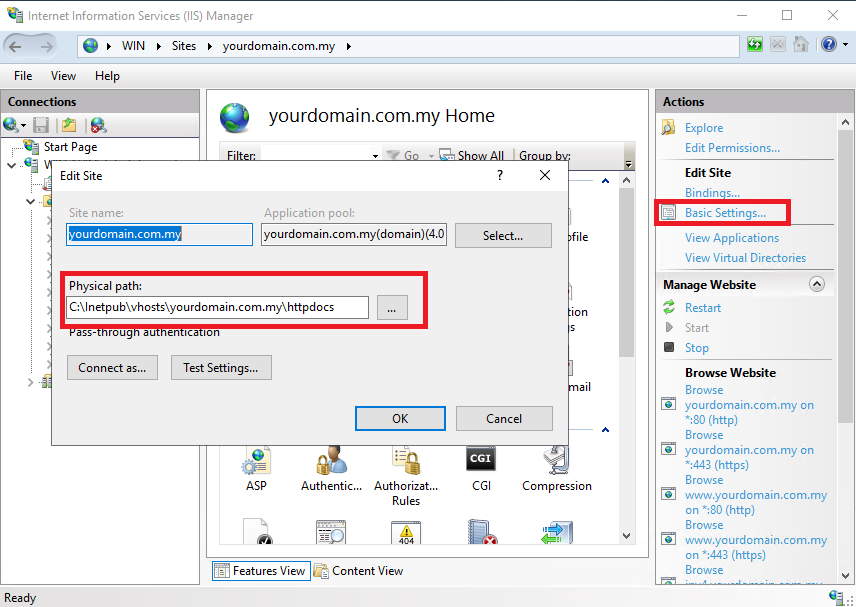Search Our Database
Managing an existing website in IIS
Introduction
Internet Information Services (IIS) is a flexible and powerful web server for hosting and managing websites on Windows Server. Once a website is set up in IIS, ongoing management tasks are essential for maintaining security, performance, and availability. This guide covers key aspects of website management in IIS, including starting/stopping sites, modifying configurations, handling security settings, and monitoring performance.
Prerequisites
- A Windows Server with IIS installed
- Administrative access to IIS Manager
- An existing website configured in IIS
- Basic understanding of web server management
Key Website Management Tasks in IIS
1. Controlling Website Status (Start, Stop, Restart)
- Click on the Start menu.
- In the search bar, type IIS.
- Click on Internet Information Services (IIS) Manager from the search results.
- Locate the website under Sites in the left panel.
- Use the Start, Stop, or Restart options to control the website’s availability.
Use Case: Restarting the website may be necessary after deploying updates or fixing configuration issues.
2. Managing Website URL or Bindings (Domains & Ports)
- Click on the website and select Bindings from the right panel.
- Modify IP address, port, or hostname settings.
- Use HTTPS binding to secure the site with an SSL certificate.
Use Case:
- Adding or change a domain/url
- Change website port or use custom port
- Manage website SSL
3. Updating and Managing Website Content
If you want to deploy or update your website and unsure where is the website document root, you can locate the website by refer below guide:
- Click on the website and select Basic Settings from the right panel.
- Refer to the physical path, you can also make changes if you want to change the website path by click on (…)
- Navigate to the website path
- Upload new files or edit existing ones.
Use Case: Deploying new updates, modifying site content, or adding new features.
Conclusion
Managing an IIS website involves multiple aspects, including starting/stopping services, handling content updates. By understanding these key management tasks, you can keep your website running smoothly and efficiently.