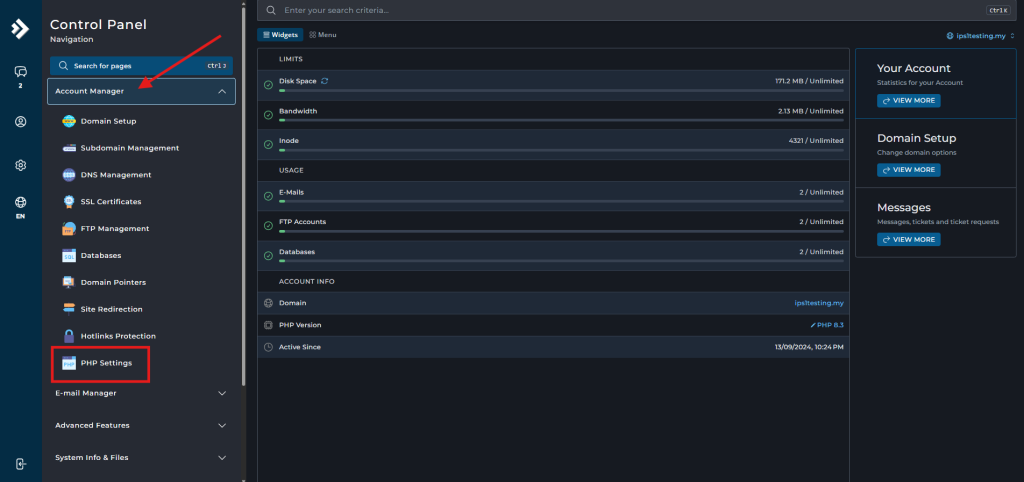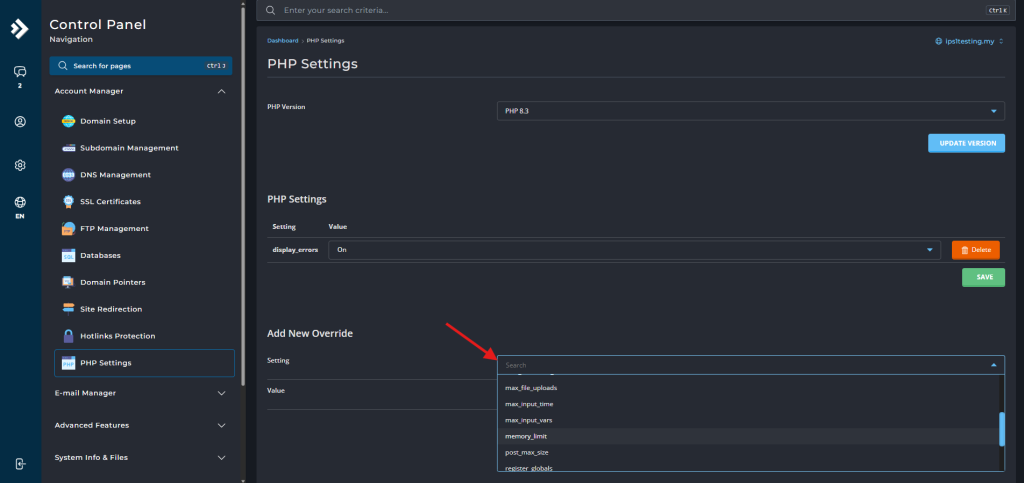Search Our Database
How to adjust PHP configurations per domain in DirectAdmin (Evolution Skin)
Introduction
In DirectAdmin, adjusting PHP configurations per domain allows administrators or users to customize PHP settings like memory limits or upload sizes for specific websites hosted on a server. This is typically done when hosting multiple domains with varying application requirements. The process is handled via the DirectAdmin control panel, users can access and edit domain-specific PHP settings. These changes can be made at any time through the control panel interface, ensuring tailored performance and compatibility across hosted sites.
Prerequisite
- Access to DirectAdmin
- Basic understanding on DirectAdmin features
Step-by-step guide
Step 1: Access to DirectAdmin
- Login to your DirectAdmin control panel.
The URL to your DirectAdmin typically will be like <domain>:2222 or <server IP>:2222. - Before proceeding to Step 2, you may follow the step from the link to view on your current PHP configuration.
Step 2: Navigate to PHP Settings
Step 3: Adjust the value
- Adjust the value depend on your requirements then you will need to click Add to save the changes.
We take PHP Memory_Limit as an example.
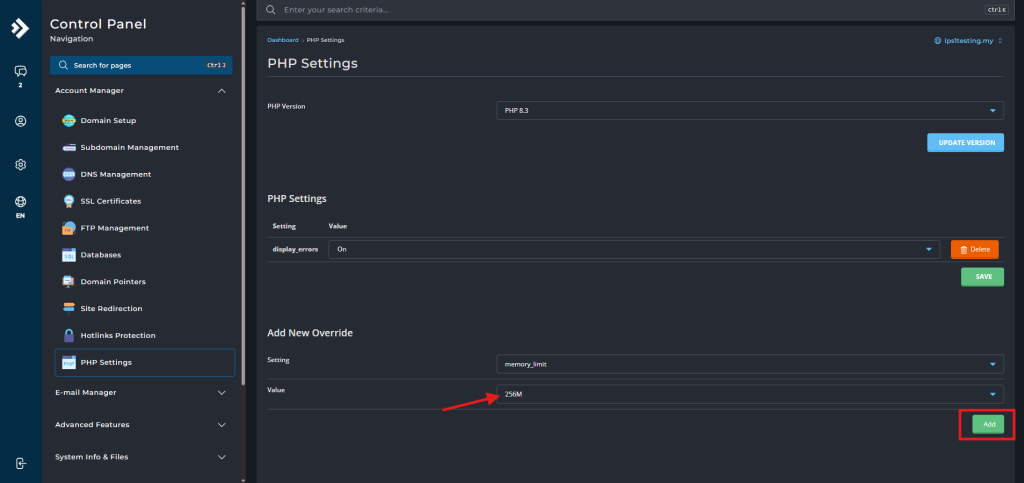
- Once you have saved, you can see what you have changed on the top section. You may click the Save to ensure the changes is saved.
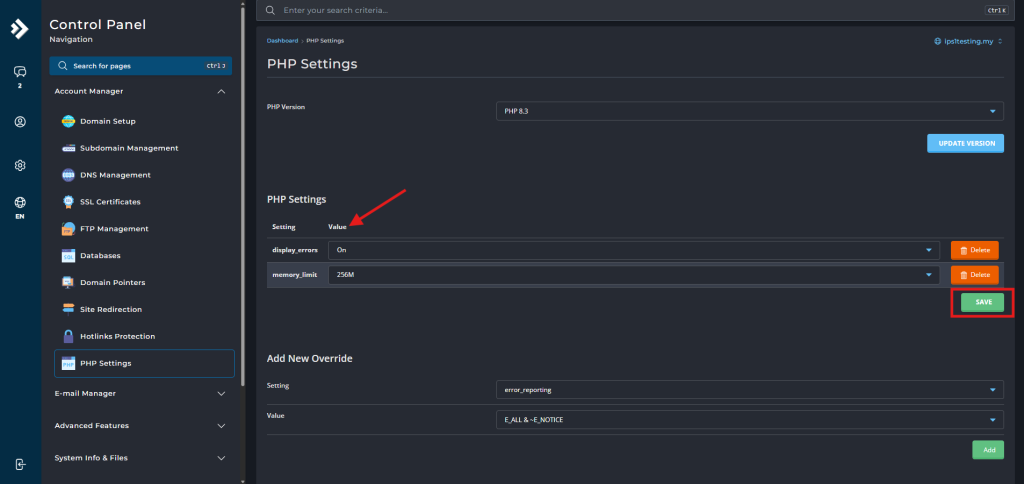
Conclusion
By going through this guidance, you will be able to adjust the PHP configuration to fit your requirements when deploying the website.
For additional assistance or if you encounter any issues, please contact our support team at support@ipserverone.com.