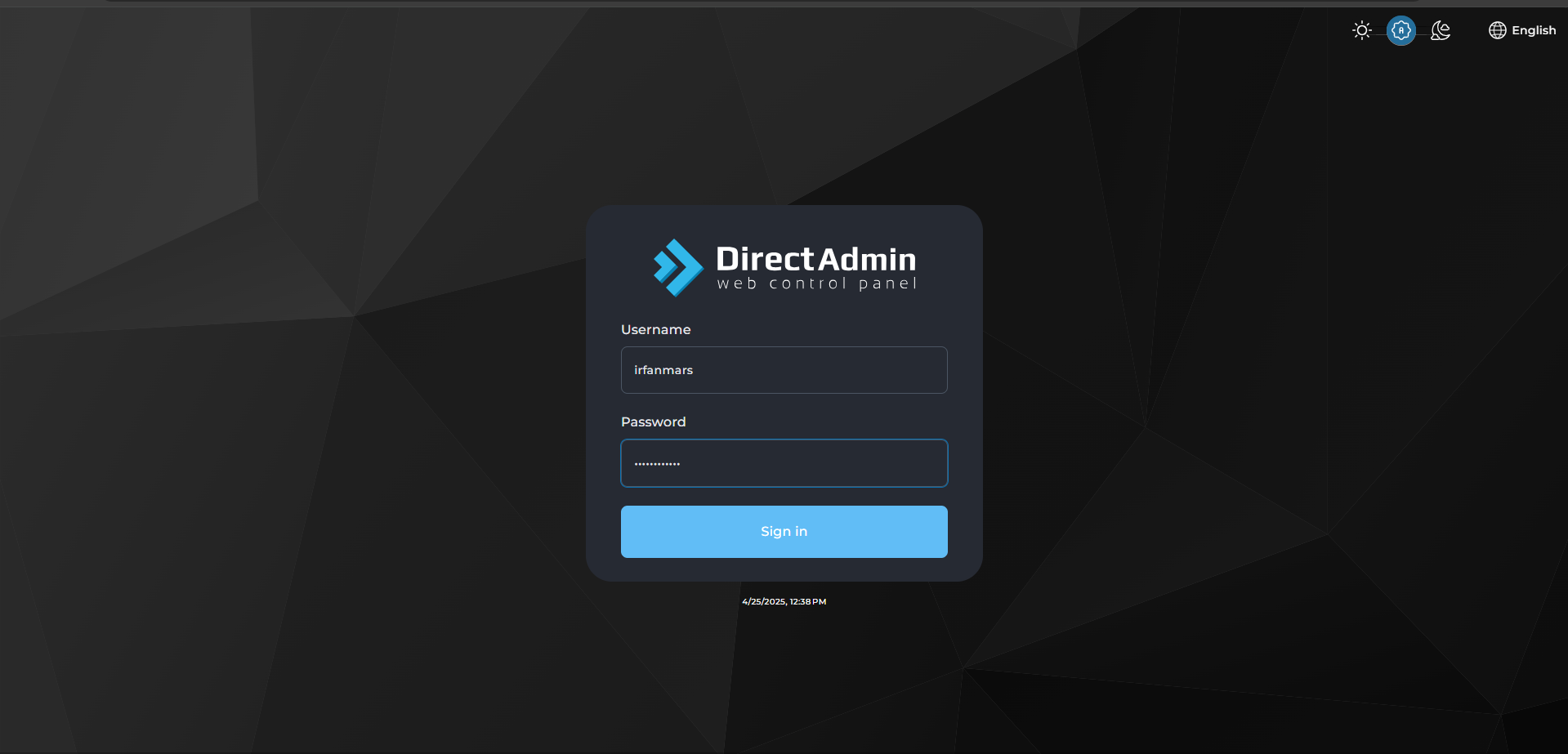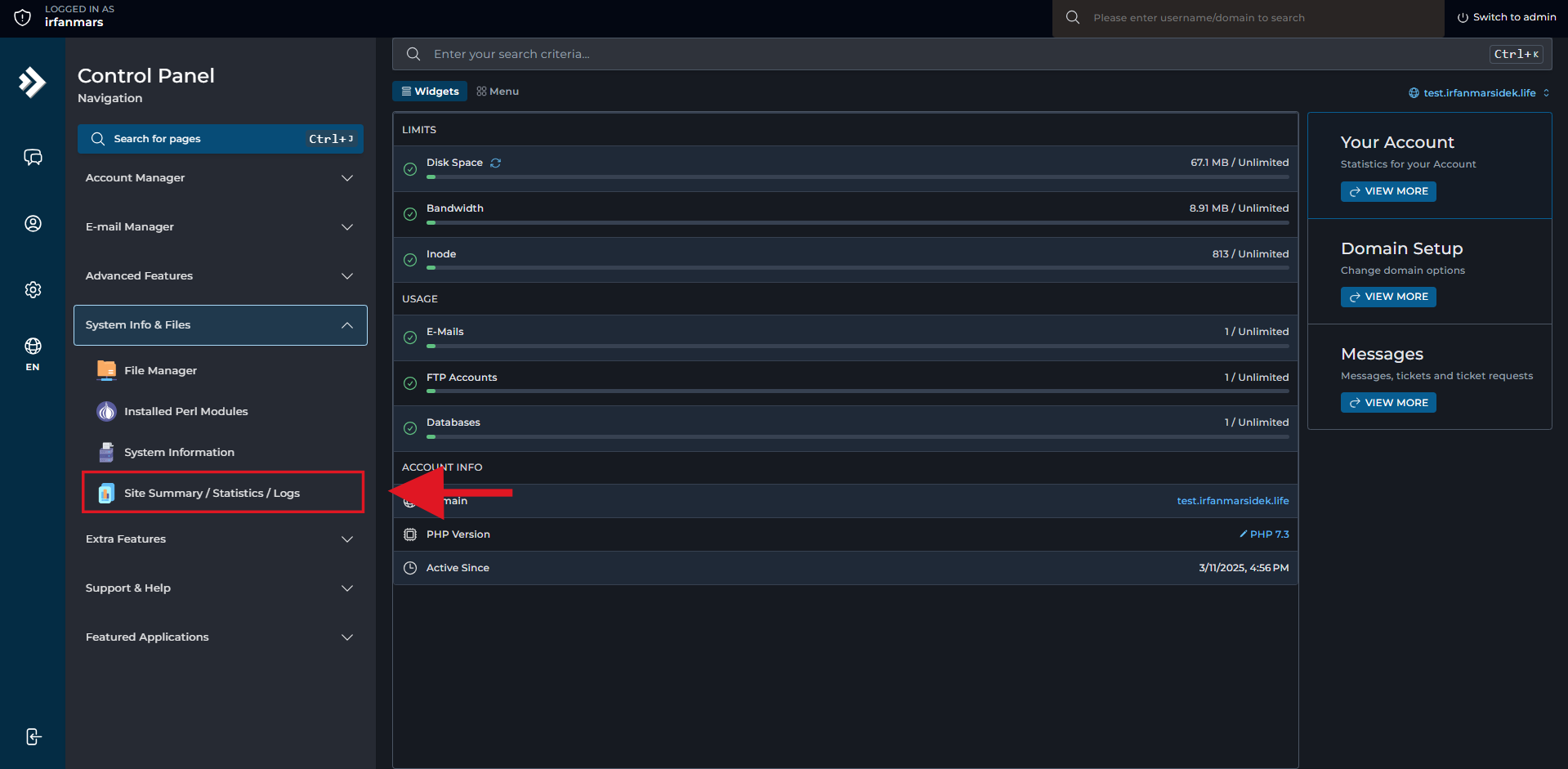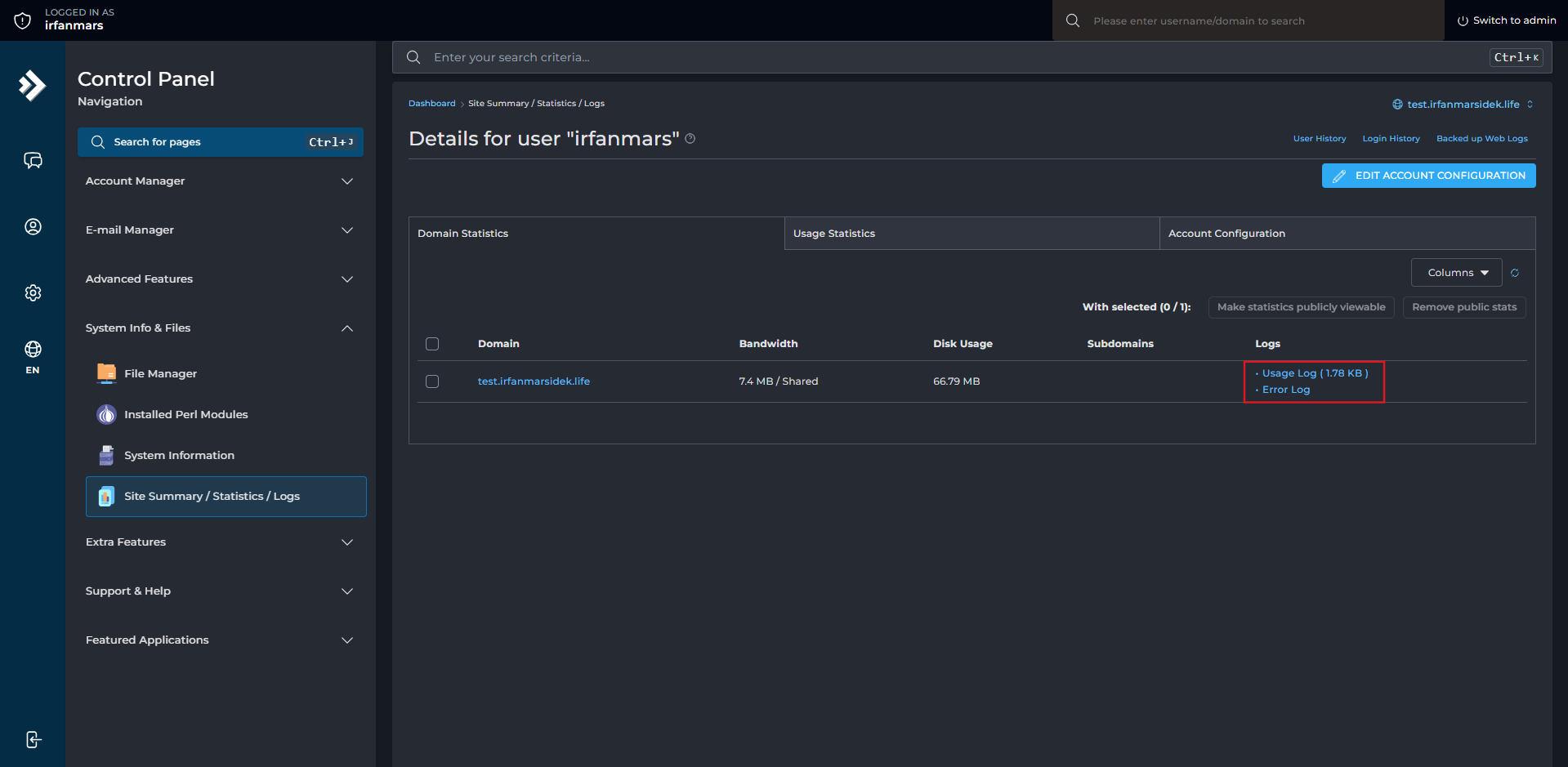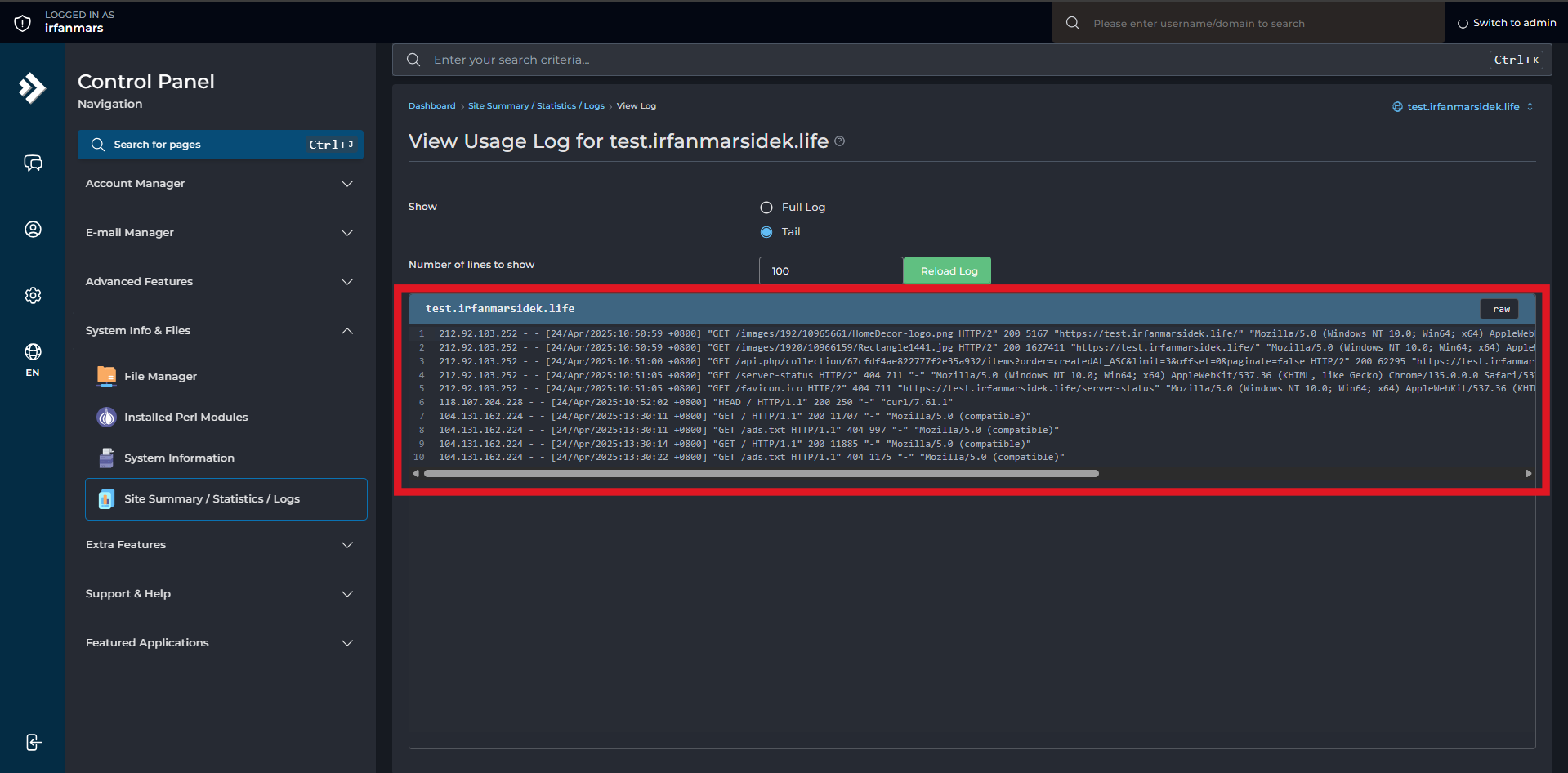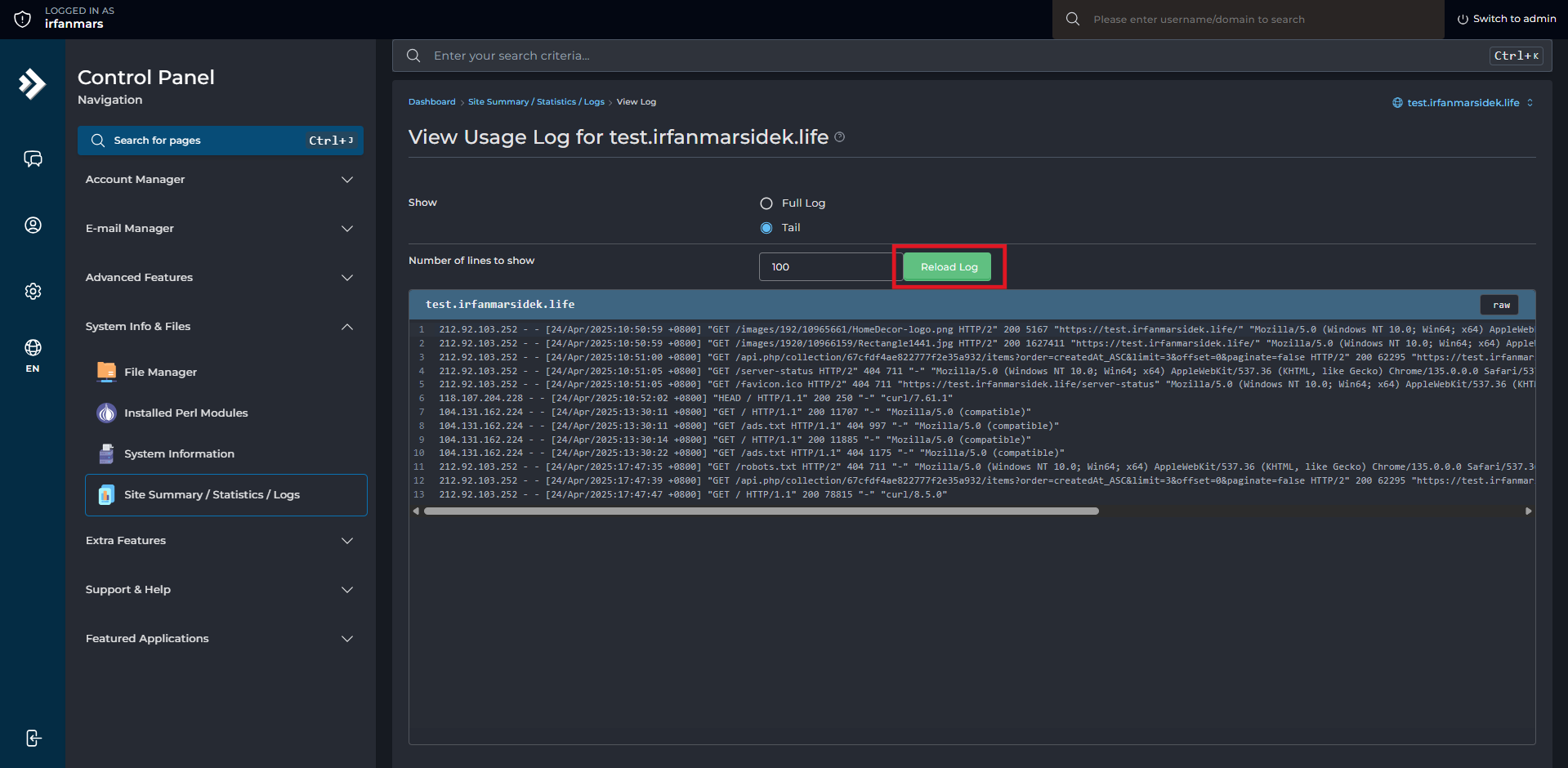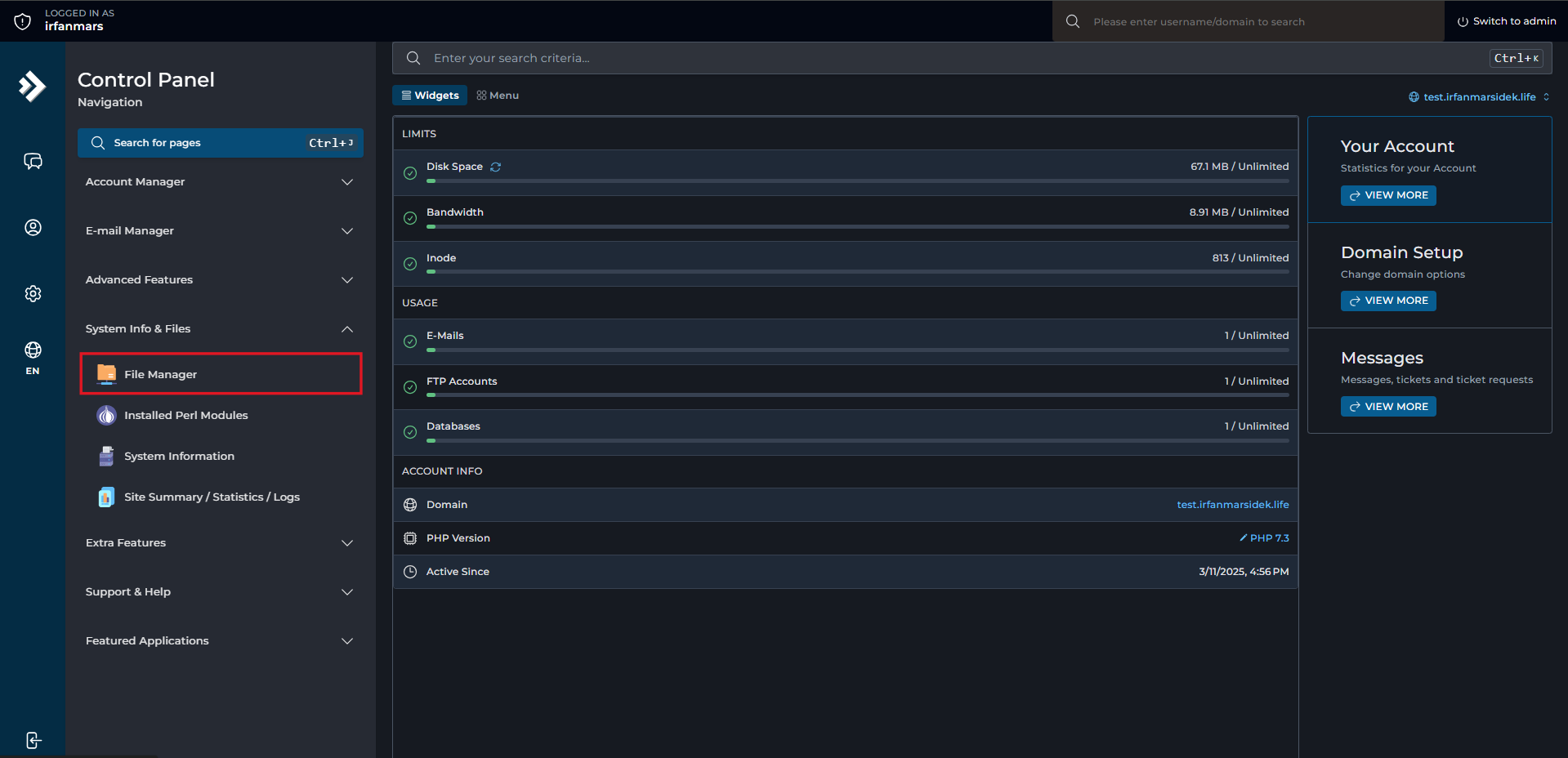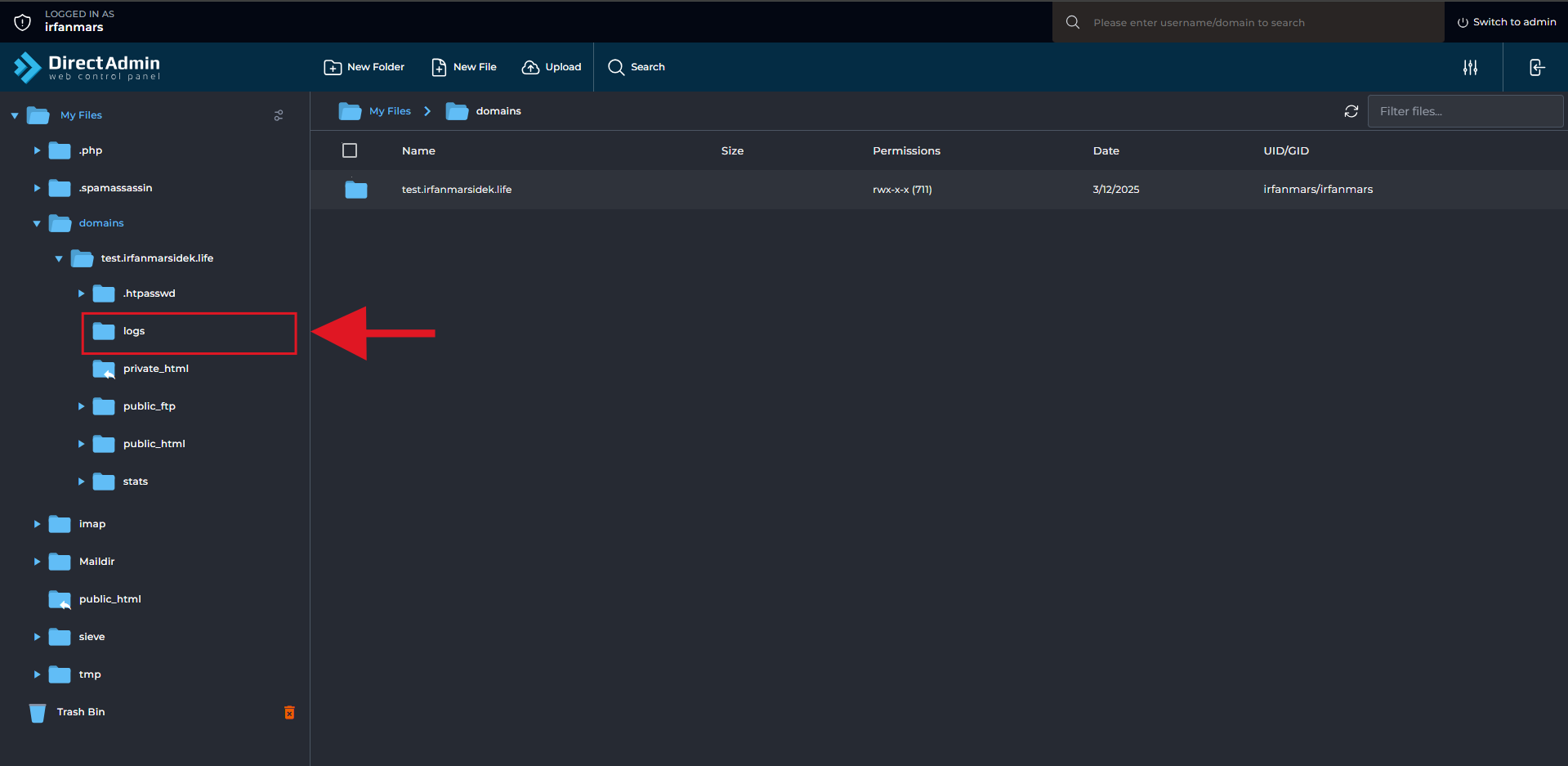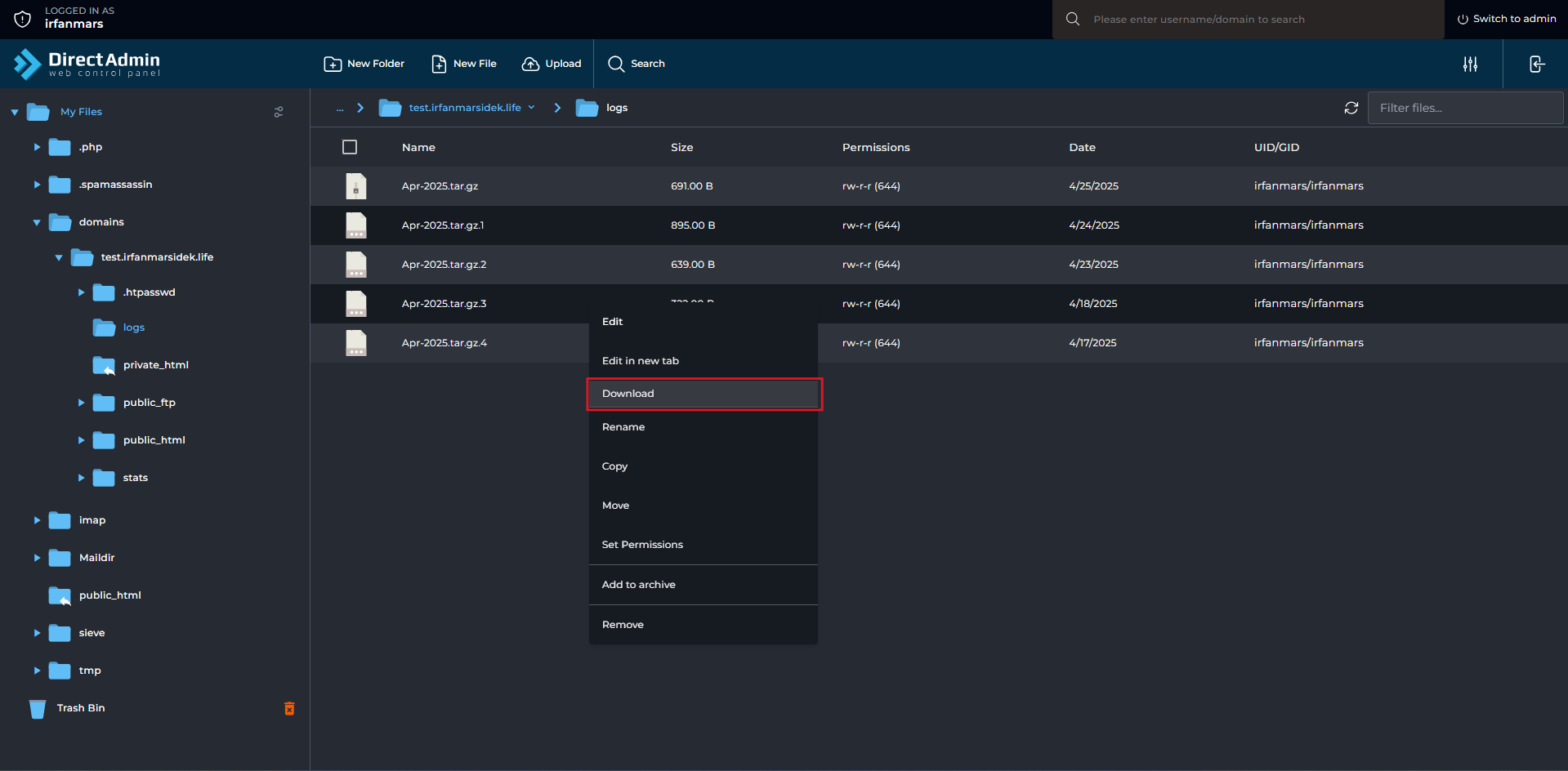Search Our Database
How to View Apache Usage and Error Logs in DirectAdmin (Evolution Skin)
Introduction
This guide is designed for DirectAdmin users who need to access Apache usage and error logs. These logs are crucial for monitoring HTTP requests and troubleshooting issues related to your website or application. By the end of this guide, you’ll know how to view and retrieve both current and archived logs specifically in DirectAdmin (Evolution Skin) to ensure your website runs smoothly.
Prerequisite
- Access to a DirectAdmin as user-level
- Basic understanding on web traffics
Step by step guide
1. Login in to DirectAdmin as user-level.
2. Navigate to Site Summary / Statistics / Logs under System Info & Files.
3. Click on either Usage Log or Error Log for the domain you want to check.
4. The log you just selected will be shown.
You can refresh the log by clicking Reload Log to fetch the latest traffic.
5. If you need to check the log from previous days, kindly move back to home and navigate to File Manager under System Info & Files.
6. Navigate to My Files/Domains/{Your Domain}/logs.
You will see a list of log files that vary by date.
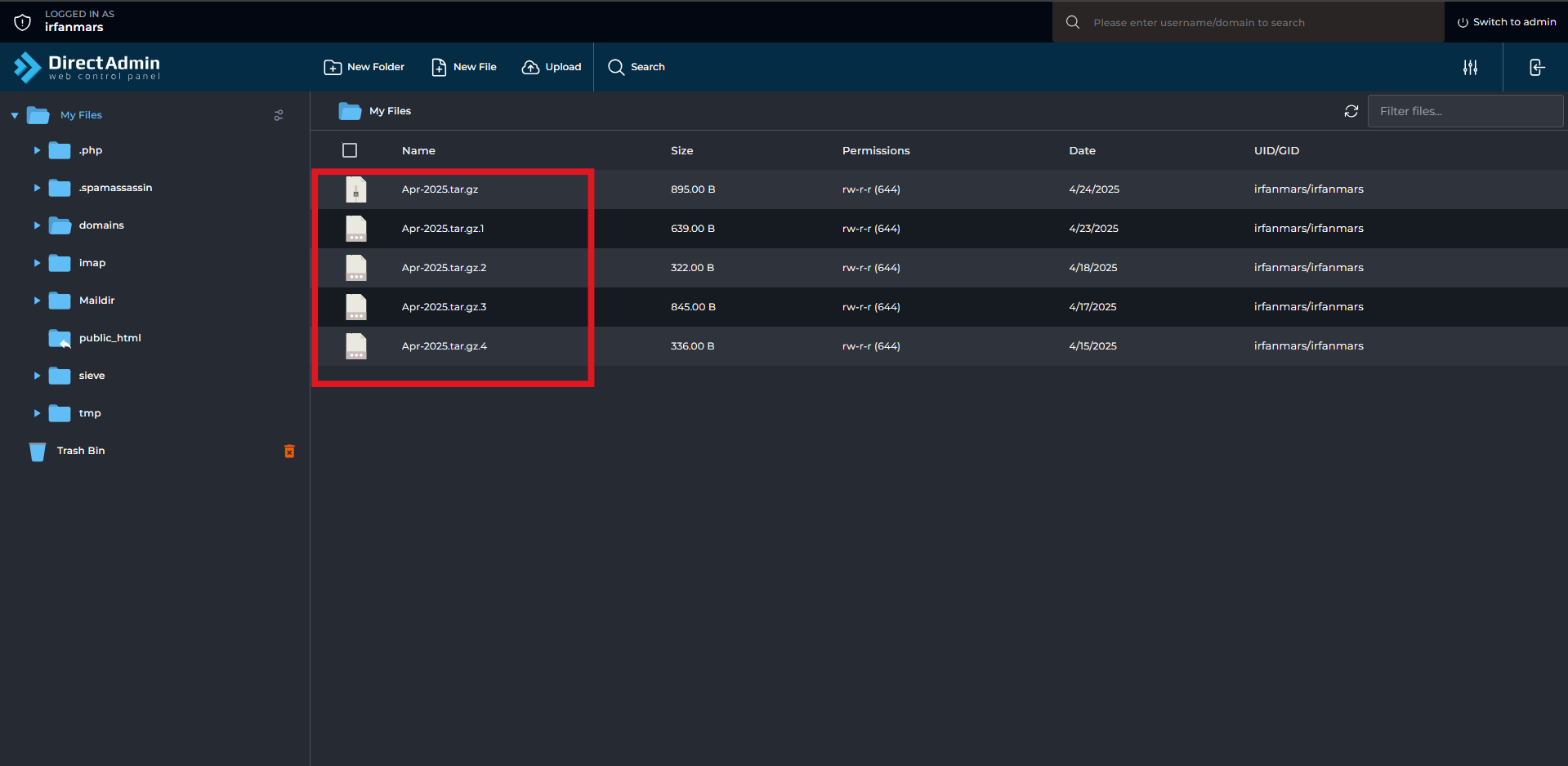
Right-click on the log that you want to check and click Download
Conclusion
Viewing Apache usage and error logs in DirectAdmin is essential for tracking website activity and diagnosing issues. By following this guide, you can easily access both real-time and archived logs to keep your site running smoothly.
For any further assistance, feel free to contact our support team at support@ipserverone.com.