Search Our Database
How to Set Up SSH Port Forwarding Using PuTTY
Introduction
Remote port forwarding is a powerful feature of SSH that allows external devices to securely access services hosted on your local machine by routing connections through an SSH server. This can be extremely useful for accessing internal web servers, development environments, or other applications that are otherwise unreachable from outside your network. By setting up remote port forwarding, you can create a secure and encrypted tunnel, minimizing exposure to security risks while maintaining seamless access.
In this tutorial, you will learn how to configure remote port forwarding using PuTTY — a popular and lightweight SSH client for Windows — ensuring that the setup process is both fast and secure.
Prerequisites
- Putty is installed on your local computer.
- SSH access credentials — your server’s IP address or hostname, username, and either a password or a private key.
- Local and destination port numbers that you plan to use for forwarding.
Step-by-Step Guide
Step 1: Launch Putty and Connect to Your SSH Server
- Open Putty.
- In the Session panel, enter your server’s Host Name (or IP address).
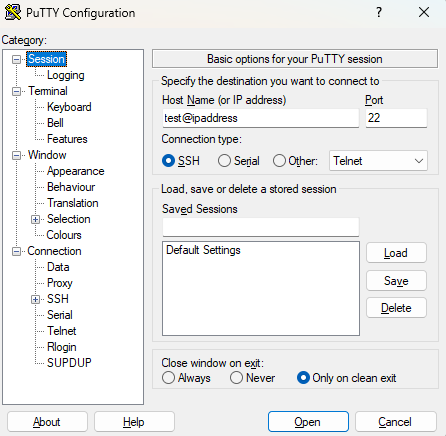
Step 2: Navigate to the SSH Tunnel Settings
- In the sidebar, go to Connection → SSH → Tunnels
Step 3: Define the Remote Port and Destination Address
- In the Destination field, specify the destination address and port number in the following format:
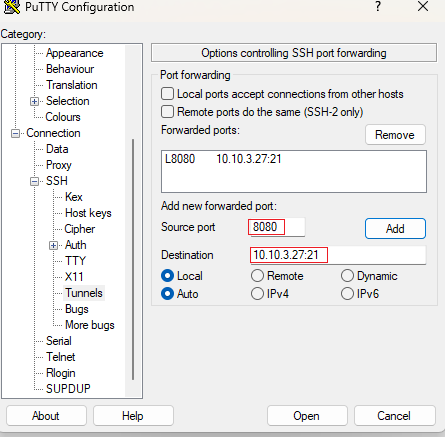
Step 4: Set the Forwarding Type to Remote
- Under Options controlling SSH port forwarding, select the Remote option (or Remote & Local if you want both types of forwarding).
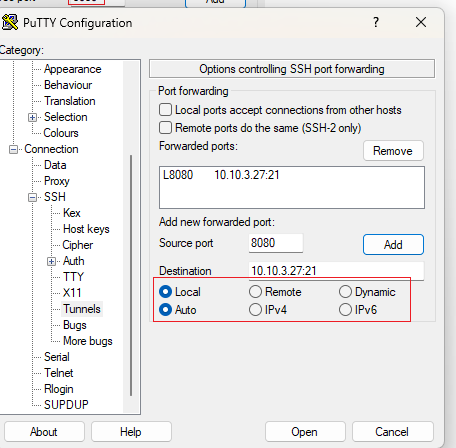
Step 5: Add the Tunnel Rule
- Click Add to create and save the forwarding rule.
Step 6: Connect and Activate Remote Port Forwarding
- Return to the Session screen.
- Click Open to initiate the SSH connection.
- Log in using your SSH credentials. Remote port forwarding will now be active.
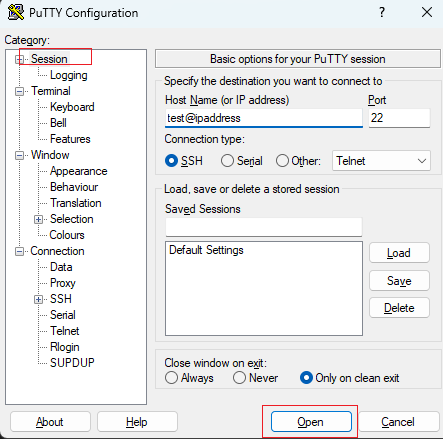
Conclusion
Setting up remote port forwarding with PuTTY is an effective way to securely enable remote access to services hosted on your local machine. By following these simple steps, you can ensure secure connectivity while minimizing exposure to potential security risks.
If further assistance is needed, please communicate with our support team at support@ipserverone.com.