Unable to connect to server? Server Down?
If you are experiencing issues connecting to your server or your server is “down”, you can perform a ping test to verify whether the server is up.
How to perform a ping test
In this example, we are going to use command prompt in Windows. You can also use the ping command in Windows PowerShell, or in the Terminal app on macOS or any Linux distro.
1. Go to search and type cmd
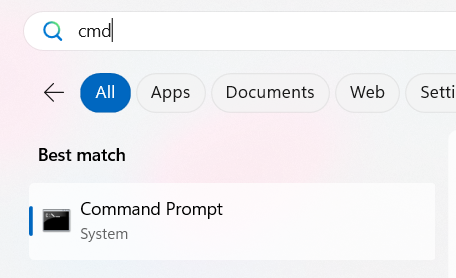
2. On the “Command Prompt or Terminal” type “ping” along with Server IP Address
3. Ping result
- If the server is up and reachable, it responds with a similar packet (an ICMP Echo Reply).
- Each reply packet received back is a confirmation that the server is active and reachable.
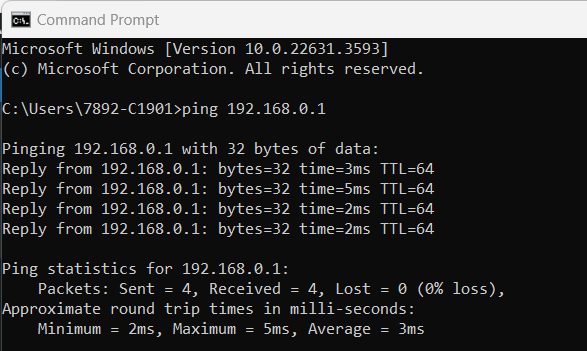
- A request timeout occurs when the server does not respond to the ping request within a certain period.
- This indicates that the server is either down, there is a network issue preventing the packet from reaching the server, or the server is configured to block ICMP packets.
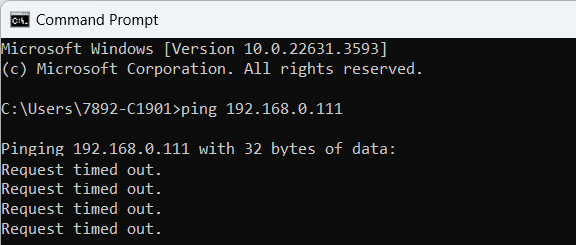
Rebooting Server
You may proceed to reboot the server if you have access to your portal. You may follow the link below:
https://www.ipserverone.info/knowledge-base/how-to-reboot-an-instance-from-customer-portal/
Summary
By using the “ping” command, you can quickly determine if a server is reachable. A successful ping with reply requests indicates that the server is up and accessible, while a request timeout suggests potential issues such as server downtime or network problems.
If you are having issue, please contact support@ipserverone.com or call us at +603-2026-1688 for technical assistance, and we will help you accordingly.