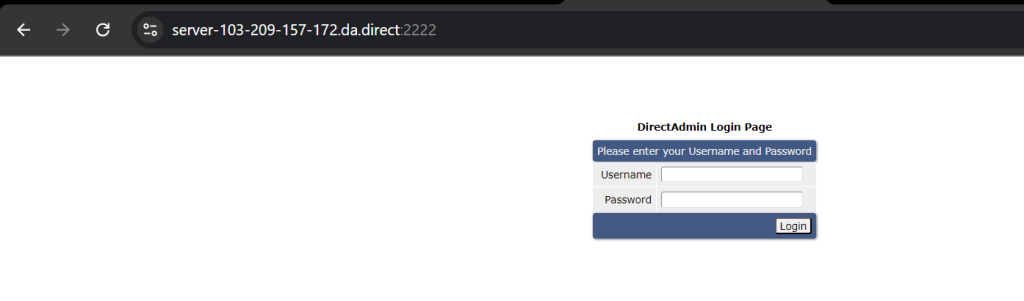Search Our Database
How to create symbolic link between public_html and private_html in Directadmin
Introduction
If your http:// version of a site works, but the https:// version does not, this issue might be due to a missing symbolic link between public_html and private_html. This guide explains how to fix it in DirectAdmin.
Prerequisites
- Access to your DirectAdmin with login details such as username and password
1. Login to your Direct Admin control panel.
2. Under Your Account, click Domain Setup
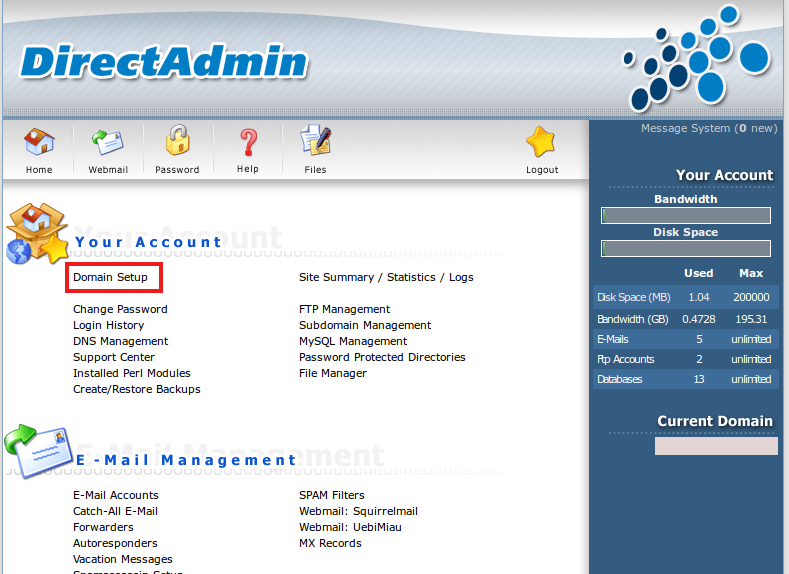
3. Click into the domain that has an https issue. In this example, domain abc.com

4. Refer to the highlighted image below, check on the radio button for the second option, same as the image. After that, click Save
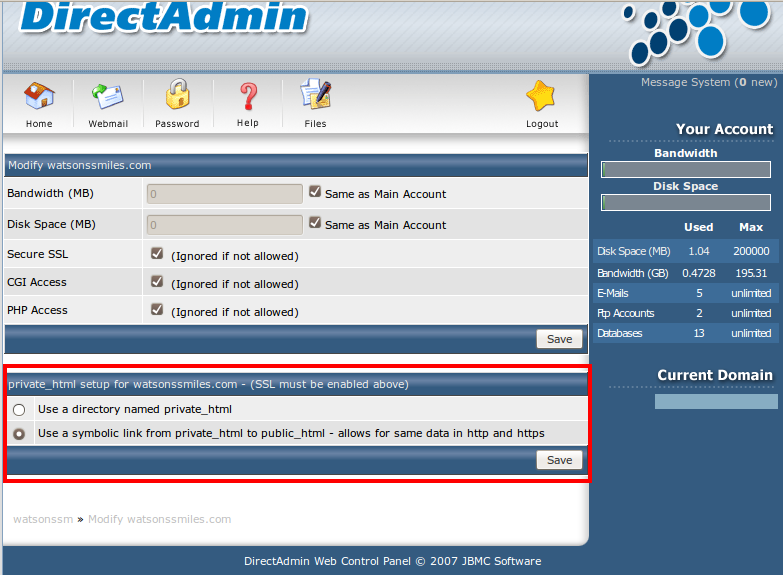
5. A message box will prompt out asking for confirmation, click OK
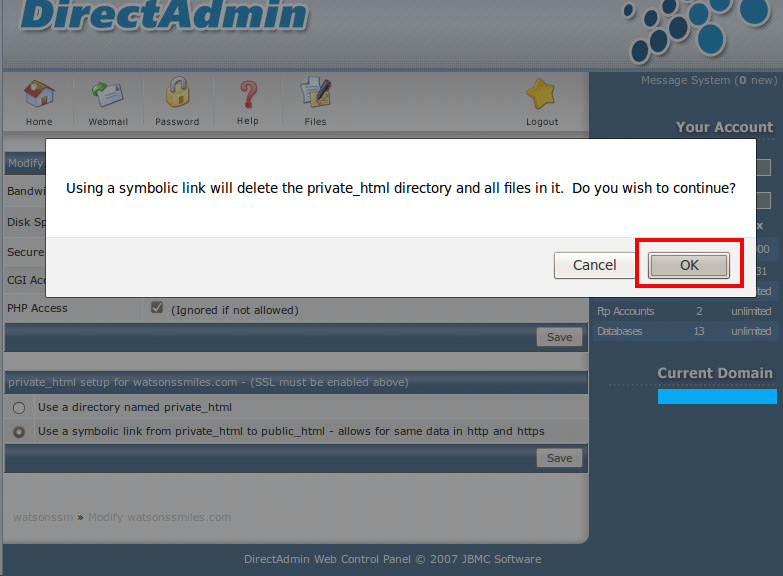
After performing the above steps, this should allow your website to browse using https://abc.com
Conclusion
Following these steps resolves SSL issues caused by symbolic link problems between public_html and private_html. For further assistance, contact support at support@ipserverone.com.