Search Our Database
Change Email Password on Roundcube Webmail
Introduction
Password considered one of the elements to secure your account. And you may want to change the password to enhance your account security, either is based on routine maintenance or your personal preference.
This guidance will go through the steps to change the password on your Roundcube Webmail.
Prerequisite
- Access to email account
- Login to your email account in Roundcube Webmail such as http://yourdomainname.com/roundcube.
- Click Webmail Home on the right corner menu.
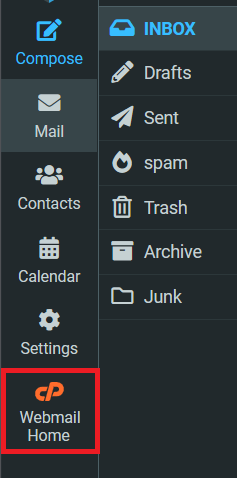
- Then, you will navigate to webmail home page. Scroll down and click the Password and Security.
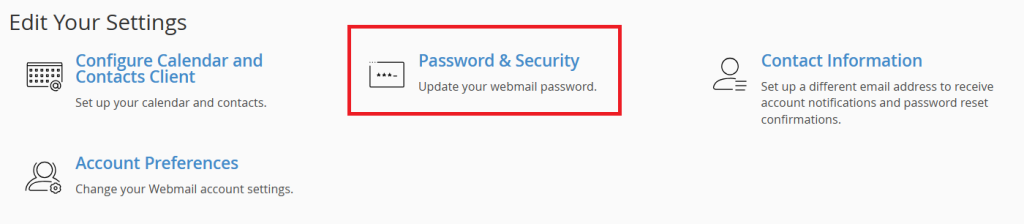
- Enter your new password.
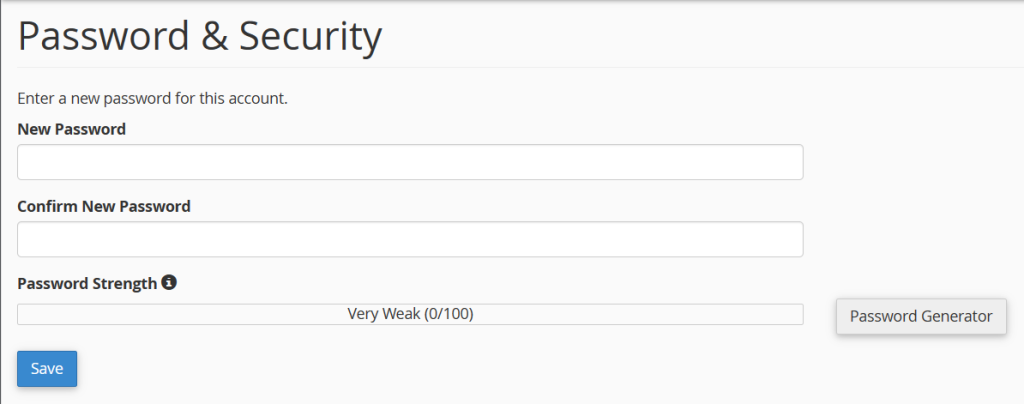 Except that, you may click on the Password Generator to generate for you and there is an Advanced Option for criteria for generating the password.
Except that, you may click on the Password Generator to generate for you and there is an Advanced Option for criteria for generating the password.
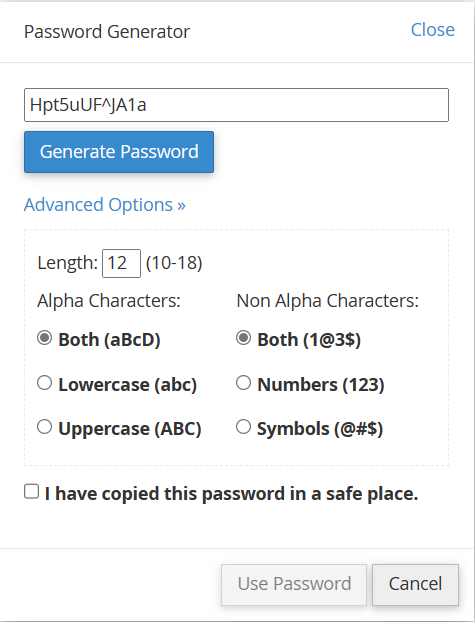
- Click on Save and your new password will be saved.
Conclusion
By going through this guide, you will be successful change your Roundcube Webmail password.
For additional assistance or if you encounter any issues, please contact our support team at support@ipserverone.com.