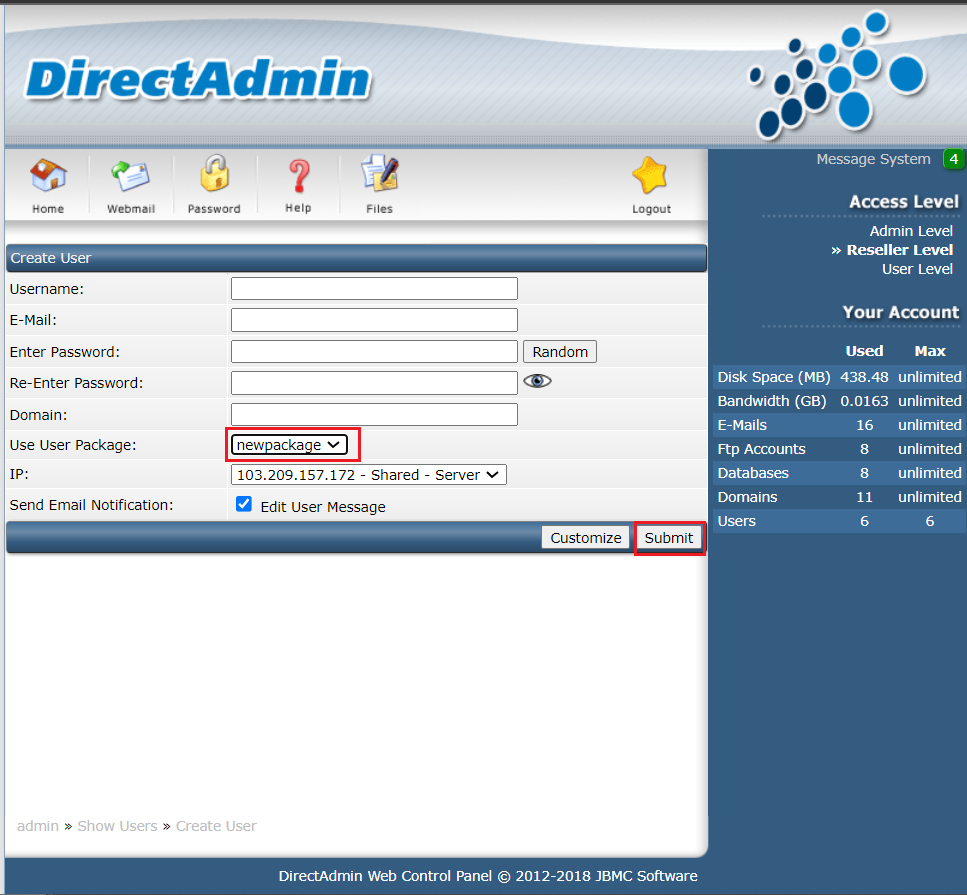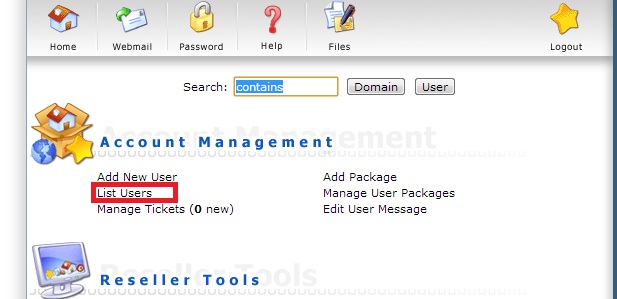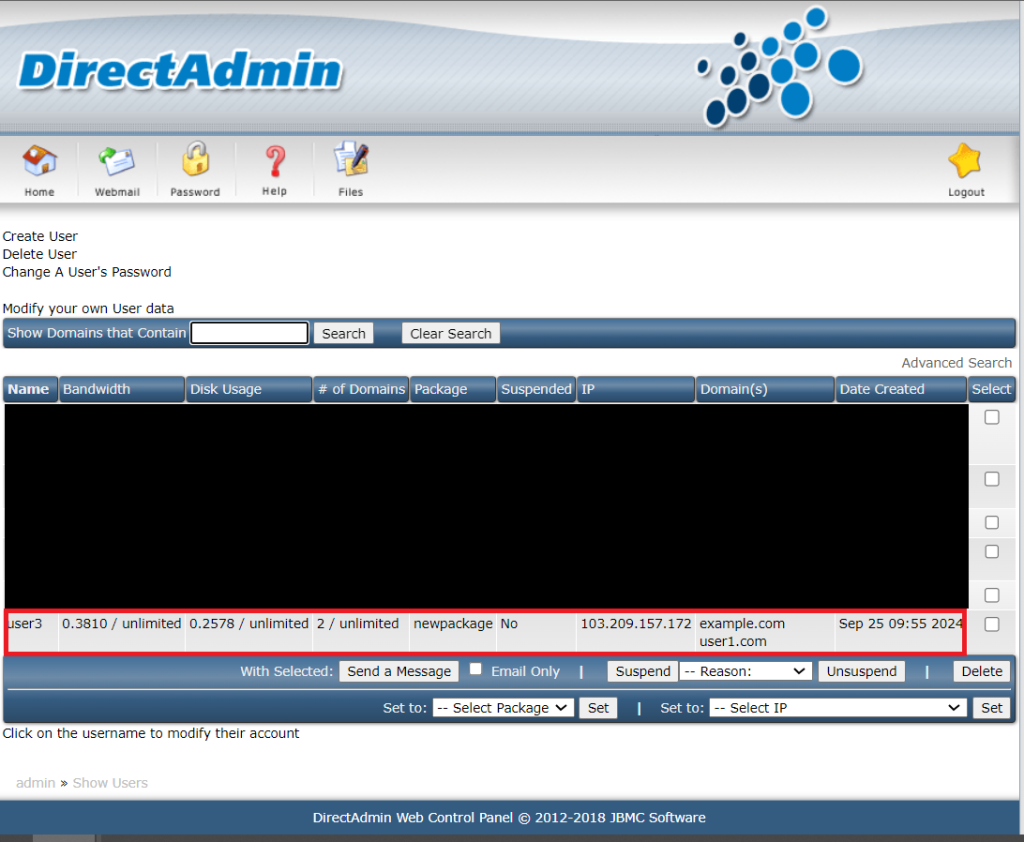Search Our Database
Create new users in DirectAdmin as a Reseller
Introduction
This guide is designed for resellers using DirectAdmin who need to create new user accounts for their clients. By following the steps outlined below, resellers can easily set up new users with customized account limits and settings. This process ensures that each user has a designated amount of resources based on the reseller’s configurations. The instructions provided are applicable to the DirectAdmin control panel for web hosting management.
Prerequisites
- Access to DirectAdmin with reseller-level privileges.
- Pre-configured user packages (user plans) to assign to new users.
- Basic understanding of web hosting account limits and resource allocation.
1. Login to DirectAdmin as Admin and select Reseller Level at Access Level.
Once the Access level change to Reseller Lever, click on Add New User.
2. Fill in the details of the users accordingly, and choose a User Package and IP address, and then click on Submit to confirm the creation. A message will prompt to inform you whether the account was successfully created or not.
3. To view the list of users, return to the reseller homepage and click on List Users.
In the list of users, you shall see the new user that we recently added.
Conclusion
Creating a new user in DirectAdmin as a reseller is a straightforward process that involves defining account limits, assigning a package, and setting up the user’s domain. Following this guide ensures that you manage your reseller resources effectively. If you require assistance or encounter any issues, please contact our support team at support@ipserverone.com.
Article posted on 23 February 2020 by Louis