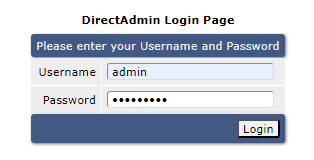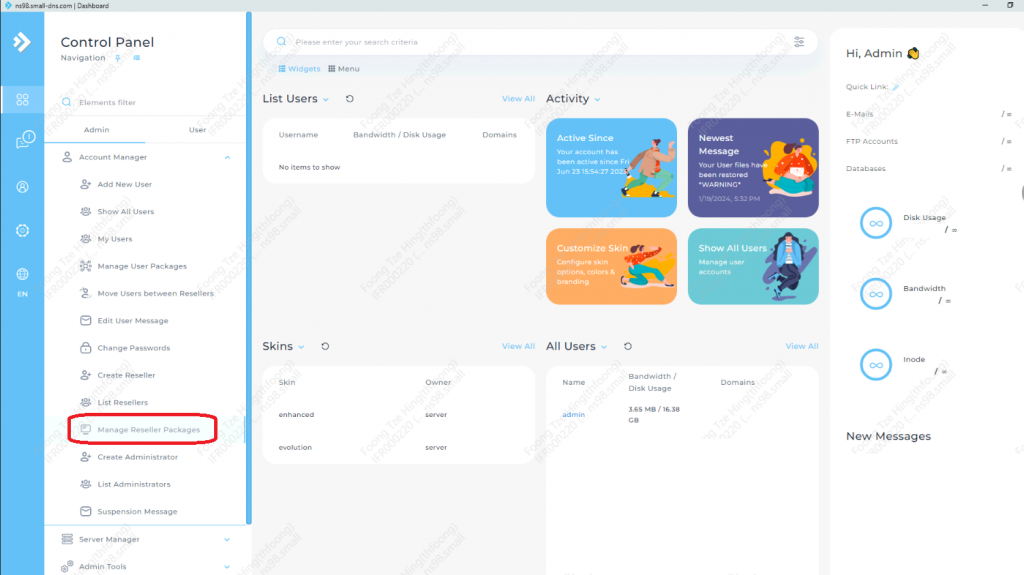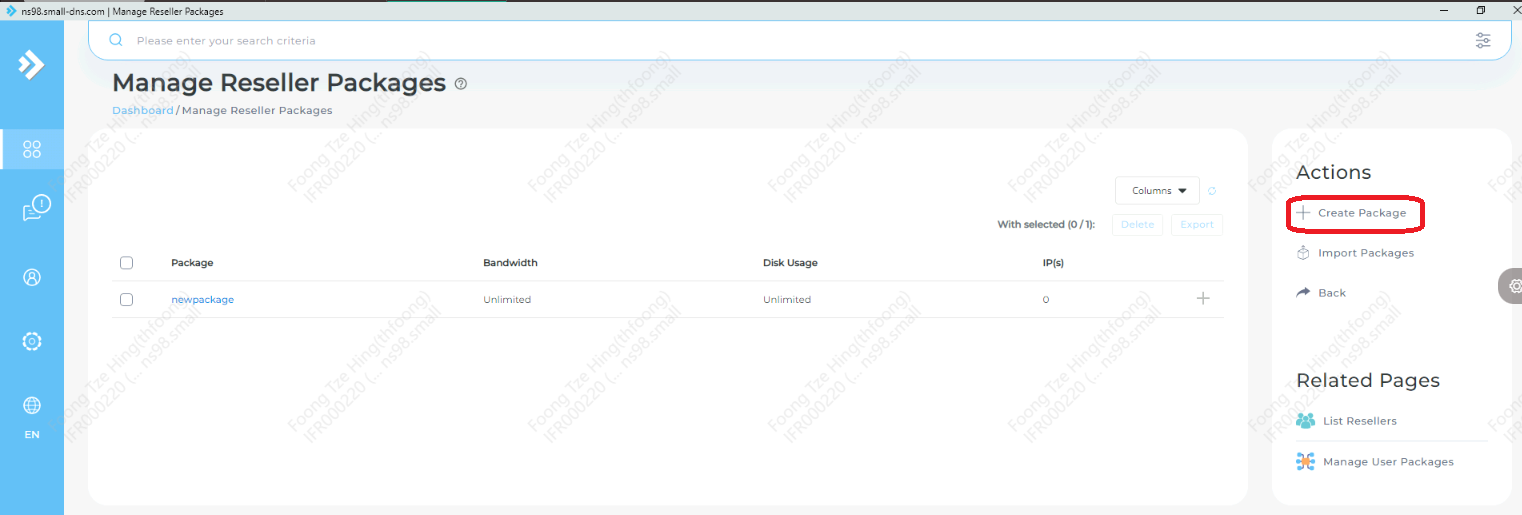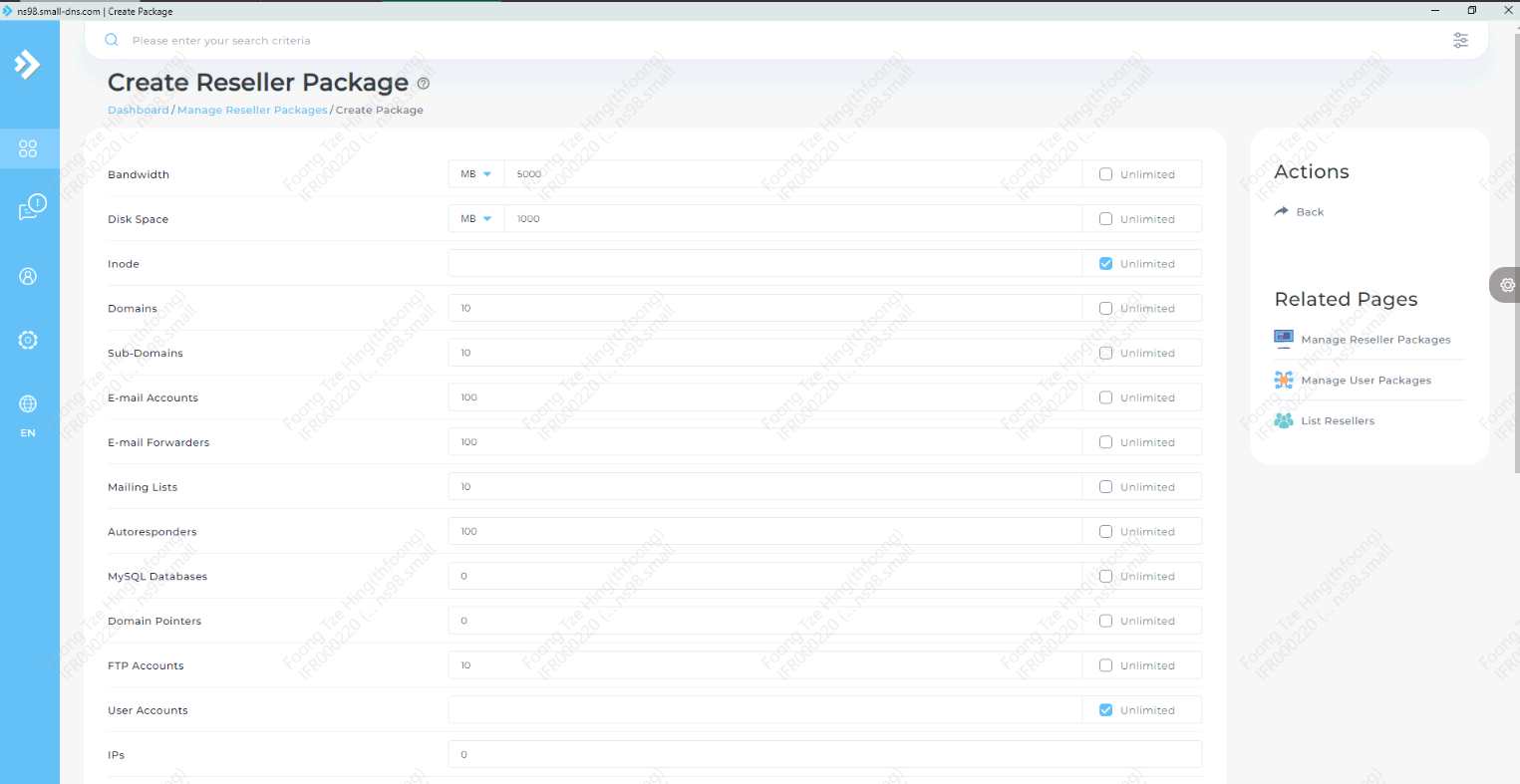Search Our Database
Creating a reseller package in DirectAdmin (Evolution)
Introduction
Creating a reseller package in DirectAdmin enables hosting providers to define and allocate specific resources and permissions for resellers. These packages can include customizable options like disk space, bandwidth, the number of email accounts, domains, and other features that resellers can then distribute to their end-users. Proper configuration of reseller packages ensures effective resource management, improves service quality, and provides resellers with a structured, scalable environment tailored to their business needs.
DirectAdmin simplifies the process of setting up reseller packages, making it easy for administrators to create packages that suit various reseller requirements. This guide outlines the prerequisites and provides step-by-step instructions to create reseller packages efficiently.
Prerequisites
- Access to DirectAdmin: Administrative access to the DirectAdmin control panel is required.
- Familiarity with Hosting Concepts: Basic knowledge of web hosting concepts, including bandwidth, disk space, domains, and email accounts, will be helpful.
- DirectAdmin Version: Confirm that the version of DirectAdmin supports the features and configurations you wish to include in the reseller package. Using the latest version with the new skin is recommended for enhanced features and user experience.
- Reseller Needs Assessment: Evaluate the specific needs of your target resellers, including their resource requirements and any limitations to ensure the package aligns with their business model.
Step-by-Step Guide
Step 1: Log in to DirectAdmin
Log into your DirectAdmin account as an administrator. This will give you access to the necessary settings to create and manage reseller packages.
Step 2: Navigate to Manage Reseller Packages
In the DirectAdmin dashboard, locate the left control panel. Under the Admin Level section, select Account Manager and then click on Manage Reseller Packages. This section allows you to view, create, and manage your existing reseller packages.
Step 3: Create a New Package
Click on Create Package to start the setup process. This will open a form where you can define the package details and specify the limits and features available to the reseller.
Step 4: Configure Package Details
Fill in the necessary details for the package, such as:
- Disk Space: Set the amount of storage space available to the reseller.
- Bandwidth: Define the monthly bandwidth limit for data transfer.
- Domains and Subdomains: Specify the number of domains and subdomains allowed.
- Email Accounts: Set the maximum number of email accounts that can be created.
- FTP Accounts: Define the limit on FTP accounts for file access and management.
- Database Access: Specify the allowed databases (e.g., MySQL) for the reseller.
Once all settings have been configured, click on Create to finalize the package setup.
Conclusion
Creating a reseller package in DirectAdmin is a simple but essential process for hosting providers, allowing them to structure resource allocations for resellers in a scalable and customizable way. By setting appropriate resource limits and permissions, hosting providers can ensure high-quality service and allow resellers to grow their business flexibly.
For further assistance or if any issues arise, please contact support at support@ipserverone.com.