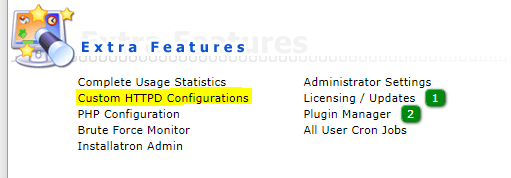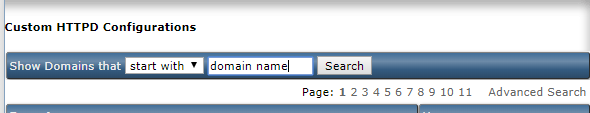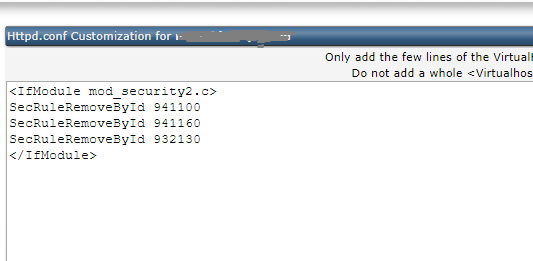Search Our Database
Enable ModSecurity for Directadmin (Enchanced Skin)
Introduction
This guide provides step-by-step instructions on how to enable a custom HTTPD configuration in DirectAdmin. Custom HTTPD configurations allow you to make specific adjustments to your web server settings for individual domains. Follow these simple steps to enable the configuration for your desired domain:
1. Log in to DirectAdmin.
2. Under the Admin level, navigate to Custom HTTPD Configurations.
3. Search domain name.
4. Key in the ID to enable it.
Conclusion
By following these steps, you have successfully enabled a custom HTTPD configuration in DirectAdmin. This allows you to customize your web server settings to meet specific requirements for your domain.