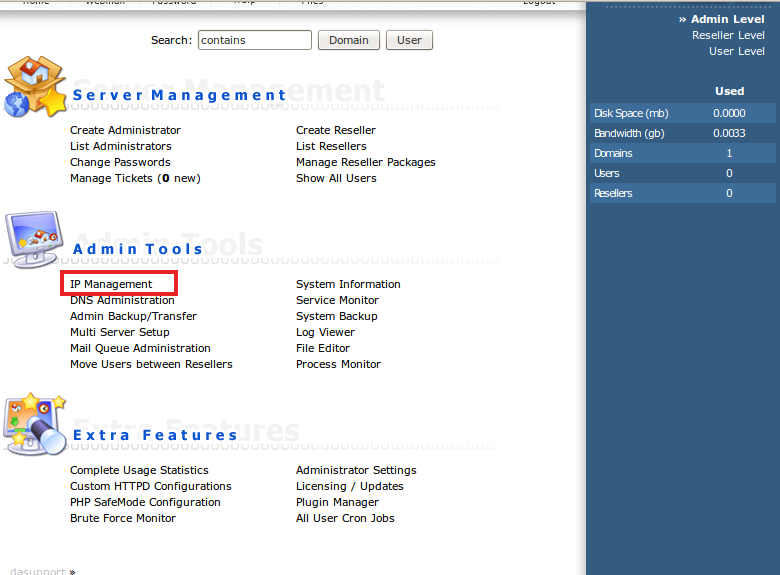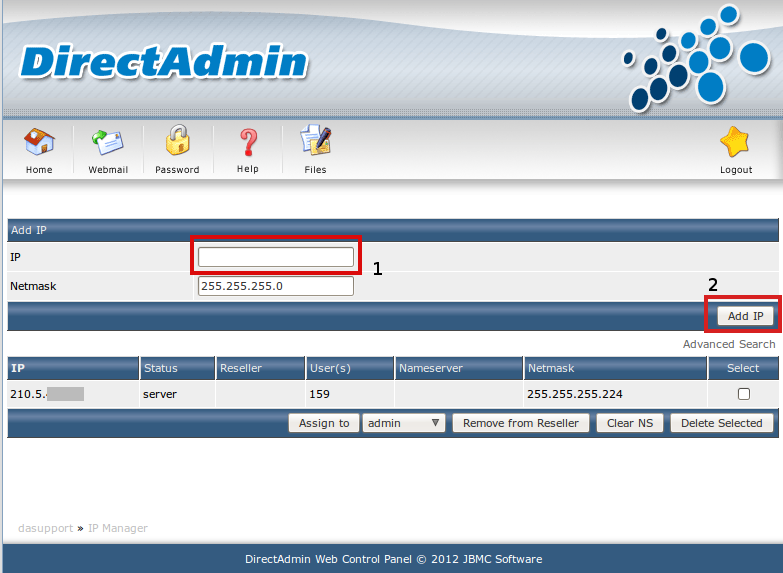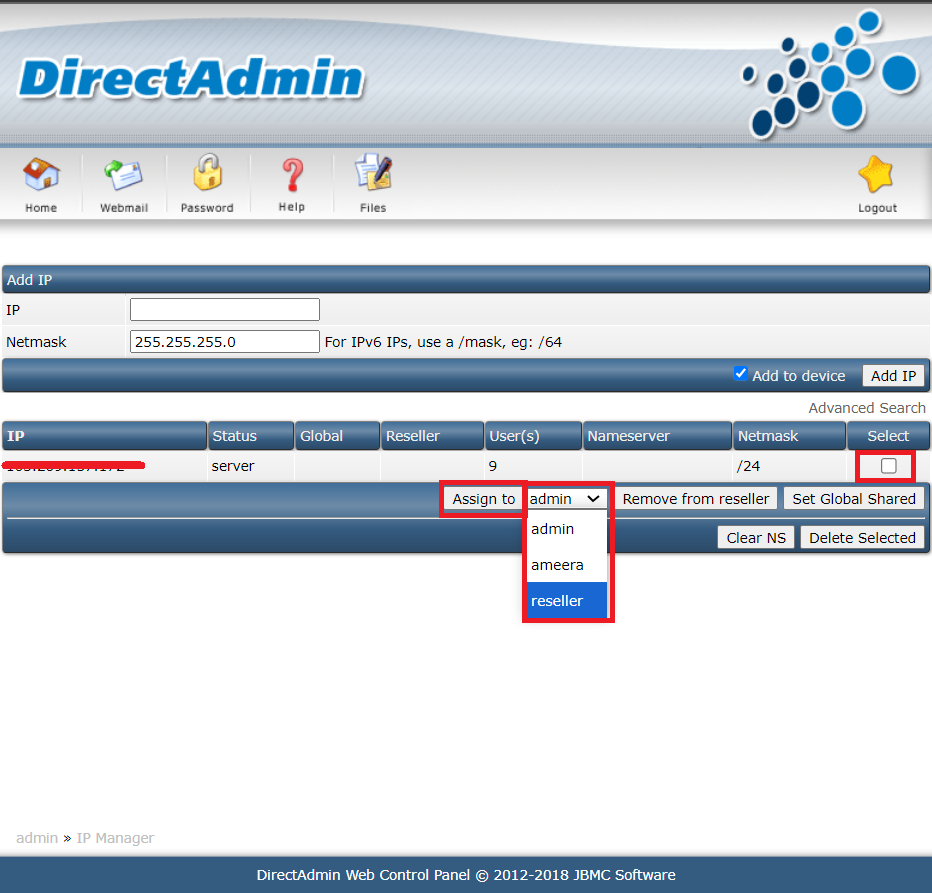Search Our Database
How to add an IP address in DirectAdmin
Introduction
This guide is intended for administrators managing IP addresses within DirectAdmin. Adding new IPs allows for better resource allocation and scalability, especially when managing multiple clients or resellers
Prerequisites
- Administrator access to DirectAdmin.
- A valid IP address to be added to the system.
1. Log in to control panel as admin and click on IP Management.
2. Insert the new IP address in the column and click Add IP
3. If you want to assign the IP address to a reseller, mark the checkbox of the IP address and select the reseller to assign it to from a dropdown box below and click Assign to.
Conclusion
Adding an IP address in DirectAdmin is simple and efficient for managing resources. For further assistance, contact support at support@ipserverone.com.