Search Our Database
How to add new existing domain in DirectAdmin (Enhanced Skin)
Introduction
This article is intended for web administrators, hosting resellers, and individuals managing multiple websites through DirectAdmin. It covers the process of adding a new domain in DirectAdmin, along with DNS configuration and verification steps.
Follow the steps carefully to ensure the domain setup, DNS configuration, and server propagation are applied correctly, allowing seamless hosting under your account.
Prerequisites
- Registered domain name
- Login access to the DirectAdmin (either as administrator or user level)
- Access to the DNS hosting management
Steps
Step 1: Login to the DirectAdmin
- If you login to the DirectAdmin as administrator, open your web browser and navigate to your DirectAdmin login page. For example:https://yourserverIP:2222
- Enter your username and password.
- Click “Login”.
- Once you are in the homepage, you may use the “Search Bar” to search for the user, which you wish to add the domain, or click on the User to list out all the users account in the DirectAdmin.

- Click on the desired user.
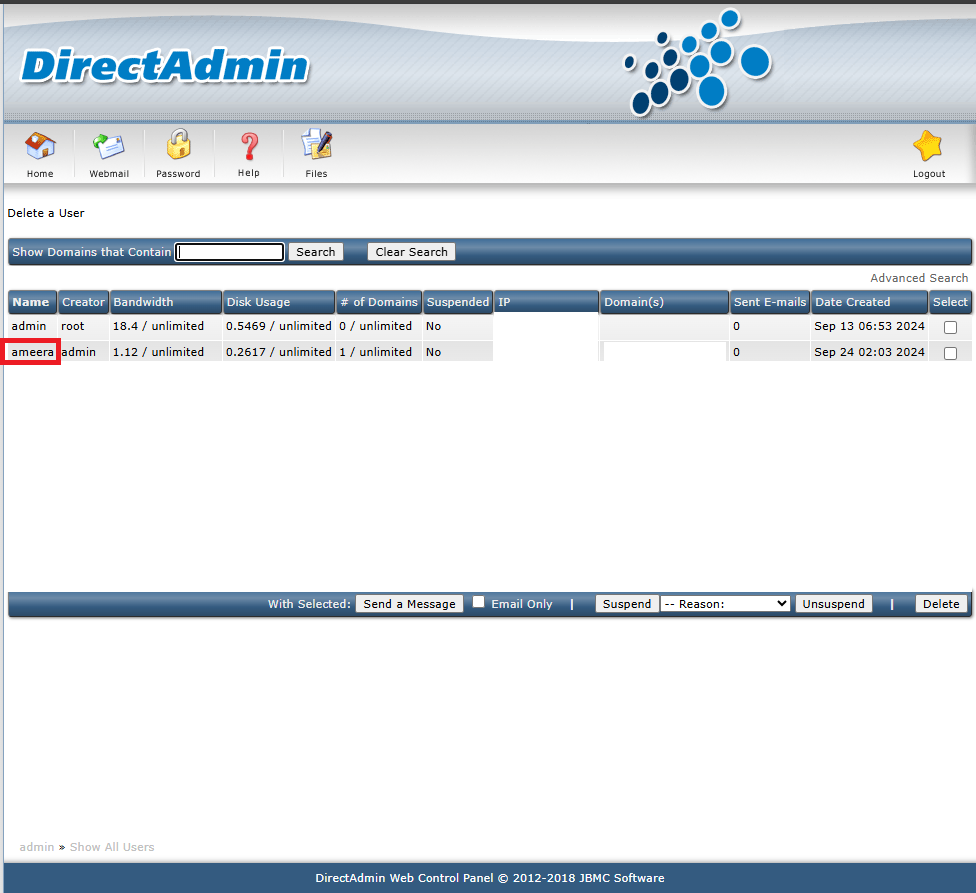
- Click “Login as user”.
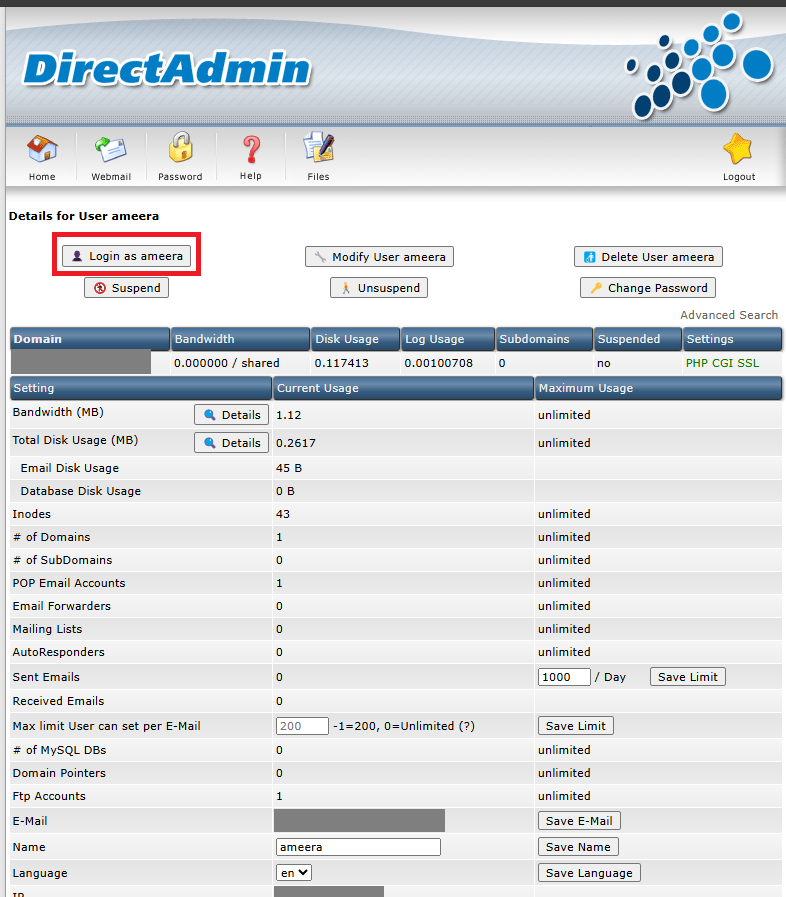
- If you login as user, therefore, you may proceed to the Step 2
Step 2: Setup Additional Domain in DirectAdmin
- Once logged in, navigate to Domain Setup and click on it.

Navigate to “Add Another Domain” and click it.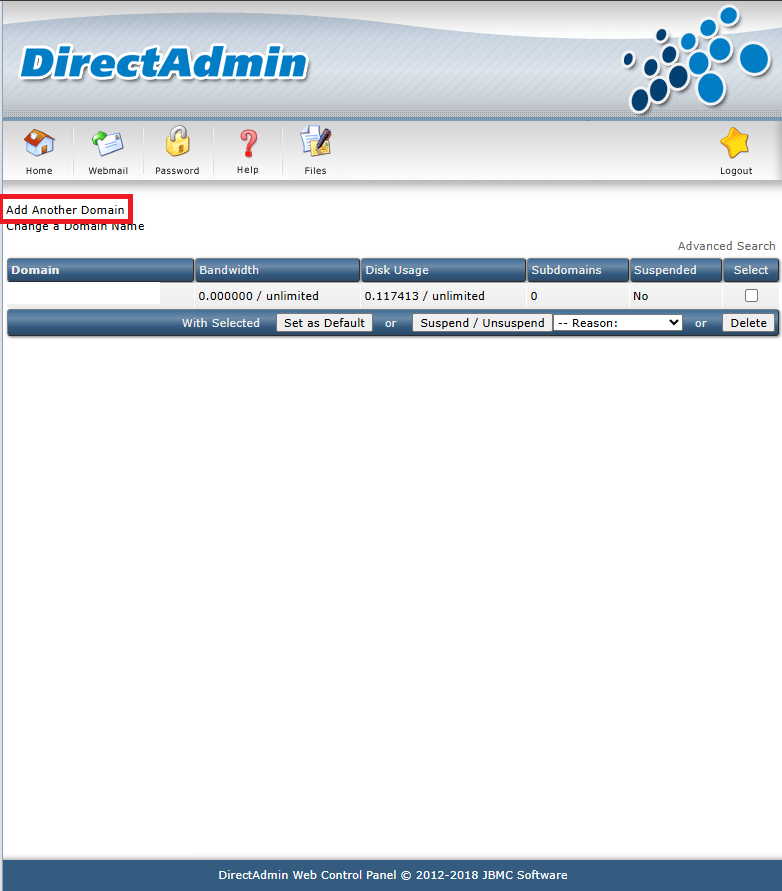
- Fill in the required form such as following. Once done, click “Create” to complete the process.
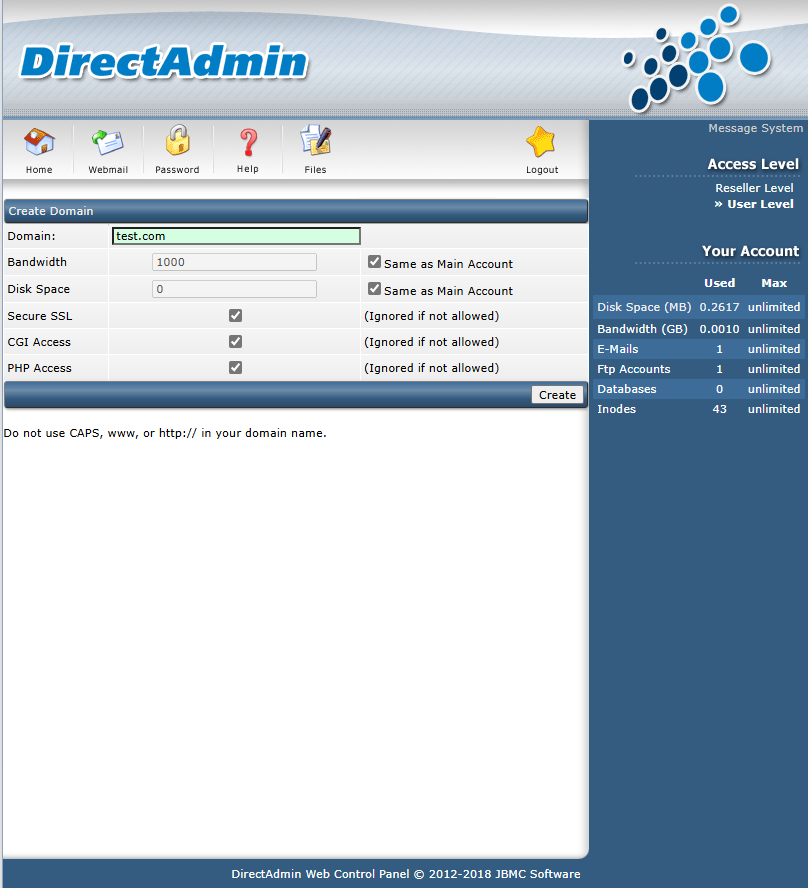
Step 3: Update DNS record.
- Create A DNS record for the domain. The DNS propagation usually takes 24-48 hours to propagate, therefore please allow some time for the DNS propagation.
Step 4: Verify the new domain setting and propagation.
- You can browse for your domain, and if it is showing as below, it indicated that you have completed the process correctly.
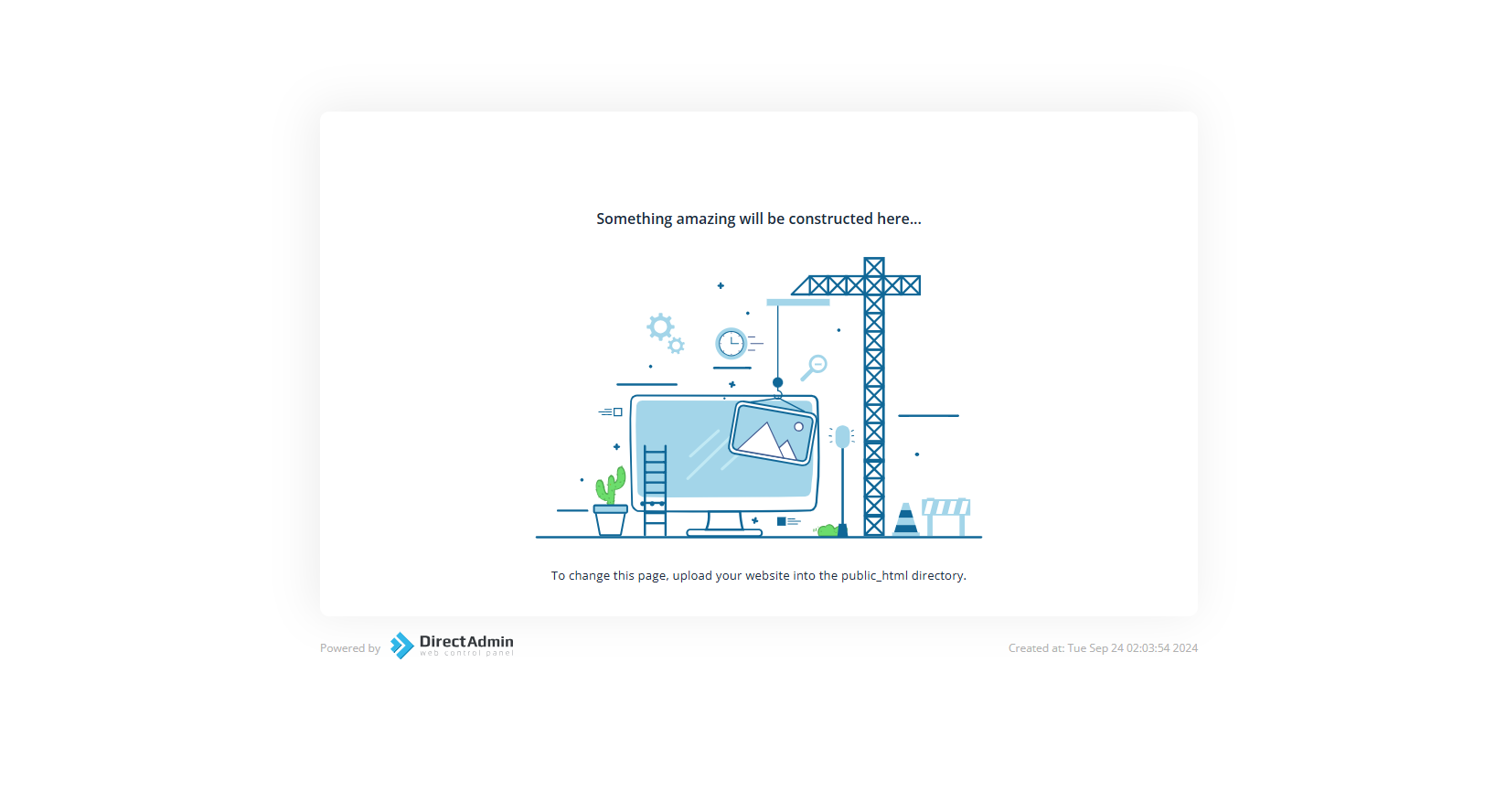
Conclusion
Adding a new domain in DirectAdmin is a straightforward process. Once the domain is added, you can easily manage its settings, files, emails, and security. This guide should help you get your domain up and running efficiently, enabling you to host additional websites under your existing DirectAdmin account.
Article posted on 22 March 2020 by Louis.