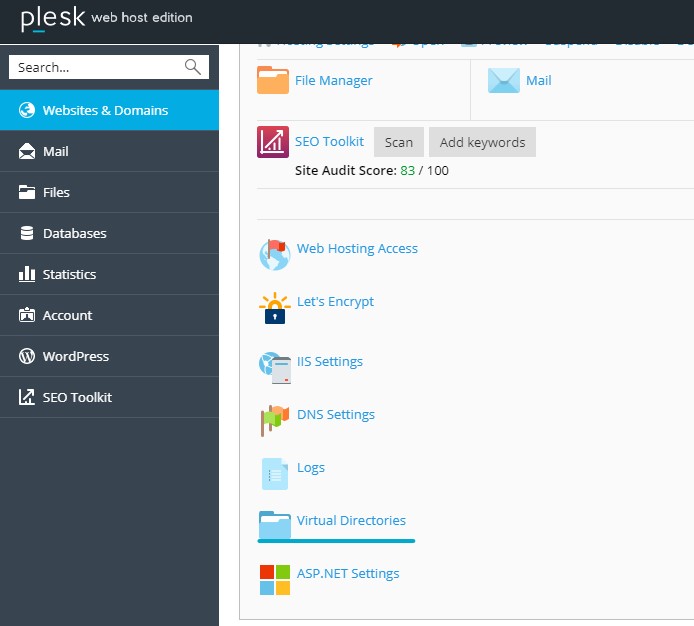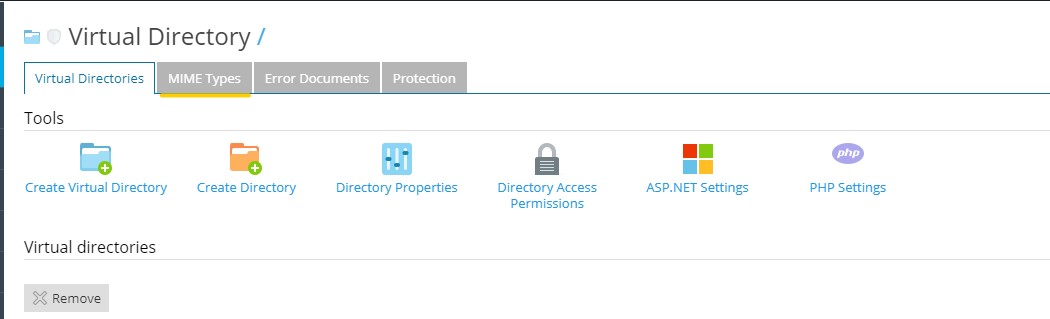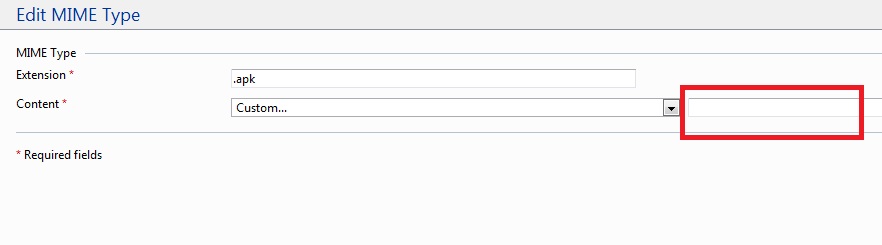Search Our Database
How to add new MIME type
Introduction
MIME (Multipurpose Internet Mail Extensions) types are essential for web servers to instruct browsers and applications on how to handle different file types. Correctly configuring MIME types ensures that files are served and interpreted appropriately, such as displaying images or executing scripts. This guide explains how to add new MIME types in Plesk, applicable for both Linux and Windows hosting environments. It’s particularly useful for users who need to define custom file types or manage how specific file extensions are processed.
Prerequisites
- Access to Plesk Control Panel with administrative privileges.
- A domain configured and managed under the Plesk Control Panel.
- Basic understanding of file types and their associated MIME types.
Step-by-step Guide
Step 1: Log in to Plesk Control Panel
- Open your web browser and navigate to the URL of your Plesk Control Panel.
- Enter your username and password, then click on Log in to access the dashboard.
Step 2: Access the MIME Types Section
- Go to Websites & Domains.
- Click on the domain name you want to configure.
- Select Virtual Directories.
- Click on “MIME Types” tab
Step 3: Add a New MIME Type
- Click on Add MIME Type.
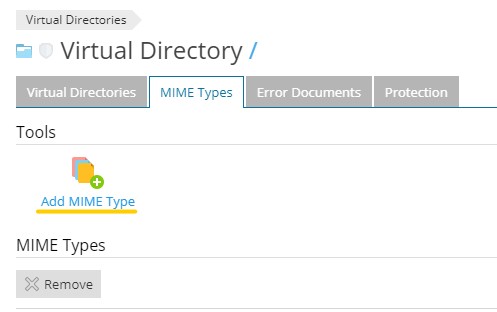
- In the Extension field, enter the file extension you want to associate with a MIME type (e.g., .apk for Flash files). The file extension should start with a dot (.).
- In the Content field, select the appropriate MIME type from the drop-down list. If the required MIME type is not available, select Custom and enter the custom MIME type (e.g., application/x-shockwave-flash).
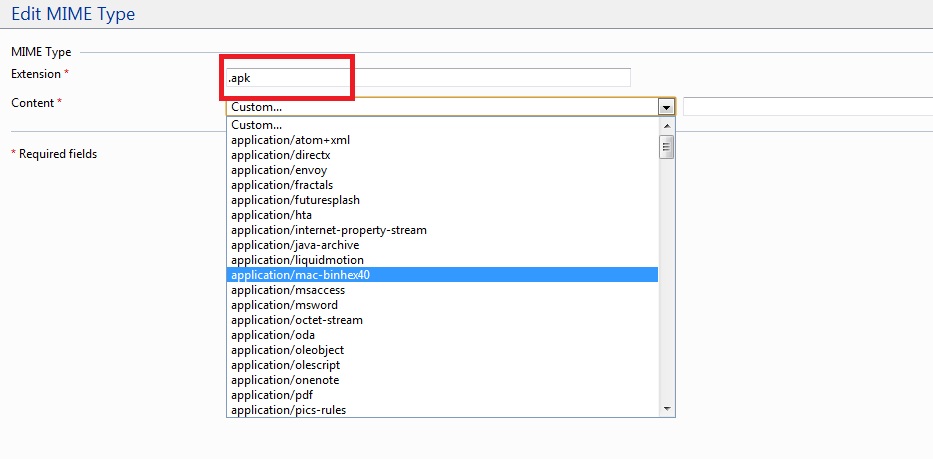
- Click OK to save the new MIME type configuration.
- In case you need a custom content to handle the file, simply add in the custom content in this box, and click save
Step 4: Verify the MIME Type Configuration
- After adding the MIME type, go back to the list of MIME types to confirm that the new entry is displayed correctly.
- Test the configuration by uploading a file with the new MIME type and accessing it through the browser to ensure it is being handled as expected.
Additional Information
To add in MIME type in Linux hosting, simply do it using .htaccess:
Example, to add in a .swf MIME:
AddType application/x-shockwave-flash swf
Conclusion
Adding and managing MIME types in Plesk is a straightforward process that ensures your web server properly interprets and delivers different file types. This configuration is crucial for custom file handling and preventing server errors associated with unrecognized file types.
Should you have any inquiries about the guidelines, please feel free to open a ticket through your portal account or contact us at support@ipserverone.com. We’ll be happy to assist you further.
Append below with the list of MIME type list for reference: