Search Our Database
How to backup MYSQL database in Plesk
Introduction
This article explains the process of backing up an MYSQL database using Plesk Onyx. It is intended for users who manage databases via Plesk and need to ensure regular backups for data security and recovery purposes. The guide outlines the steps to create a backup of the MSSQL database directly from the Plesk Onyx control panel, applicable for administrators and database managers.
Prerequisites
Before proceeding, ensure you have the following:
- Access to Plesk Onyx as an administrator.
- The MYSQL database you want to back up is available and accessible.
- Sufficient disk space to store the backup.
Steps to backup MSSQL database in Plesk Onyx
1. Login to Plesk Control Panel
2. Click on “Tools & Settings” menu and select “Backup Manager”
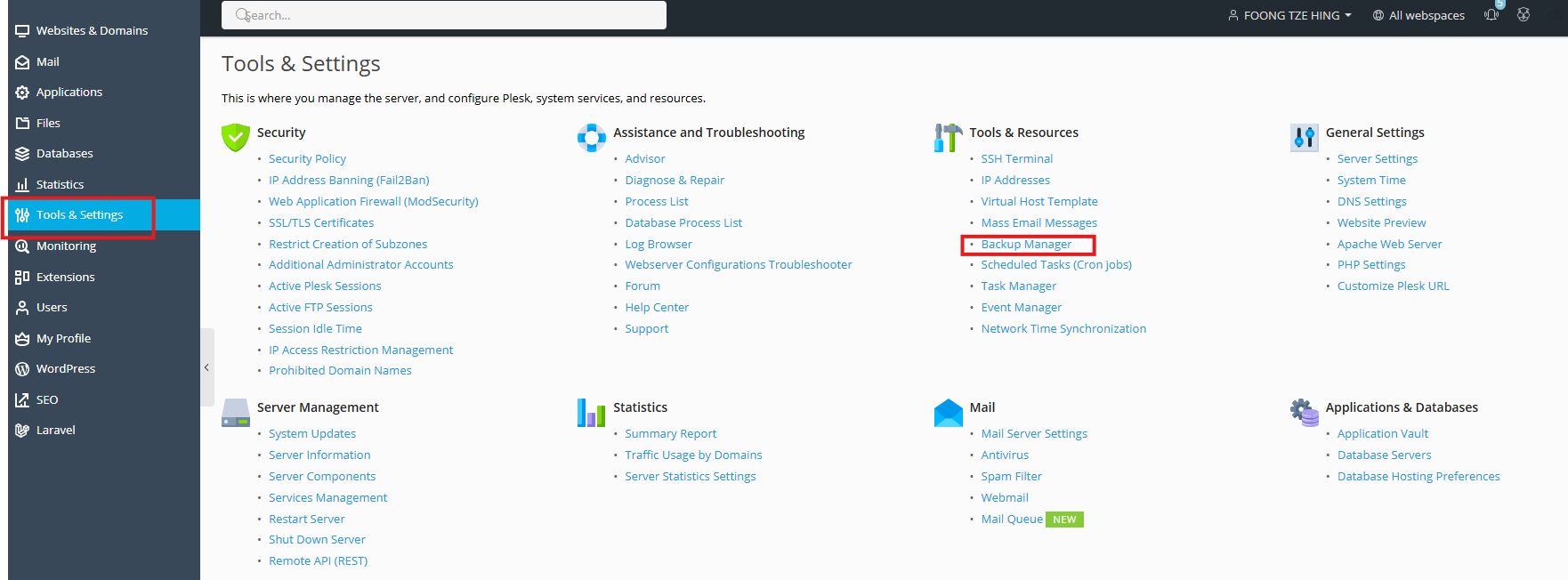
3. Click Back Up
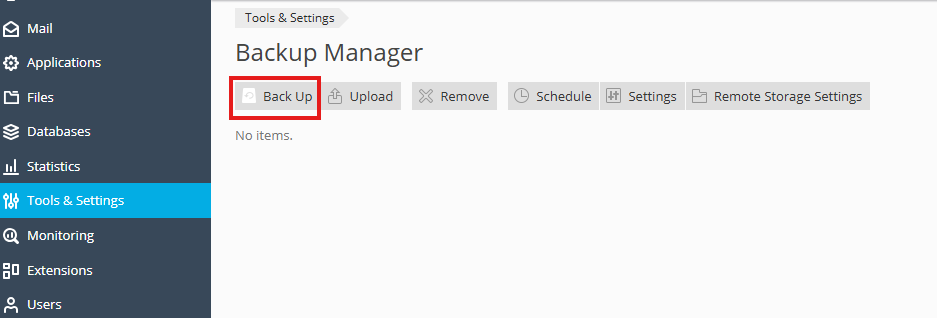
4. You can specify the content to be backup up by selecting the desired backup content. Select “Full” *for first time backup. Then, click “OK”
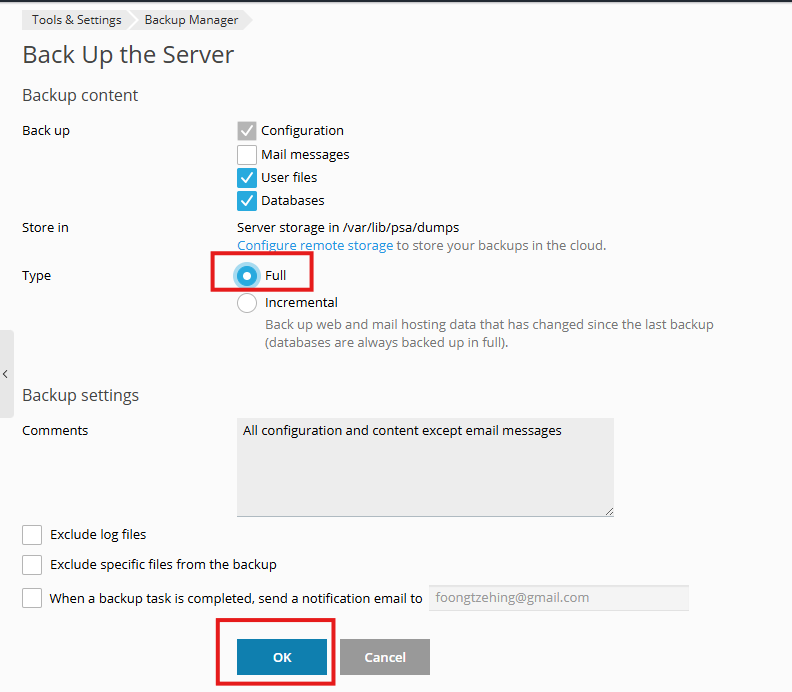
Conclusion
Following these steps ensures that you can successfully back up your MSSQL database in Plesk Onyx. Regular backups are essential for data recovery and security. If you encounter any issues during this process or need further assistance, please contact our support team at support@ipserverone.com.
Article posted on 23 February 2020 by Louis