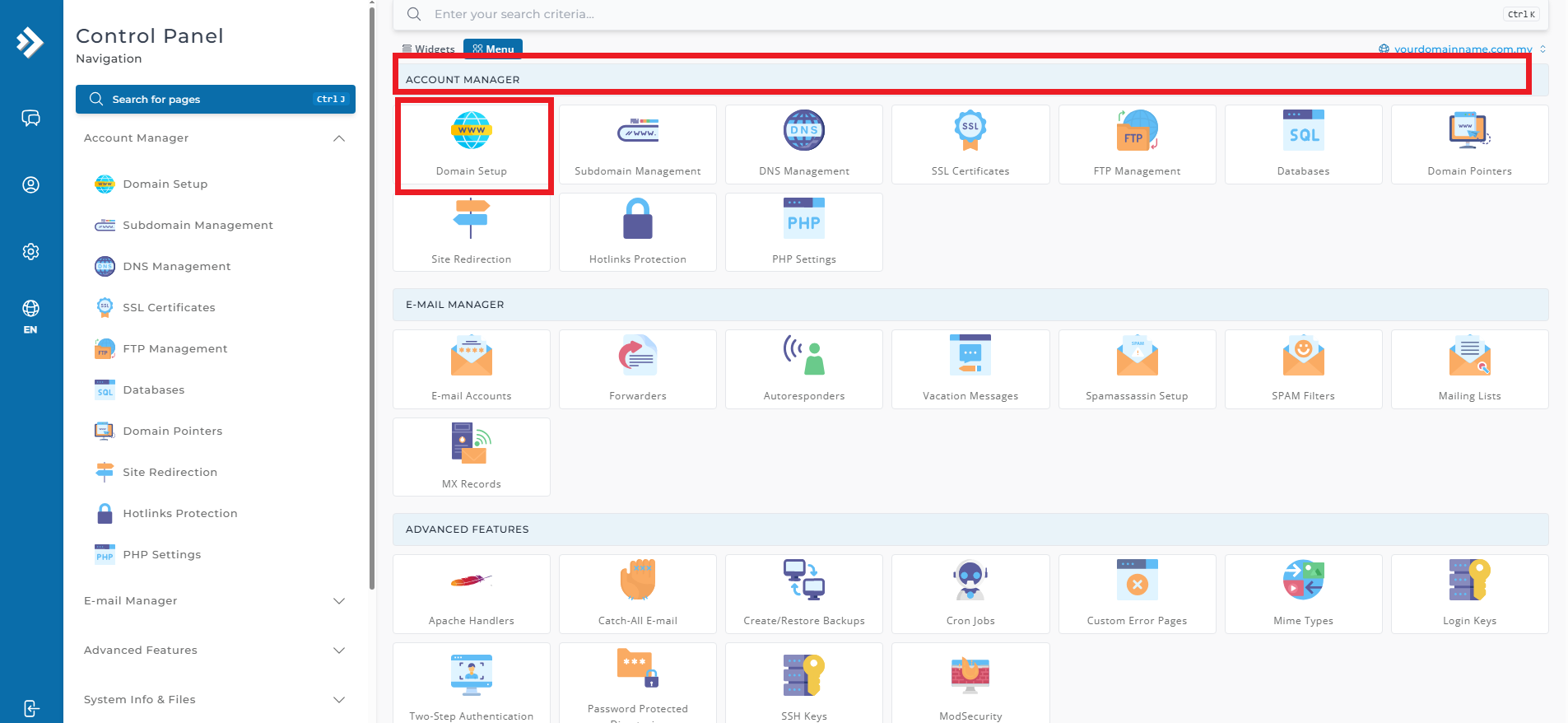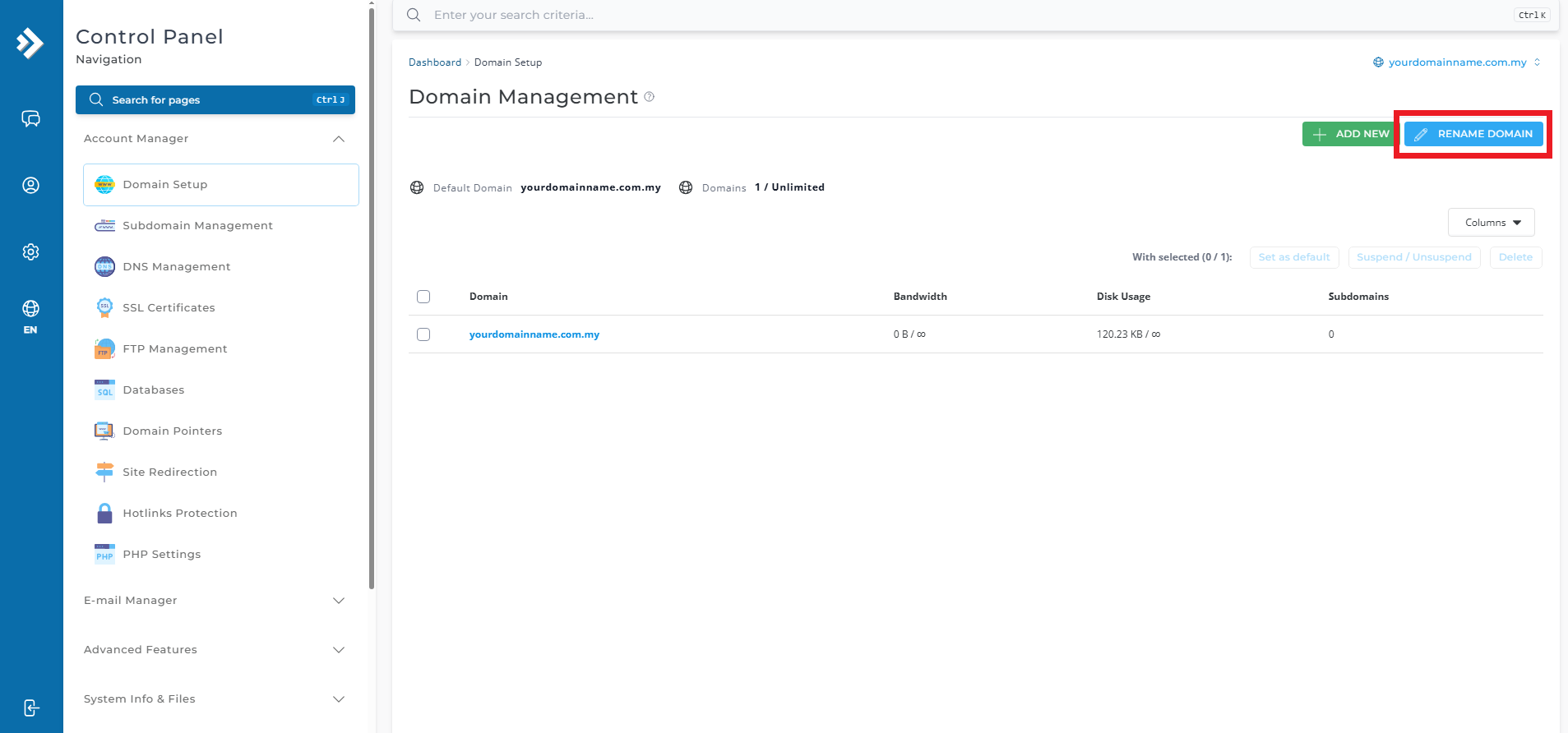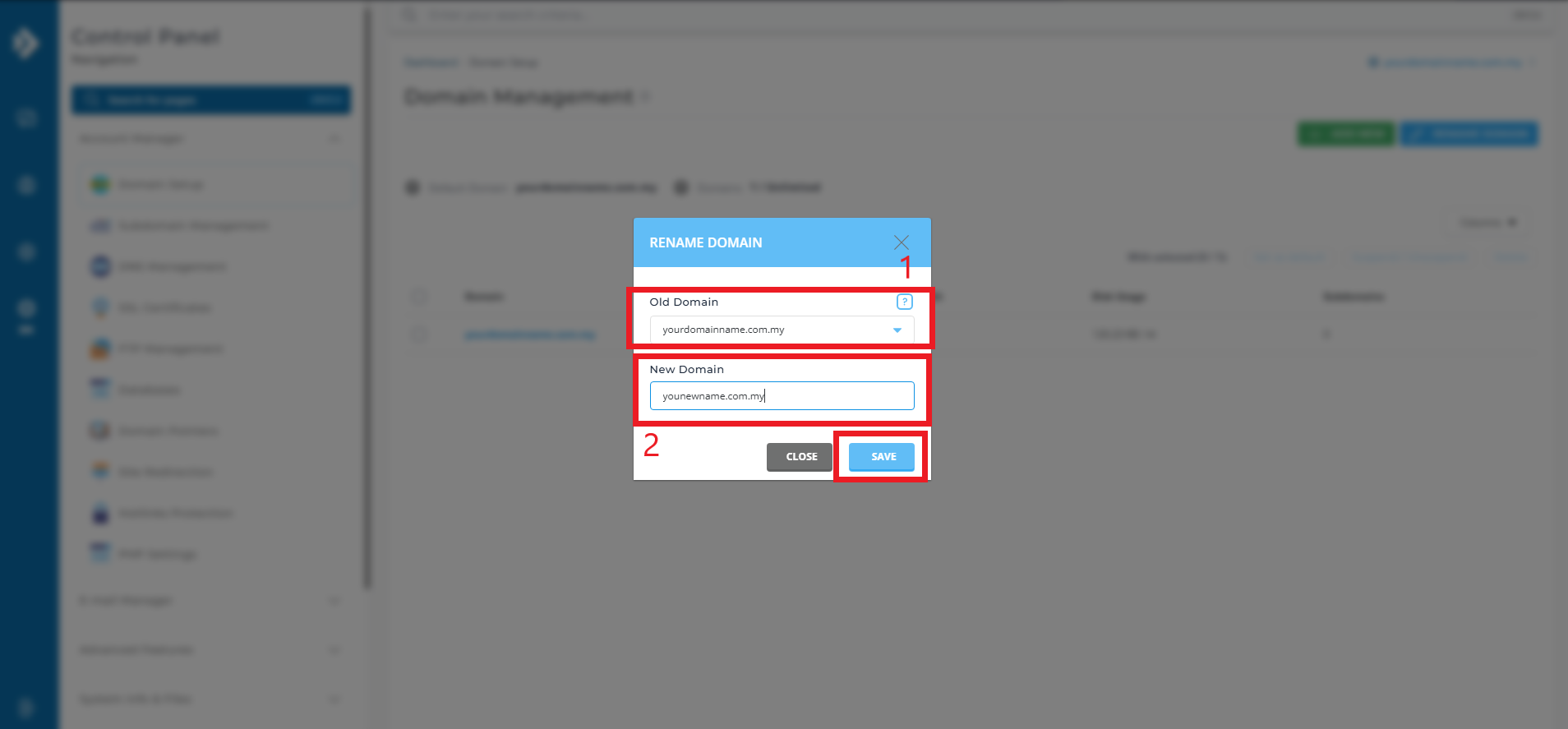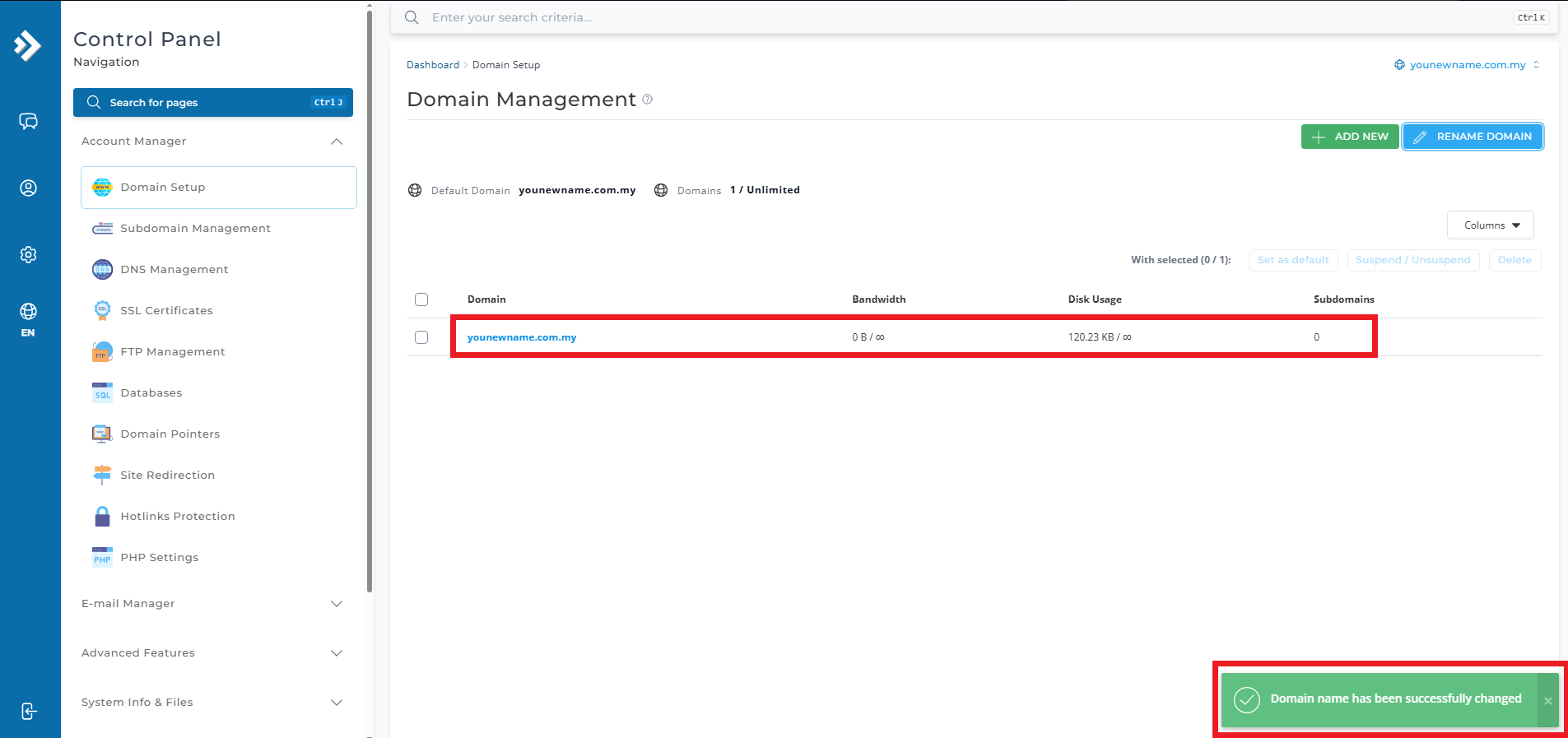Search Our Database
How to change an existing domain name in DirectAdmin (Evolution Skin)
Introduction
This article is for website owners and administrator who managed their sites using DirectAdmin’s Enhanced Skin interface. Changing an existing domain name may be necessary for several reasons, such as rebranding, moving to more relevant domain, or improving SEO. You may need to make this change when you have a new domain registered and want your website through this updated address.
Prerequisites
- Login access to the DirectAdmin
- The current domain is already set up
- The new domain is registered
Step-by-Step Guide
Step 1: Log in to DirectAdmin
- Open your web browser and log in to your DirectAdmin account using your credentials.
- You will be directed to the main dashboard of your DirectAdmin account.
Step 2: Navigate to Domain Setup
- Once logged in, navigate to Domain Setup and click on it.
- On the next page, click on RENAME DOMAIN.
- A pop-up window will appear, displaying the following fields:
- Old Domain: Use the drop-down menu to select the domain you wish to rename.
- New Domain: Enter the updated domain name.
- Click Save to apply the changes.
- DirectAdmin will prompt message as following once you have changed the domain name.
- To verify, revisit the Domain Setup page and check that the new domain name is listed while the old one has been removed.
Step 2: DNS record and propagation
- Alter the A records from the previous domain to the new domain.
- After saving the changes, it can take up to 24 – 48 hours for DNS propagation. During this period, your website might be accessible using the old domain name.
Conclusion
By following these steps, you can seamlessly update your domain name in DirectAdmin (Evolution Skin). While the domain change is generally swift, you should allow time for propagation. Additionally, make sure to update any relevant configurations, such as external links or search engine optimization (SEO) settings.
Should you encounter any issues or have any questions, our support team at IPSERVERONE is always here to assist you. Don’t hesitate to reach out to us at support@ipserverone.com for any help you need.