Search Our Database
How to Change Name Servers for Top Level Domains (TLD) via Registrar’s Domain Management Portal (WEBNIC)
This guide will assist you in changing the Name Servers for your Top-Level Domain (TLD), such as .com, .net, .biz, .info, .org, .asia, .name through the registrar’s Domain Management portal (WEBNIC). While you can also change the Name Servers via the IPServerOne portal, this guide focuses on using the registrar’s portal as an alternative method.
Steps To Change The Name Servers
1. Visit http://wam.manage.name and log in using your username and password. After logging in, select your domain from the list of registered domains.
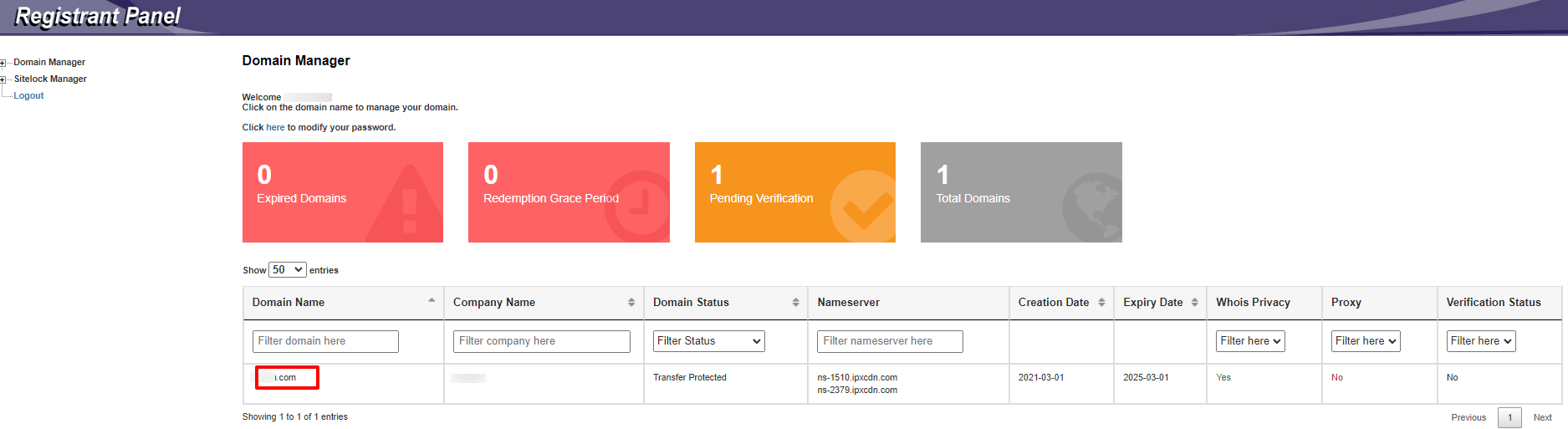
2. Click on “Modify DNS“.
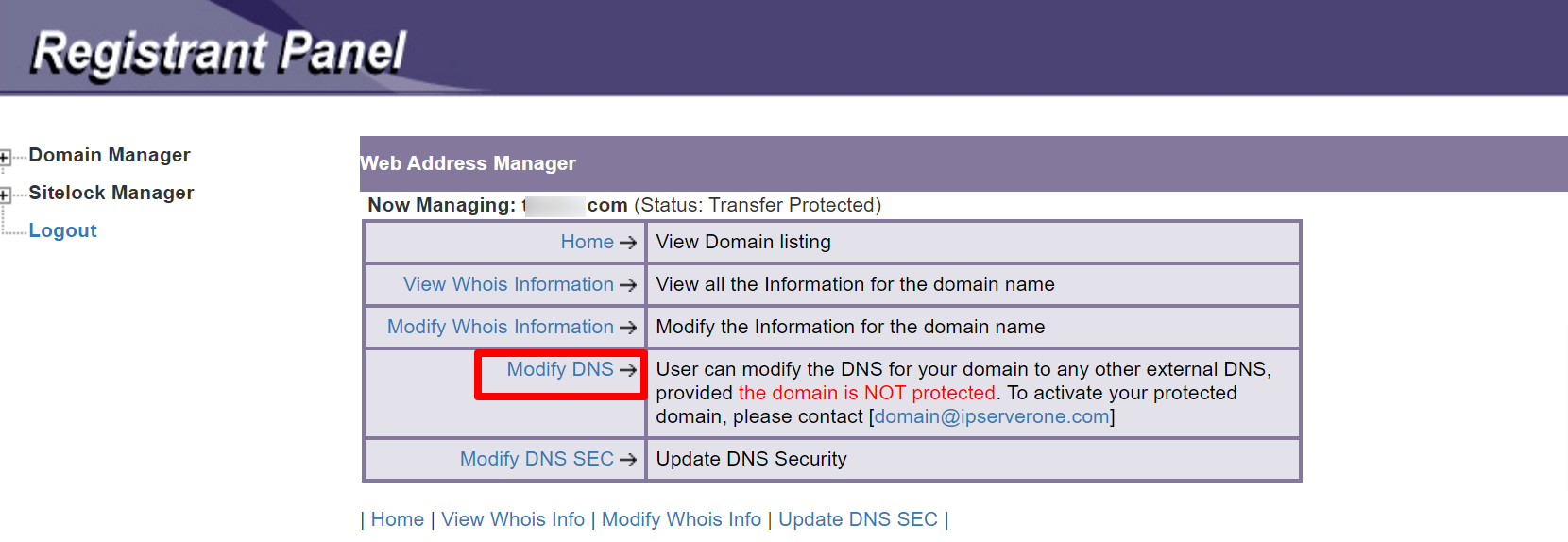
3. Update the primary and secondary DNS with the desired Name Servers, then click Submit.
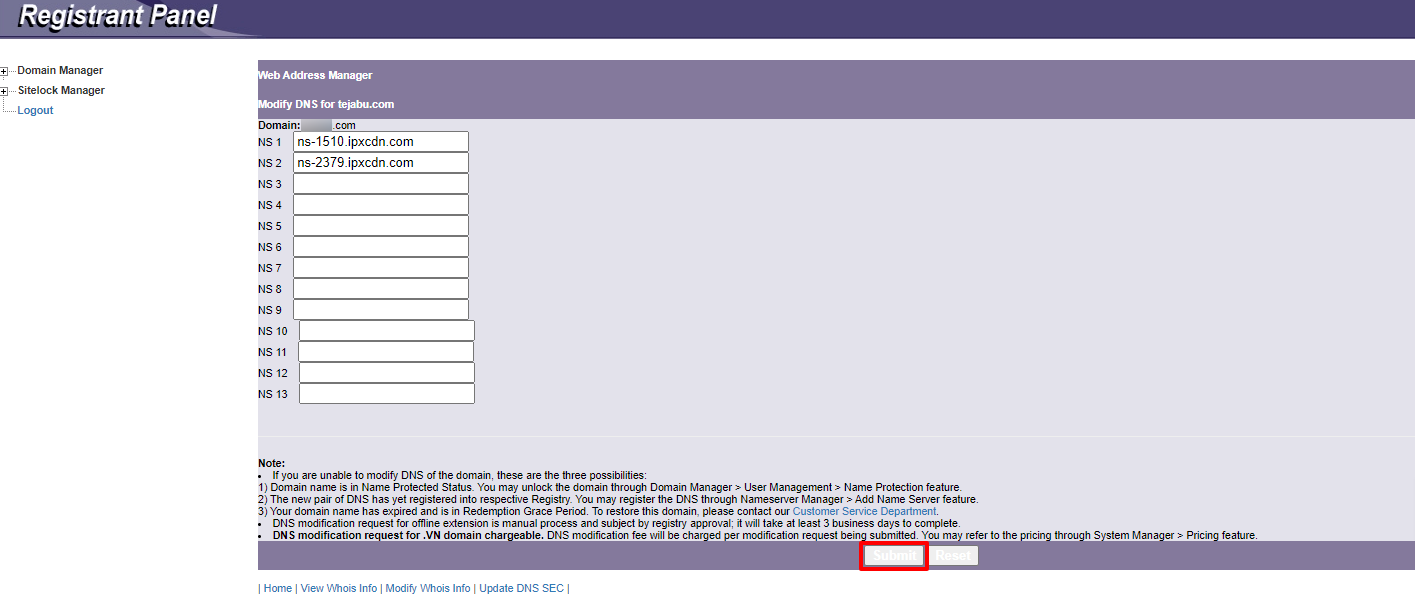
Summary
This guide explains how to change Name Servers via the registrar’s Domain Management portal. While there are other methods, such as using the IPServerOne portal (learn more here), this guide provides an alternative to ensure you understand the different approaches available. If you need further assistance, please feel free to contact our support team.
Article posted on 24 February 2020 by Louis