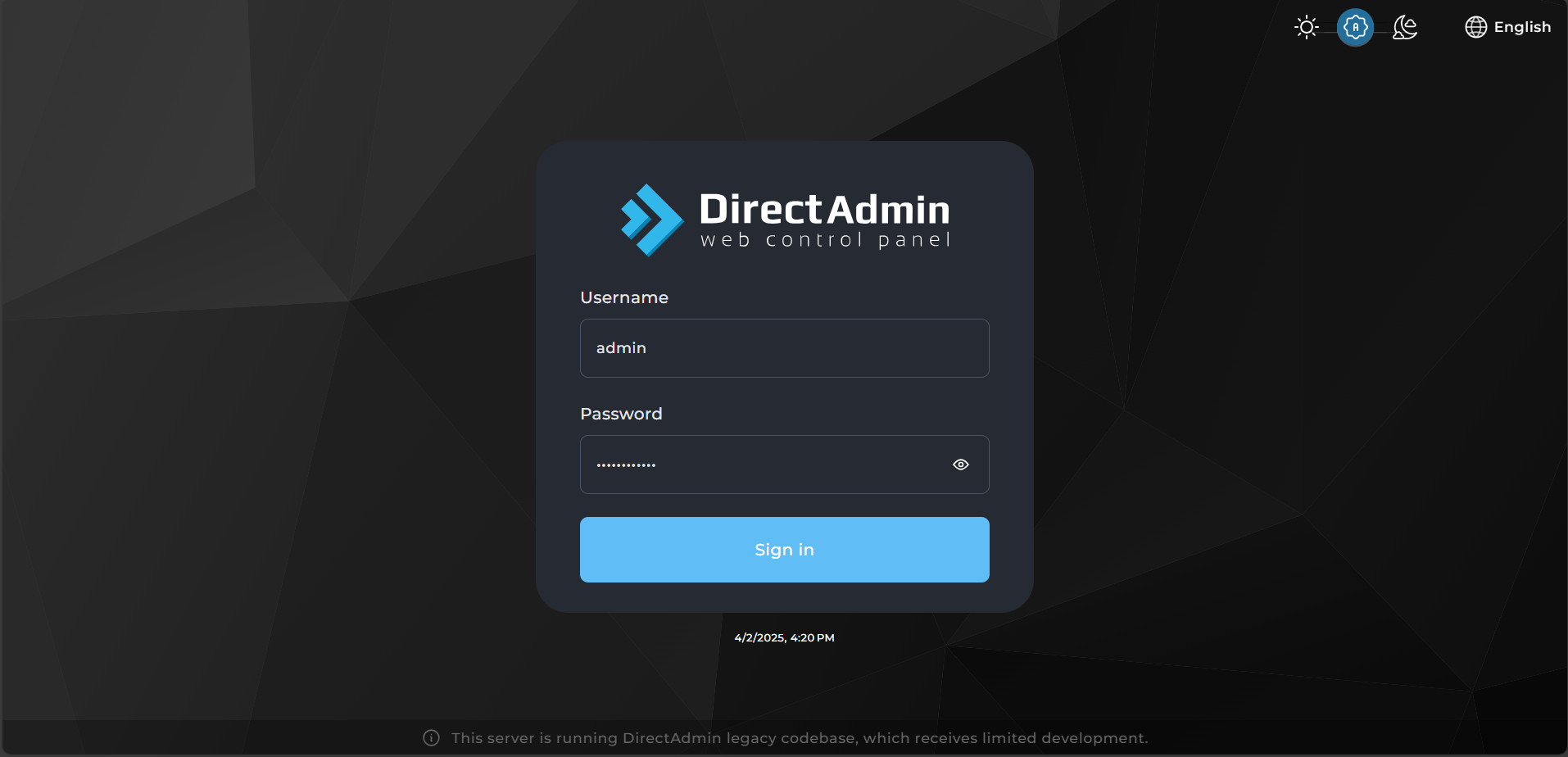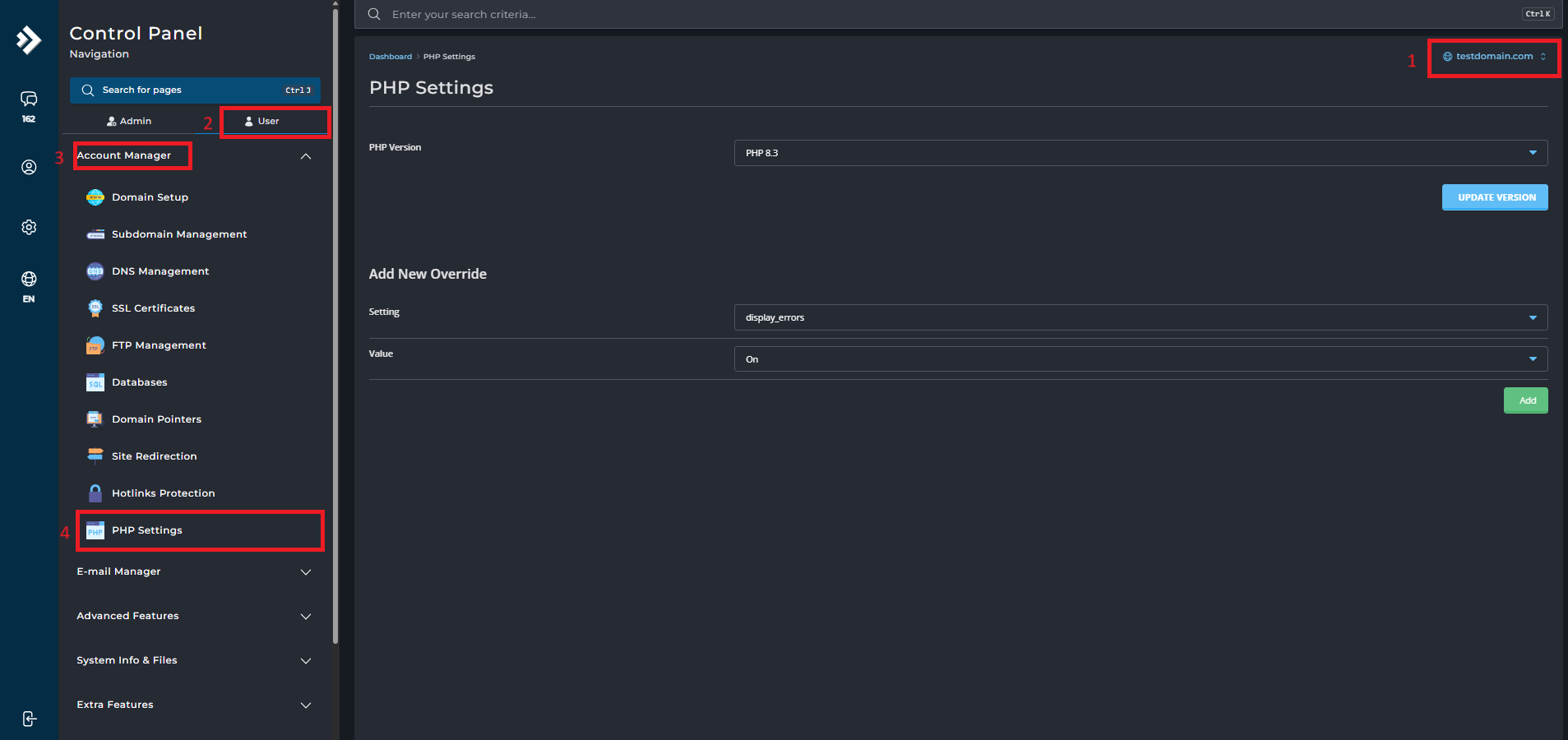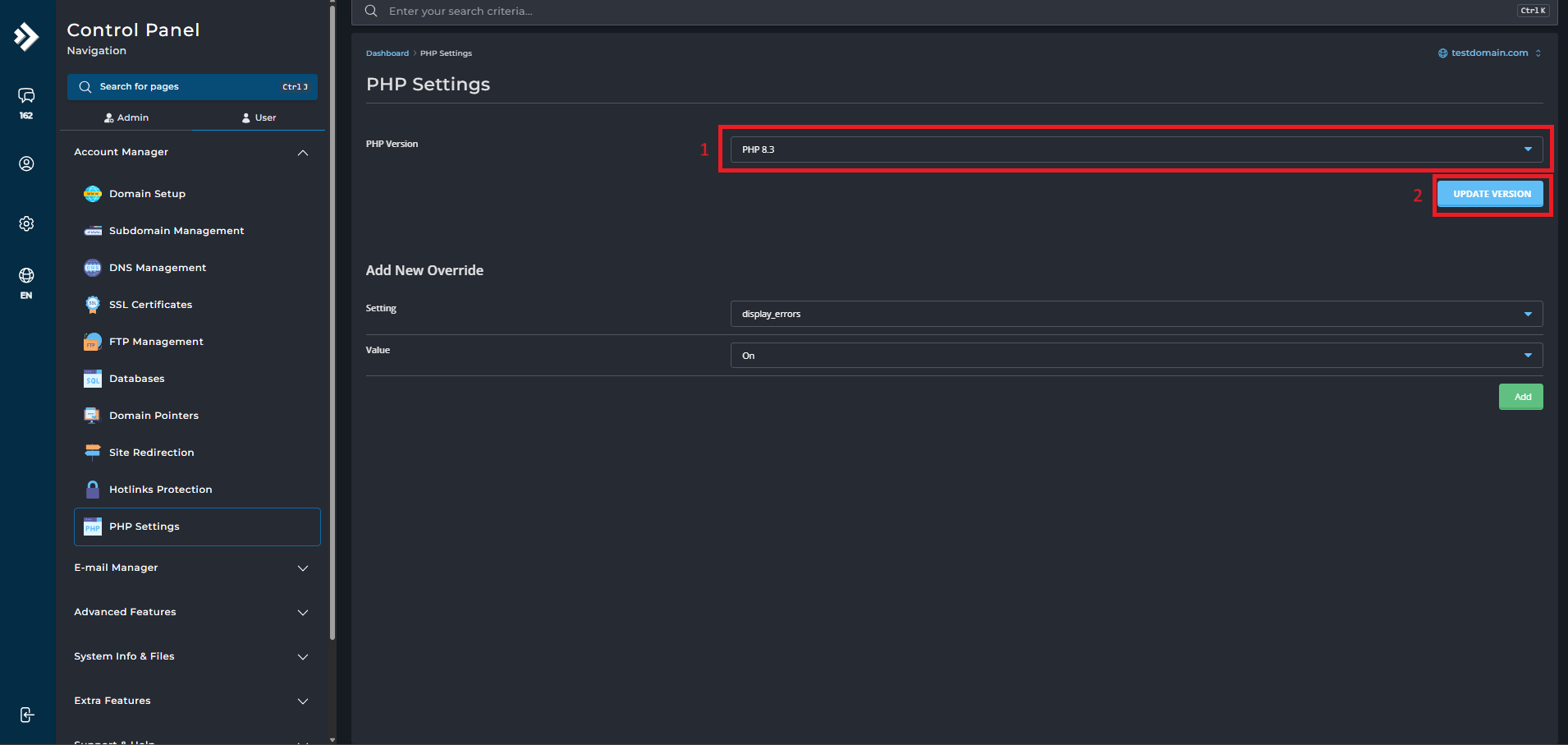Search Our Database
How to Change PHP Version in DirectAdmin (Evolution Skin)
Introduction
Updating your PHP version in DirectAdmin is a straightforward process that ensures your website and applications remain compatible and perform optimally. Follow the steps below to make the necessary updates.
Prerequisites
- A DirectAdmin account with User Level access.
- Access to your hosting control panel.
Steps to Change PHP Version
Step 1: Log in to DirectAdmin
- Open your web browser and navigate to your DirectAdmin login page: https://yourdomain.com:2222
- Enter your username and password, then click Login.
Step 2: Select Domain and Access PHP Version Selector
- Select your domain from the dropdown menu at the top-right corner.
- Navigate to User Level.
- Click on Account Manager from the left sidebar.
- Select Select PHP Setting.
Step 3: Change PHP Version
- A list of available PHP versions will appear.
- Choose your desired PHP version and click Update Version to apply the changes.
Conclusion
Ensuring you are using the correct PHP version is crucial for maintaining the functionality and security of your website. By following the steps above, you have successfully updated your PHP version in DirectAdmin’s Evolution Skin.
If you face any issues or have any questions, our support team at IPSERVERONE is always ready to assist you. Feel free to contact us at support@ipserverone.com for any assistance.