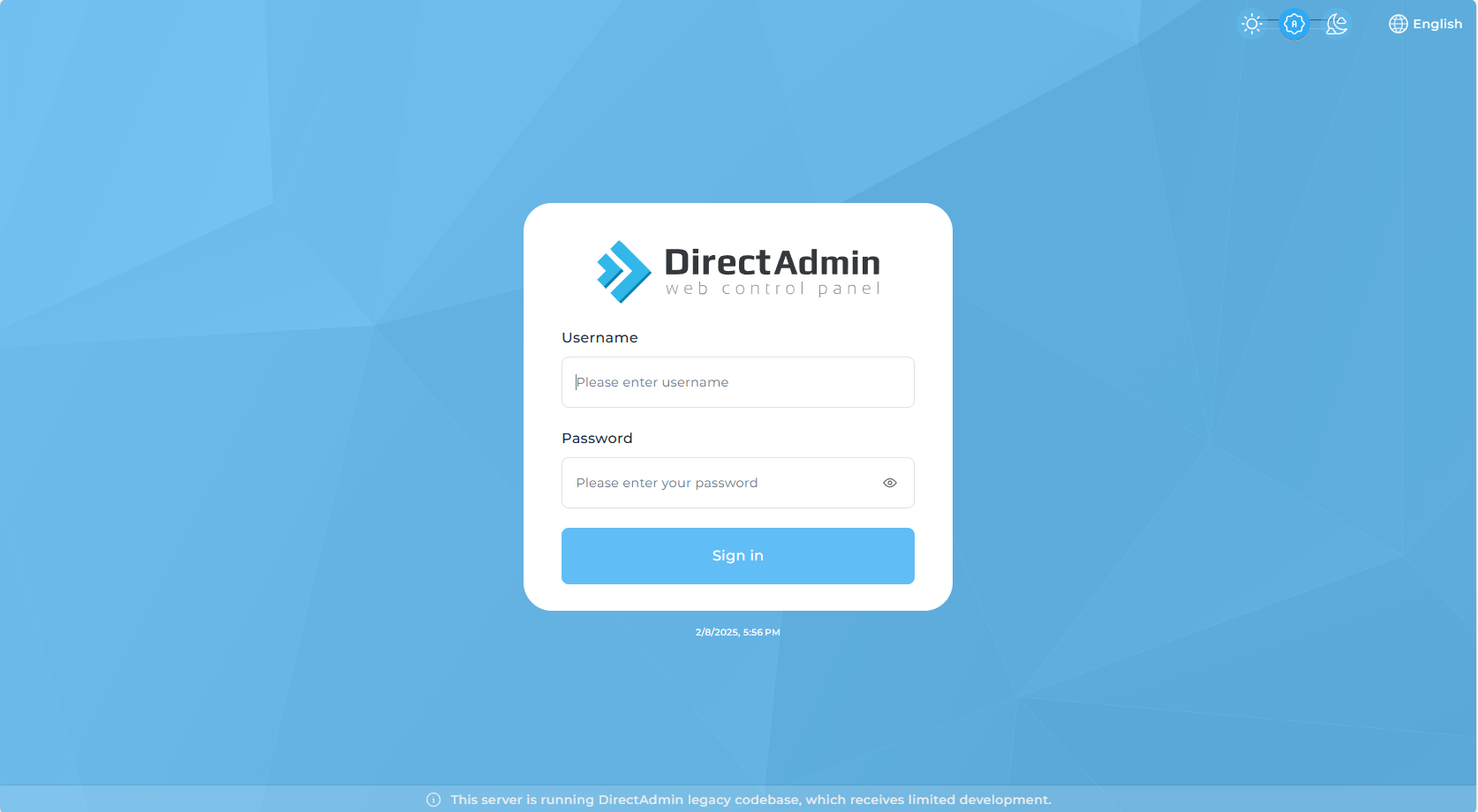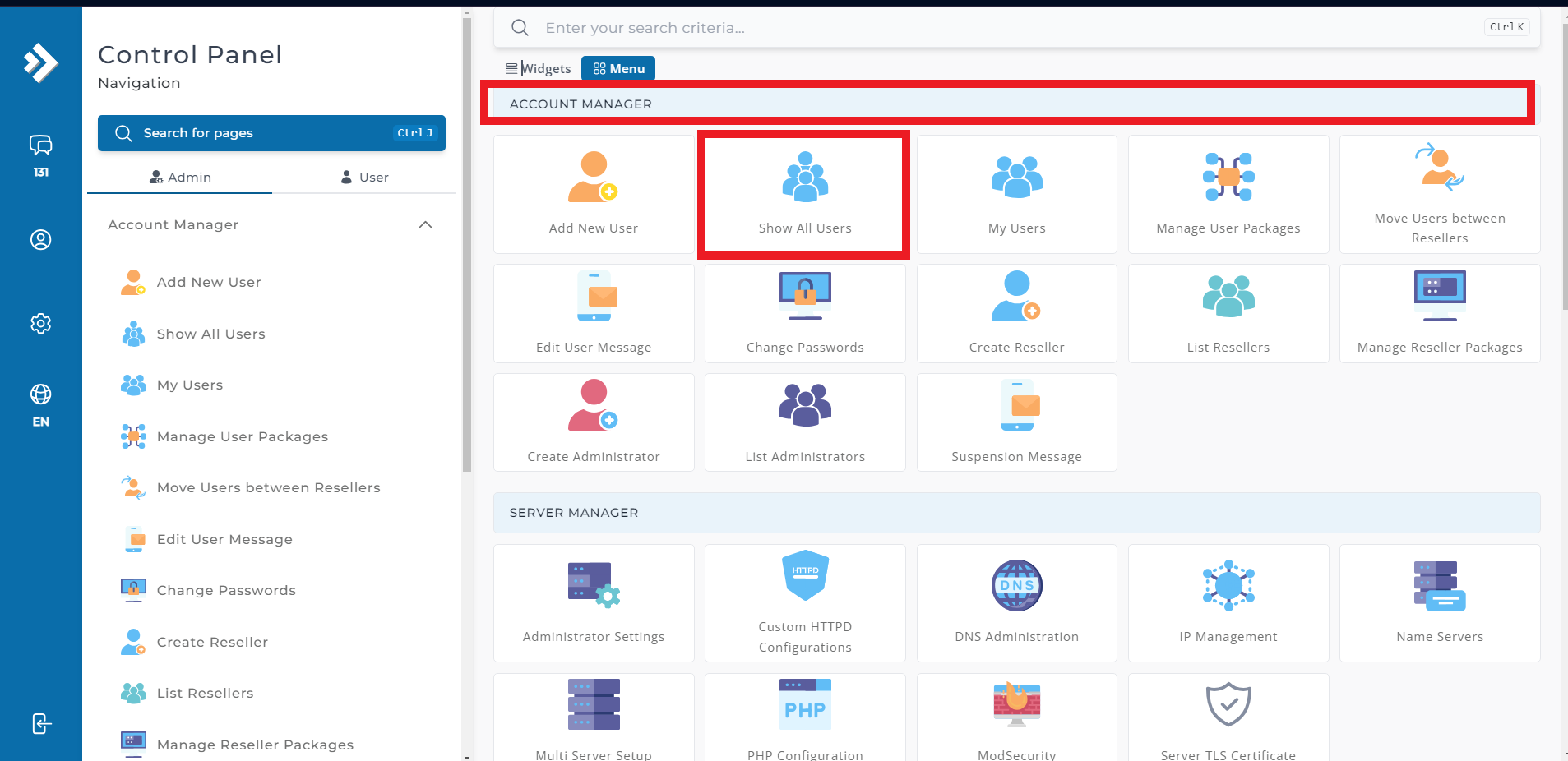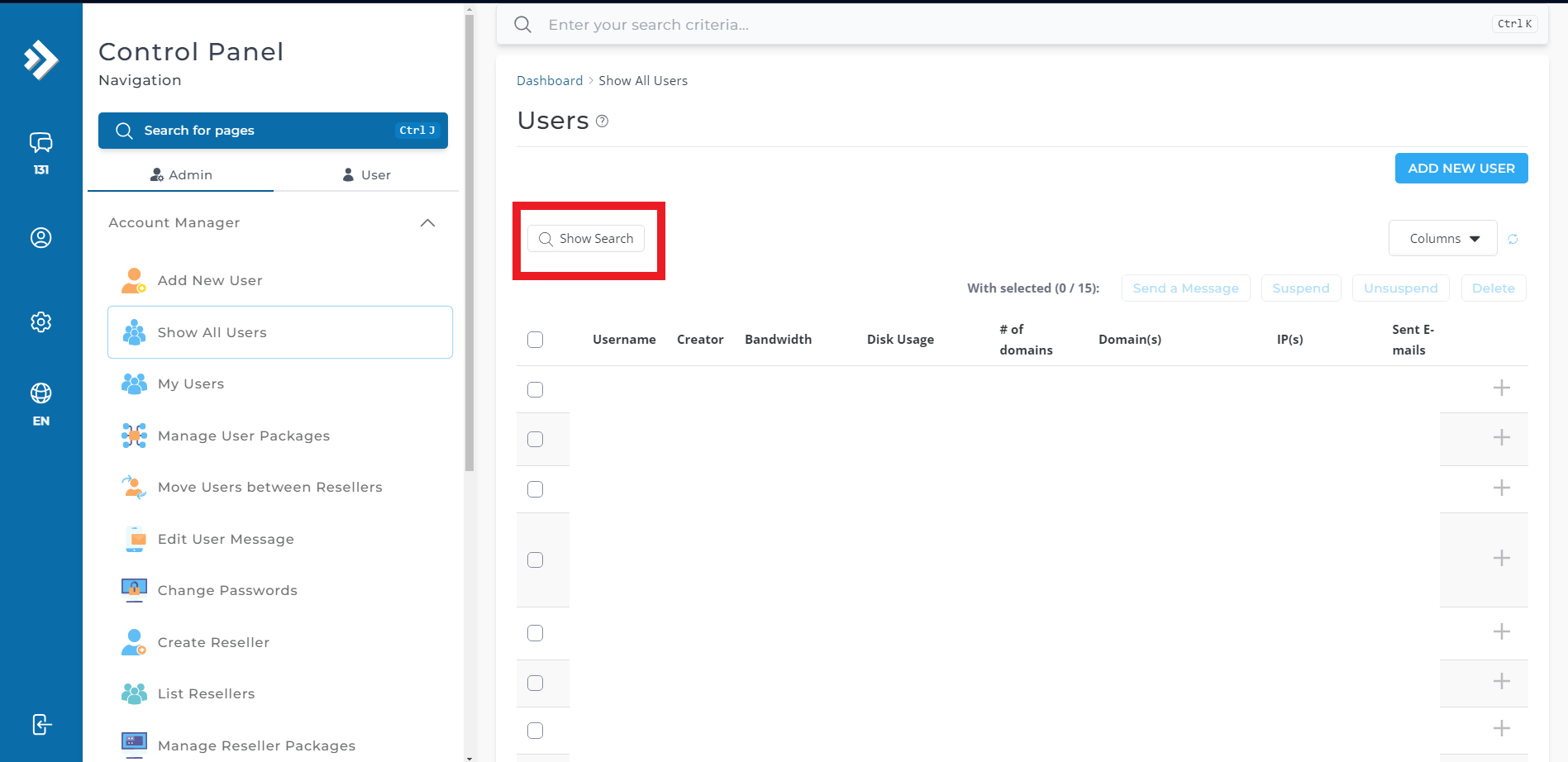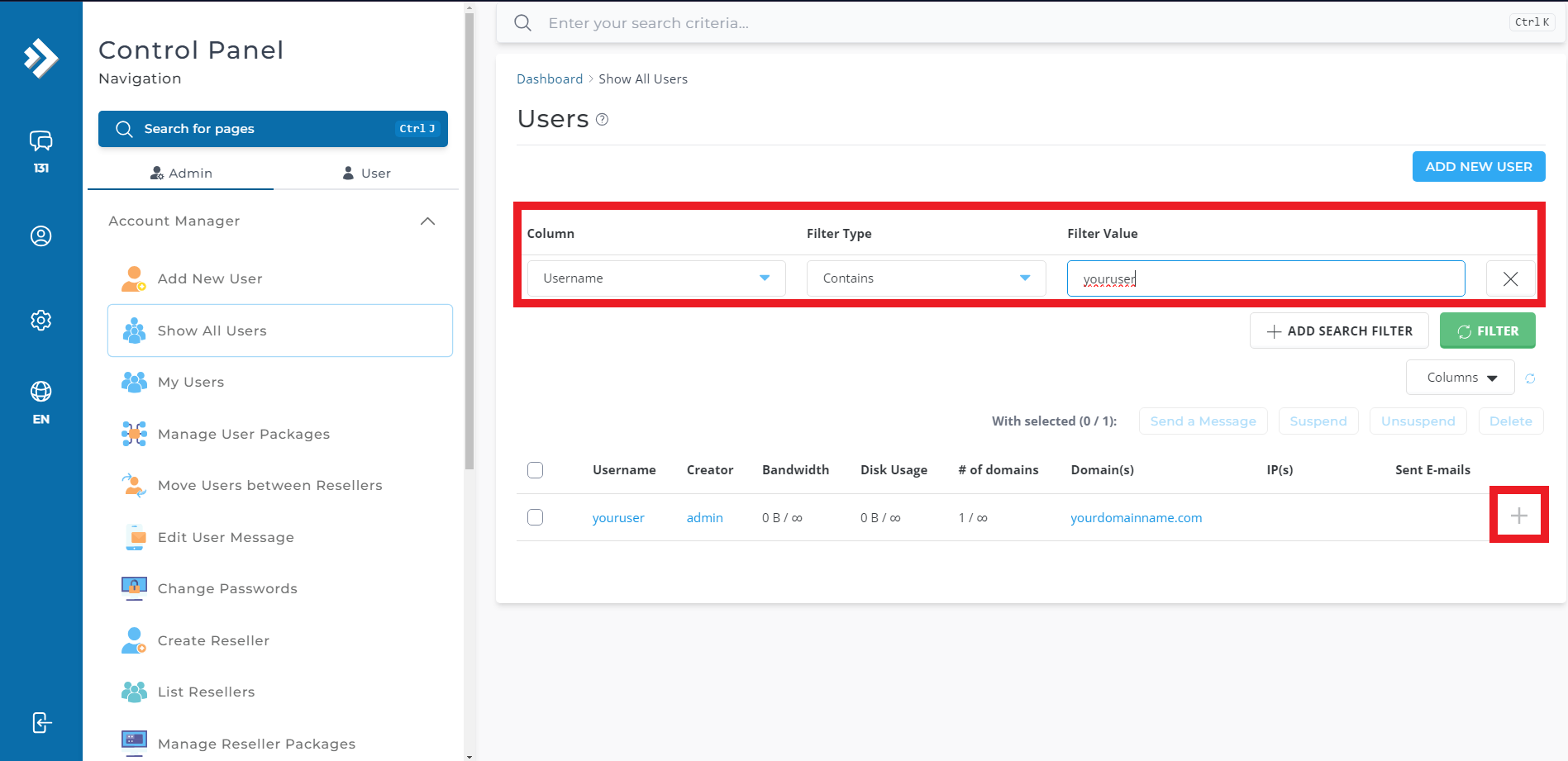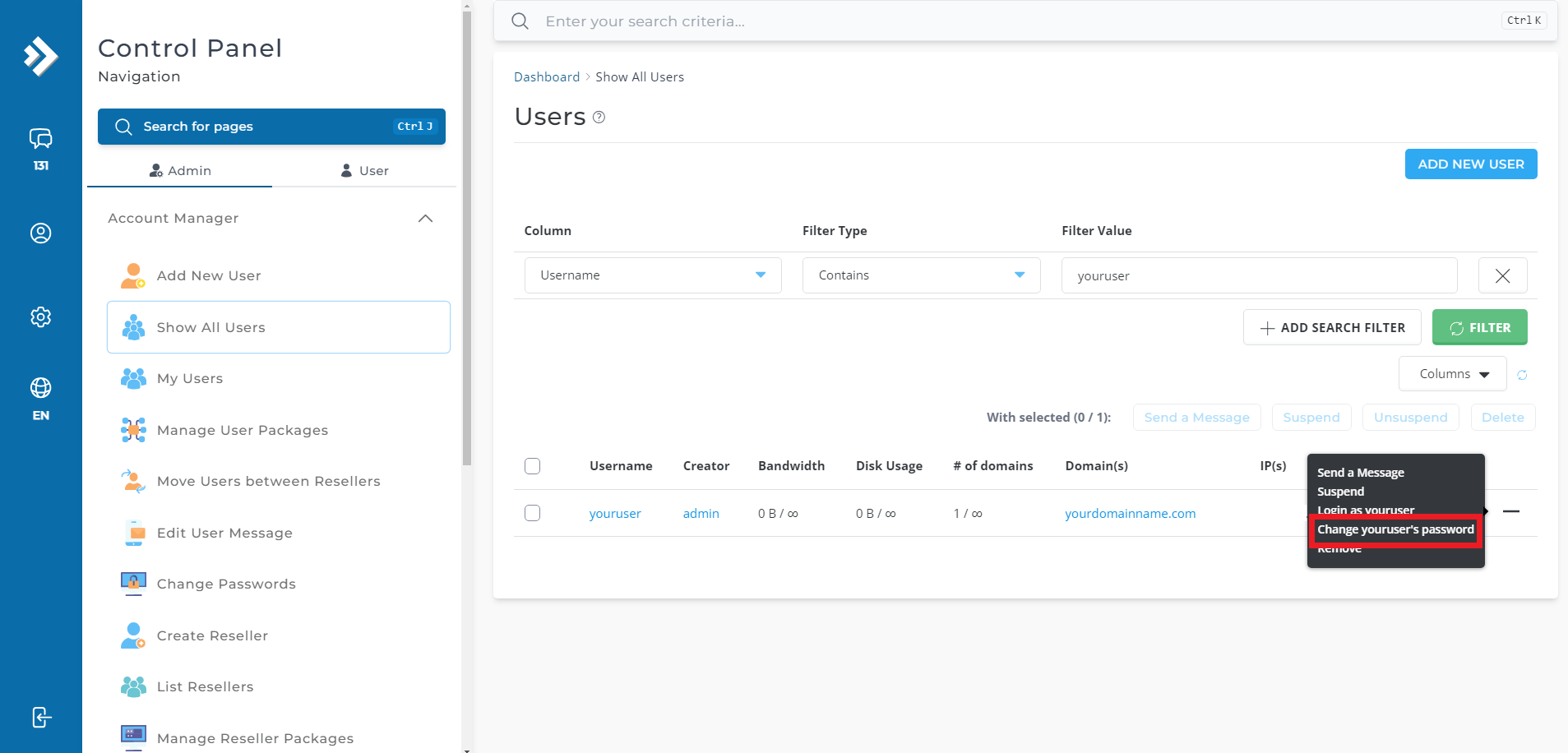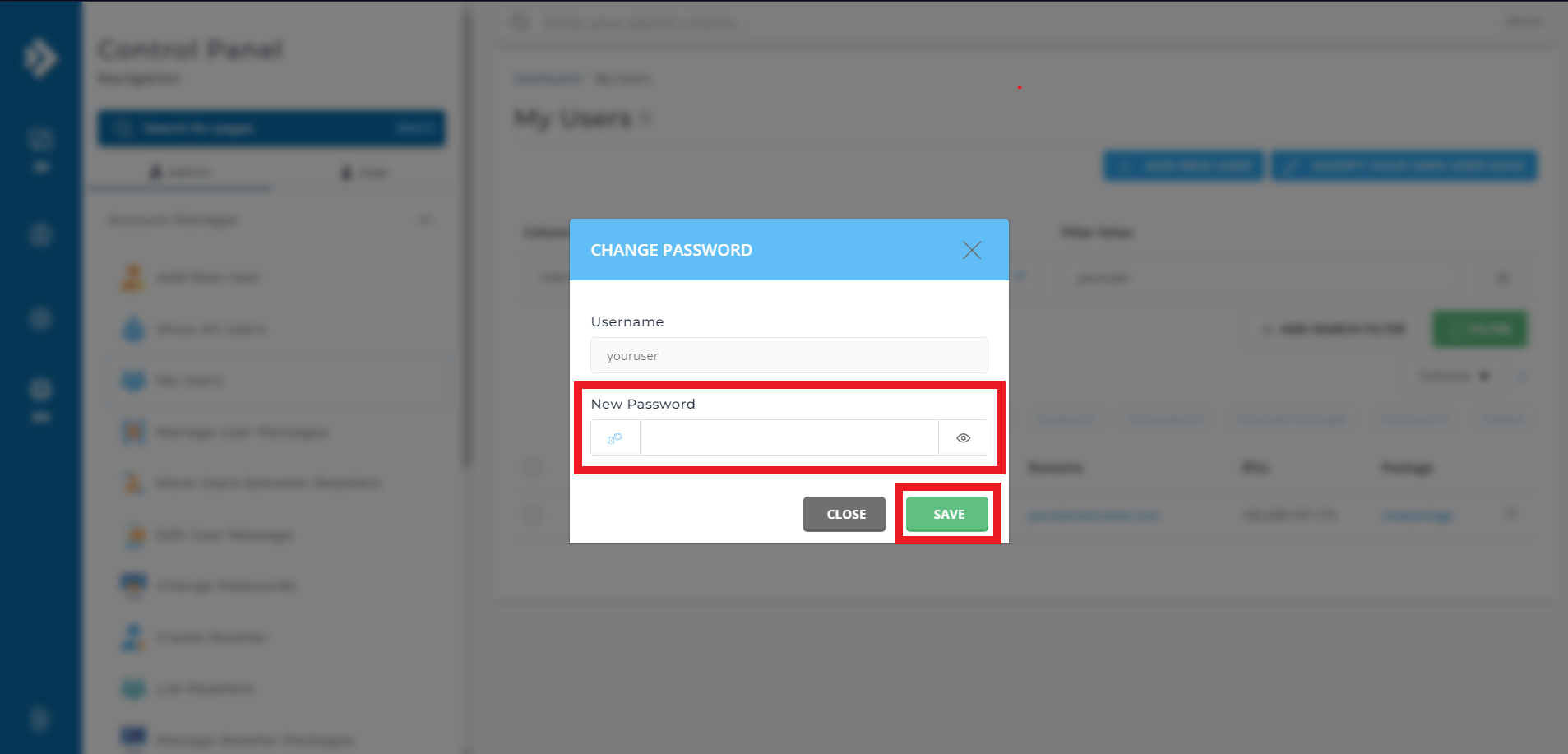Search Our Database
How to change user account password as Admin (Admin level) in DirectAdmin (Evolution Skin)
Introduction
As a DirectAdmin administrator, you may need to reset or change a user’s password for security reasons or account management. This guide provides a step-by-step process for changing a user account password using DirectAdmin’s Evolution Skin. Before proceeding, ensure you have admin-level access and the correct login credentials.
Prerequisites
- DirectAdmin access with admin-level permissions.
- Correct DirectAdmin admin credentials (username and password).
Step-by-Step Guide
Step 1: Log into DirectAdmin with Admin-Level Credentials
- Open the DirectAdmin portal in your web browser.
- Enter your DirectAdmin username and password with admin-level access.
Step 2: Access the Account Manager Section
- After logging in, you will be redirected to the admin dashboard.
Locate and click on Show All Users, typically found on the main dashboard or sidebar.
Step 3: Find the User Account
- A list of all user accounts will appear in the Show All Users section.
- If needed, use the Search function to quickly find the user account.
Step 4: Change the User’s Password
- Once you locate the user, click the + (expand) icon next to their name.
- Select the Change youruser’s Password option.
- Enter a new password manually or generate a secure one using the auto-generate feature. Click Save to apply the changes.
Conclusion
Changing a user account password in DirectAdmin (Evolution Skin) is a straightforward process that ensures account security and management flexibility. By following these steps, administrators can quickly reset passwords as needed. Always ensure that new passwords are strong and securely shared with the user if required.
Should you encounter any issues or have any questions, our support team at IPSERVERONE is always here to assist you. Don’t hesitate to reach out to us at support@ipserverone.com for any help you need.