Search Our Database
How to change whois details for your Top Level Domain (TLD’s) via registrar domain management portal (WEBNIC)
Introduction
This guide provides a step-by-step walkthrough on how to update WHOIS information for various Top-Level Domains (TLDs), including .com, .net, .org, and country-code extensions. While this can be done via the IPServerOne customer portal (refer here), this guide specifically focuses on how to make changes through the Registrar Domain Management Portal (WEBNIC) and update the user ID linked to the domain.
Steps to Change WHOIS Information
1. Log in to the Registrar Domain Management Portal (WEBNIC)
Use your domain access details to log in at http://wam.manage.name.
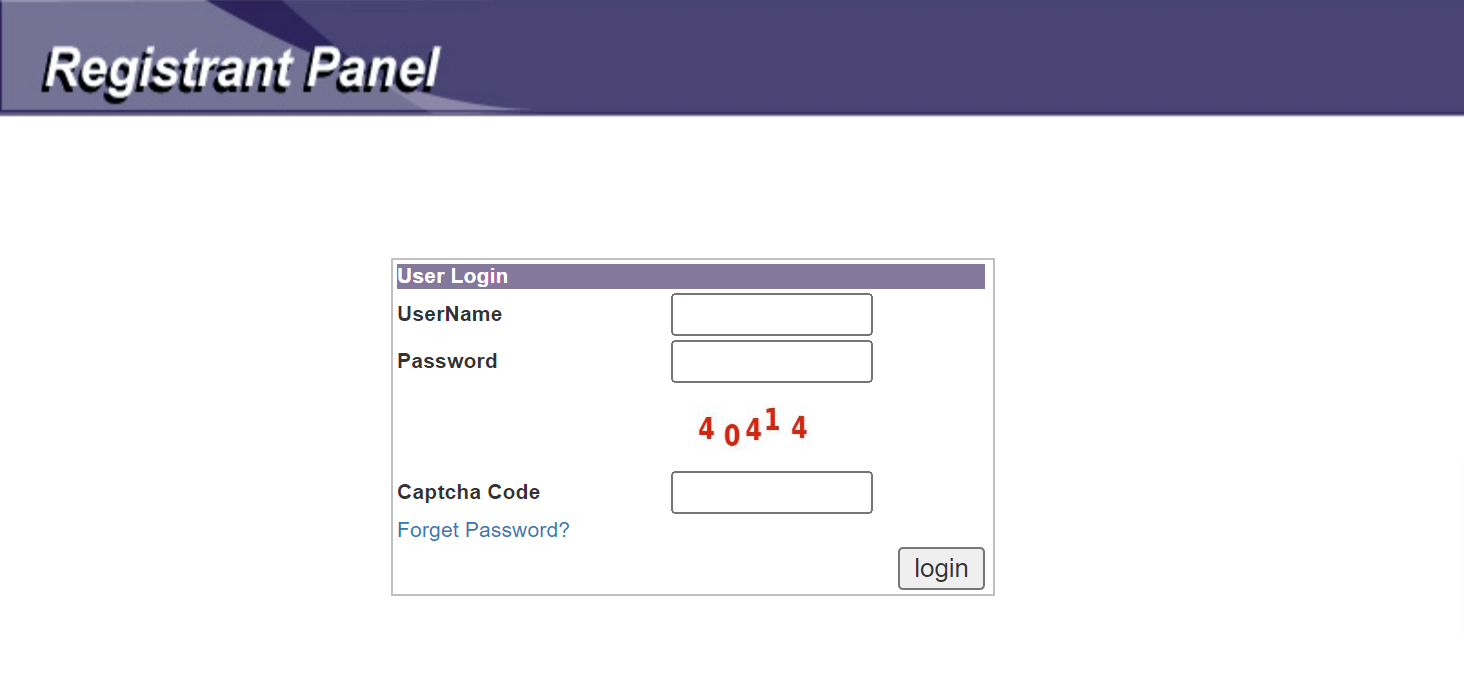
2. Select Your Domain
After logging in, find the domain name you wish to update from the list, and click on your domain name to proceed.
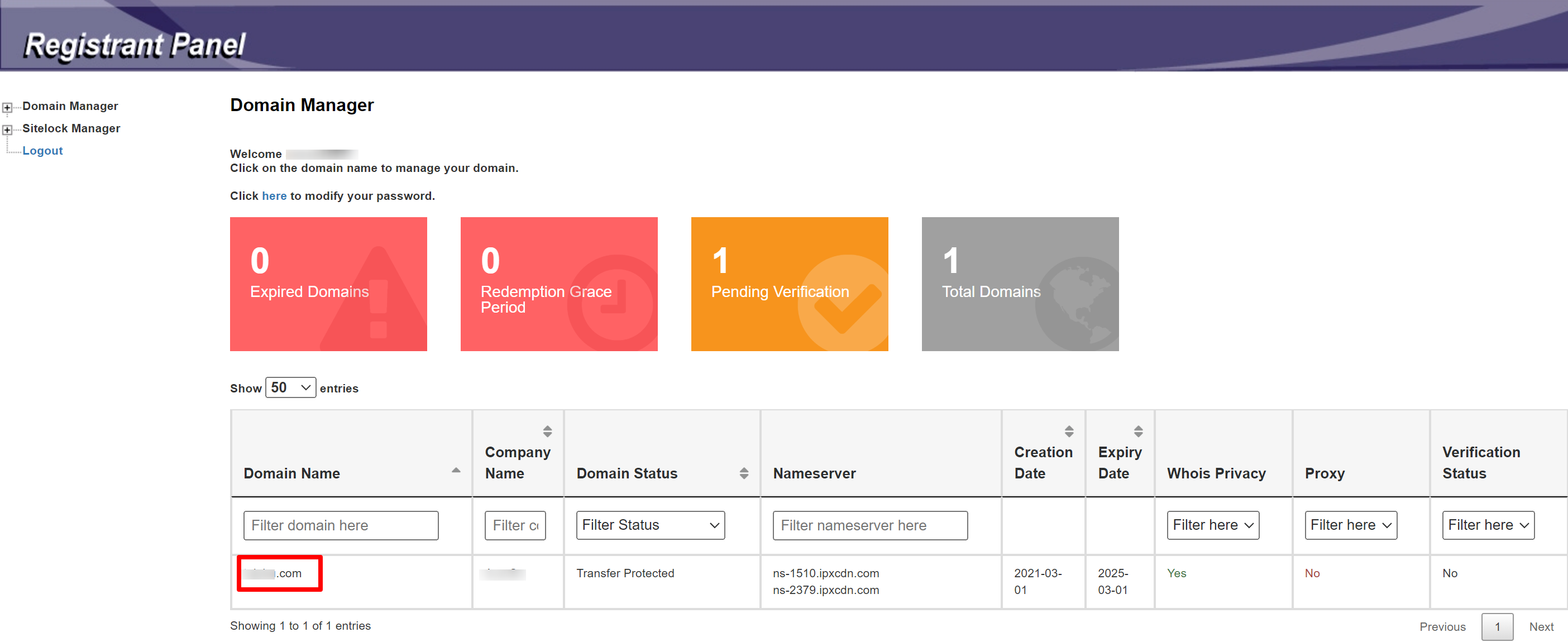
3. Modify WHOIS Information
Next, click on Modify WHOIS Information to proceed.
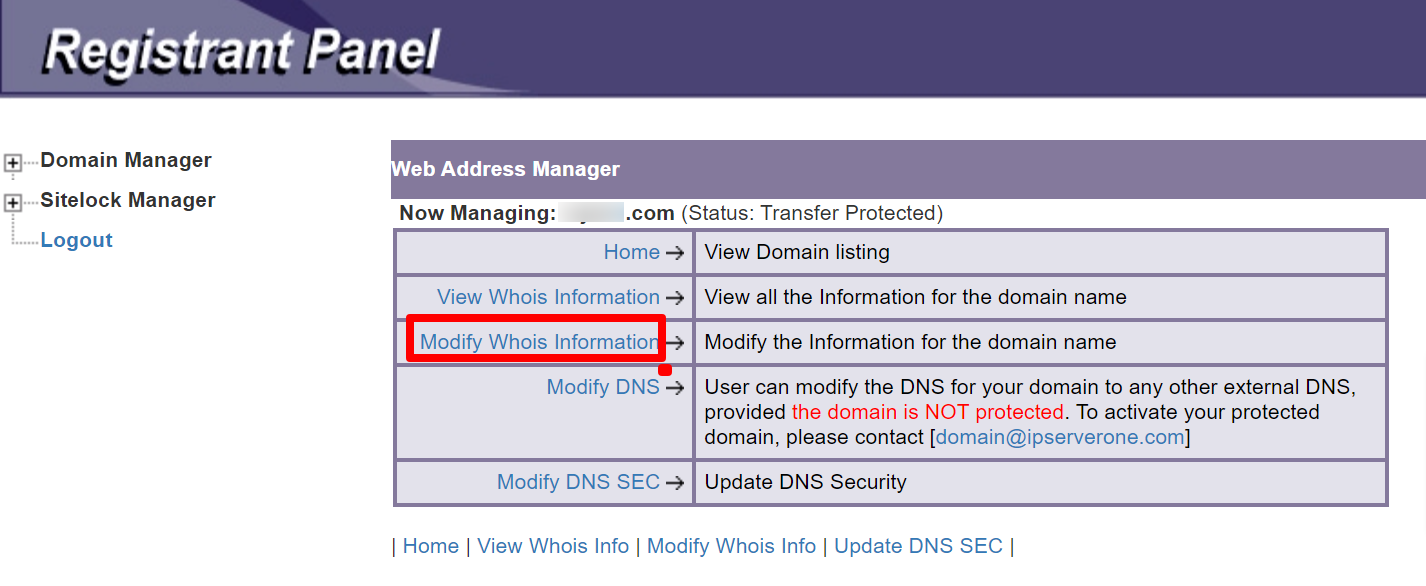
4. Update Contact Details
You can update the following contact information:
- Registrant Contact
- Administrative Contact
- Technical Contact
- Billing Contact
After making the necessary updates, click on Submit to save the changes.
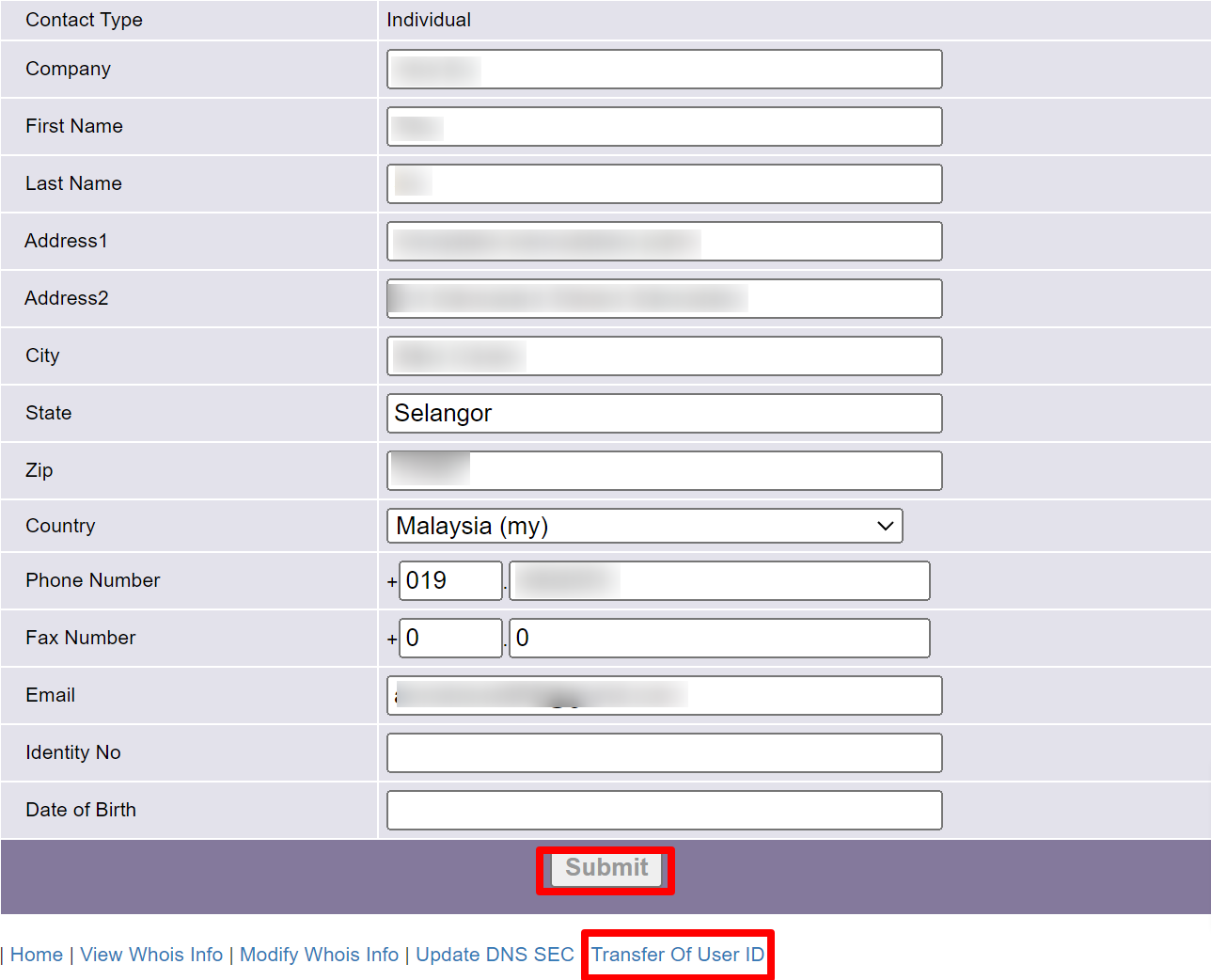
Important Notes
- For domains such as .EU, .HK, .COM.HK, .CO.UK, and others, ownership changes require a manual process and may incur charges.
- Domains such as .PK and .PH require manual changes but do not have associated fees.
- For registrant or ownership changes, contact support via cs@ipserverone.com or submit a ticket through the portal.
- For .LI domains, changing the registrant will result in the loss of the remaining registration term.
- If you want to transfer user IDs and manage multiple domains under one account, you can consolidate all your domains into a single account.
Closing/Summary
By following this guide, you can easily update WHOIS information for your Top-Level Domains (TLDs) through the Registrar Domain Management Portal (WEBNIC). Keeping WHOIS details up-to-date is critical for domain ownership, management, and compliance with registry policies. If you face specific requirements, like manual processes or fees, contact support for further assistance. Maintaining accurate WHOIS information helps ensure smooth domain management and uninterrupted service.
Article posted by Louis on Feb 24, 2020