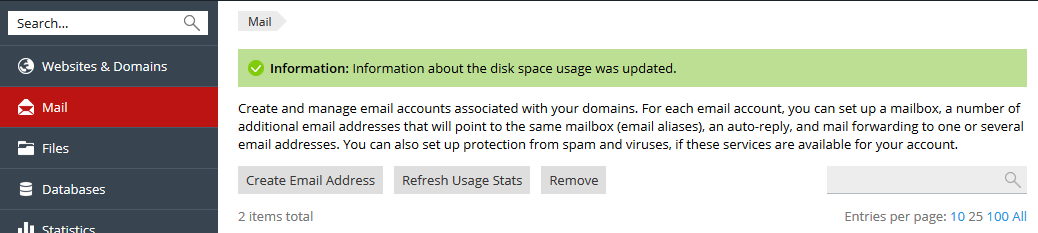Search Our Database
How to check Mailbox size remaining (user-level) in Plesk?
Introduction
Monitoring mailbox size is essential to ensure that your email accounts do not exceed their allocated storage limits, which can lead to issues such as undelivered emails or account restrictions. Plesk provides a straightforward method to view the current usage statistics for each mailbox. This guide is for Plesk users who need to check the current size of individual email accounts associated with their domains. It will cover the step-by-step process for refreshing and viewing mailbox usage statistics within the Plesk Control Panel.
Prerequisites
- Access to the Plesk Control Panel.
- A user account with the necessary permissions to manage email settings.
- An active email account configured within Plesk.
Step-by-step Guide
Step 1: Log In to Your Plesk Control Panel
- Open your web browser and go to the URL of your Plesk Control Panel.
- Enter your username and password, then click on the Log in button to access your Plesk dashboard.
Step 2: Navigate to the Mail Tab
- Once logged in, locate and click on the Mail tab in the left-hand menu.
- This section displays all the email accounts associated with your domains, along with their current status.
Step 3: Refresh Usage Statistics
- In the Mail tab, find the button labeled Refresh Usage Stats. Click on this button to update the mailbox size information for all email accounts.
- After refreshing, you will see the current mailbox size listed for each individual email account under the “Used in % of the mailbox size” column.
Conclusion
By following this guide, you can quickly and easily check the mailbox size for individual email accounts in Plesk. Keeping an eye on mailbox usage helps prevent potential issues such as reaching the storage limit and ensures smooth email communication.
Should you have any inquiries about the guidelines, please feel free to open a ticket through your portal account or contact us at support@ipserverone.com. We’ll be happy to assist you further.
Reference: How to Check Mailbox Size in Plesk