Search Our Database
How to check user mailbox usage in SmarterMail version 10
Introduction
This guide is intended for system administrators who need to monitor mailbox usage in SmarterMail. It explains how to check the storage used by individual mailboxes within the SmarterMail system. This process is critical for ensuring that mailboxes do not exceed storage limits and helps manage server resources effectively.
Prerequisites
- Access to SmarterMail as an administrator.
- SmarterMail installed and running on your server.
- Credentials for logging into the SmarterMail admin interface.
Step-by-Step Guide
- Log into Smartermail using the ‘admin‘ credential. On the left side panel icon, select on the ‘Reports‘ tab.
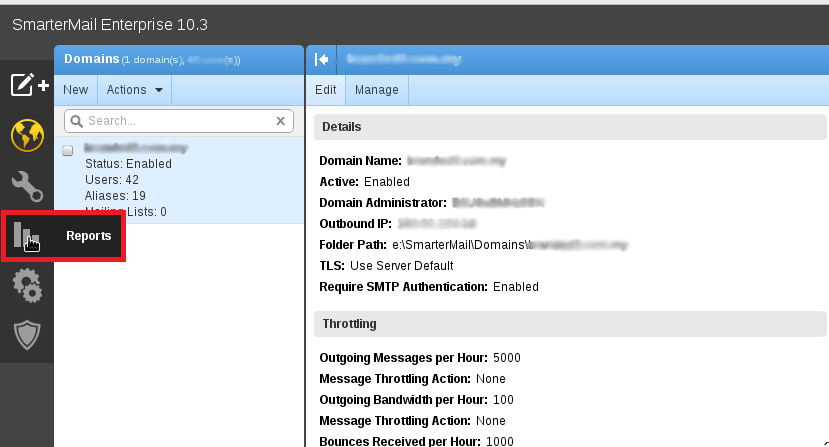
- On the ‘Reports’ tab, there will be a list of report types. Click on the ‘System Summary Reports‘ to expand the tree view list of the reports, then follow by expanding the ‘Traffic Reports‘.
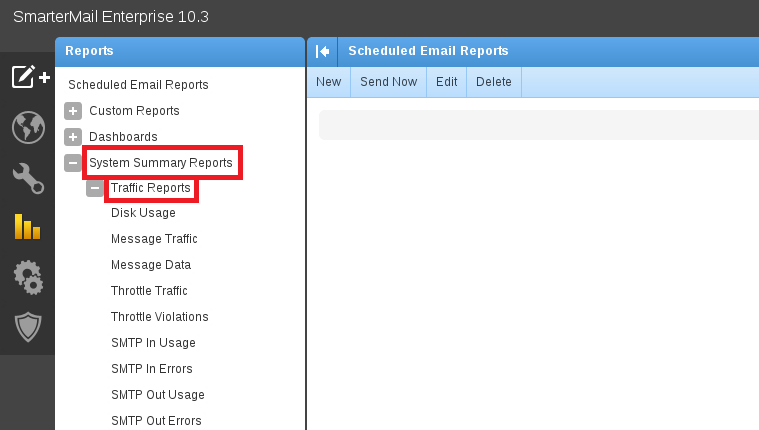
- Select on the ‘Disk Usage‘ to view the usage report summary of domains.
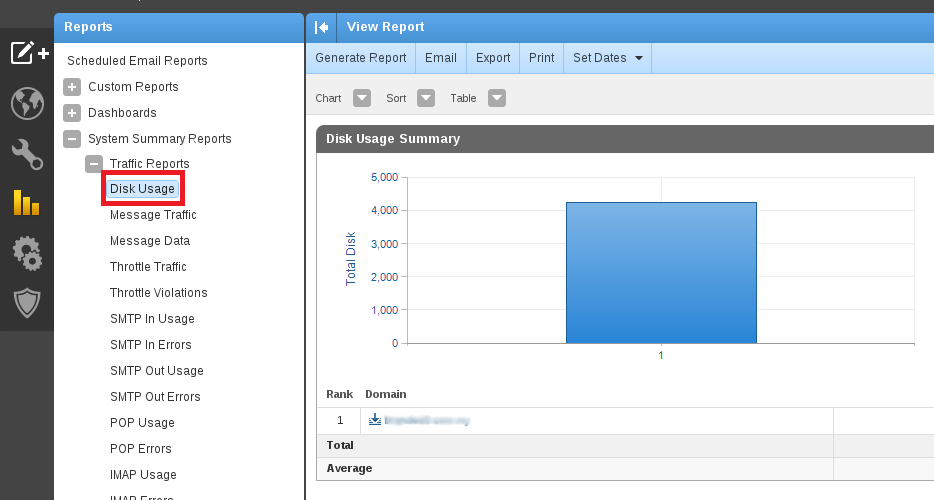
- Click on the domain name to view the user’s usage.
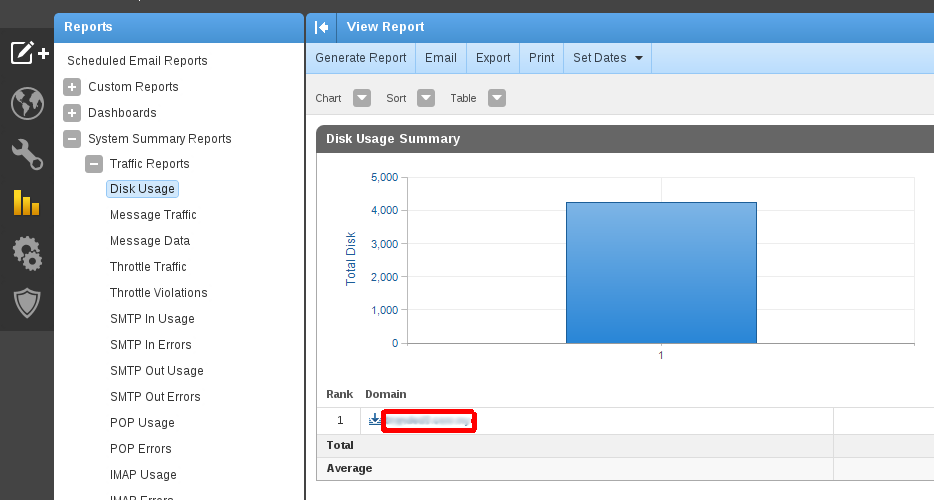
- Then you can view the list of user’s usage and also max disk usage allows for the user.
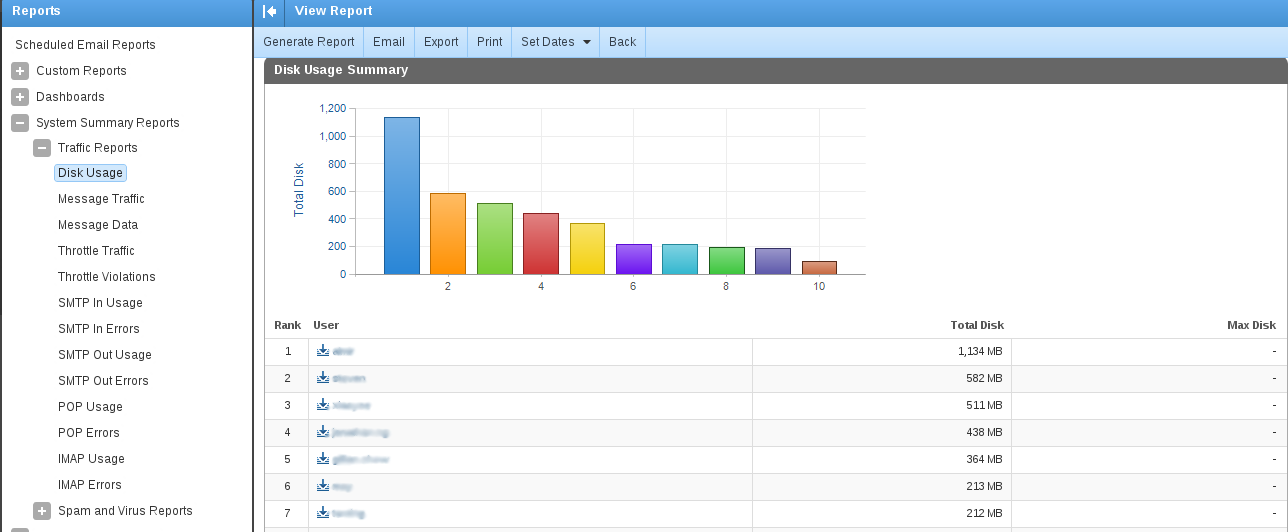
Conclusion
By following these steps, you can easily check the mailbox usage of users in SmarterMail. Regular monitoring of mailbox usage ensures optimal server performance and helps prevent issues related to storage limits.
For additional assistance or if you encounter any issues, please contact our support team at support@ipserverone.com.