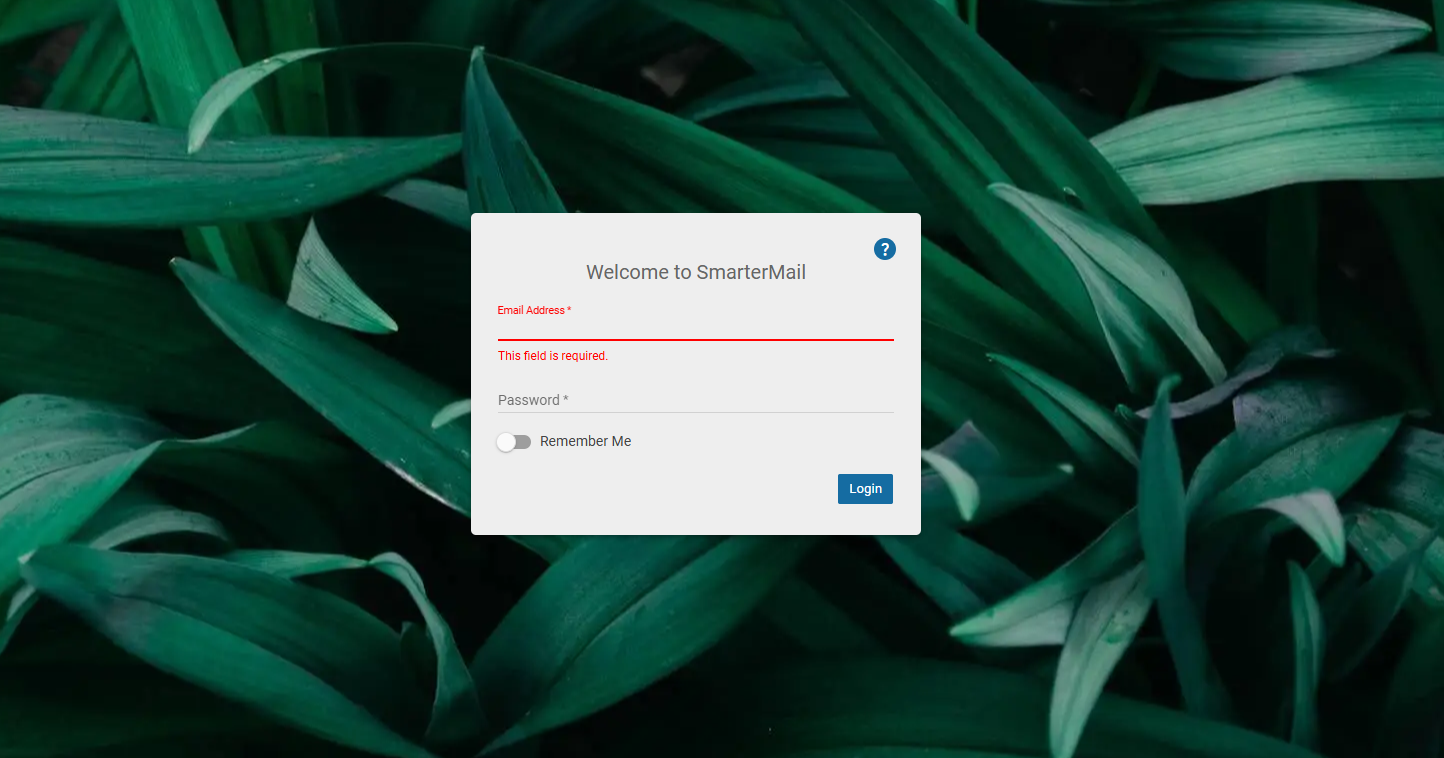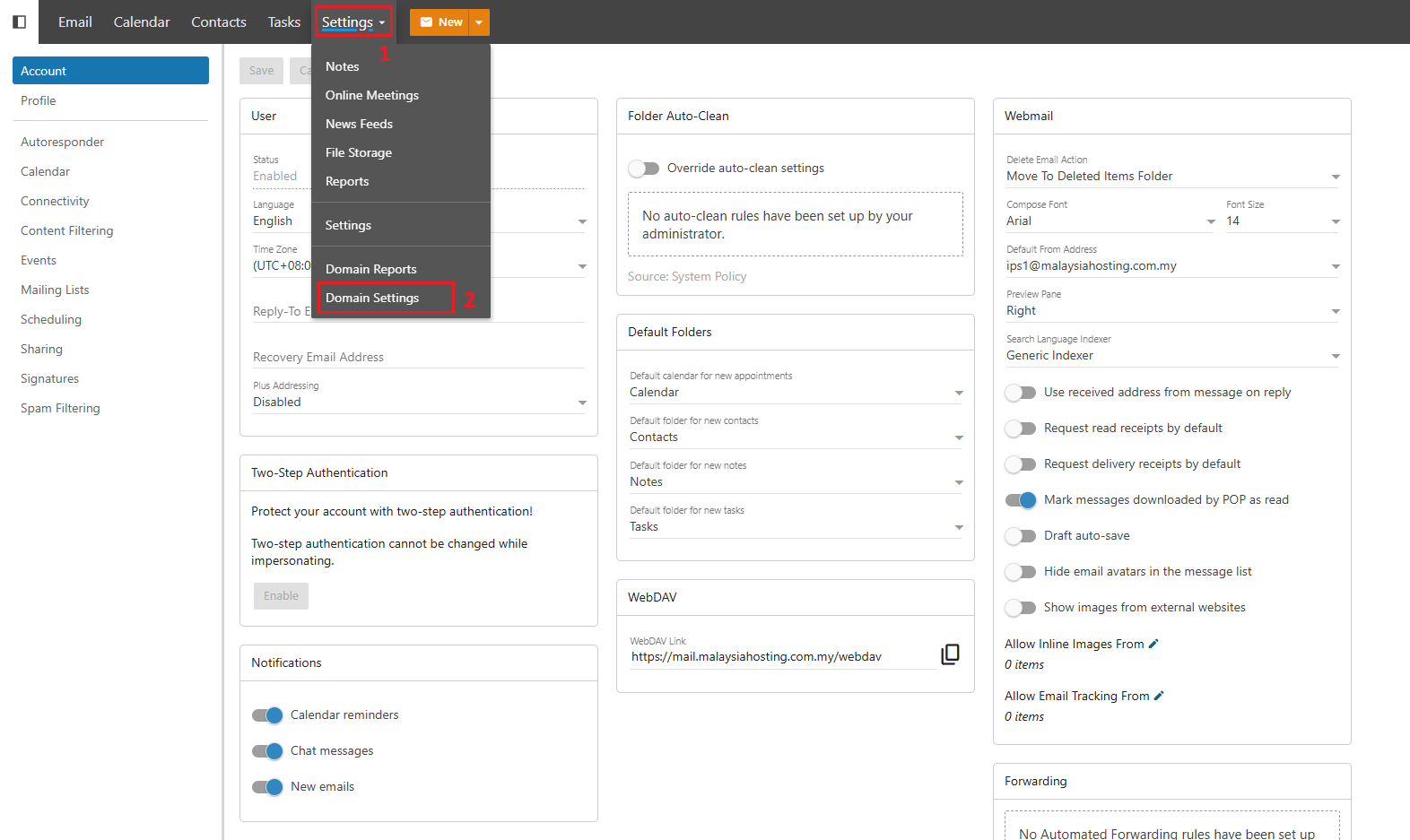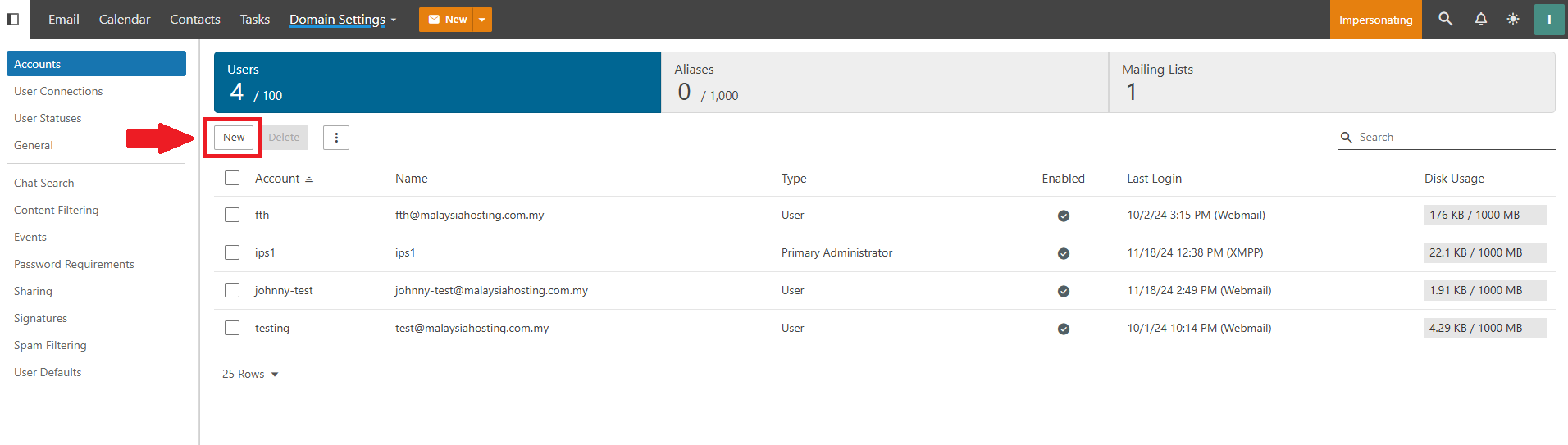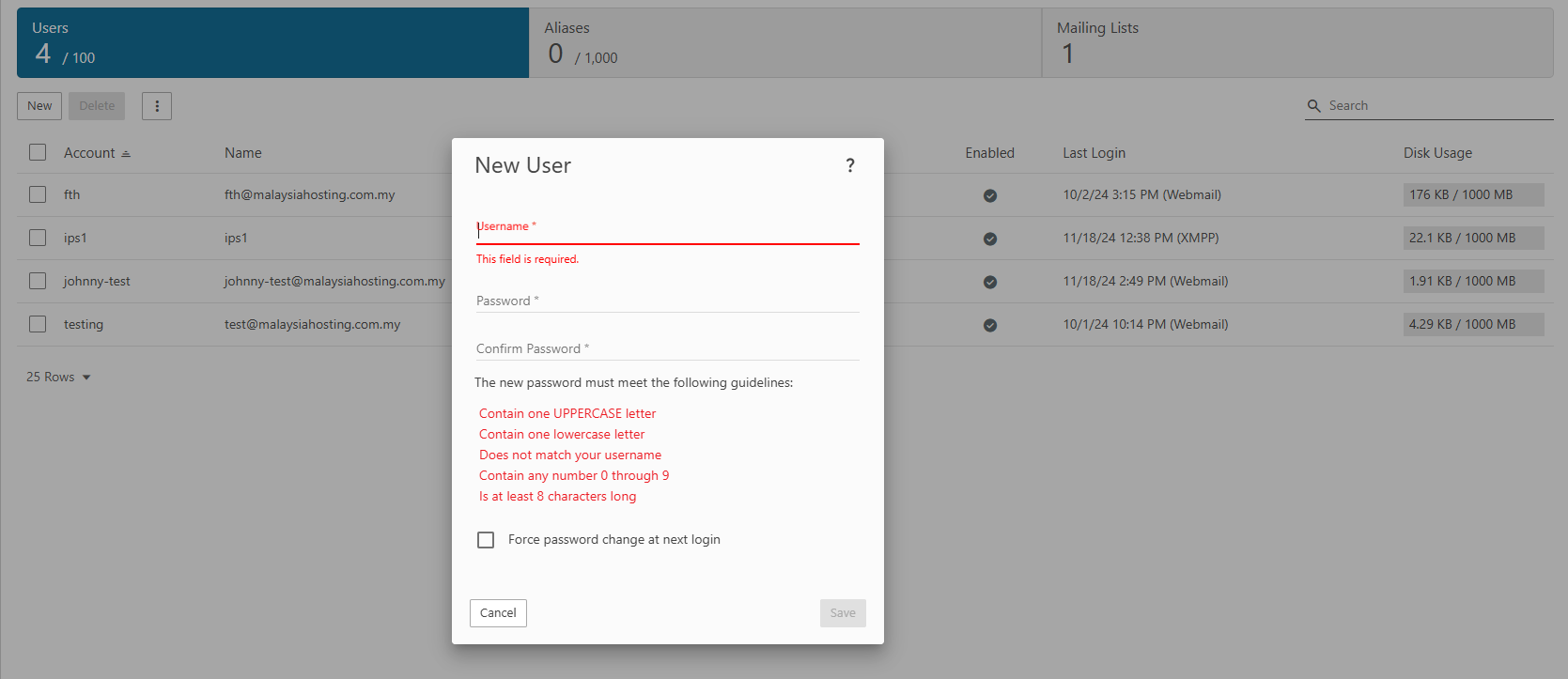Search Our Database
How to create an email account in SmarterMail version 16
Introduction
This guide provides step-by-step instructions to help administrators create new email accounts in SmarterMail. SmarterMail is a powerful mail server that allows for the efficient management of email accounts for domains. This guide is intended for system administrators managing SmarterMail.
Prerequisites
Before proceeding, ensure you have:
- Administrative access to the SmarterMail system.
- The necessary login credentials for the administrator account provided by your hosting service.
Step-by-Step Guide
Step 1: Log in to the SmarterMail Administrator Account
Access your SmarterMail account using the administrator credentials provided. These credentials are necessary to manage domains and create new email accounts.
Step 2: Navigate to Domain Settings
Once logged in, click on Settings, then select Domain Settings from the available options.
Step 3: Create a New Email Account
Click the New button to initiate the process of creating a new email account.
Step 4: Provide Account Details
Enter the desired Username and Password for the new email account. Ensure that the password meets any security requirements set by your system.
Step 5: Access the Newly Created Email Account
The newly created email account can now be used to log in to SmarterMail. Use the username and password you configured during account creation.
Conclusion
Following these steps allows you to create a new email account in SmarterMail. Always ensure that the account information, especially the password, meets security best practices to protect your domain from unauthorized access.
For additional assistance or if you encounter any issues, please contact our support team at support@ipserverone.com.