Search Our Database
How to create MySQL database in DirectAdmin (Enhanced Skin)
Introduction
This knowledge base will guide you through the steps to create a MySQL database in DirectAdmin
Prerequisites
- Access to DirectAdmin: Ensure you know your username and password to log in to DirectAdmin.
Steps to create MYSQL Database
1. Login into Direct Admin as user.
2. Under Your account, click MySQL Management
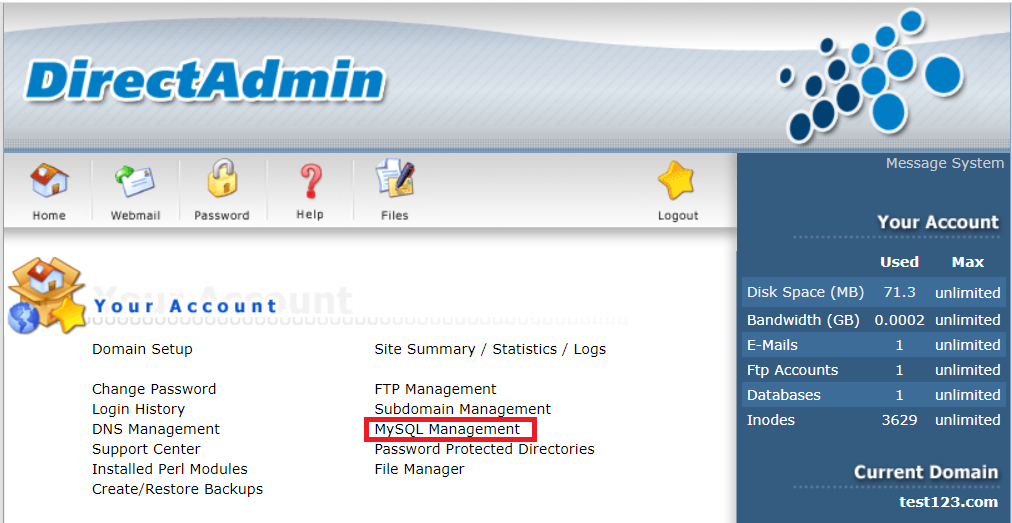
3. Click Create new database
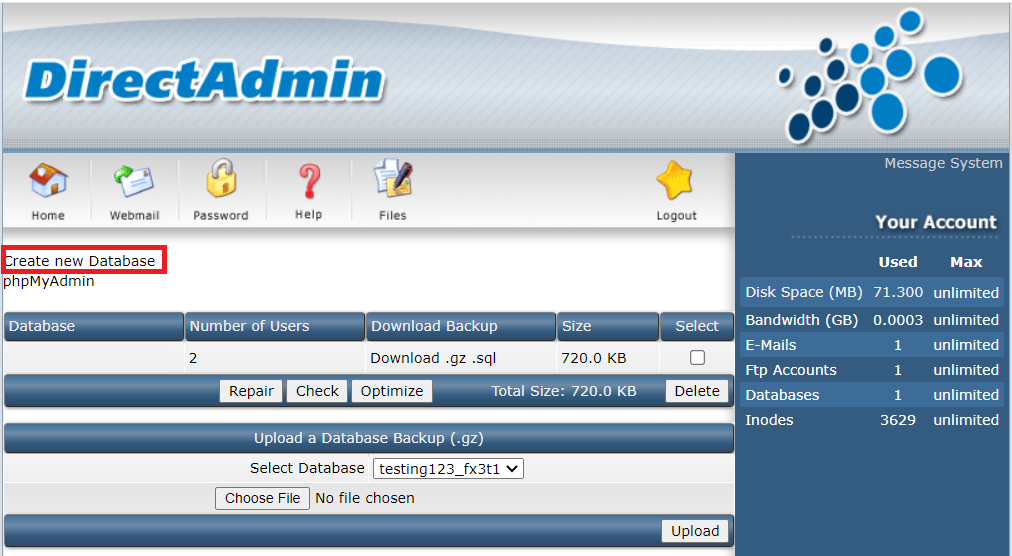
4. Fill in the Database name, user and password and click on Create. The database will assign to the user all the privileges related to the database which is ready to be used.
For further assistance, please contact support@ipserverone.com