Search Our Database
How to create MySQL database on DirectAdmin (Evolution Skin)
Introduction
This guide explains the process of creating a MySQL database using the DirectAdmin Evolution skin. It is intended for users who manage websites and need to create and configure databases on a DirectAdmin hosting platform. By following this guide, you will learn how to create a MySQL database, assign a user, and set permissions using the Evolution skin interface.
Prerequisites
Before proceeding, ensure you have:
- Access to the DirectAdmin control panel.
- Sufficient privileges to create databases.
- The necessary details for the database (e.g., database name, username, and password).
Steps to create a MySQL database in DirectAdmin Evolution Skin
1. Select “Databases” under” Account Manager” option
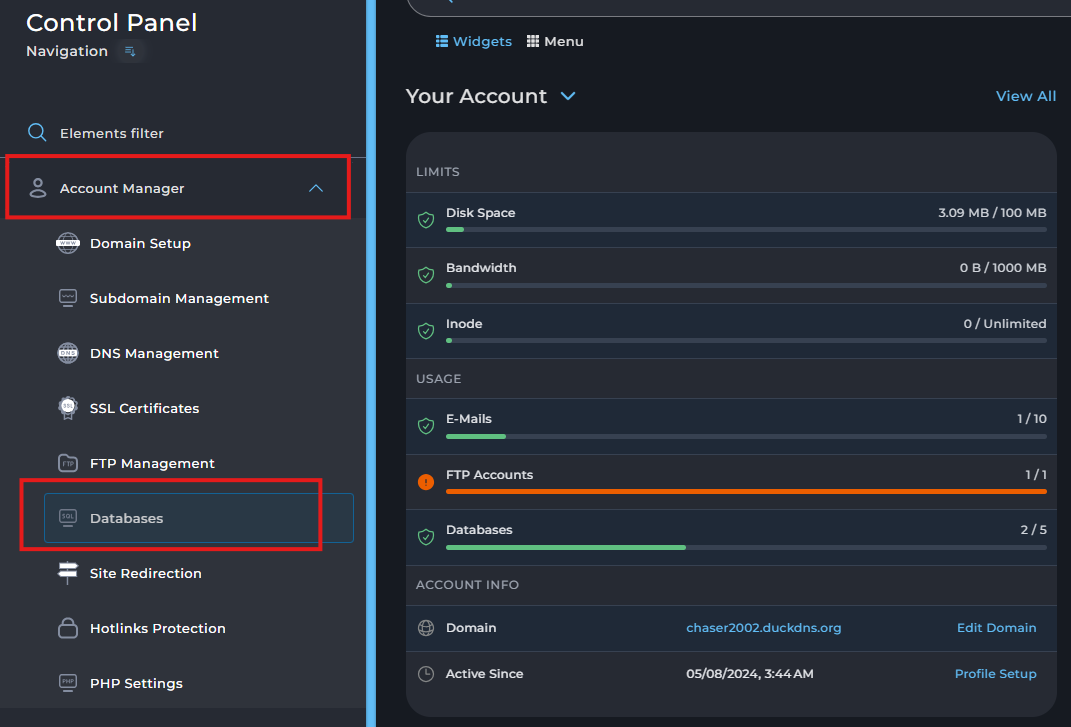
2. Click on the ‘Create New Database’ Option
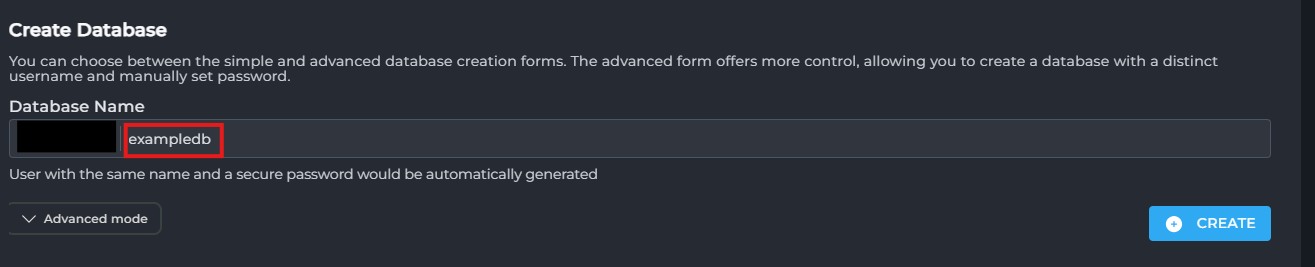
You can also specify the username and password under the advanced mode option
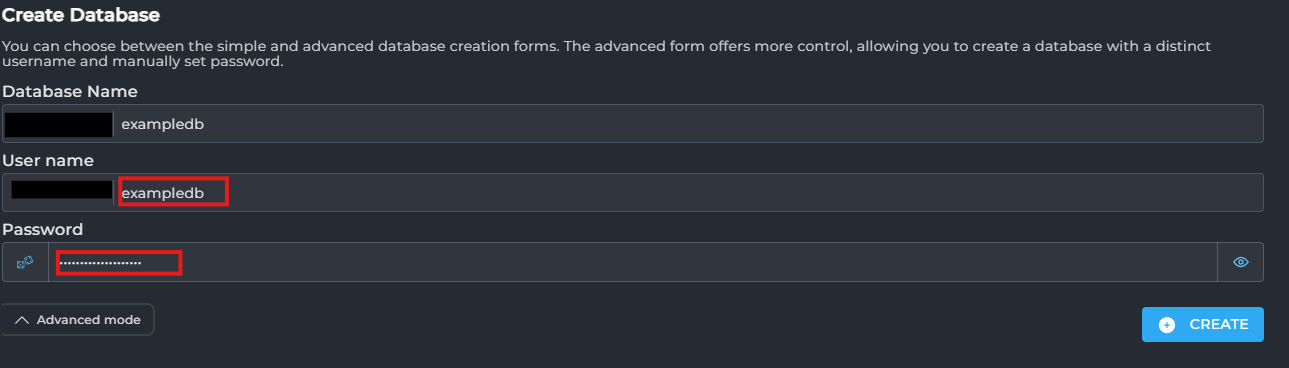
After confirming the selection, press “OK”.
3. After creation, the details of the newly created database will be shown. You can copy down the details for remote connection.
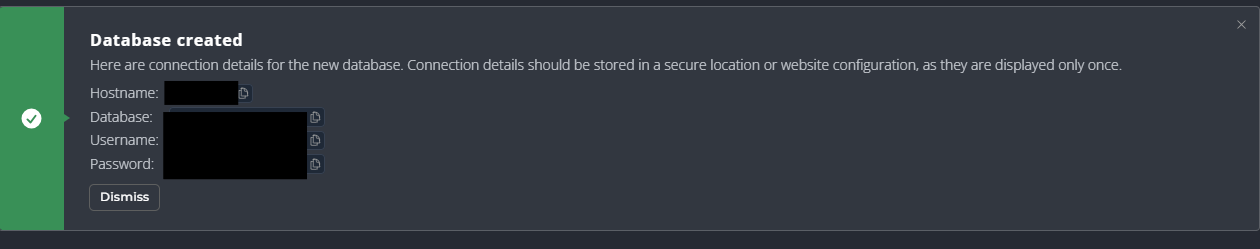
You can also see the database under the databases list after reloading the web page.
Conclusion
By following these steps, you can successfully create a MySQL database on DirectAdmin using the Evolution skin. For additional assistance or if you encounter any issues, please contact our support team at support@ipserverone.com.
Article posted on 20 February 2019 by Louis