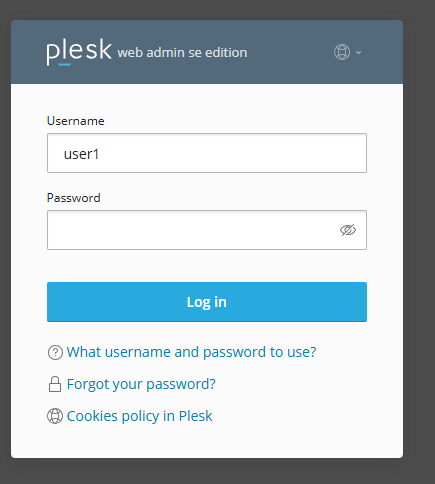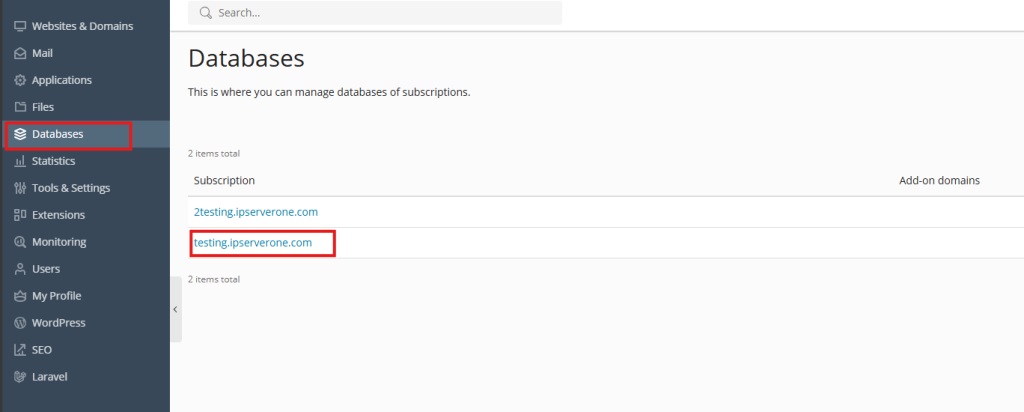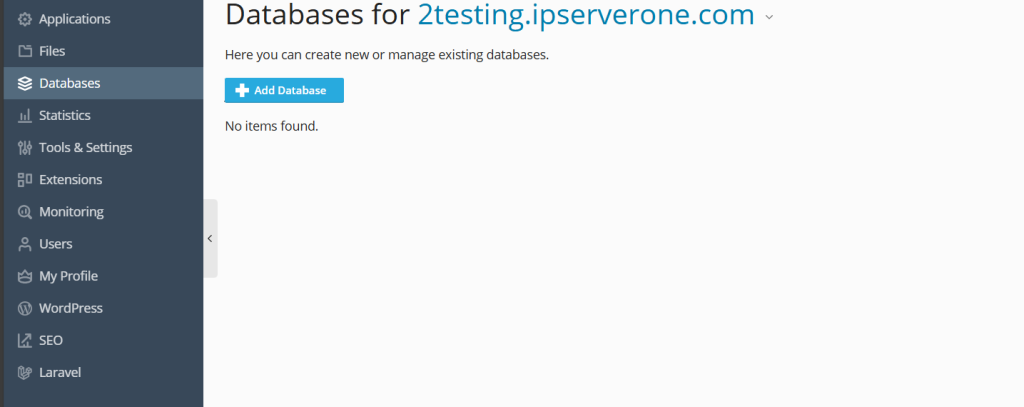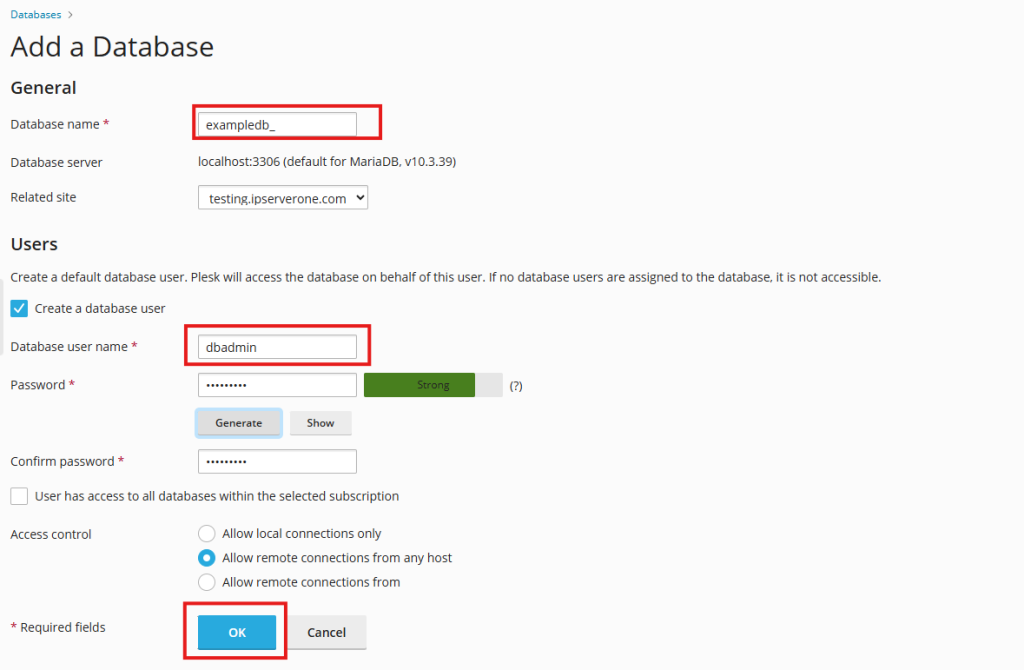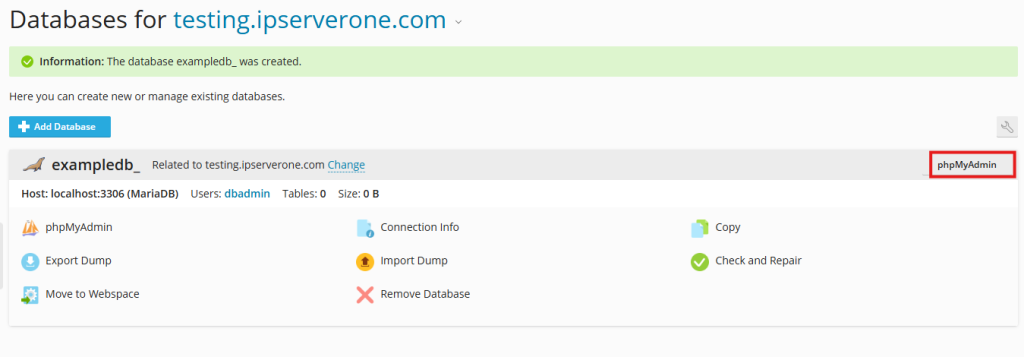Search Our Database
How to create new database and connect via phpMyAdmin on Plesk
Introduction
This guide is for users of Plesk who need to create and manage databases via phpMyAdmin. Plesk users, especially system administrators or developers, may often need to set up new databases to support various web applications such as WordPress or custom PHP sites. This tutorial explains how to create a new database in Plesk and connect to it via phpMyAdmin. These steps are applicable in scenarios where new databases are required for new websites, applications, or database testing purposes.
Prerequisites
- Access to Plesk panel
- A valid domain and web hosting set up in Plesk.
- Familiarity with phpMyAdmin for managing MySQL databases.
Steps to Create a New Database in Plesk
1. Log in to Plesk: Navigate to https://www.domain.com:443 and enter your username and password.
2. Access the Database Section: Once logged in, go to the “Database” section. Select the desired domain to configure.
in the example above, we will select the domain testing.ipserverone.com
3. Click on the add database option to configure a new database
4. Create a New Database and User: Set up a new database, along with a database user and password. Make a note of these credentials. Then press “ok”
The Access Control options in the image related to database creation are explained below:
- Allow local connections only:
- This option restricts the database access to only connections that originate from the same server where the database is hosted.
- Useful for enhancing security by limiting access to internal applications or services that reside on the same server.
- Allow remote connections from any host:
- This option allows the database to accept connections from any external host or IP address.
- Useful when you need to access the database remotely from different locations or servers.
- However, this option could be less secure unless additional safeguards (such as firewalls or IP restrictions) are put in place.
- Allow remote connections from:
- This option allows you to specify which hosts or IP addresses are permitted to connect remotely to the database.
- More secure than allowing connections from any host, as it restricts access to a specific range of IPs or hosts.
- Useful for allowing access to the database only from trusted external locations.
5. Connect to Your MySQL Server: press on the phpMyAdmin button on the created database. You will be redirected to a phpMyAdmin Webpage panel
Conclusion
Creating a new database and connecting to it via phpMyAdmin in Plesk is a straightforward process that system administrators or developers can perform in just a few steps. This functionality is essential for managing web applications or databases efficiently on your hosting platform. Whether for a new site or to manage existing databases, Plesk offers an easy-to-use interface to handle database management.
For additional assistance or if you encounter any issues, please contact our support team at support@ipserverone.com.
Article posted on 24 February 2020 by IPSERVERONE