Search Our Database
How to create User Backup in DirectAdmin (Enhanced Skin)
Introduction
DirectAdmin is a web hosting control panel that allows users to manage websites, email accounts, and databases easily. It includes tools for creating and managing backups. Creating a user backup in DirectAdmin helps preserve website data, databases, and email accounts, ensuring users can restore their system if needed. This process is essential for web administrators who want to safeguard their data against loss, system failures, or migrations. It applies to users with control panel access and is crucial for maintaining data integrity.
Prerequisite
- Access to DirectAdmin control panel
- User account login credentials
- Basic knowledge of navigating DirectAdmin features
Step-by-step guide
- Log in to your DirectAdmin
- Click ‘Create/Restore Backups’
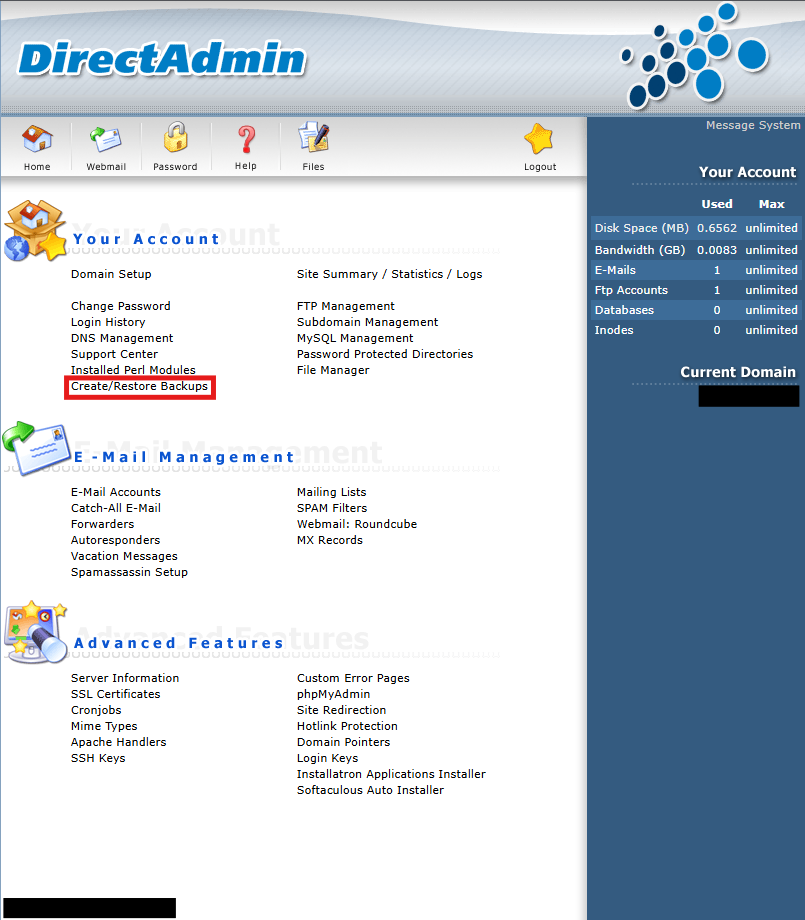
- DirectAdmin will show you a list of contents that will be included in the backup.
By default, all options are selected. You can deselect any of the options to exclude parts that you do not want to backup, in order to conserve hosting space or reduce backup generation time.
Once done, click ‘Create Backup’ to start generating backup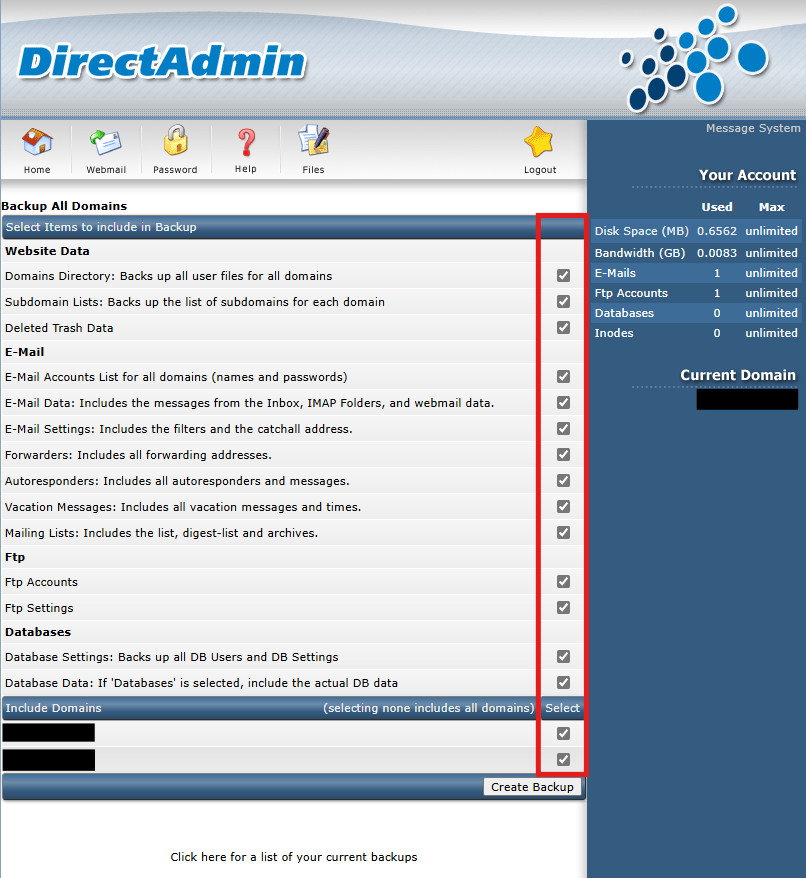
Once the backup is completely generated. The backup will be stored in /home/<user>/backups/.
Conclusion
By going through this guidance, you will be able to create a complete backup of your user data in DirectAdmin, ensuring easy recovery in case of data loss or system issues.
For additional assistance or if you encounter any issues, please contact our support team at support@ipserverone.com.